Gaining credentials for valuable skills is a step toward “career capital,” a term coined by author Cal Newport in his book, So Good They Can’t Ignore You, and summarized by Navid Moazzez:
“…autonomy, impact, creativity, and connection – all these traits that make great jobs great, are themselves desirable, rare and valuable. So if you want them in your working life, you have to have something to offer in return and that’s often your own rare and valuable skills.”
Professionals and students who make the effort to gain a valuable skill, like creating low-code apps with Mendix, can prove it with a certification as well as a portfolio to gain the attention of employers. What better place to dangle that bait than LinkedIn, the number one place where recruiters and hiring managers spend their day sourcing talent?
Still debating getting Mendix certified? Our Academy Director, David Eaton, makes a great case for getting certified.
Here are some pro tips to make your skills known. Warning: these tips only work if you have both the steak and the sizzle. They backfire if you attempt to embellish your skills.
1. The start
You may be fully aware of LinkedIn’s Certification section in your profile, as shown here. Update this section first when communicating your achievement.
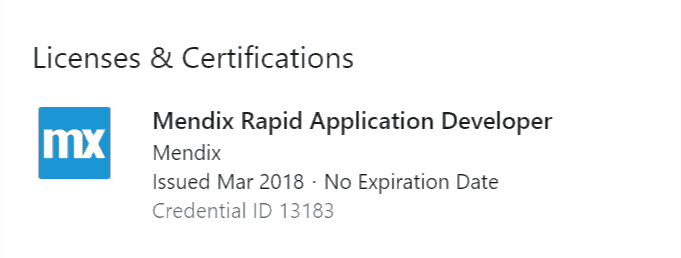
2. Skills. Skills. Skills
Recruiter search results are heavily weighted toward the Skills section. Improve your odds of ranking high in their search results. Add and prioritize Mendix and Rapid Application Development as shown below and described here.
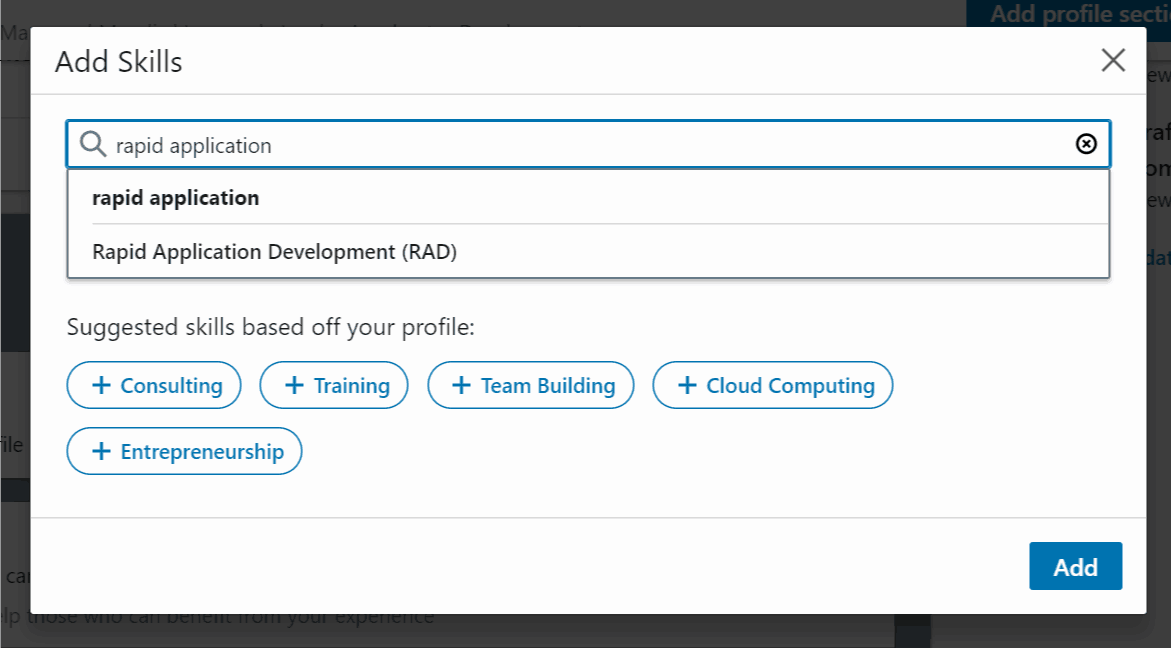
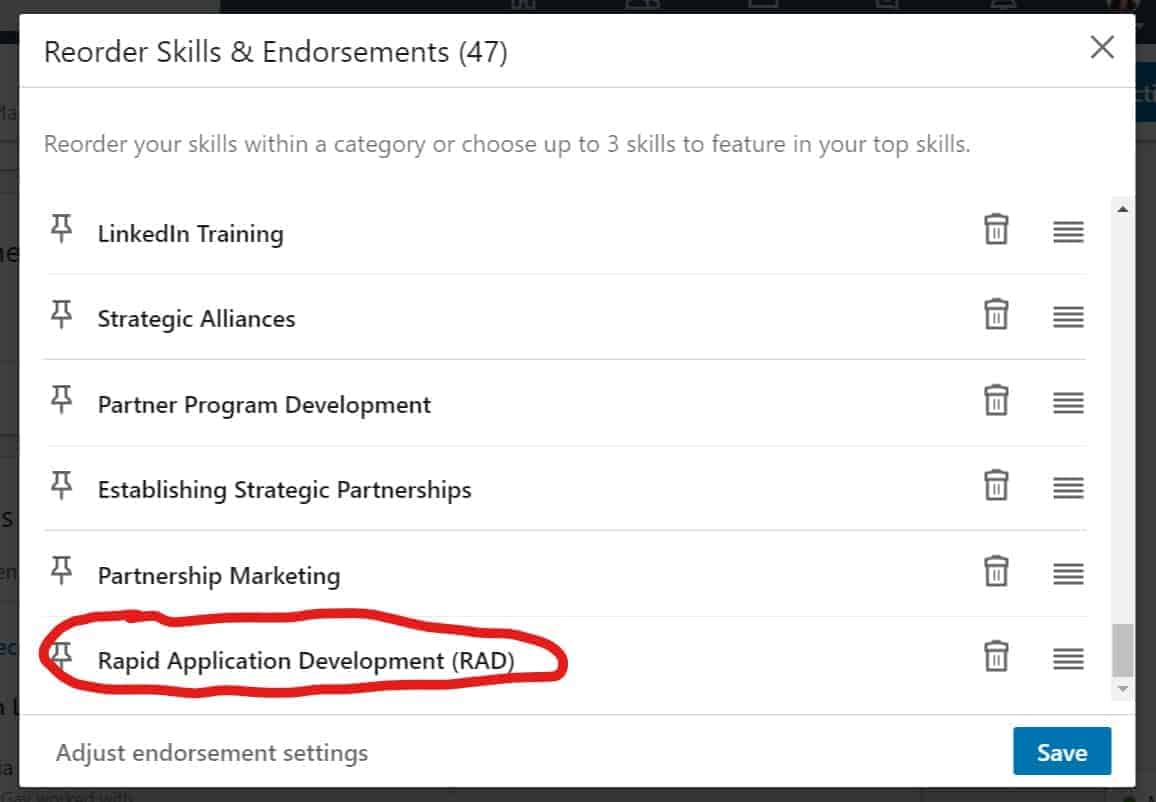
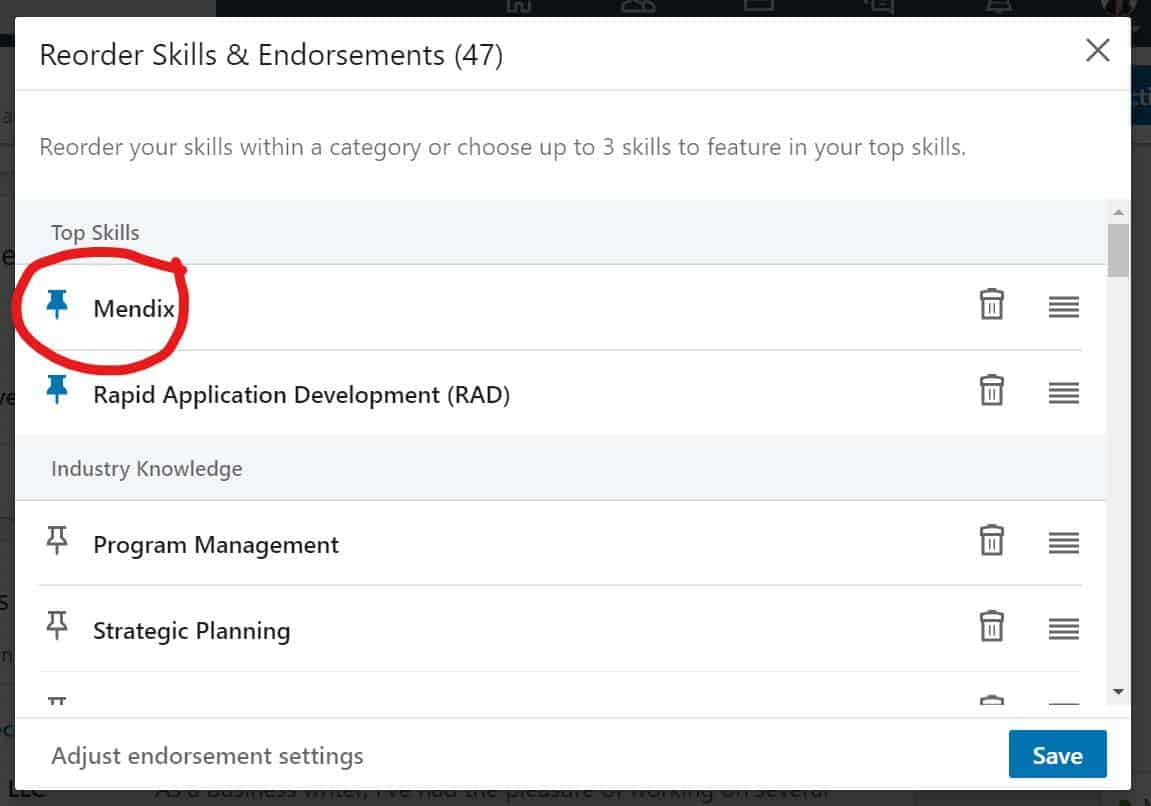
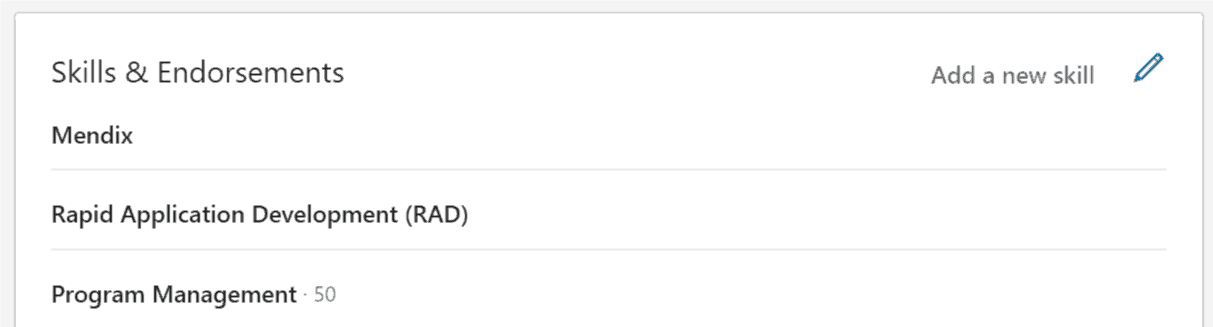
BONUS: Within Mendix, you’ve gained exposure to Agile, another valued workplace skill, which you can add to your profile in the Skills section and other applicable sections.
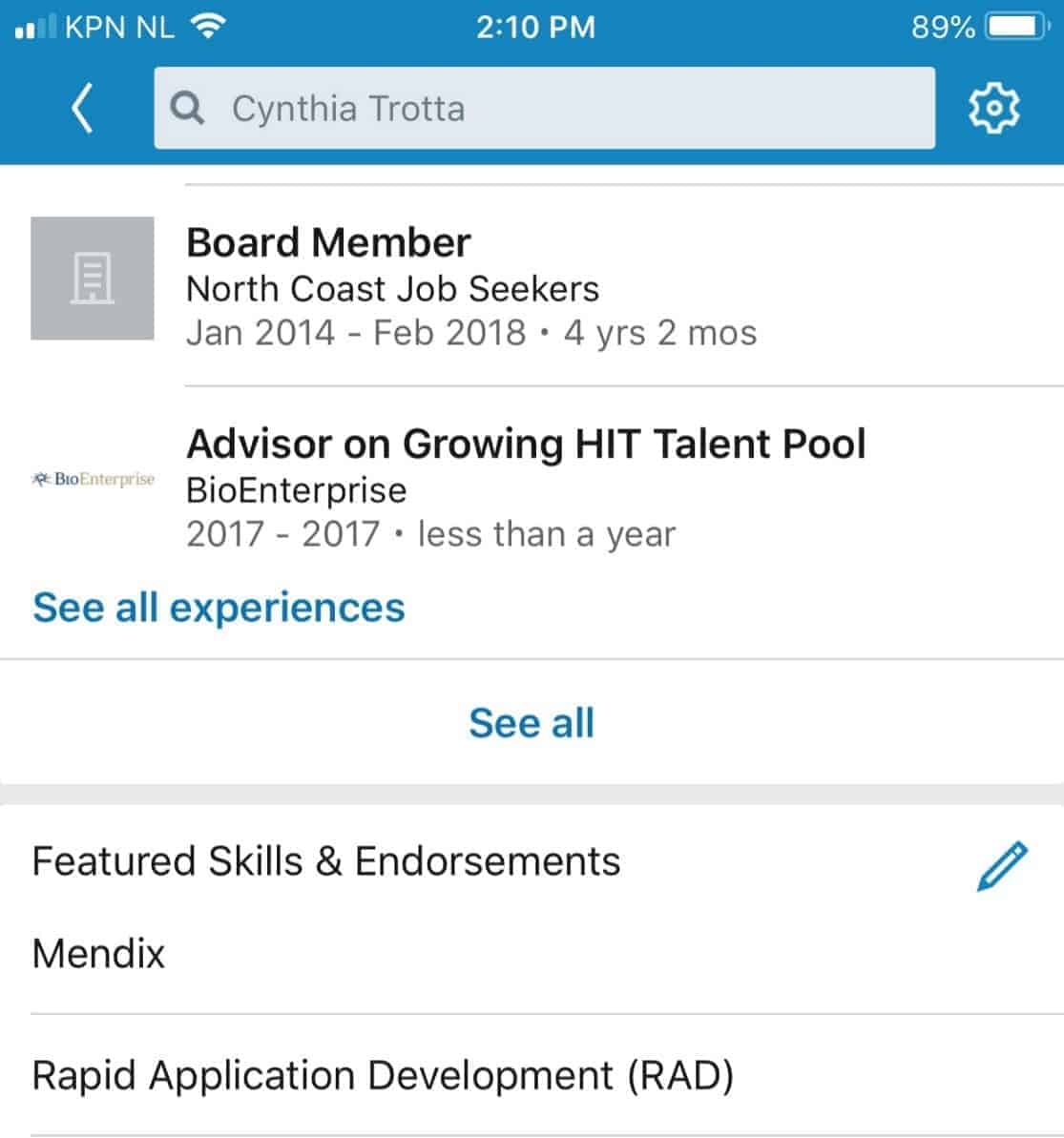
While Skills are very significant, there’s still more you can do to pull away from the pack. Keep reading and updating your profile.
3. Show. Tell.
Any internships, co-ops, apprenticeships, and side-gigs using Mendix are great under the four sections Experience, Education, Projects, and Volunteer. Once again, this is to improve your ranking in a recruiter’s search for Mendix talent. Be sure to describe the projects, including how and why you developed them (hackathons anyone?), and provide the Mendix URLs of your apps for easy linking to your work samples. Bonus: Add any metrics like the number of users, dollars saved or earned, or time saved to demonstrate the apps’ value.
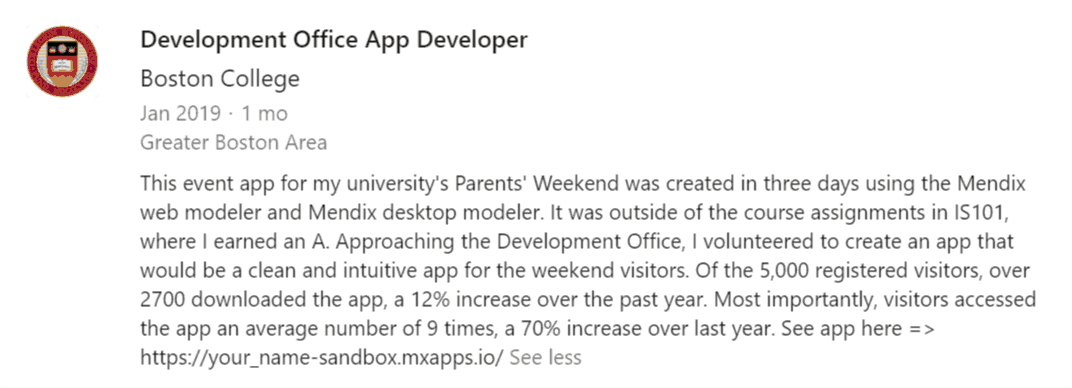
4. Name your sport and position
If you are targeting a career with Mendix, its Partners, or Customers, include your Mendix journey in your Summary and Headline. This way you make it very clear to recruiters and hiring managers what sport (industry or type of organization) you play and your position (preferred job title). Don’t leave connecting the dots to chance. Let employers know how you can be deployed best.
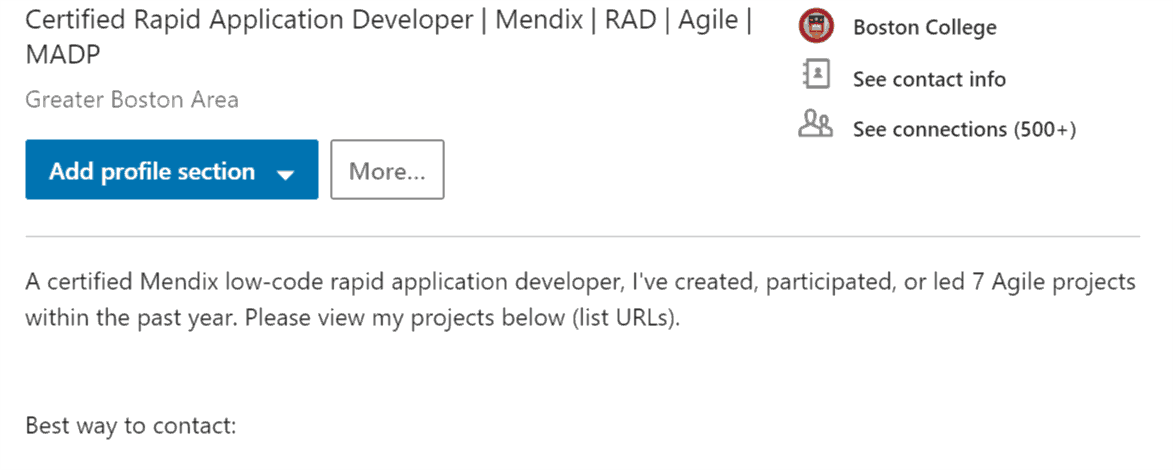
5. Get the megaphone
Spread the word about your certification to improve your odds of being found for something you can do for an employer on Day 1. Here are three ways:
- Work with a friend to post and share. Instead of posting and boasting, “Look at my certificate,” have a friend congratulate you on LinkedIn and reply with a thank-you. That’ll get the message out a bit more subtly.
- Share your new app on LinkedIn and ask for feedback. Add #mendix to engage our community.
- Send me a video of you and your app and you may find it on my feed.
If you’ve been in touch with a recruiter or hiring manager who wants to know more about your certificate, send that person an email or LinkedIn InMail. They won’t always be checking in on your profile to see what’s new. It’s up to you to keep them updated. Here’s an example for you to use:
Hello Chris,
The last time we spoke/emailed, I mentioned how much I’m interested in Mendix’s low-code platform. As you suggested/As planned, I finished the training path and successfully took the exam. I’m well into my Mendix journey. I’m looking for projects to continue practicing my skills and earn the next level of certification. If you know of a small business or non-profit looking for a volunteer to create a sharp app, please let me know. I want to keep honing my skills before I graduate in{month/year}.
Let’s review.
Here’s a full checklist of LinkedIn profile sections to feature your rapid app development knowledge:
- Headline
- Summary (with Mendix URLs)
- Certification
- Skills
- Education (with Mendix URLs)
- Experience (with Mendix URLs)
- Volunteer (with Mendix URLs)
- Projects (with Mendix URLs)
Earning a credential opens all kinds of opportunities for you. Whether a Mendix certification tips the scales in your favor or is a non-negotiable skill in a possible role, it’s worth adding to your resume and LinkedIn profile. Check both our jobs board and jobs posted by our community and continue learning in the Mendix Academy.
Have a great profile or need a profile review? Email me and share your story, I’d love to see it.
