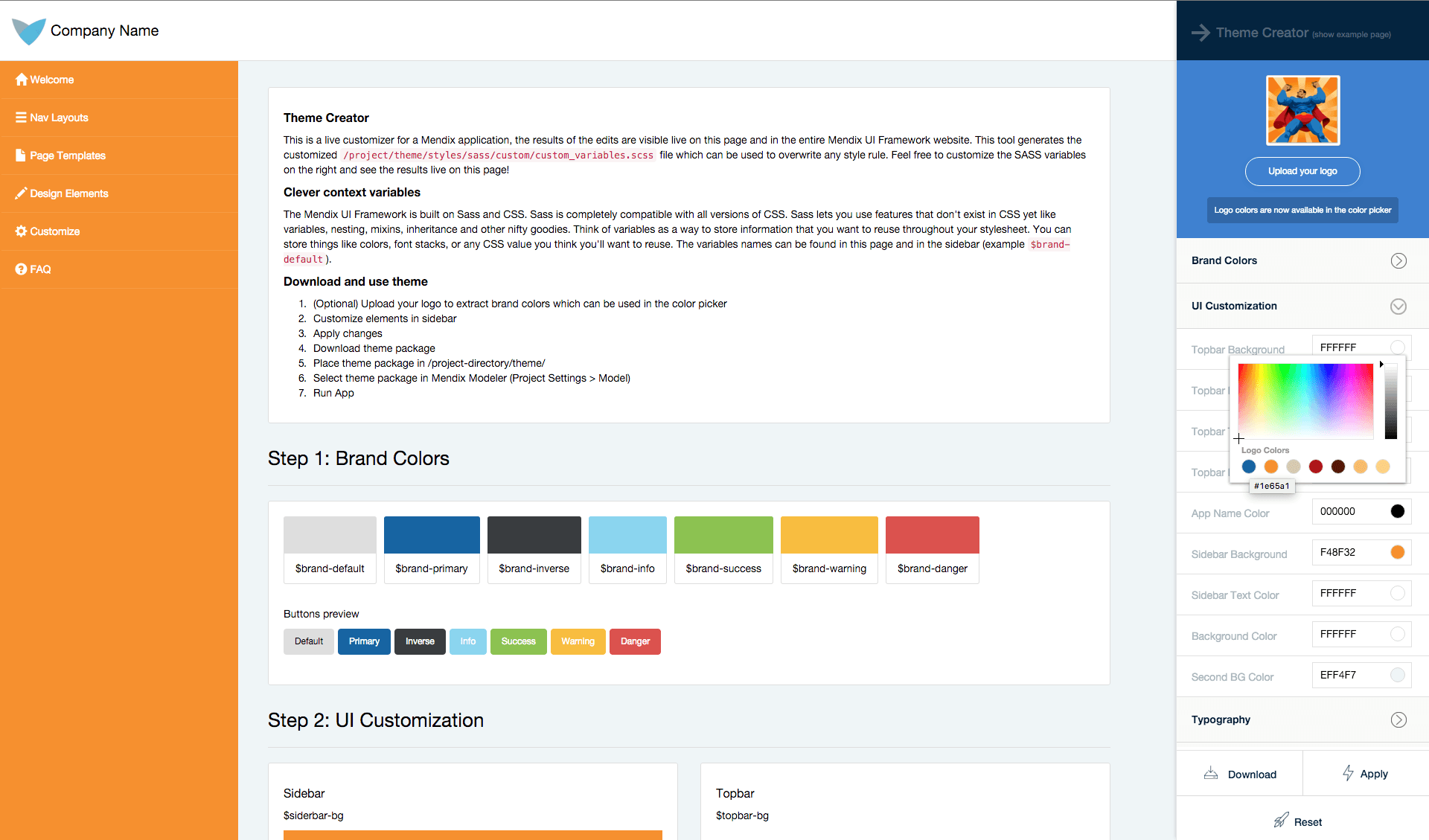We have been so busy cranking out new software that I almost forgot to write about it. So, while it may have seemed like we were quiet after our Mendix 6 release, just the opposite is true! Here’s what happened behind the scenes…
Mendix Quality and Service Management – Proactively manage software maintainability
We all know that the cost of defects rises exponentially depending on the stage in the lifecycle. Wouldn’t it be great if you could manage the maintainability of your applications from the very early stages of development rather than refactoring in retrospective?
Mendix Quality and Security Management offers a dashboard providing instant insight on the quality of the application models you’re building. The industry-first cloud service leverages the groundbreaking metadata-based Model API, performing static analysis of application models by a best-of-breed engine from our partner SIG. There’s no better proof that you’re on the right track!
Mendix UI Theme Creator: now with logo upload and automatic color selection
In last year’s Mendix DX release, we introduced a whole new responsive UI framework. On top of that UI framework, we have built the web-based Mendix UI Theme Creator (introduced in December).
We now extended the theme creator with a logo upload function and automated color detection. Just upload your logo and the theme creator will automatically extract the colors and set the brand colors for your app. You can also use these extracted colors to manually change elements of your theme.
Go try it in the new Mendix UI Theme Creator!
Profile service
We have also released an updated version of our AppCloud Services module. This module is used as the basis for any project that is supposed to run in the Mendix Cloud, either as a Free App or on a Production node. It provides Single Sign-On with Mendix accounts, user rights management and app invitations out of the box. The latest version of the ACS module (v1.3.0) includes an updated Profile Service that provides access to information about users of your app, such as name, email address, company name and avatar URL, so that you can personalize their experience.
As always, you can find the new ACS module in the App Store. Also make sure to check out the new Profile Menu and App Switcher widgets; these two widgets make it easy to customize the default top bar to your liking. They were previously shipped as part of our themes and sample apps, and are now separately available in the App Store.
Mapping improvements
Mapping documents in Mendix help connect your Mendix apps to other systems, such as external web services. They do this by helping you specify how to translate between Mendix objects and XML, based on an XML schema or WSDL document. The data mapping approach in Mendix offers some powerful advantages:
- They are visual. This is very important because it enables business analysts to read and understand the mappings.
- They are reusable.
- They make integrations easier to work with. For example, you can map only the part of the data that you actually need. This is important because big and complex interfaces are very common in the enterprise landscape and when integrating ERP systems.
In Mendix 6.1 (our January release), these documents have been significantly improved.
Offline mobile improvements
With Mendix 6, we enabled out-of-the-box, offline mobile support across platforms and devices through our model-driven approach. Within the Mendix Business Modeler, you can build mobile user interfaces using our drag-and-drop page editor. The static resources of the app are stored on the device, ensuring a quick load of the app, even for “online” apps. Furthermore, we automatically synchronize the data that is needed (we deduce this from the UI you built) and store it on the device as well. We even support offline data entry, which automatically synchronizes with the back-end as soon as the connection is restored.
In our January and February releases of this year, we continued to improve our offline mobile capabilities:
- We now automatically synchronize images to the mobile device if they are linked to data that a user can visit. This allows you to build a product catalog, for example.
- Taking pictures is now also supported offline. Once there is connectivity again, the images will be synchronized with the back-end.
- Reference selector data is now also automatically synchronized to the mobile device. This means that if you build pages to enter e.g. new Orders and you allow the user to select references to e.g. Customers, that the Mendix Platform ensures that the customer data is also available offline.
And more
We added support for executing long running microflows for clustered runtimes. The result of the long running microflow is now stored in the database, so that another runtime instance can fetch the result and send that to the client. This behavior is also applied to non-clustered runtimes.
And last, but not least, we added a number of new page templates based on feedback from our community: login pages, wizards and mobile select pages.