Over the past few months, we’ve seen the world turn upside down. While global uncertainties have greatly impacted the way businesses operate, we here at Mendix are upholding our promise to keep delivering value. We never stop.
For Mendix 8.8, you’ll find simple but powerful developer improvements, new features for native mobile apps, and some delighters. Read on for more.
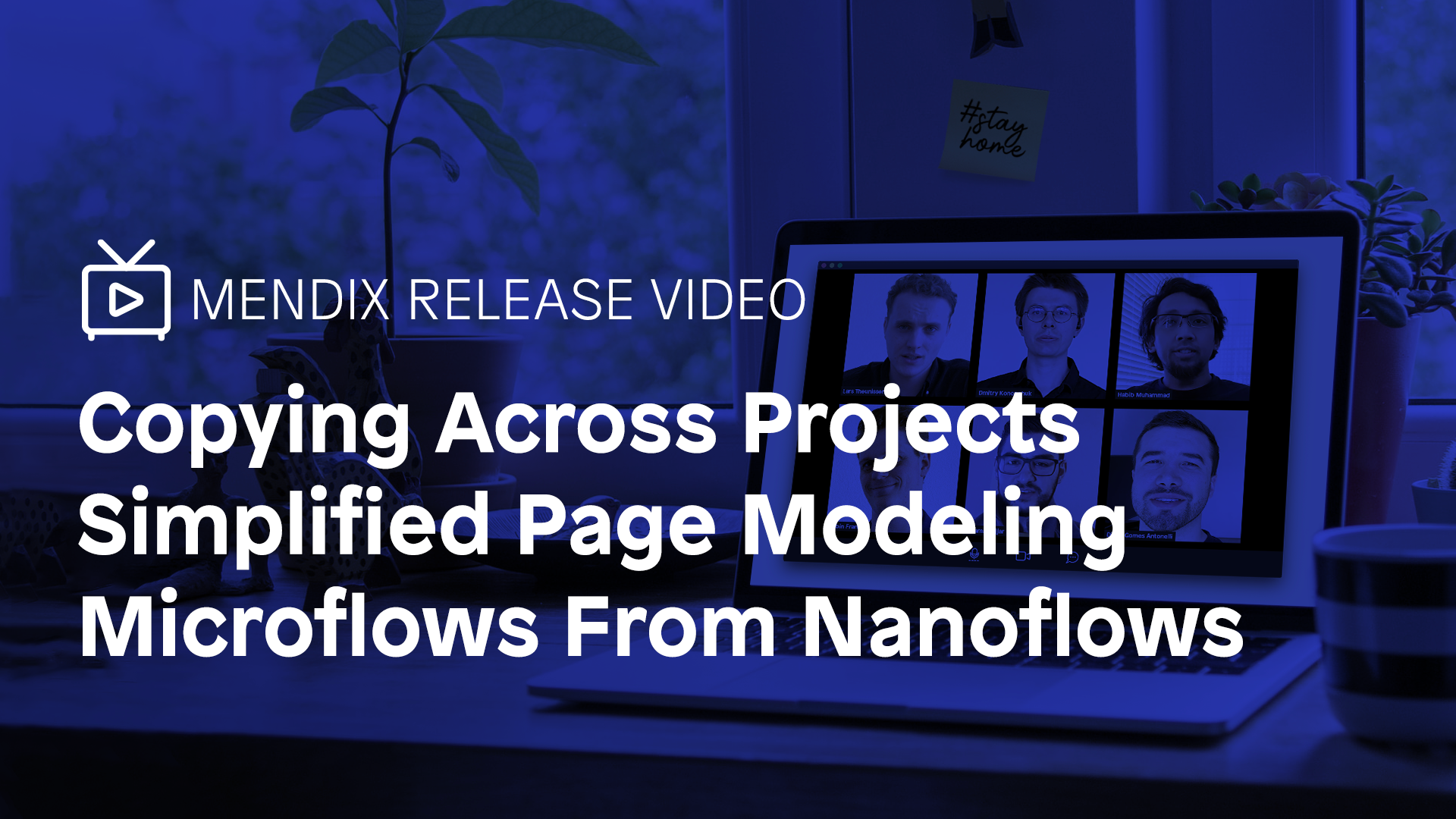
Developer improvements
Simplified page modeling
Data widgets (e.g. data views) introduce a context to the widgets it contains. Within these data widgets, you can add new widgets that can show or edit the values of the context object. However, input widgets can edit an object only of its direct data container. This limitation makes it difficult to create a richer, creative UI; especially when the UI calls for nesting multiple data widgets.
With this release, your UI creativity will never be limited again! Now an input widget can edit an object of any of its parents’ data widgets, which you can easily select when configuring the attribute.
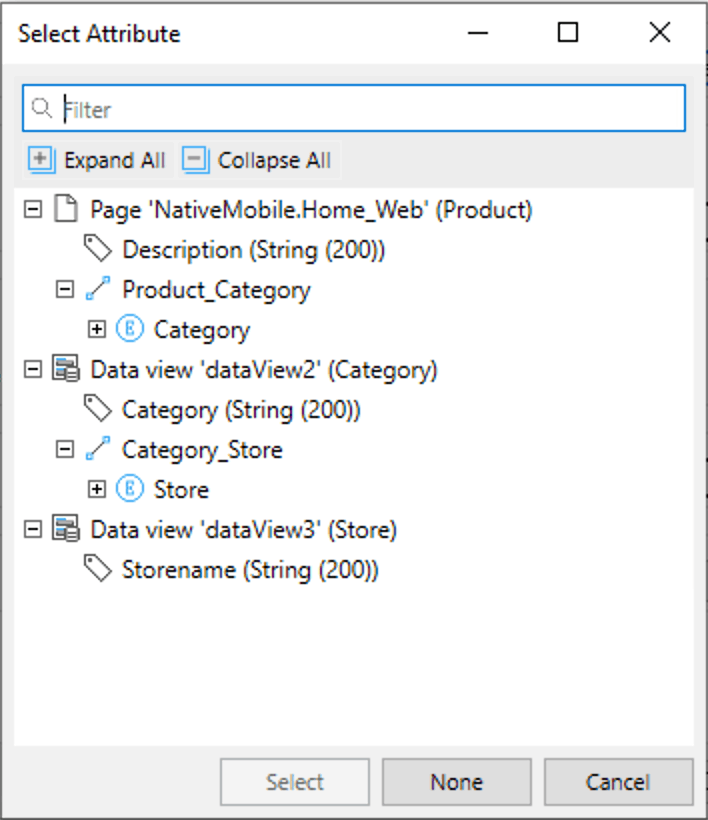
Easy consistency checks in Studio
Consistency checks are an integral part of Mendix. That means you can freely build an app while Mendix notifies you any time an essential property was not configured or other potential problems exist in your app-under-construction. This way you will always end up with a fully configured app that can be previewed or published to the cloud.
Resolving consistency errors is now easier than ever in Mendix Studio. All elements (widgets, microflow actions, etc.) that require your attention are now marked with a clear indicator. Simply hit the ‘checks’ button in the top right corner to get into problem-solving mode. All the elements on your page or in your microflow that require action are marked with a convenient red indicator. Just hover over the indicator to learn what needs to be adapted.
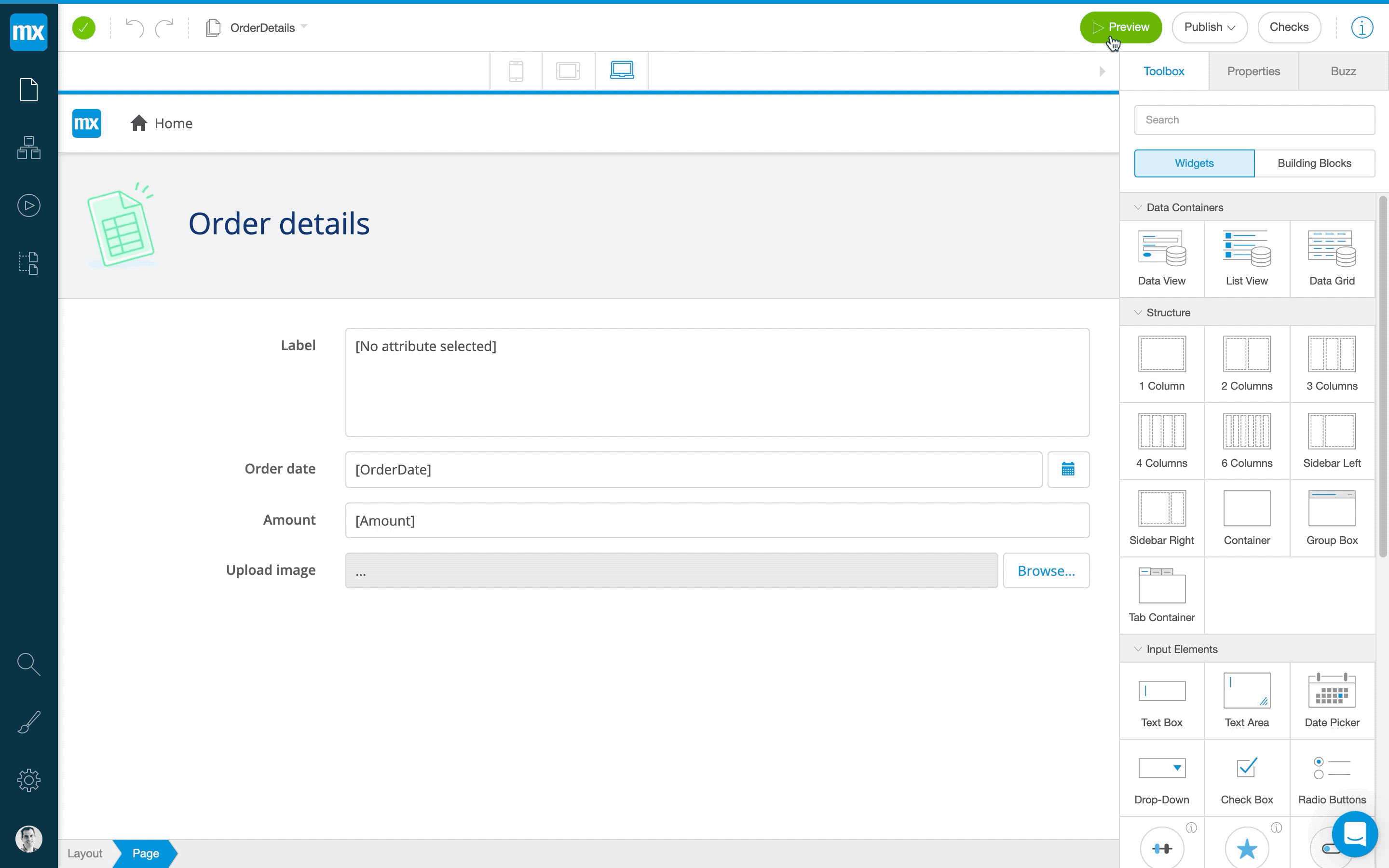
New MxAssist recommendations to boost development speed
Mendix 8.8 significantly improves development speed by recommending pre-parametrized microflow call and Java action call activities. This saves a lot of development time spent in finding the right call action and its corresponding required parameters. Additionally, we enhanced our model to better identify when a list needs to change or when an operation should be performed on lists. The release also includes minor enhancements to decision and validation feedback recommendations.
Native mobile
Mendix 8.8 contains some great new features to build powerful native mobile apps.
Call microflow from nanoflow
One of the most requested features for native mobile (and offline hybrid) apps was the ability to call microflows from nanoflows. Now, simply drag and drop your nanoflow to call a microflow. This way you can interact with online resources such as retrieving data from a REST service, or access and use complex logic like Java actions.
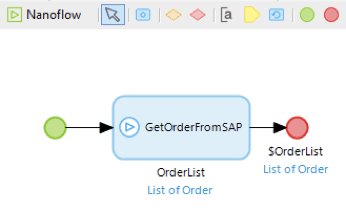
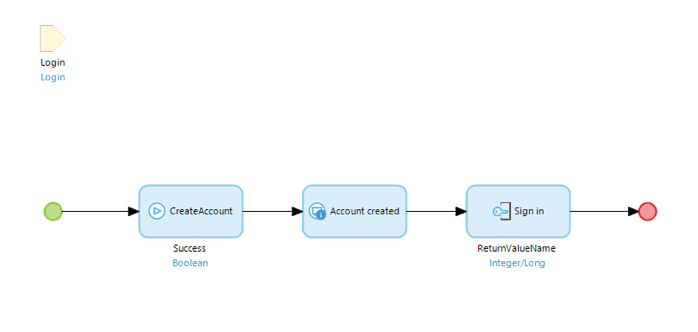
Please note that calling microflows from nanoflows for offline apps works a bit differently than web apps as you can only pass and return non-persistent entities and primitives. For persistent entities we will soon introduce new actions, so stay tuned! For more details, visit our documentation.
Bottom sheet widget
Mobile apps often use a bottom sheet to create compelling UX. With this release, we will support two variations of bottom sheets:
- The modal bottom sheet gives you a set of options while blocking interaction with the rest of the screen. This style of the bottom sheet can be used as an alternative to a menu. The modal bottom sheet also enables you to use the native iOS action sheet to create a familiar user experience.
- The expanding bottom sheet offers a surface anchored to the bottom of the screen that users can expand to access a feature or task by dragging the surface to the top.
You can easily configure the bottom sheet type in the settings. Create a modal bottom sheet by just entering the items or feel free to model it.
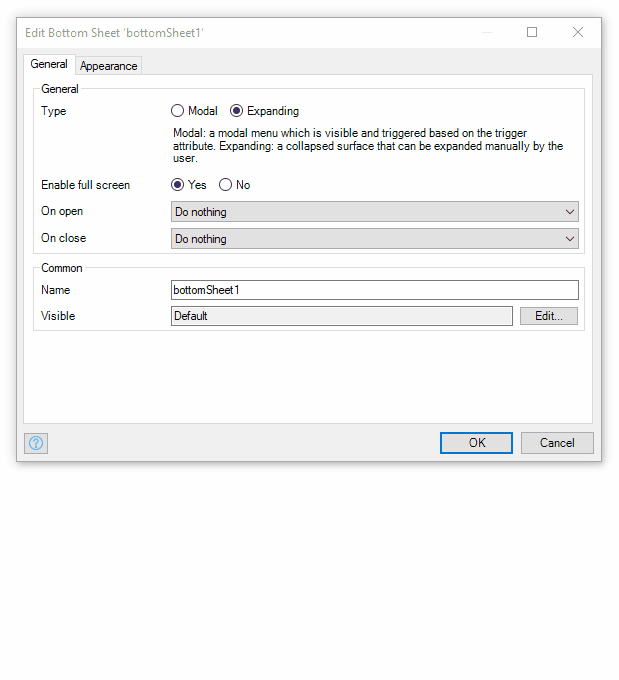
We have also provided a couple of building blocks to inspire you and get you quickly started. Below, find three examples: basic native modal bottom sheet, custom modal bottom sheet, and an expanding bottom sheet.
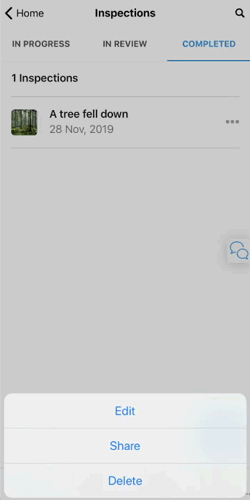
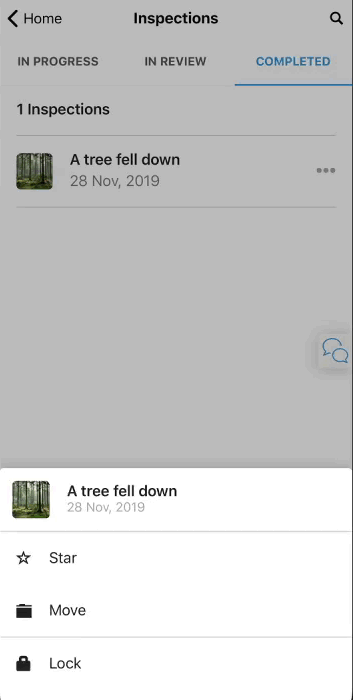
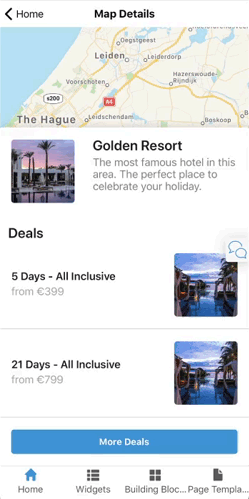
To get this widget for existing apps, update to the latest version of Native Mobile Resources or update the AtlasUI module to get the new building blocks. New apps based on the Native Mobile Quickstart starter app will automatically have this widget.
Background image widget
When you compare it to a web app, setting a background image for a native mobile app requires additional styling expertise. To make this easy, we introduced the background image widget. With this widget, you can easily select a background image (static or dynamic) and configure how the image resizes. Another nice addition is that you can also configure the opacity of the image to make sure text in front of it is clear, without having to change the images.
Just like the bottom sheet widget, you can get the background image widget from the App Store.
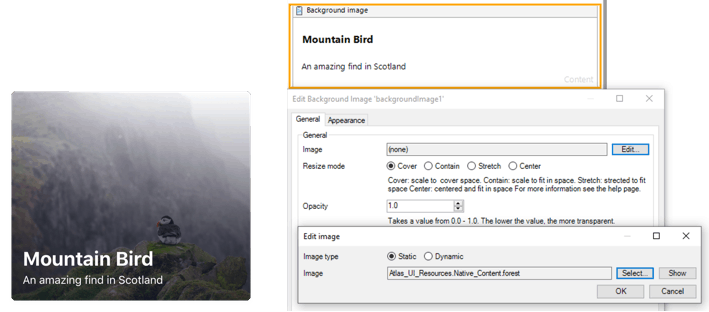
Deeplinking
An often requested and powerful feature for mobile is deeplinking. With deeplinking, you can point users directly to a part in your mobile app (e.g. jump to a product) or, in case of authentication scenarios where a user needs to log in via a browser, you can redirect to the mobile app. In this release, we made deeplinking possible. Learn more about Learn more about how to use deeplinking.
Apple App Store submissions
Late last year, Apple announced that by April 30 they will reject apps that still use the deprecated UIWebView API and remove apps from their app store that make use of this API by December 2020. With 8.8, we are releasing UIWebView free Native Apps, so you can continue to deliver amazing experiences with your Mendix apps.
To release your app after April 2020, you will have to update to Mendix Studio 8.8 and rebuild your binaries using Native Builder. For the apps you already released, you will be able to publish updates until the end of 2020 but will have to push a UIWebView free update before December 2020 to continue the app’s availability in the Apple’s app store.
Important notice before the next release
In our next release, Mendix 8.9 (planned for the end of April), we will roll out a significant upgrade of the underlying technology layer – upgrade React Native to version 0.61 and all native libraries to their most recent versions. This upgrade will guarantee the quality and stability of native mobile apps build with Mendix. However, the upgrade will have some consequences for existing users, that we would like to prepare you for early on. We did not take this decision lightly, but it is essential to keep our third-party dependencies as up-to-date as possible.
The Make It Native mobile app already published in the Apple App Store and the Google Play Store is at all times compatible with the latest version of Mendix. Due to the upcoming changes in native libraries, the new version of Make It Native that we will release alongside Mendix 8.9 will not be compatible with older Mendix versions. Our advice is to upgrade, but if you do not wish to or cannot upgrade your project to Mendix 8.9 there are several options. For details see the 8.8 release notes and make sure to check the 8.9 release notes when published next month.
Delighters
Copy and paste between apps with Studio Pro
When building apps, you sometimes want to re-use parts of other apps that you’ve built previously. You could distribute widgets and entire modules through the App Store, export entire documents like microflows, pages, layouts and constants as reusable packages and import it in another app. But this is tedious, especially if you just want to reuse a small part of the model. Often, it would be faster to simply rebuild that part from scratch in your new app.
Starting with 8.8, you will be able to copy/paste pages, entities, widgets, and nearly everything you use to build your apps from one Studio Pro window to another. This means you can now easily re-use parts of your app models in other apps, which means you can get those apps built and delivered to your users even faster.
A special thanks to Jason Teunissen for suggesting this delighter on the Mendix Idea Forum!
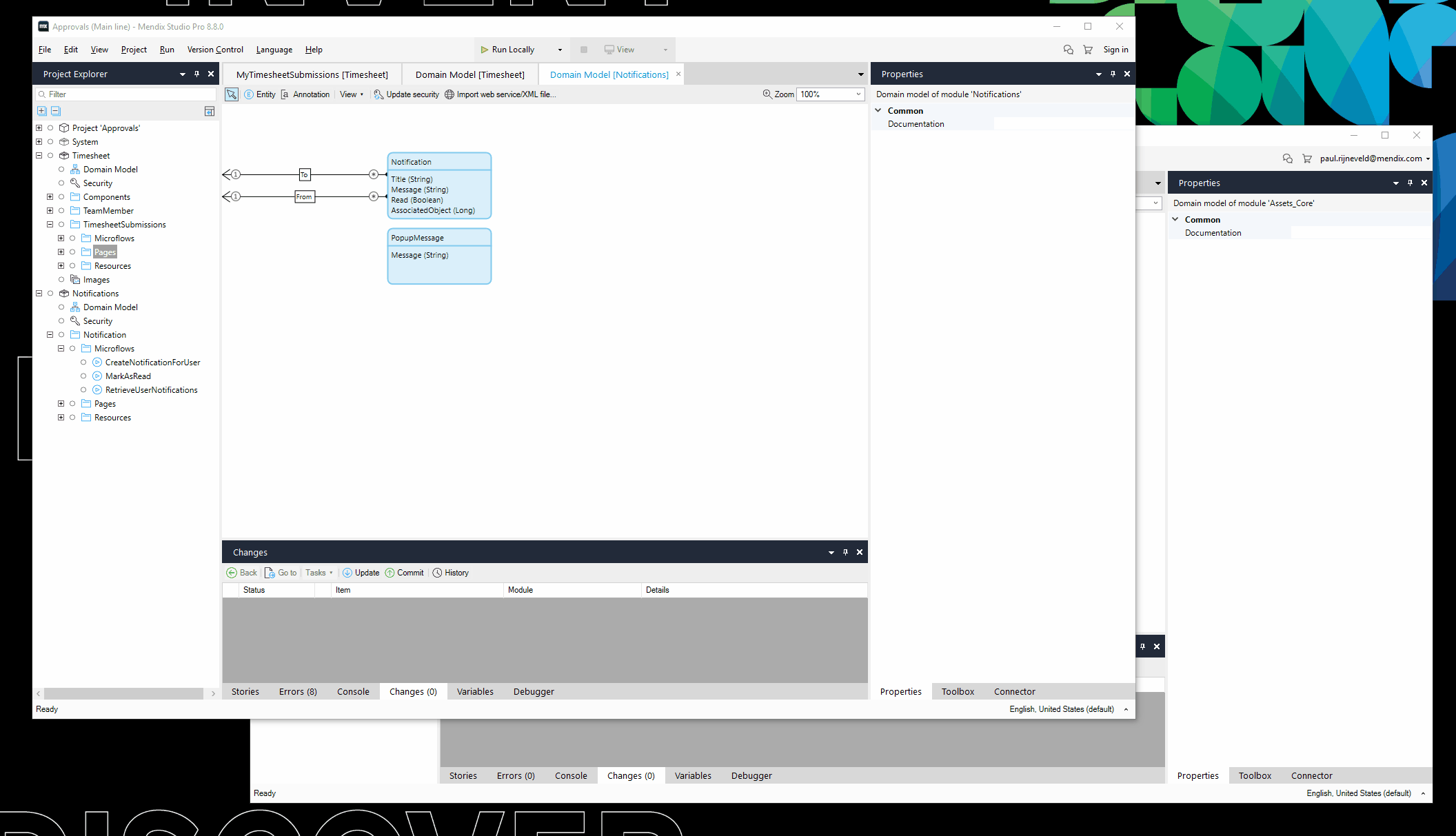
Keep going
It’s an unusual time in the world, but we will never stop delivering. To read more about the new capabilities and features, check out the release notes. And, as always, download the latest version of Mendix Studio Pro.

