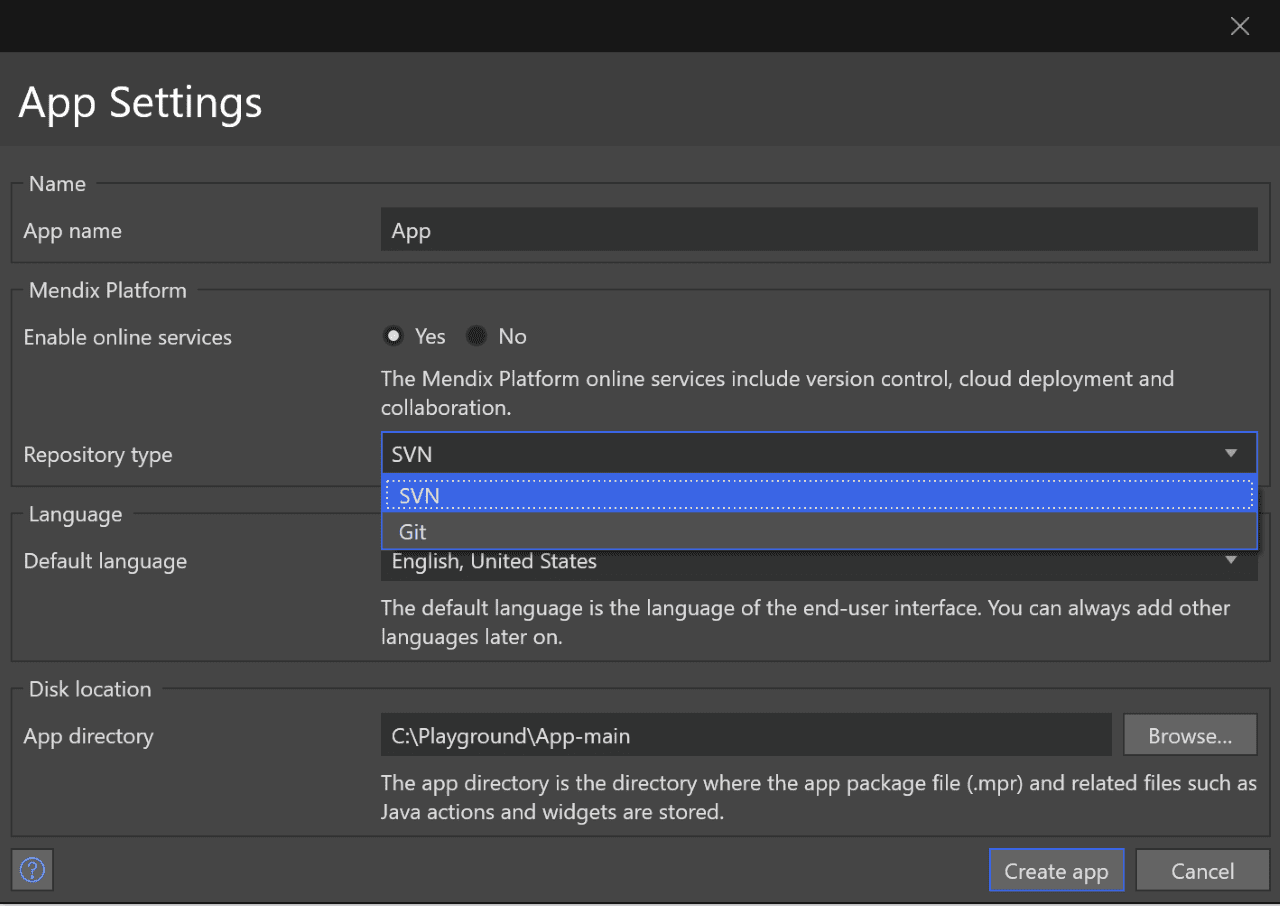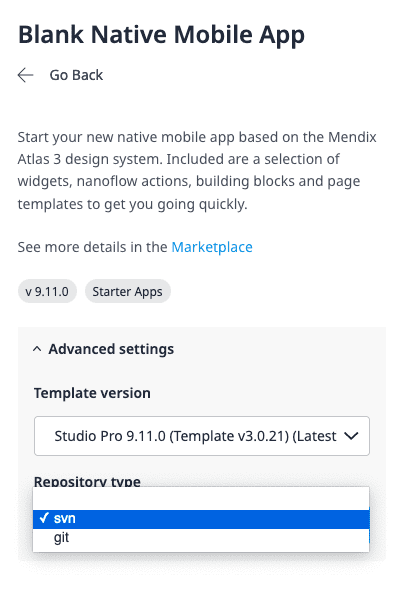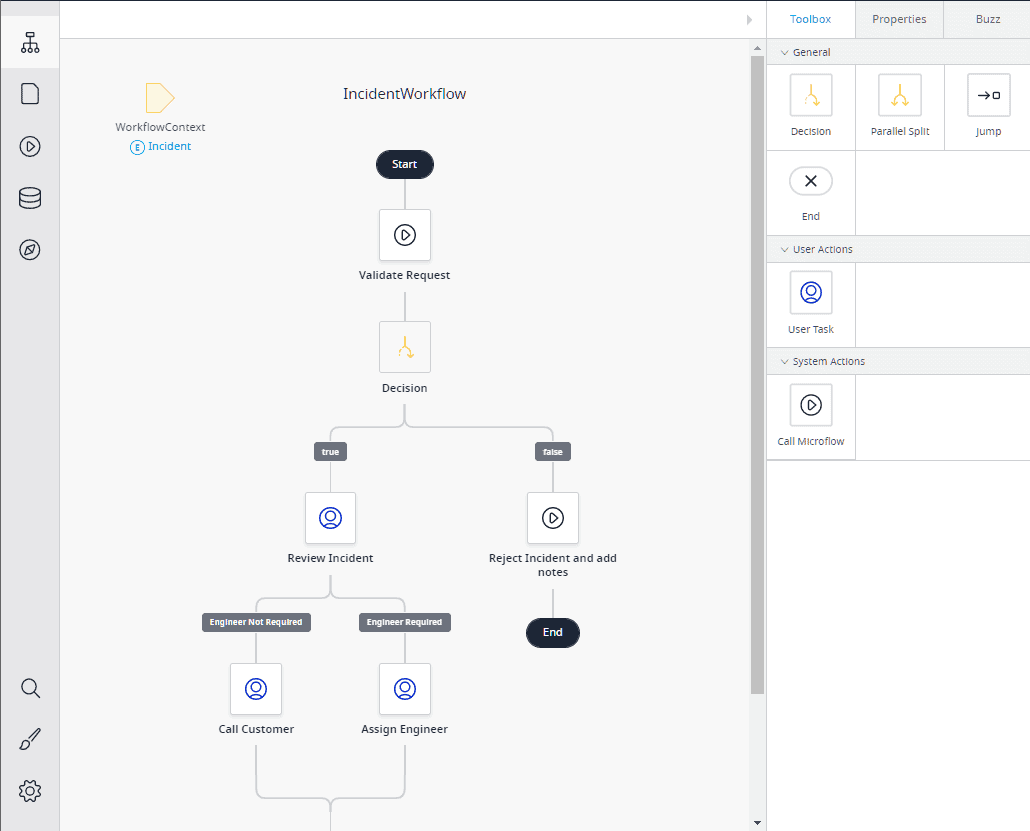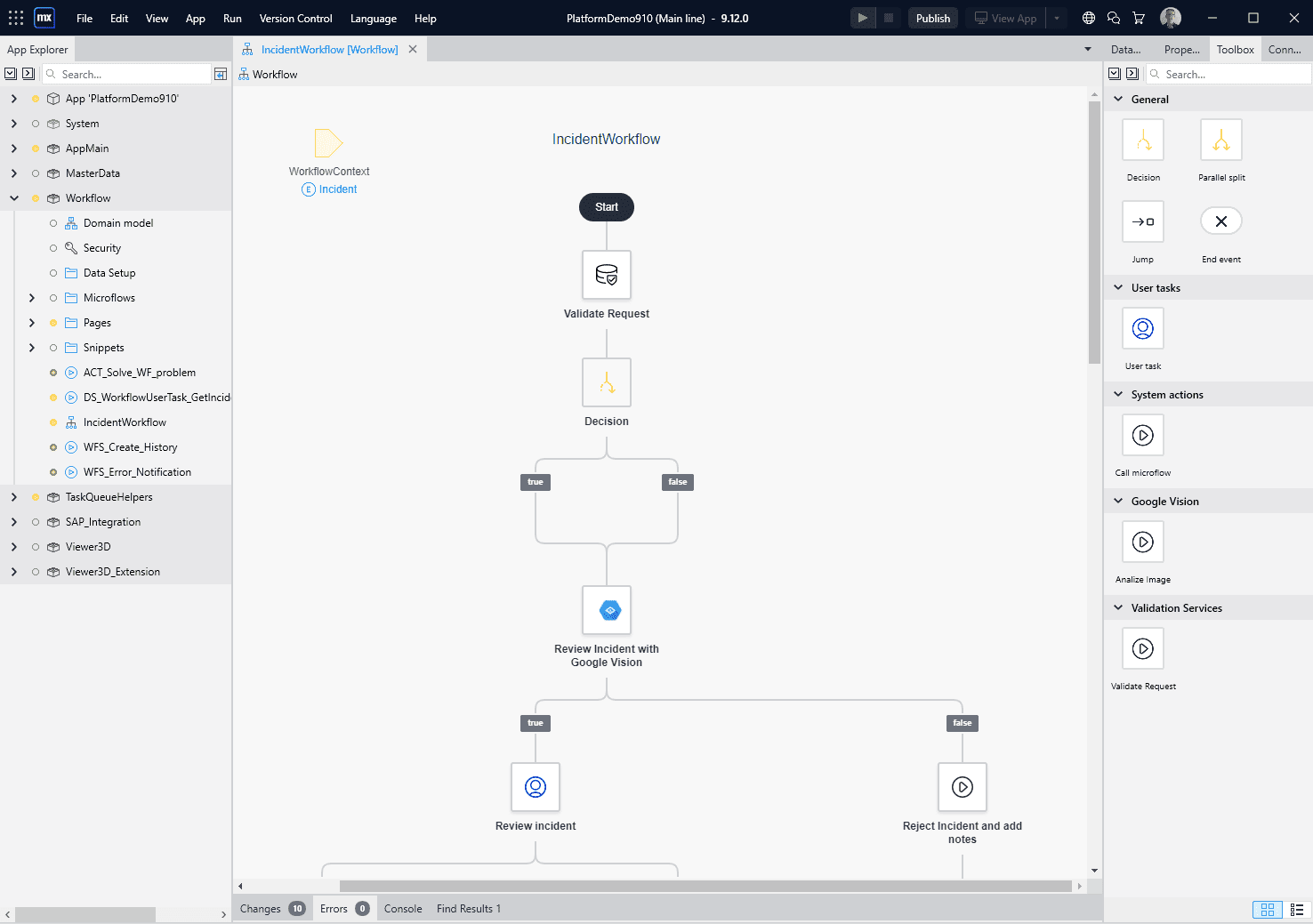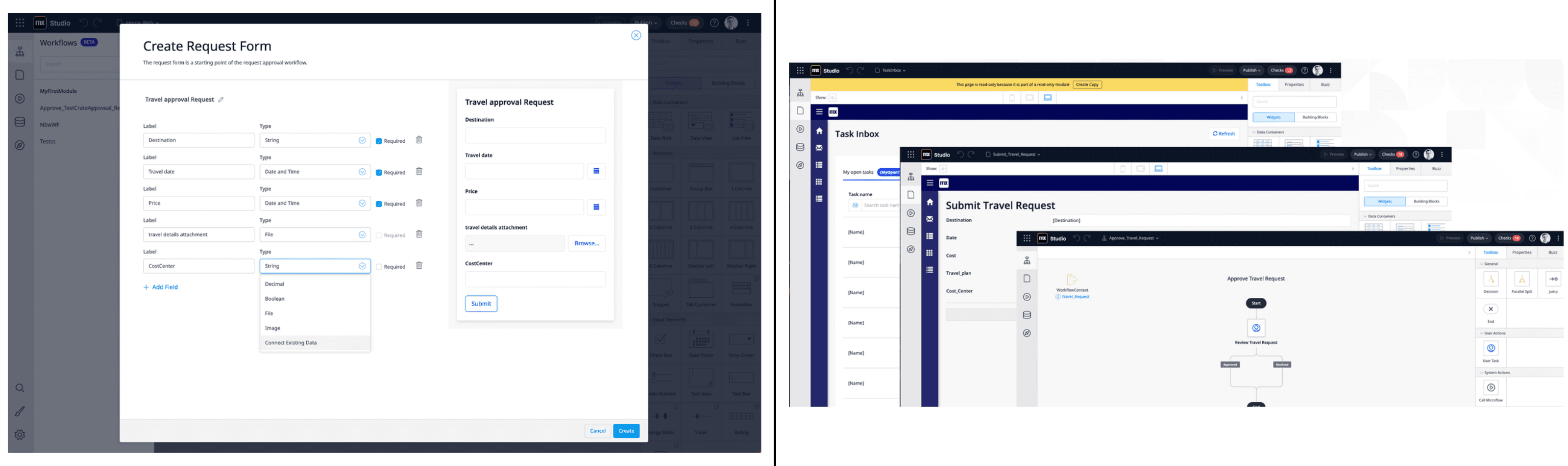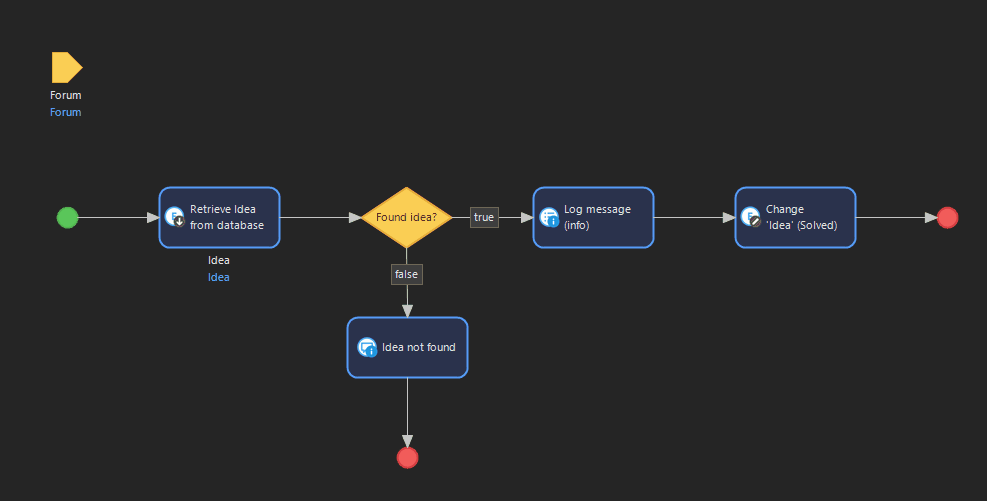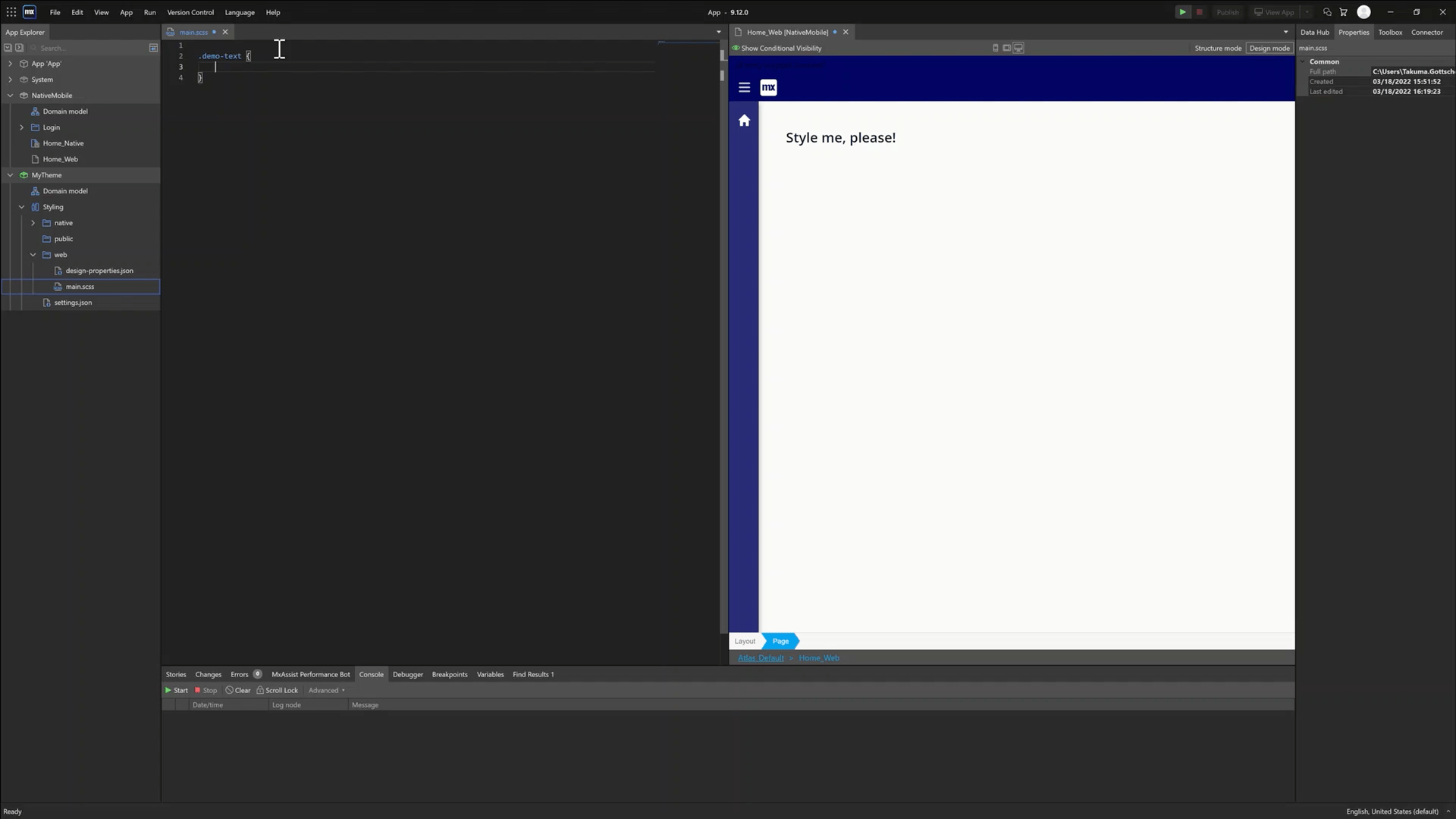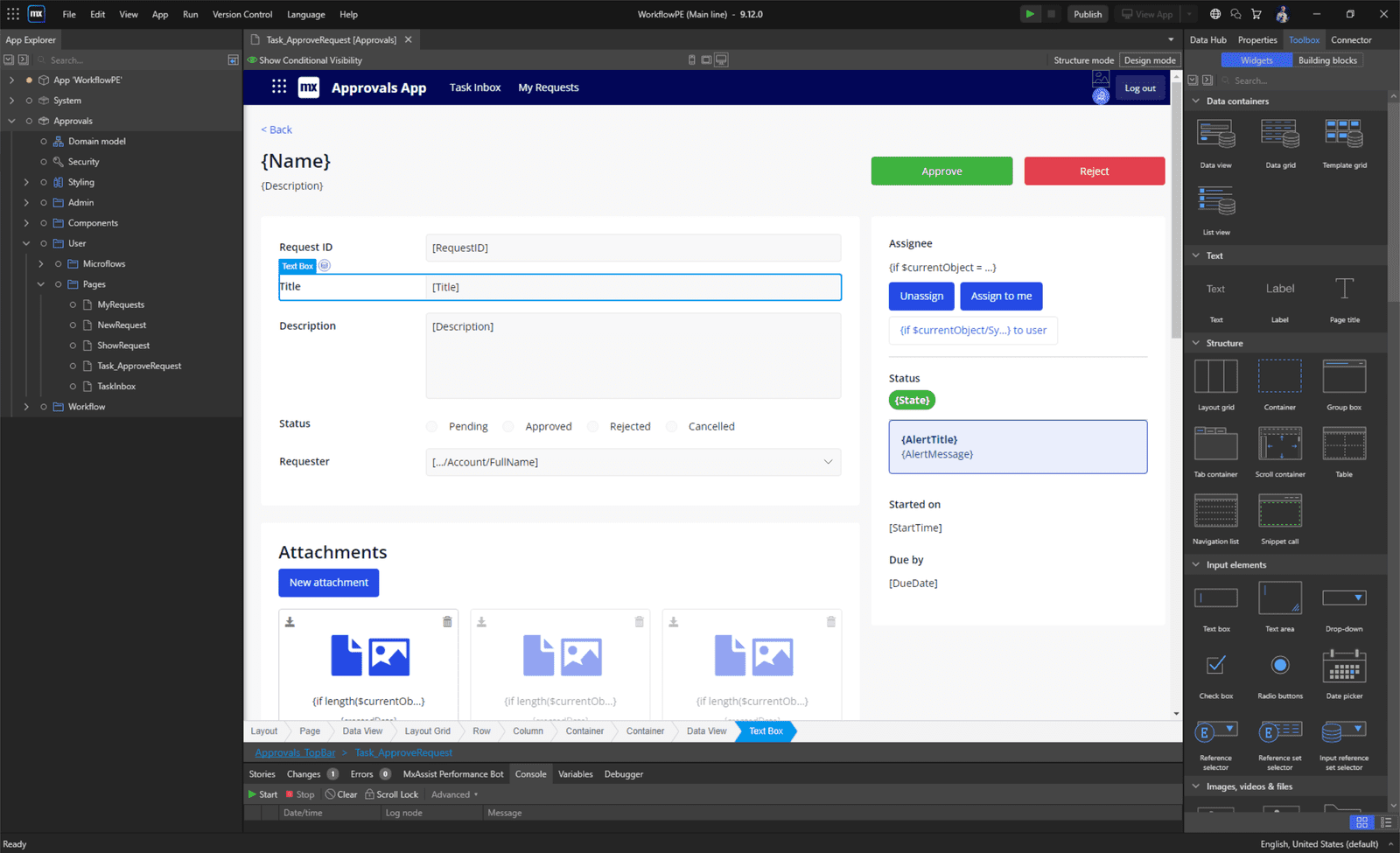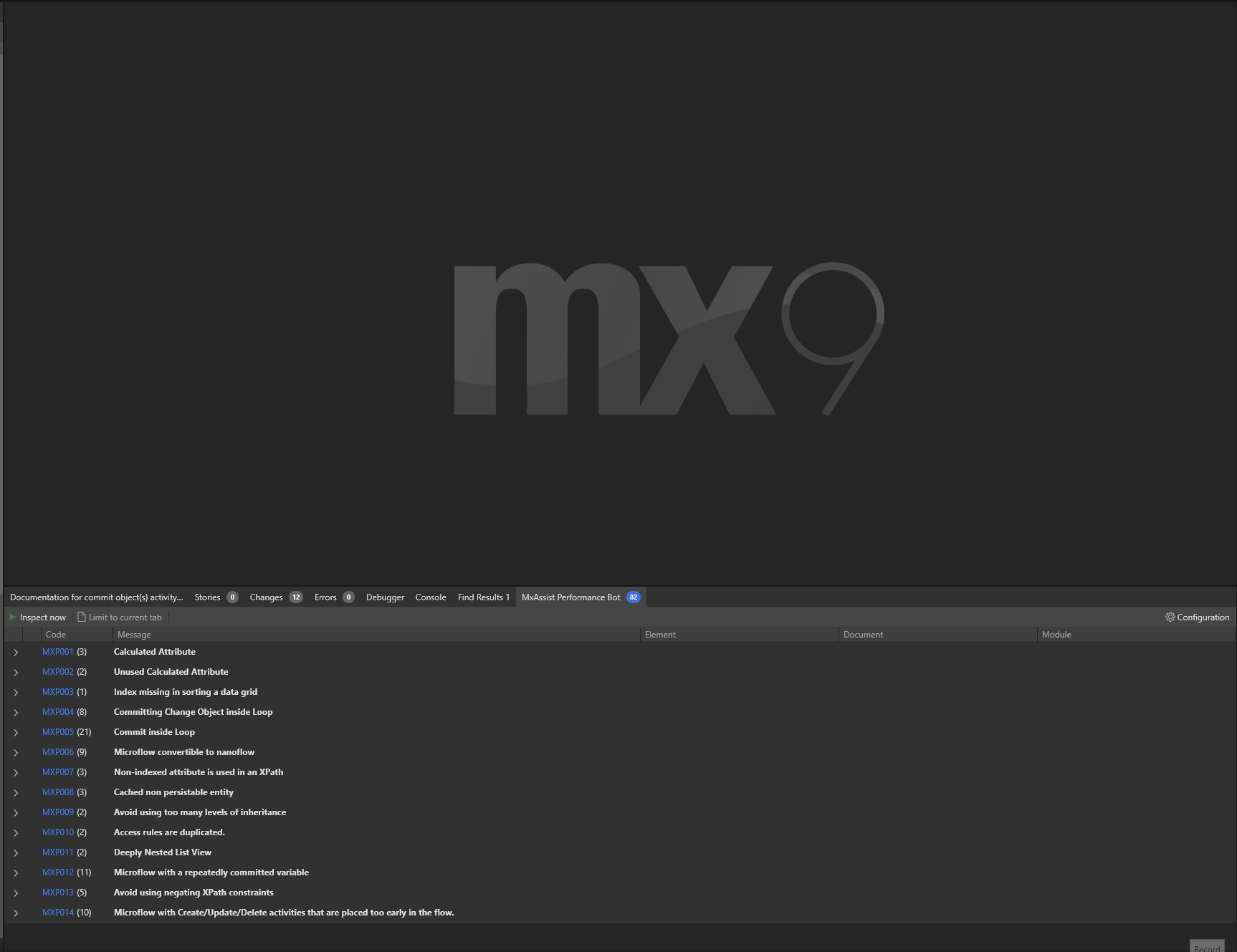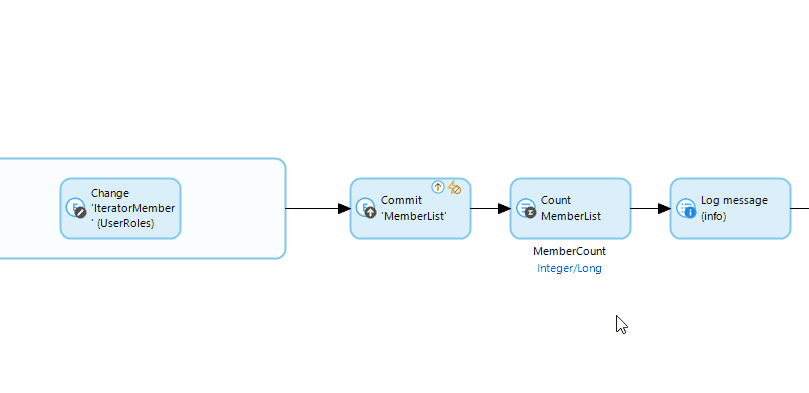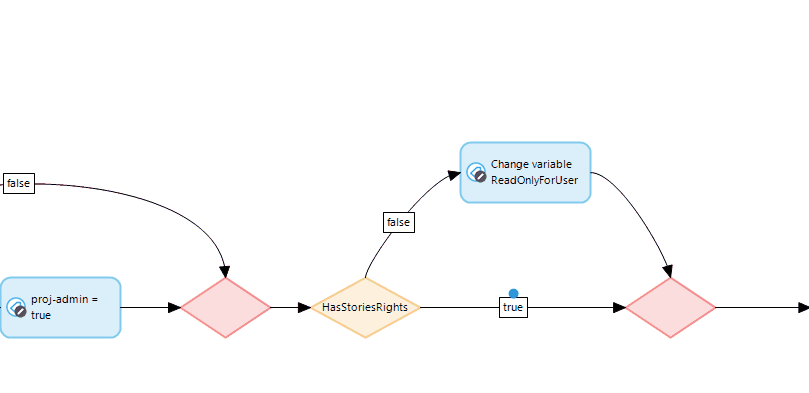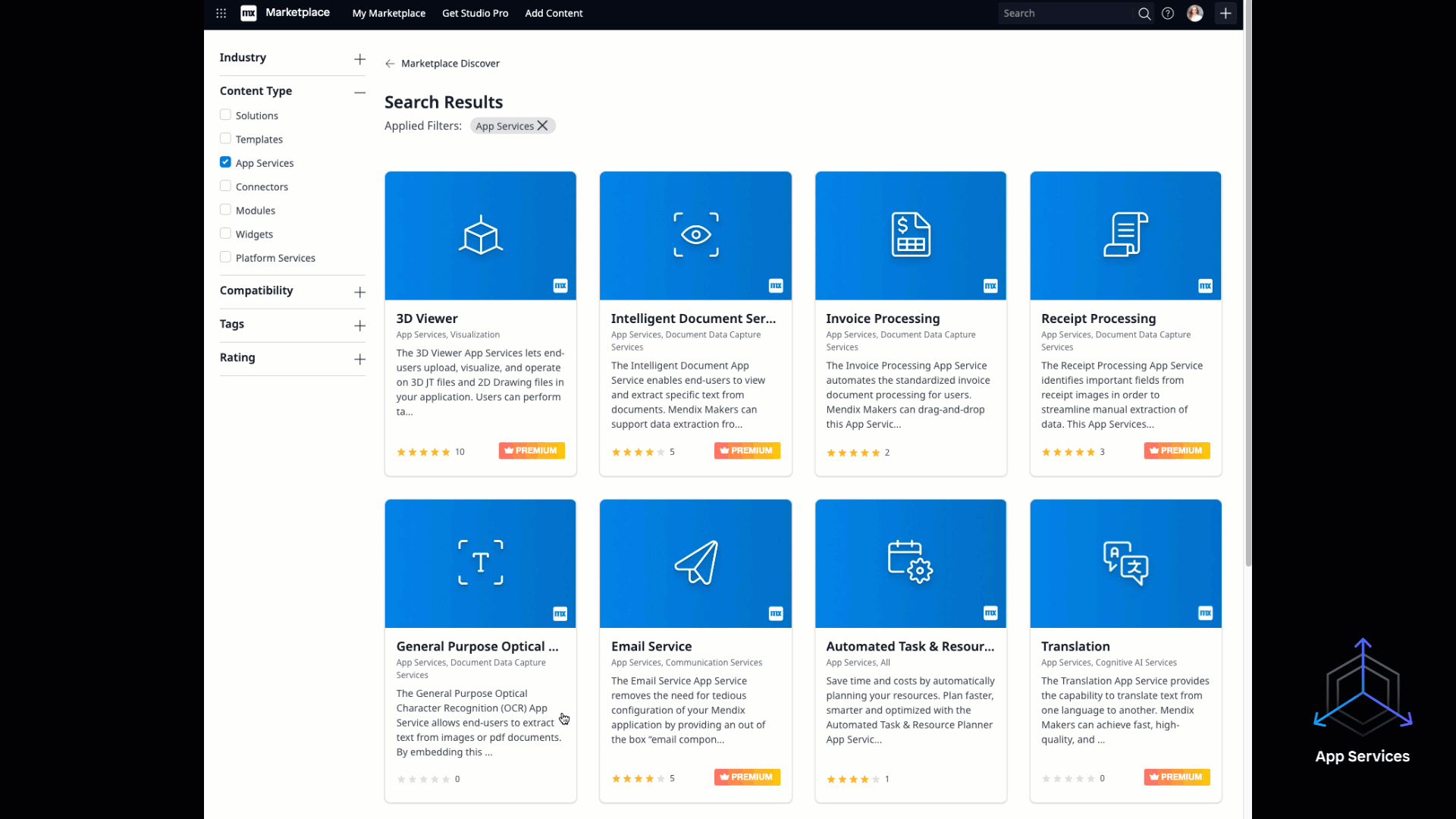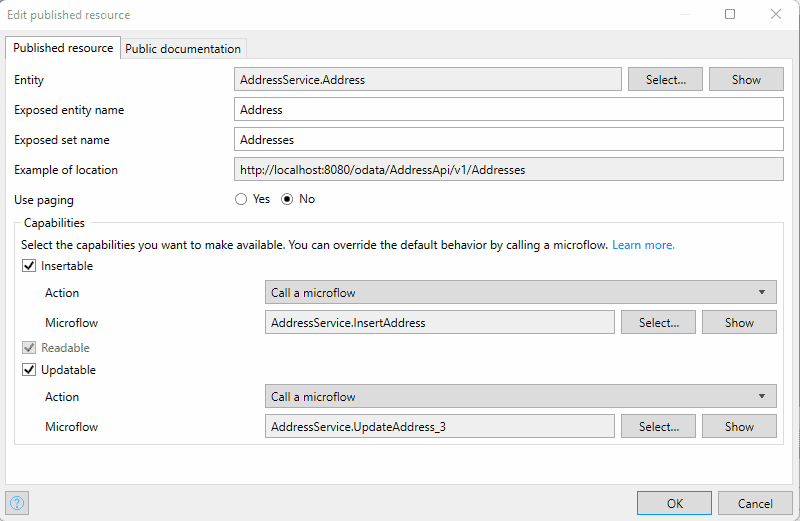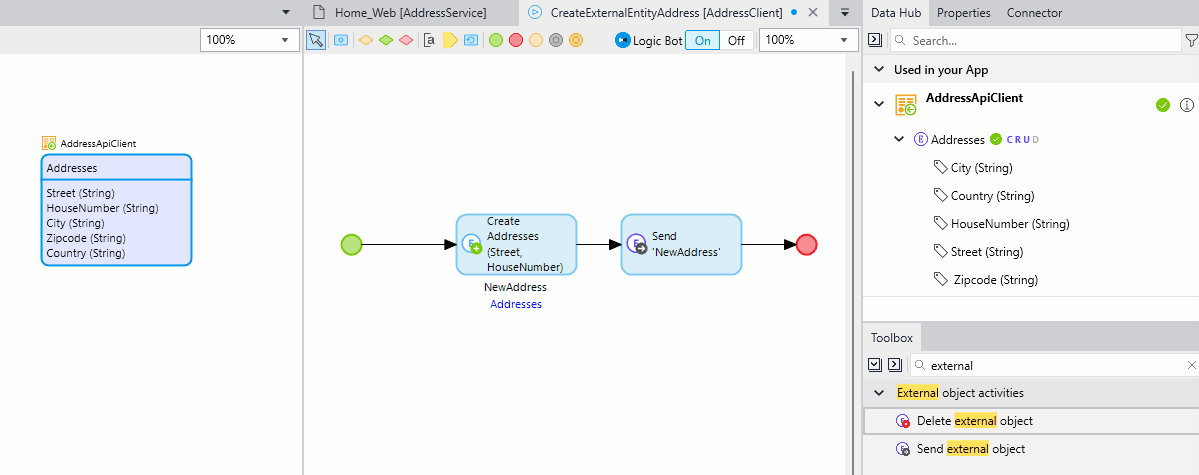We have jam-packed the Mendix 9.12 release with various new features and improvements. From Team Server GIT, Workflow, and Datahub improvements, to Disabling microflow/nanoflow actions, integrated styling editor improvements, and some exciting new app services that were recently released, there is something for everyone in this release!
Note that the 9.12 release is also an MTS release so this is definitely a version you will want to use for a while.
Team Server Git
With this release, developers can choose our new Team Server Git (Beta) as an option when creating an app. Team Server Git is an option next to Team server SVN and offers the same features as Team Server SVN but stores models in a Git repository instead of Subversion. As you might know, Git is the most popular version control system. It works across the platform, from Studio and our public cloud offering to the Developer Portal and platform APIs. The support with Git already makes version control more robust and offers several opportunities going forward.
When creating a new app, the user can choose whether the model should be stored in Git or SVN.
The same options are available when creating a new project from the Developer Portal.
As part of this release, there is also a new version of our Platform SDK. Whether your apps are hosted on SVN or Git, this API offers a uniform way of accessing their content.
Workflow
We are happy to announce that workflow is now available for new apps in both Studio…
…and Studio Pro…
…and contains three important new enhancements, starting with state change events.
State change events
We are introducing workflow state change events, giving developers a lot of flexibility by configuring microflows that are triggered when a Workflow or WorkflowUserTask state is changed. For example, this can be used to create a custom audit trail for every completed task and workflow, or to send an email to an admin when a workflow goes into a failed state.
Improved workflow failure handling
Until now, when a user/system task was not able to be completed successfully, it would go into a failed state, and the workflow would not continue. With the newly added activity “Retry,” a microflow can execute the last failing activity/task in the workflow again to handle failures using a flexible approach.
Tailored approval workflow apps in Studio
When creating a new app through the developer portal, there was already the option to create an approval app using our new Approval request builder in Studio. One could specify the approval request form content, and we’d have a fully functional workflow ready for you in no time.
We have added this same approval app wizard for existing Studio apps. When creating a new workflow, you will have the option to use the wizard (or build a workflow from scratch). The form builder has been extended with the option to associate a drop-down selector with existing entities from your domain model, our from the Mendix Data Hub.
Disable nanoflow/microflow activities
Did you ever want to be able to temporarily disable some activities in a microflow or nanoflow because you are still building and testing your flow? Now you can! When you right-click a microflow activity and select Disable activity, the activity is shown as faded out. When running your flow and while debugging, these disabled activities are skipped. You can also have disabled blocks of activities detached from your flow, without this resulting in consistency check errors. Try it out!
This is based on upvoted ideas from Mathisse Mulder, Erik Kuiper, and Ramón Frigge who submitted them to the Mendix Idea Forum. Thanks, Mathilde, Erik, and Ramón!
Styling editor enhancements
With Mendix 9.9 the integrated styling editor was released to make custom styling changes simpler and faster through an integrated experience. Now we have taken the next steps: the editor comes with improved autocomplete and IntelliSense support for both SCSS and JS files. This means that you will be able to get variable suggestions from other styling files in your project. And to top it off, we also added support for plain CSS files.
Breadcrumb in Design mode
We added the breadcrumb feature from Studio to the Studio Pro design mode. This makes selecting widgets easier and helps in understanding the page structure
MxAssist
MxAssist Performance Bot
MxAssist Performance Bot is an intelligent virtual co-developer that assists you in improving the performance of your app by inspecting your app against Mendix development best practices in real-time while you are building your application. In this release, we have added a new Performance Bot Best Practice, MXP014, to help to detect situations where Create/Update/Delete activities are placed too close to the start event in a microflow, which could cause the database to acquire locks or resources earlier than necessary, thereby impacting app performance.
You can learn more about Performance Bot best practices here.
MxAssist Logic Bot
We have been working on enriching the auto parametrization of the MxAssist Logic Bot. With the release of 9.12, we have extended the auto parametrization for “Calculate from a list”…
…and “Add Validation Feedback.”
App Services
We are excited to announce the availability of App Services on the Marketplace.
Mendix App Services, also known as “Packaged Business Capabilities (PBCs)” by analysts, are reusable building blocks that enable “the composable enterprise.” They harness advanced software capabilities like Artificial Intelligence (AI), Machine Learning (ML), etc., and deliver high-value domain capabilities packaged as UI building blocks backed by Cloud Services.
Here is an overview of these newly added App Services.
Document Data Capture Services
Document Data Capture Services (backed by Abbyy) enable you to ingest data from physical documents and images and build smarter Apps to digitalize your business processes. We’ve released the first in a set of new App Services (Invoice Processing, Receipt Processing, Intelligent Document Service) to address document digitalization use cases, with trainable and some first pre-trained specialized models.
Cognitive AI Services
Cognitive AI Services (backed by AWS) bring smart language processing capabilities to your application without requiring AI specialists. These App Services include Text Analytics, Translation, Speech-To-Text, and Text-To-Speech.
Communication Services
Communication Services currently includes the Email App Service. The Email App Service enables Makers to include the ability to automate and orchestrate sending emails in their Mendix Apps. The service needs minimal configuration with no overhead from running and configuring SMTP servers. Drag, drop, and configure as an Activity in your workflows or microflows and Mendix takes care of the rest.
All App Services are available to explore as a free trial. Additionally, Email Service, Translation and Text Analytics, and Speech Synthesis and Recognition courses are available in the Mendix Academy. We will also be rolling out additional Learning Paths to help you get started with other App Services.
Strict CSP Support for Web Apps
By setting a content security policy (CSP) in your app, you can protect it from malicious content, which might take advantage of the app’s trusted web page context.
With the 9.12 release, a (progressive) web app can be made more strict. However, this means that all components including custom and third party content (e.g. html, widgets), need to adhere to the rules or else the app will break. Therefore, this is not enabled by default.
Data Hub
Creating new objects using External Entities
You can now use External Entities to create new objects in you OData services. On the Odata service you can enable creation of new objects by selecting the Insertable checkbox. Optionally, you can provide your own validation implementation using a Microflow.
After deploying your API, both Data Hub Catalog and the Data Hub pane in Studio Pro will indicate that the API supports creation of new data. You do this by using create activity with an external entity, next you can send it to the API.
Are you ready to start making?
Mendix 9.12 is ready to download.
For more details, take a closer look at all the features, improvements, fixes, and more in the Mendix 9.12 release notes.