Release 10.6: AI, That’s a Lot
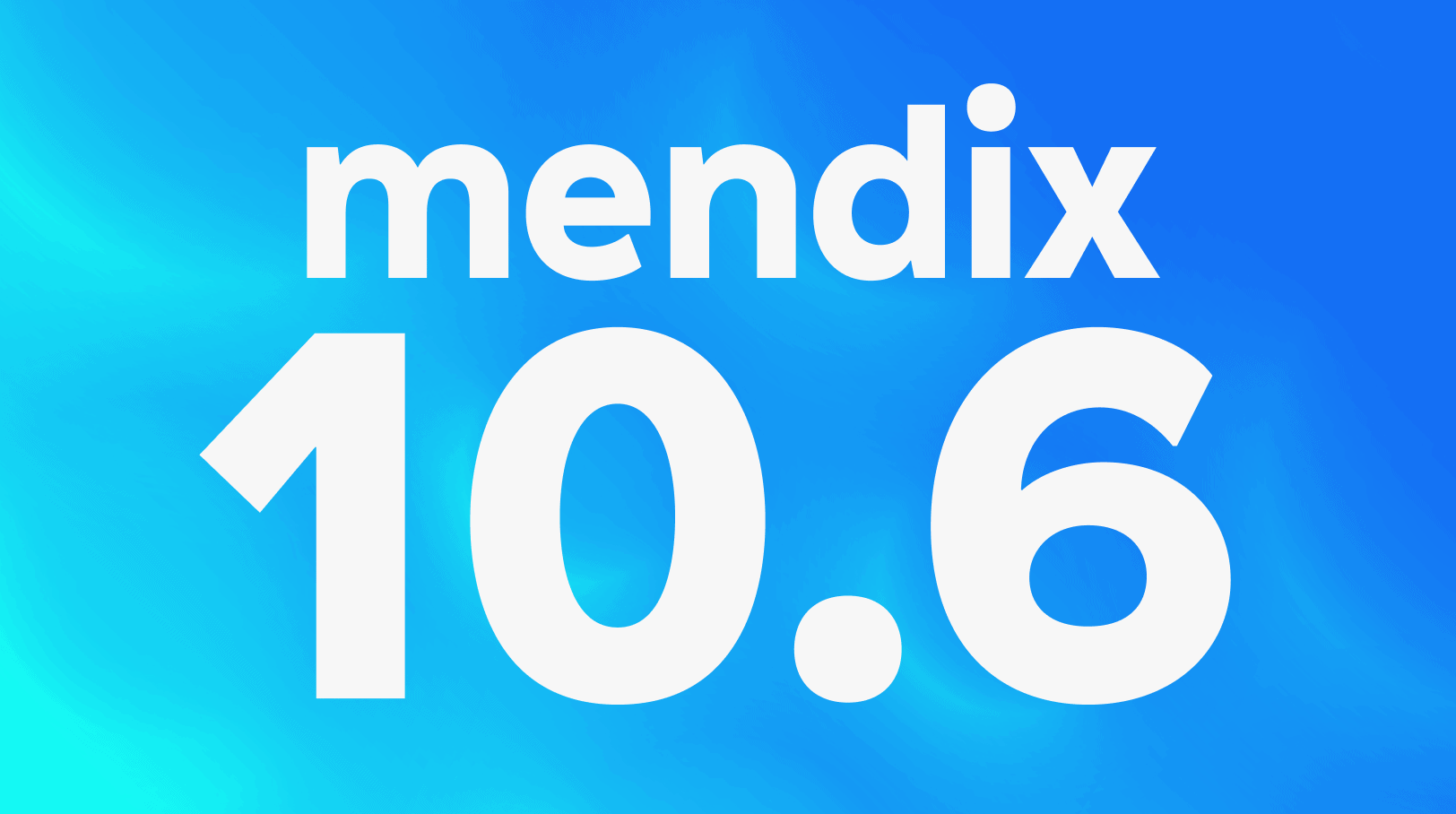
We end this year on a high note with a jam-packed MTS release. 2023 has been a year in which AI was a hot topic and we are happy to share two capabilities that leverage (gen)AI and are not just demo-ware, but truly deliver value: MendixChat and the improved logic editors.
But there is much more, like the visual design properties to make styling your page a breeze, improved generation of pages and widgets, data grid 2 improvements, improved security overview, mobile and workflow updates, external database connector, Excel data importer, simplified REST consuming, Control center improvements and many Developer Portal improvements.
Wow, that’s a lot of Christmas gifts coming your way!
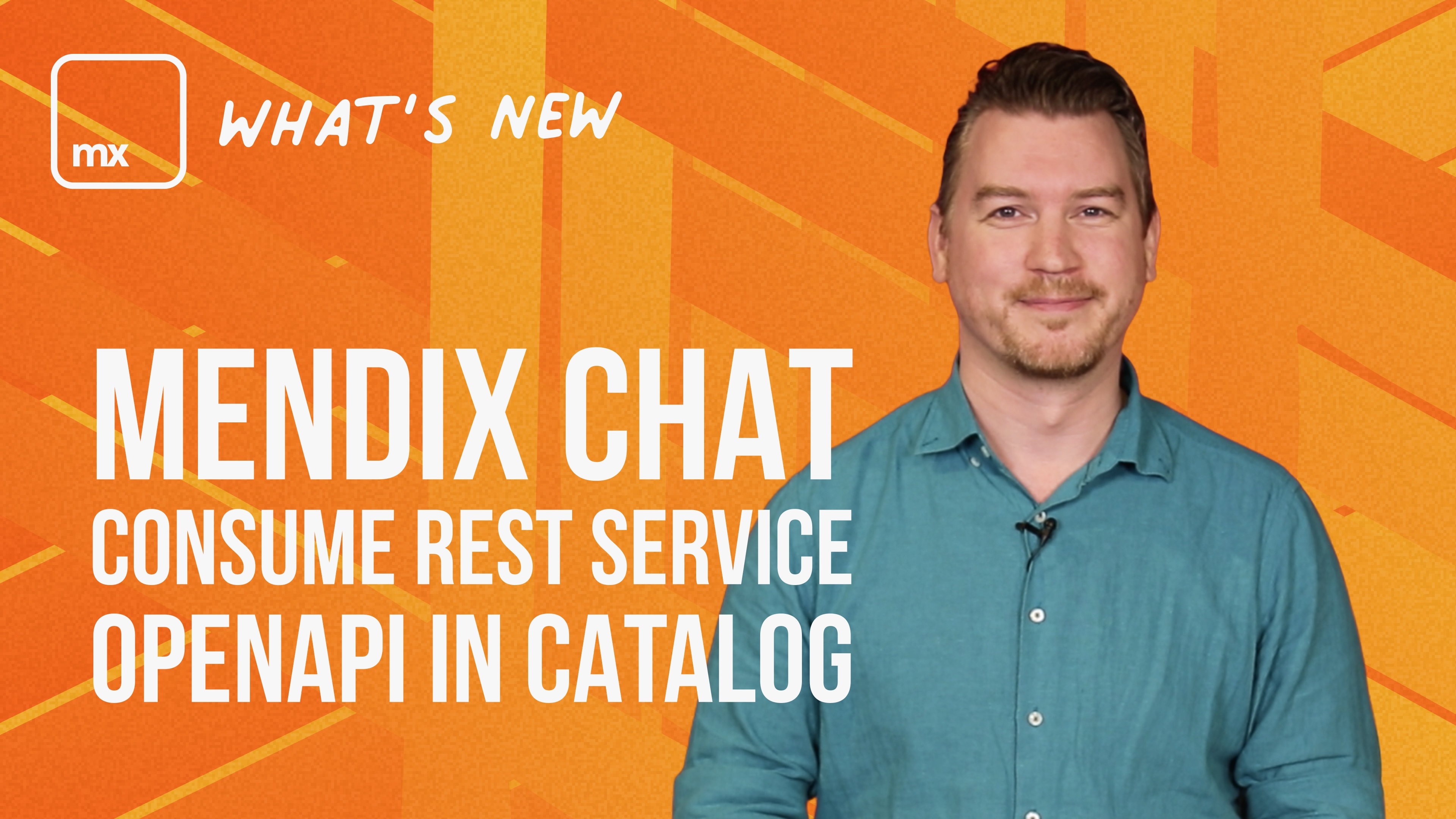
App development
MendixChat–Beta
Who hasn’t used ChatGPT or similar? Imagine how great it would be to ask a Mendix question while working in Studio Pro and quickly get an answer, accompanied by relevant resources from Mendix documentation, forums and academy learning paths. Well, MendixChat does just that!
We believe this is a case in which AI will help developers learn Mendix faster and to speed up developers with instant access to information, instead of searching through docs.mendix.com, forum, Google etc.
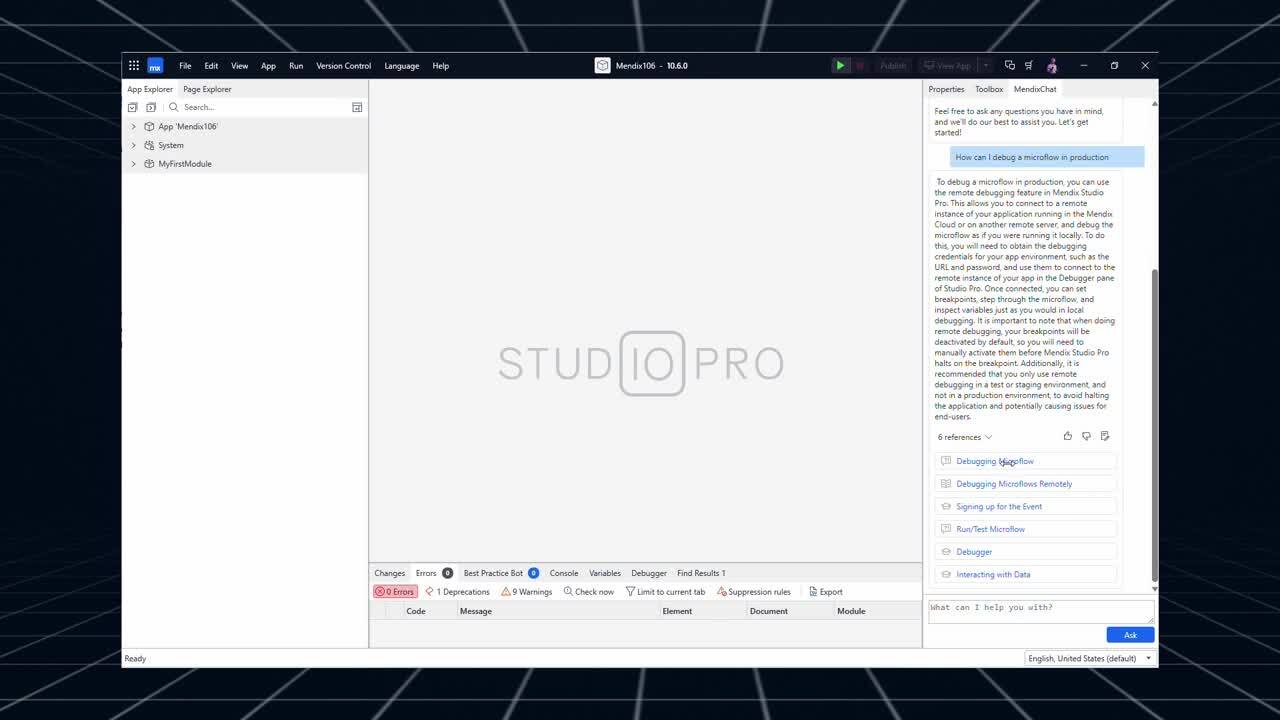
MendixChat is designed to answer Mendix related development and how-to questions, best practice and more. It utilizes two AI models: a language model (LM) for semantic search to access the Mendix knowledge base and a large language model (LLM) for summary and output generation.
We use state-of-the-art, open-source, pre-trained models that we fine-tune on Mendix data. We are currently using the Llama2-13b LLM, but It can be easily replaced due to the pluggable architecture. This enables us to replace it with better open source or commercial models.
To generate Mendix-specific answers, we leverage Retrieval Augmented Generation (RAG) to supply Mendix knowledge sources to the LLM. This initial release incorporates Documentation, Mendix Forum, and Academy Learning.
Important note: this is an early Beta version and we know it is not perfect. Do expect some wrong or incomplete answers, and help us improve!
MendixChat includes a feature for you to provide extensive feedback, which will improve its accuracy. The good news is we can upgrade the underlying systems without requiring you to update Studio Pro, ensuring continuous improvement!
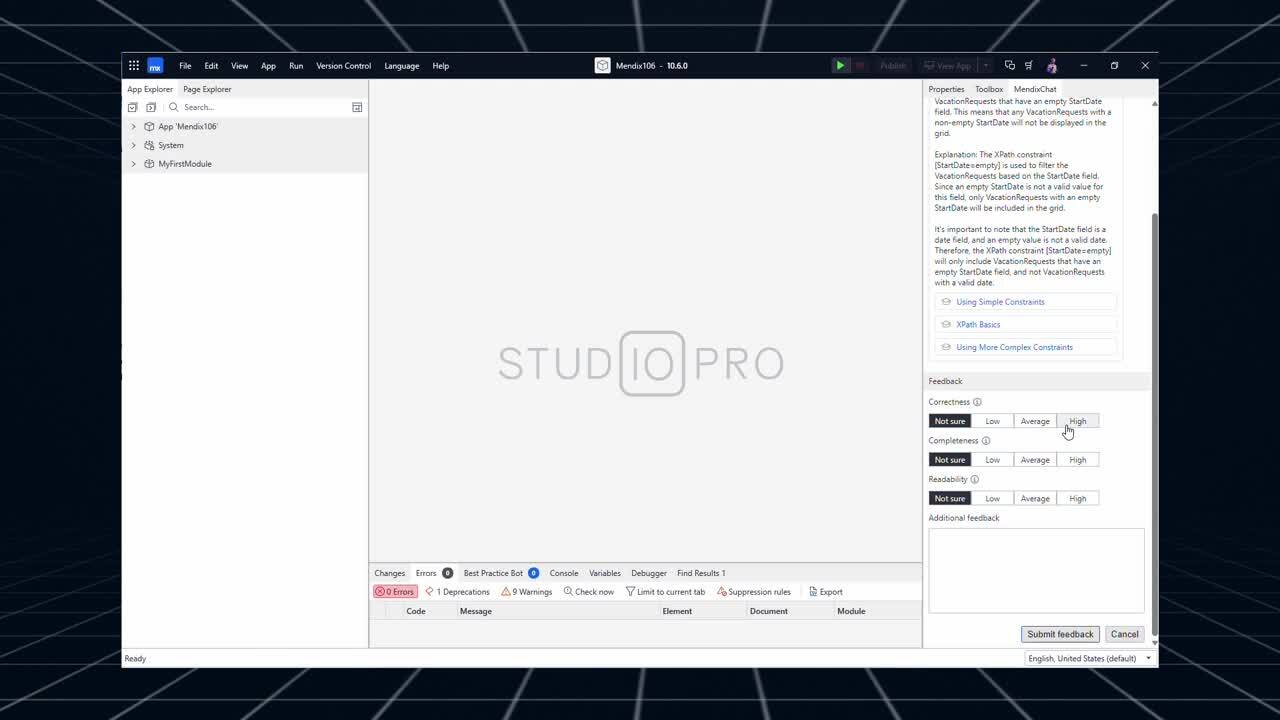
You can use it by opening it via View → MendixChat. And don’t forget to provide feedback! You can read more about MendixChat in the documentation.
Improved logic editors
We’re happy to announce the general availability of our renewed and enhanced editors for microflows, nanoflows and rules. The new editors focus on making your daily logic modeling experience faster, smoother, and easier to learn and contains several huge improvements.
Smart suggestions with keyboard support
The editors contain a popup with smart suggestions that continuously gives suggestions based on AI and rules to make it faster and easier to add activities.
This all works nicely with your keyboard, because when you start typing, it will display the best suggestion. For example, if you start with “cr” it will suggest various “Create Object” suggestions. And it’s even smarter, because if you type “cr pr”, it will suggest “Create Product,” boosting your productivity a lot.
You can even type some characters of another microflow page. These will also be suggested, and the parameters will be automatically filled in. Plus, you can quickly do a sum or count by just typing these words. You can see it here in action: no mouse needed!
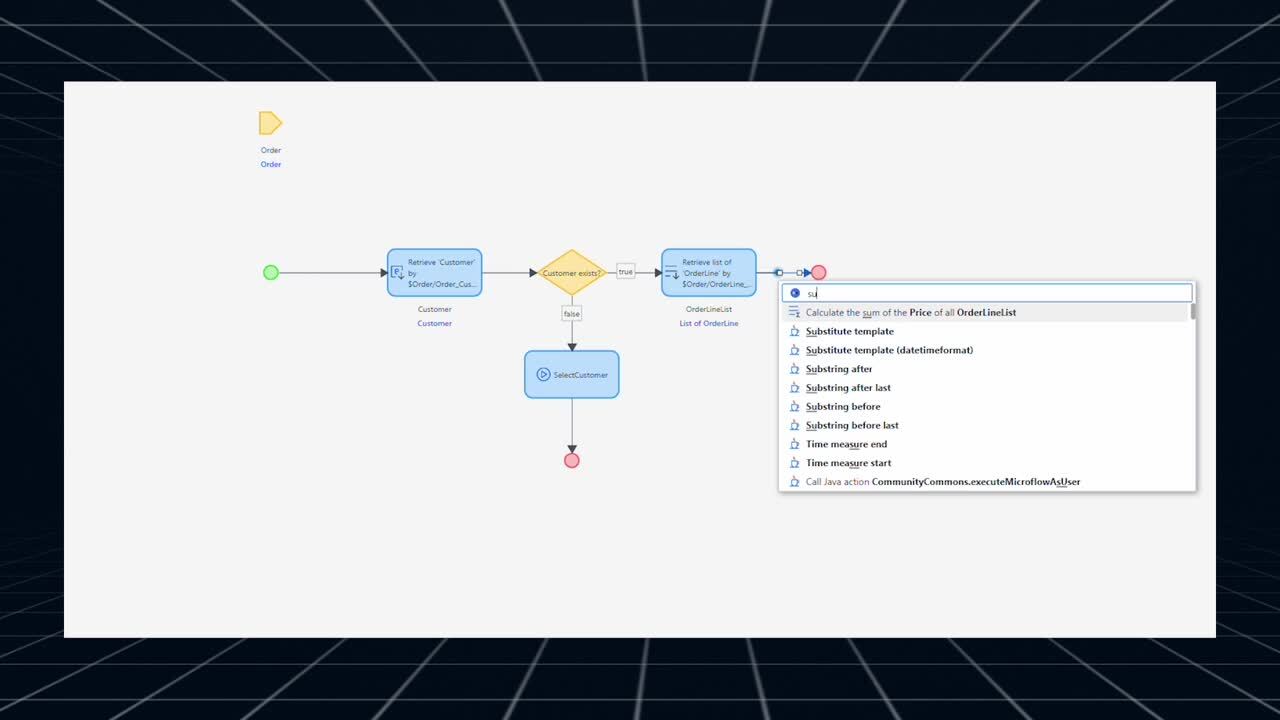
Other improvements
We’ve also invested in the smaller details to make the editor even smoother to use. You can now use common patterns like unlimited canvas, enhanced zoom, and simplified horizontal scrolling.
You can also use a snap-to-flow to make sure new activities from the toolbox and toolbar are always well aligned in your flow.
Rich design properties
We’re excited to announce a new UI for the design properties to provide a better visual experience. It’s now easier and faster to customize the look and feel of pages.
The new UI includes:
- A spacing control that gives a better visual representation of how changes to the margin and padding will influence the widget.
- Toggle button groups with icon support, which provide an alternative way of showing drop-down options and also allow multi-selection to combine multiple toggles into a single property.
- Color pickers, which extend the drop-down with a preview of the color being set.
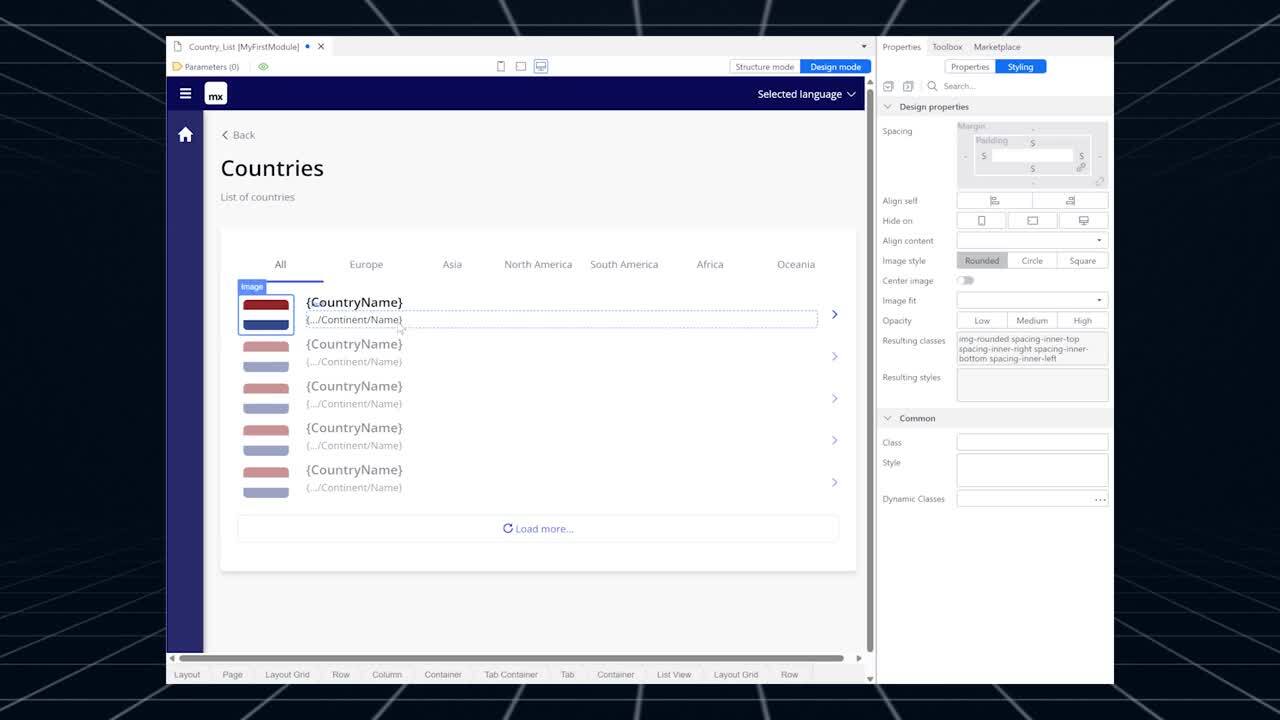
And the great thing is that you can also use these new controls for your own design properties. See the documentation for more information.
New apps will get this automatically. For existing apps, update the Atlas Core module to see your design properties transform to the new look and feel!
Studio Pro for Mac–update
While we aimed to bring Studio Pro for Mac to public beta with 10.6, we decided to postpone this to early 2024 as we felt it needs some more polishing before releasing publicly. We are close and are working hard to release as soon as possible. Stay tuned!
Updated widget generation
We are continuously working to enable users to build a modern and rich interface. For example, the recently added Combo box widget helps in creating better UI. Plus we’ve added many customization options in Data grid 2.
Mendix generates widgets automatically to make developers more productive when generating overview pages or when adding a Data view. This release uses the modern widgets: Data grid 2, Combo box, and the Image widget.
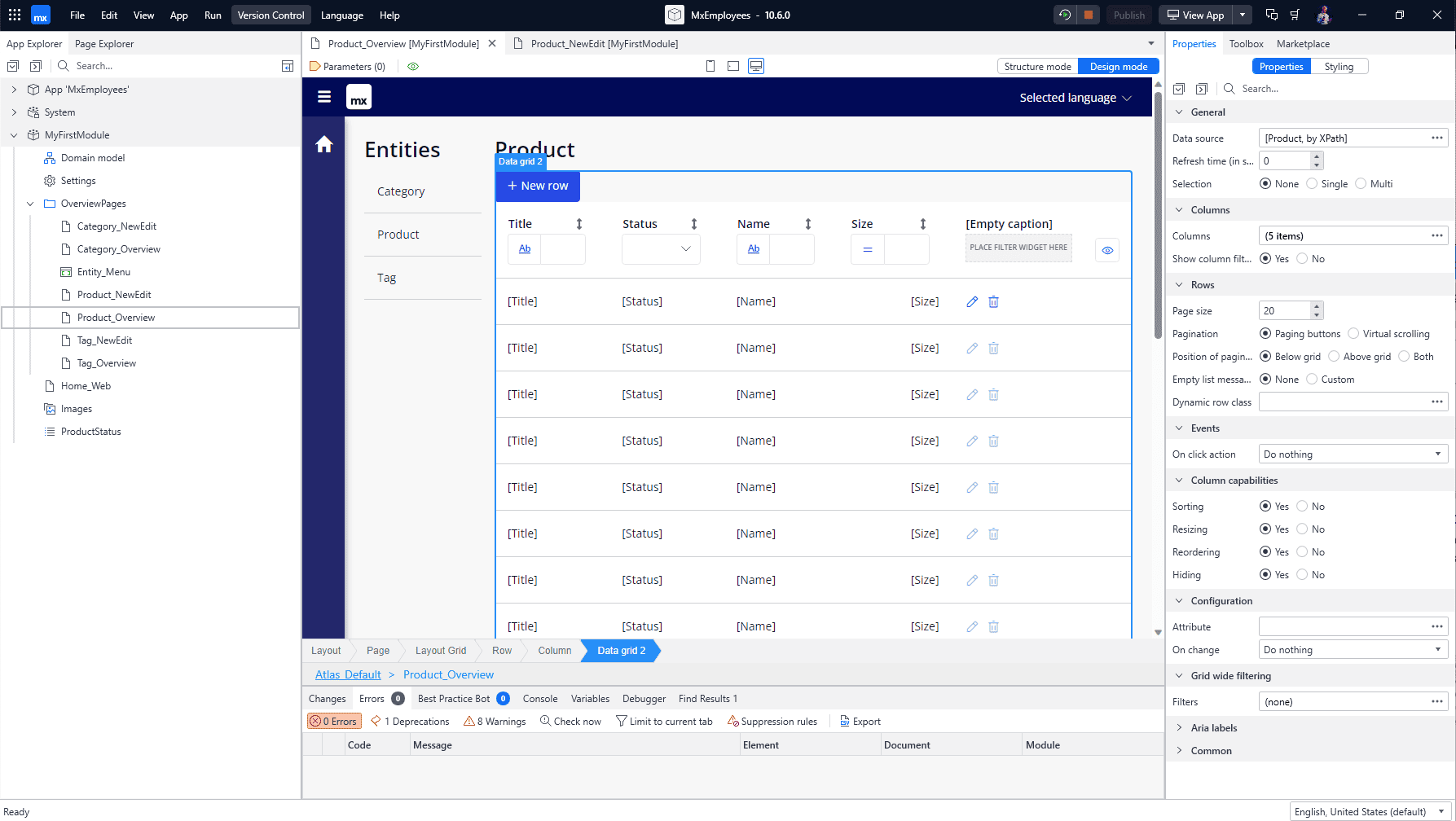
- Example of generated overview with Data grid 2
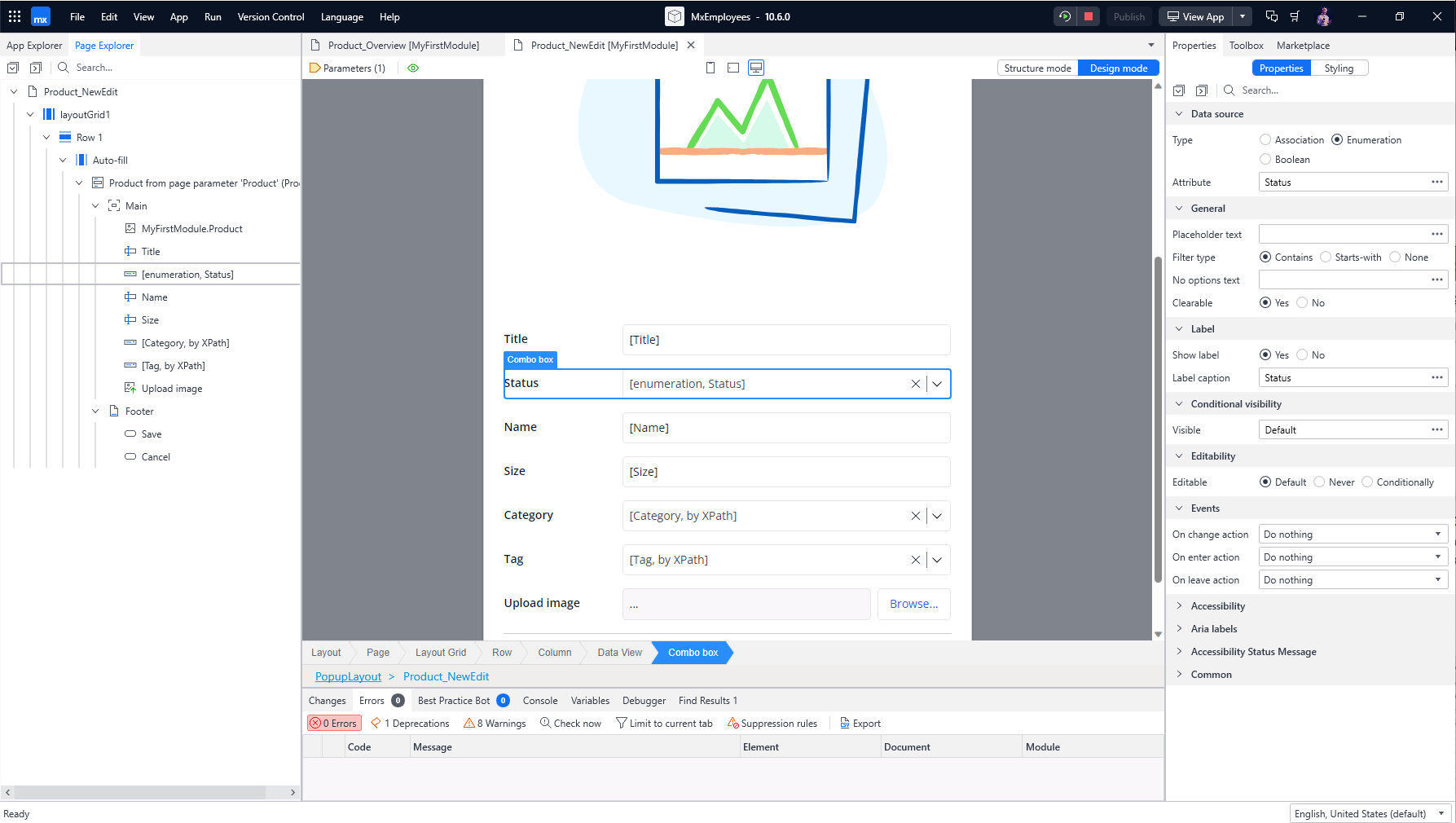
- Example of generated form with Combo box and Image
If you do not want to use these widgets, you can disable this in App Settings → Miscellaneous.
Datagrid 2 improvements
Conditionally visible columns
You can now use expressions to set the visibility of columns. This gives a new level of flexibility to creating dynamic data grids that show different data based on the context.
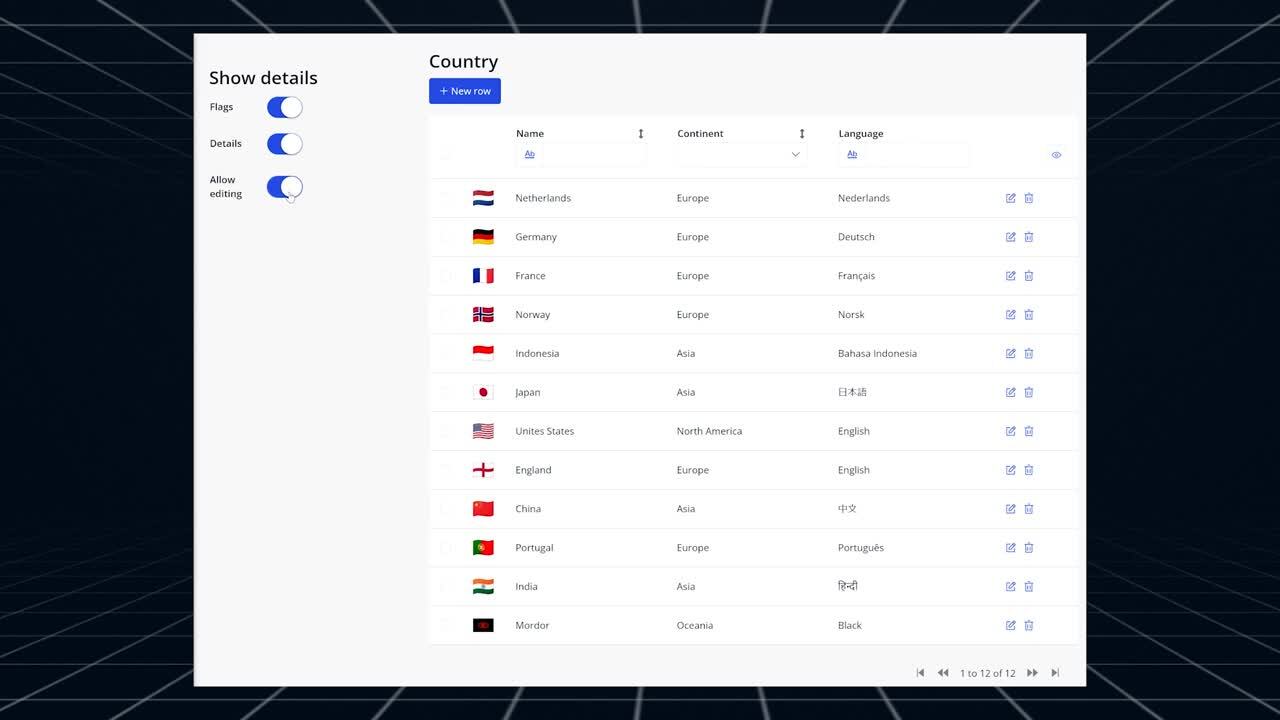
Thank you for your PR on Github, Andries Smit!
Keyboard navigation and selection
To make it more accessible, Data grid 2 now highlights the cell that is currently focused. On top of that, you can navigate through the grid using the arrow keys, and you can use the tab key to set the focus to elements such as buttons inside the cell.
If multi-selection is enabled, you can now also use Shift + arrow keys to select multiple rows.
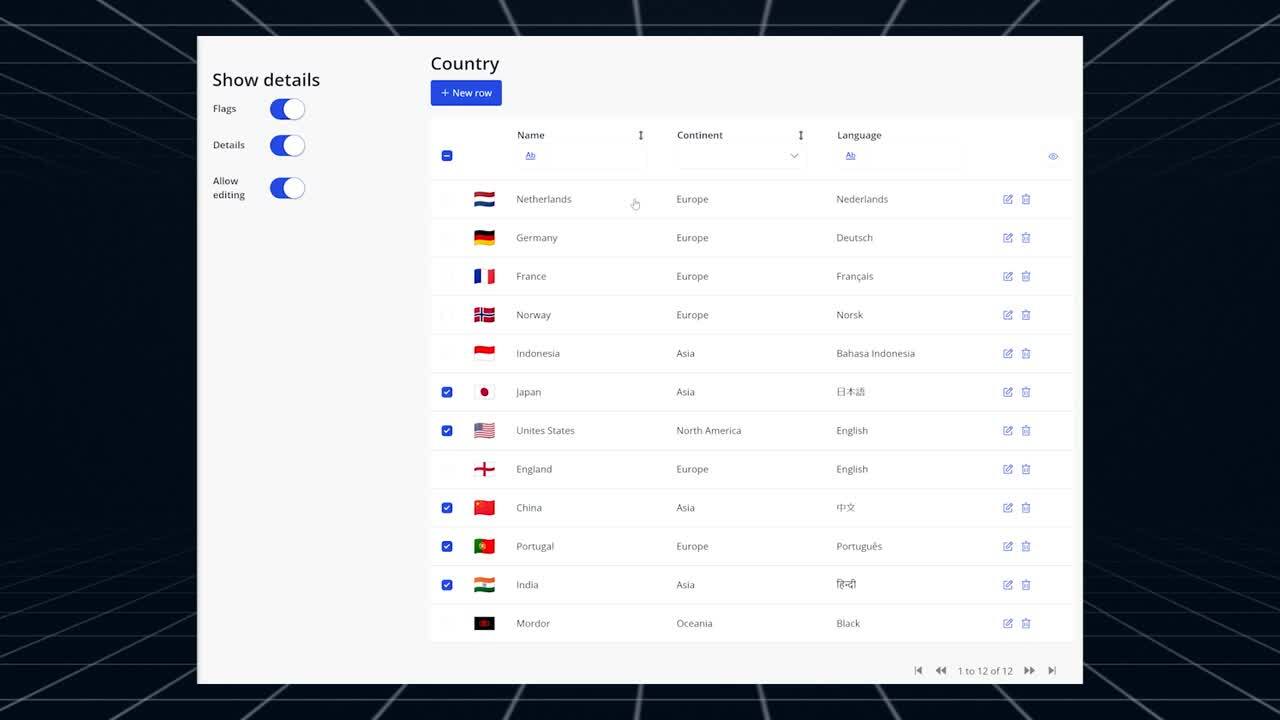
New entity access rights editor in public beta
Entity access rights are arguably the most important security feature of Mendix applications. They let you secure your application data, ensuring that only users who are allowed to can access it. However, maintaining secure entity access rights can be challenging especially for large applications with many entities and user roles.
To make setting and auditing entity access rules easier, we are introducing a new editor for entity access rules. The new editor provides a complete overview of all access rules that affect a single entity. This overview is comprised of a table with user roles as columns and attributes as rows.
In each cell, the access (read and write) of the given user role for the given attribute is shown and can be changed. The top rows show XPath constraints that are applied to the user role and create and delete access rights.
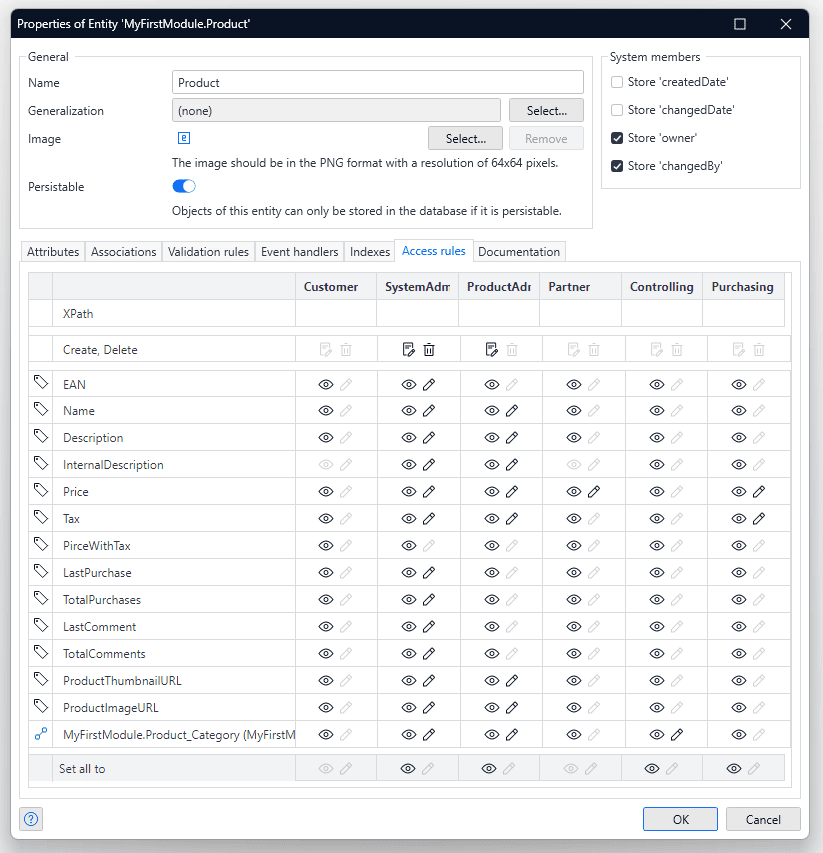
To try out the new editor, open the preferences of Studio Pro and enable it on the New features tab. Using the new editor will automatically convert your existing entity access rules to a normalized format as you edit them. If you do not like this change, make sure to revert the changes to your domain model after trying out the editor.
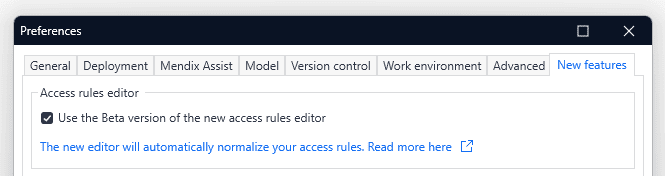
You can read more about the new entity access rules editor in our documentation. We hope you enjoy this new way of editing and auditing entity access rules!
Mobile updates
React Native update
Mendix makes use of the React Native framework for building native mobile apps. Since Mendix 9.24.0, we have been using version 0.70.7 of said framework. With Mendix 10.6.0 we are updating to 0.72.7.
This update comes with many improvements for native mobile apps, such as increased security, performance, and reliability.
However, the update can cause issues with third-party modules and widgets. Please make sure that all used modules are compatible before updating your app. Reach out to the module authors and ask them to update the module if you run into any issues.
Make It Native 10 was also updated. This means that it will no longer work with Mendix versions before 10.6.0. Please use Make It Native 9 for those versions instead. For details see our documentation.
Workflow updates
Timer event
With the addition of timer event, you can now suspend the execution of a process path for a defined period of time or until a certain date. The counter starts running at the moment the workflow reaches the timer event and will continue with the next activity at the time you have defined. This could be a fixed duration (e.g., 2 days, 20 seconds) or a calculated date and time using an expression. Expressions allow for more complex date calculations by involving other attributes.
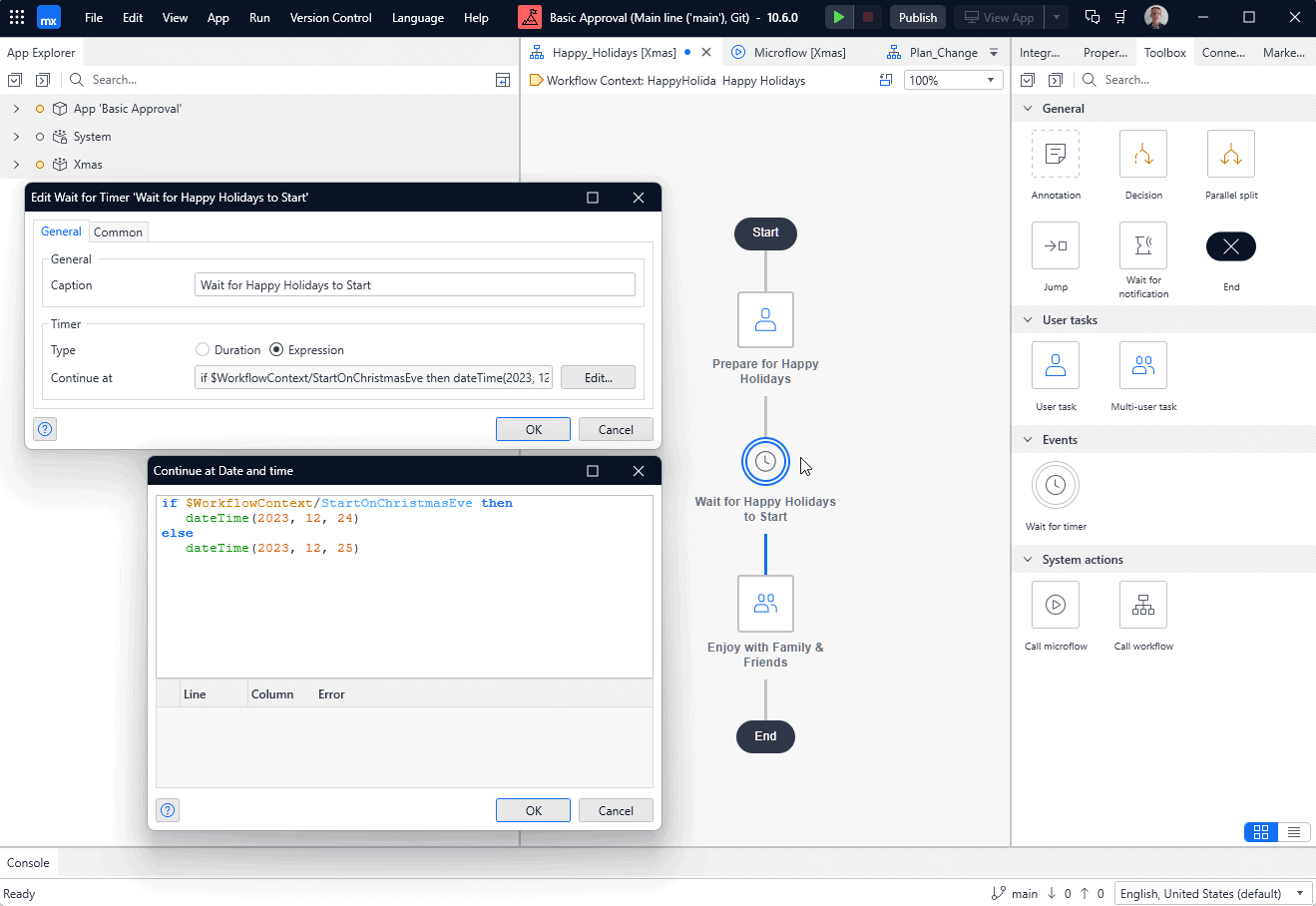
- Timer Event
Horizontal workflow editor
Requested by many (and a nice gift to end the year) is the ability to model workflow processes horizontally. Flip the switch at the top right corner and continue modelling horizontally.
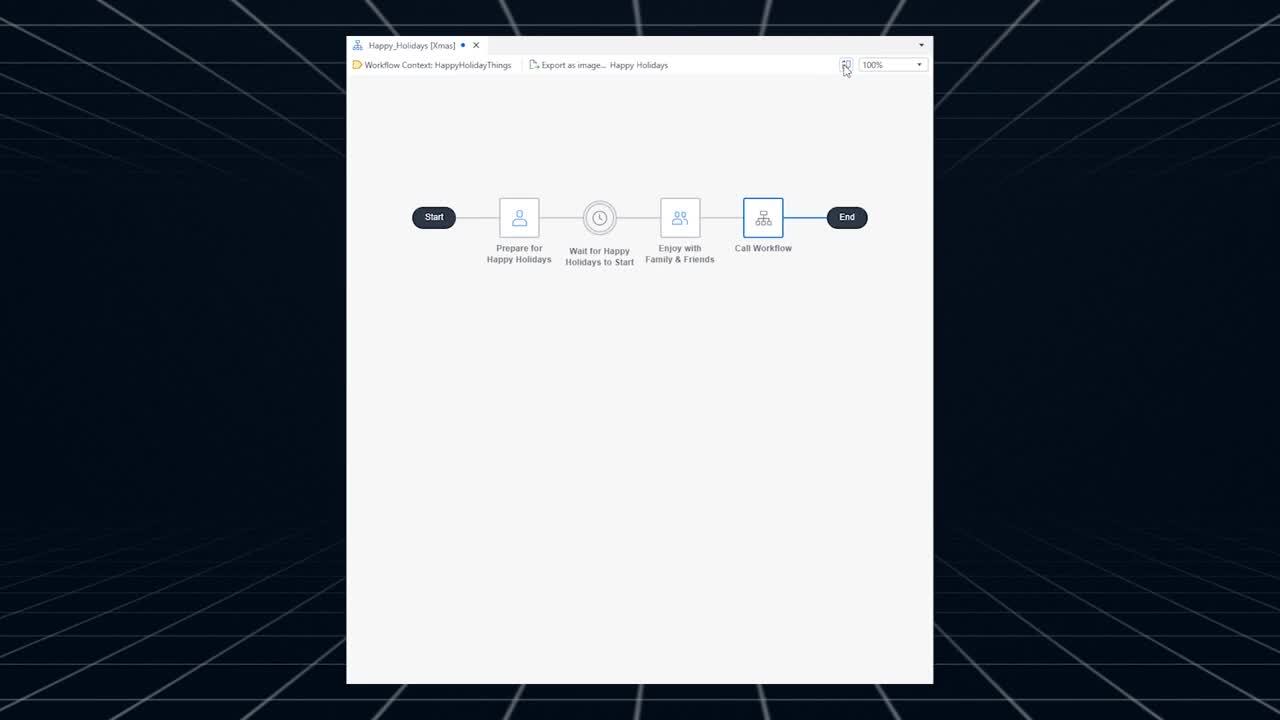
Detailed activity timeline
As part of the initiative to provide detailed historical data services for workflow, we have added the ability to build detailed activity timelines. Microflow activity “Retrieve workflow activity records” returns the full execution path of a given workflow.
The new activity timeline snippet in the Workflow Commons module is a nice example how this data can be used. Can you think of other use cases for this new activity?
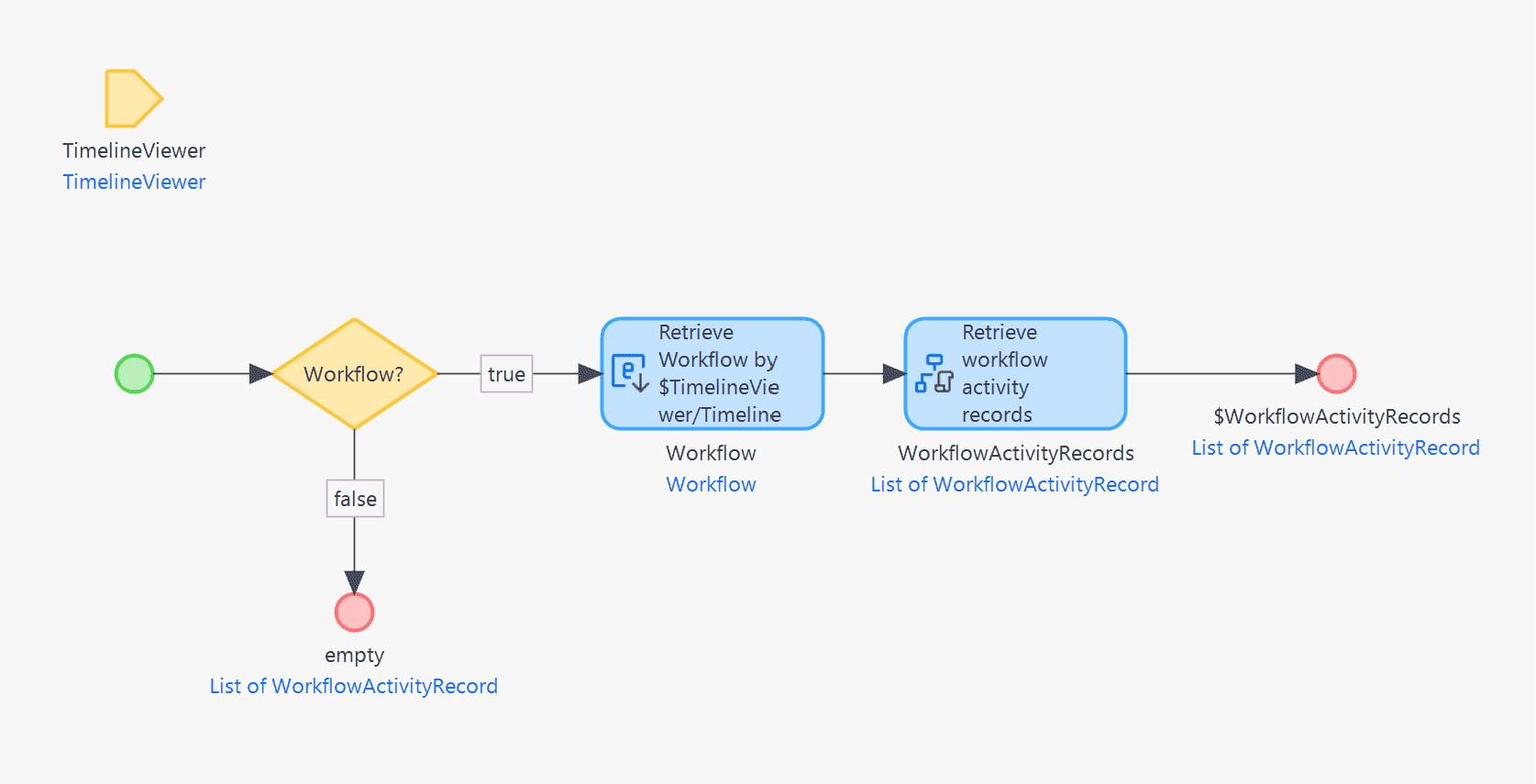
- “Retrieve workflow activity records” returns the complete workflow execution history
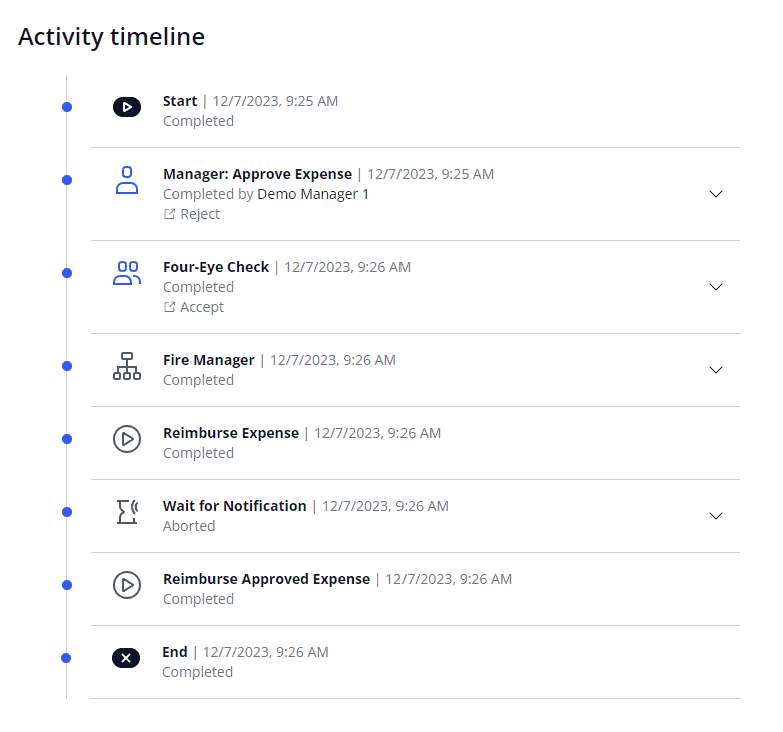
- New activity timeline in Workflow Commons Module
Using selected objects in expressions
Since 10.5 the length expression supports besides Strings also lists objects. This we made more powerful. You can now use the selected objects of a data widget (such as Data grid 2) in expressions.
For example, you can show or hide elements based on how many items are selected by setting the visibility expression length($selectedItems) > 0
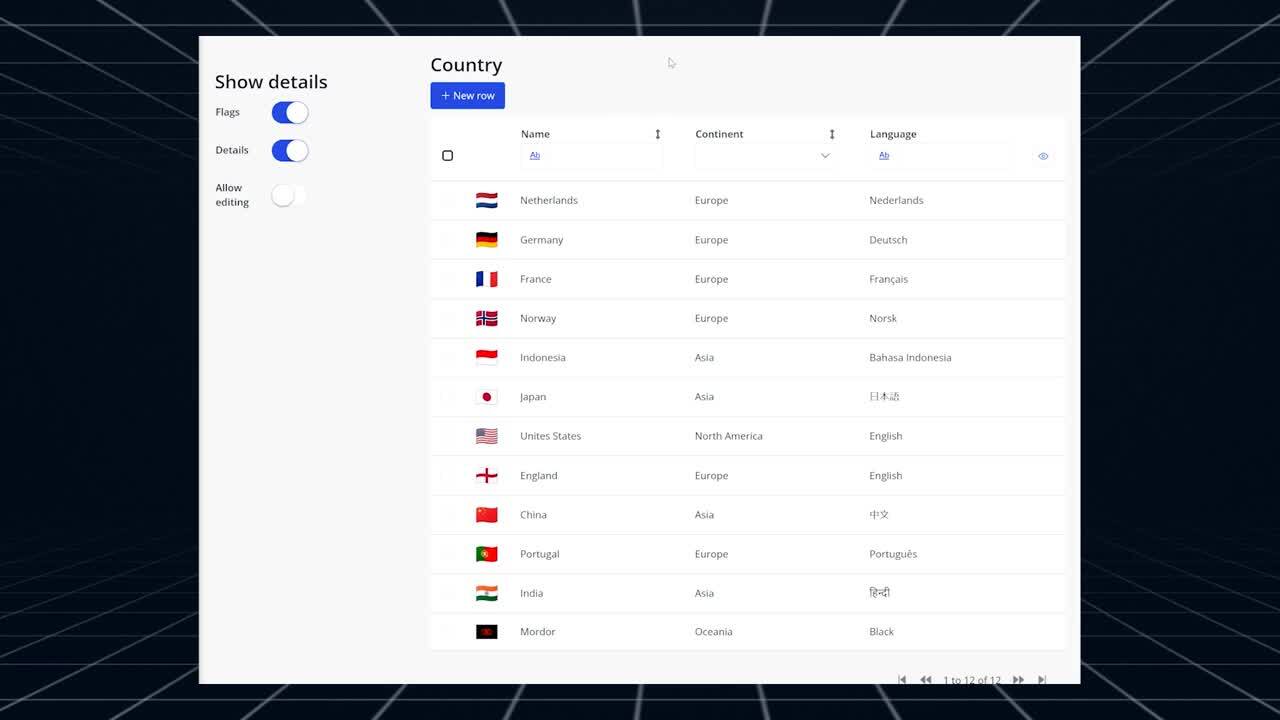
PDF doc generation for apps on Mx for Private Cloud—Connected
Last August we released our new PDF document generation module and accompanying PDF generation service in our Mendix Public Platform. We have received a lot of positive feedback. Developers liked the ability to use the Page editor to build pixel-perfect styled PDFs using the same widget and dynamic data as you’re used to for your app.
Starting today, the PDF document generation service is now also available for apps running on Mendix for Private Cloud—Connected, next to the existing support for apps in the Mendix Public Cloud.
Decreasing version control repository growth
The .mpr project file contains most parts of your app and is therefore a large contributor to the growth of your repository. In typical usage, gaps may develop in the underlying SQLite database, leading to unnecessary inflation of the .mpr file and contributing to repository growth.
Starting from version 10.6, we run a VACUUM operation on the SQLite database before committing changes, triggered when the heuristic indicates potential savings of at least 5MB. This process only takes a few seconds and can prevent issues down the line.
Additionally, we’ve implemented a warning mechanism in the commit window that activates when you attempt to add files exceeding 3MB to your repository. This precautionary measure aims to avert unintentional inflation of your version control system. Once the warning triggers, you can reconsider adding the file or simply proceed if the addition was on purpose.
Foreign key database constraints
New projects now benefit from foreign keys on a database level (in addition to Mendix cleaning up both-sides of an association when necessary) to ensure the prevention of dangling references. This is applied for system associations (‘owner’, ‘changedBy’), as well as regular associations created by your team.
In the future we will offer you the option to enable foreign keys in the database for existing apps, before finally enforcing this with Mendix 11.
Mendix Connect
External Database Connector
With this release, the new interactive database connector drops the beta label, so you can now use it in your production apps. New in this release is the support for insert statements.
As with select statements, insert queries can be written and tested in Studio Pro. To ensure your database doesn’t end up with a lot of development data and your tries are repeatable, your inserts in Studio Pro are immediately rolled-back. So don’t worry about messing up your database while developing your queries.
You can find it in the marketplace here.
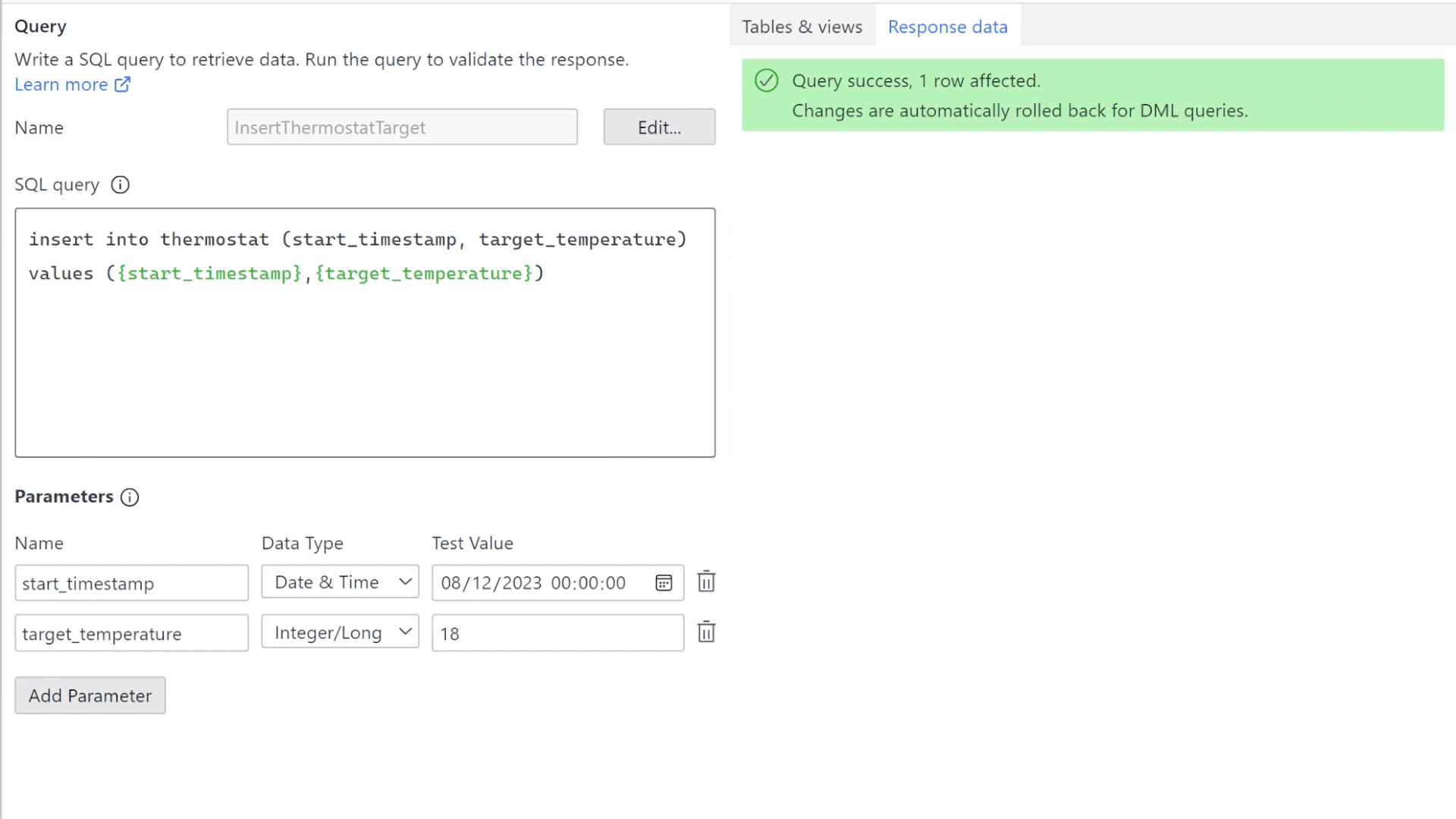
Data Importer for Excel
Another integration feature that is available for production this month is the Data Importer for Excel files.
We aim to make importing and exporting data into your Mendix apps as easy and fast as possible, and the Excel Data Importer is an important part of that. You can start from an example Excel file, visually define how you want the data to be mapped to an entity, and import it with a simple import activity.
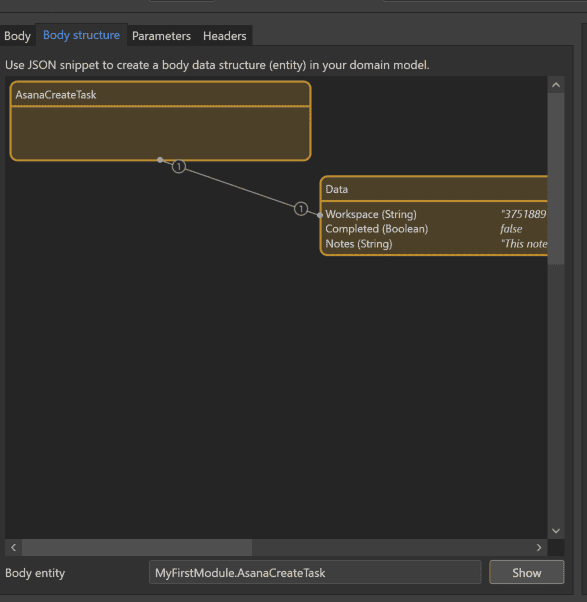
You can find it in the marketplace here.
New Consume REST service beta
In our endeavor to provide you with an easier and faster way to work, we now have a new way of consuming REST services. It changes the time to set up REST integrations from minutes to seconds, making you significantly faster for every integration that we need to do.
With being able to test your calls directly in Studio Pro, implicit mapping, and having REST calls grouped together, it makes consuming REST services a breeze.
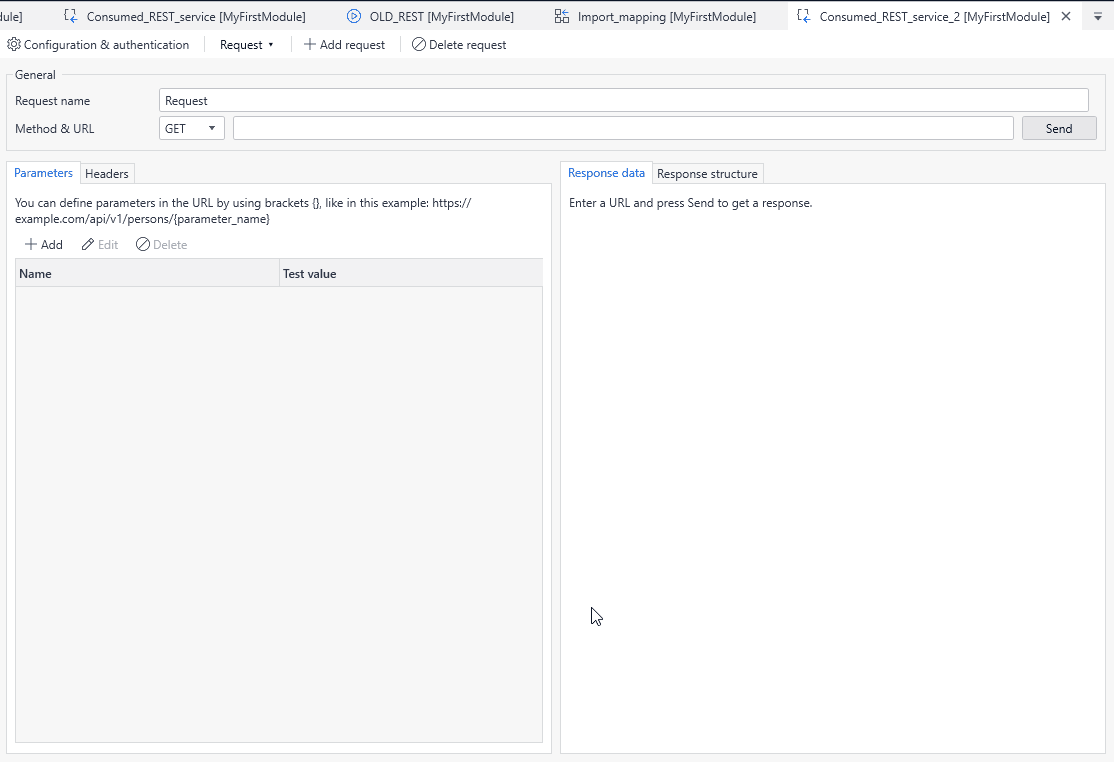
Read more about this in the documentation.
Developer Portal updates
Do you want to make use of these developer portal updates, but are still using an older Mendix version? No problem, the developer portal updates are not connected to the version of Studio Pro!
App insights
We’re happy to share some exciting new features enhancing our Feedback Management capabilities:
Tag Management in Feedback:
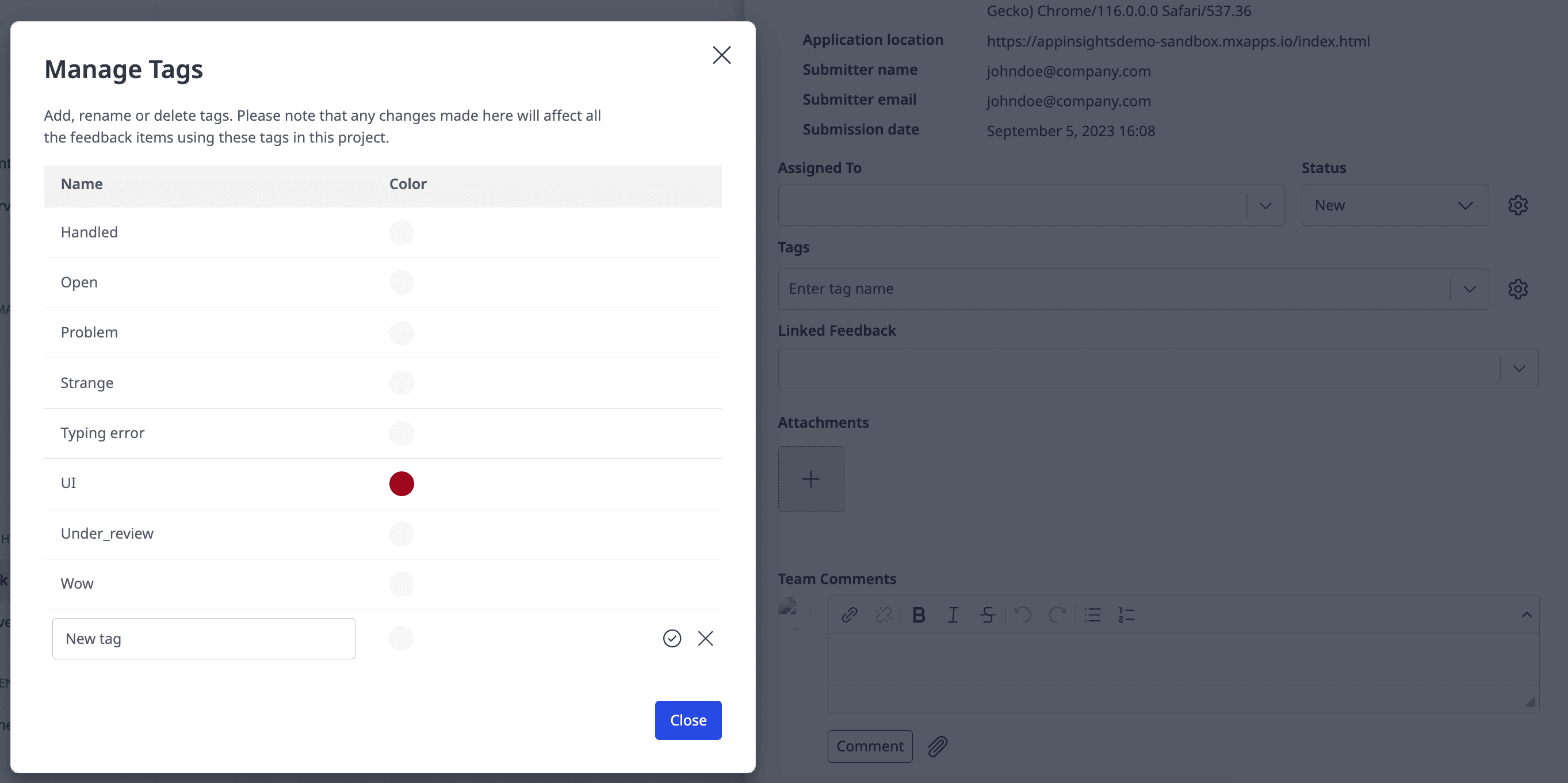
- Tag Management in Feedback:
Enhanced Text Editing in Feedback:
Communication just got richer! Make use of our new text editing experience within “Team Comments” and “Contacting Reporter” text boxes. Expressing ideas and collaborating with your team has never been more dynamic.
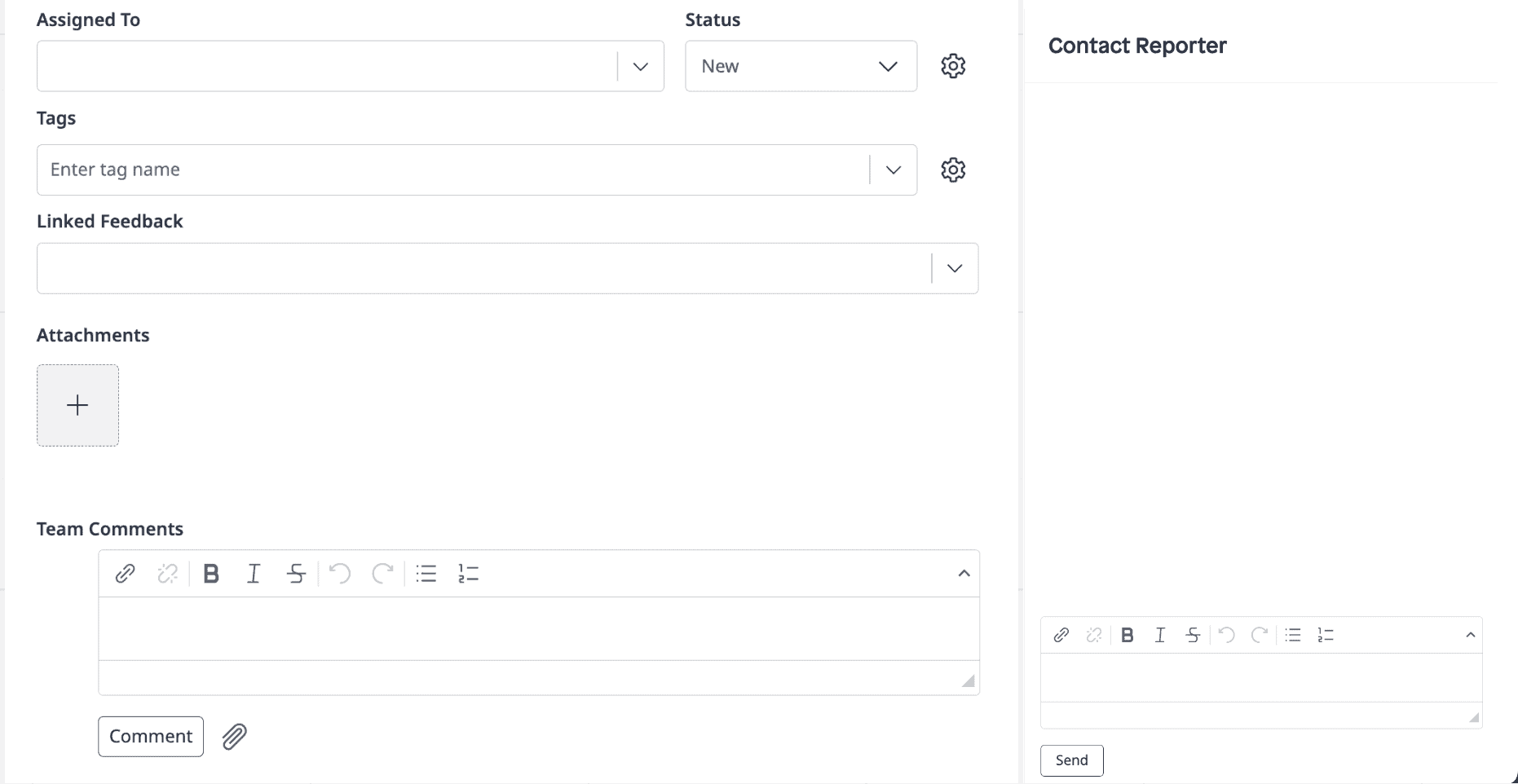
- Enhanced Text Editing in Feedback:
Detailed Responses in Mini Surveys:
Get a closer look at individual responses in Mini Surveys. By clicking on responses in the list at the bottom of the Responses tab, you can now access detailed information conveniently displayed in a side panel.
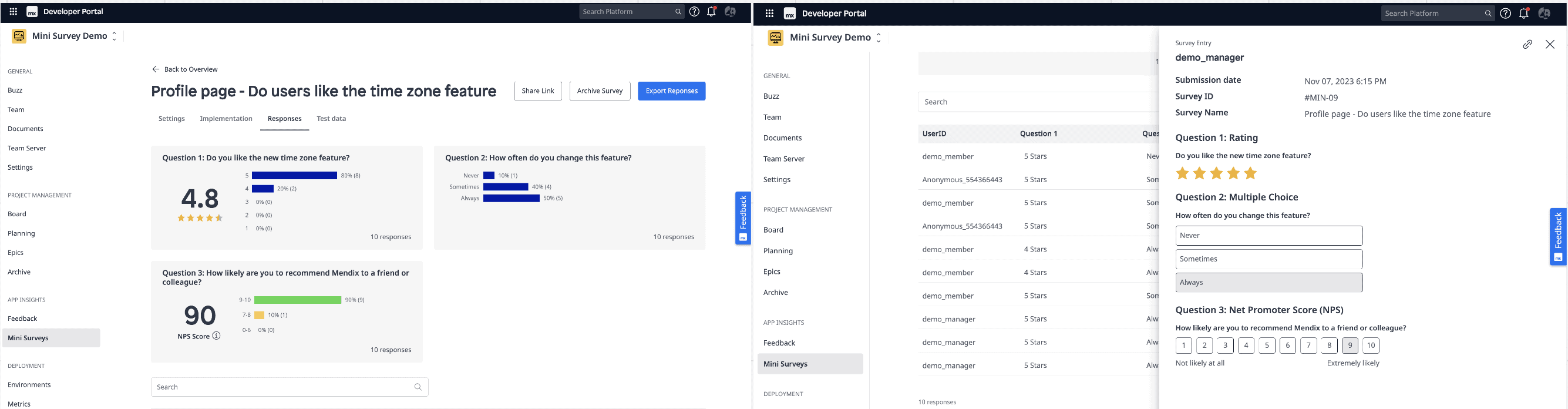
- Detailed Responses in Mini Surveys:
Epics
Bulk assigning tags and epics
When you select multiple stories on the Planning page, you can now add tags and or assign epics to the whole group. Now that everyone has replaced our old tool Stories with Epics and the number of user stories you have is steadily growing, this is bound to save you a ton of clicks.
And remember CTRL/CMD + click makes it easy to select as many stories as you need to and CTRL/CMD + D deselects them all.
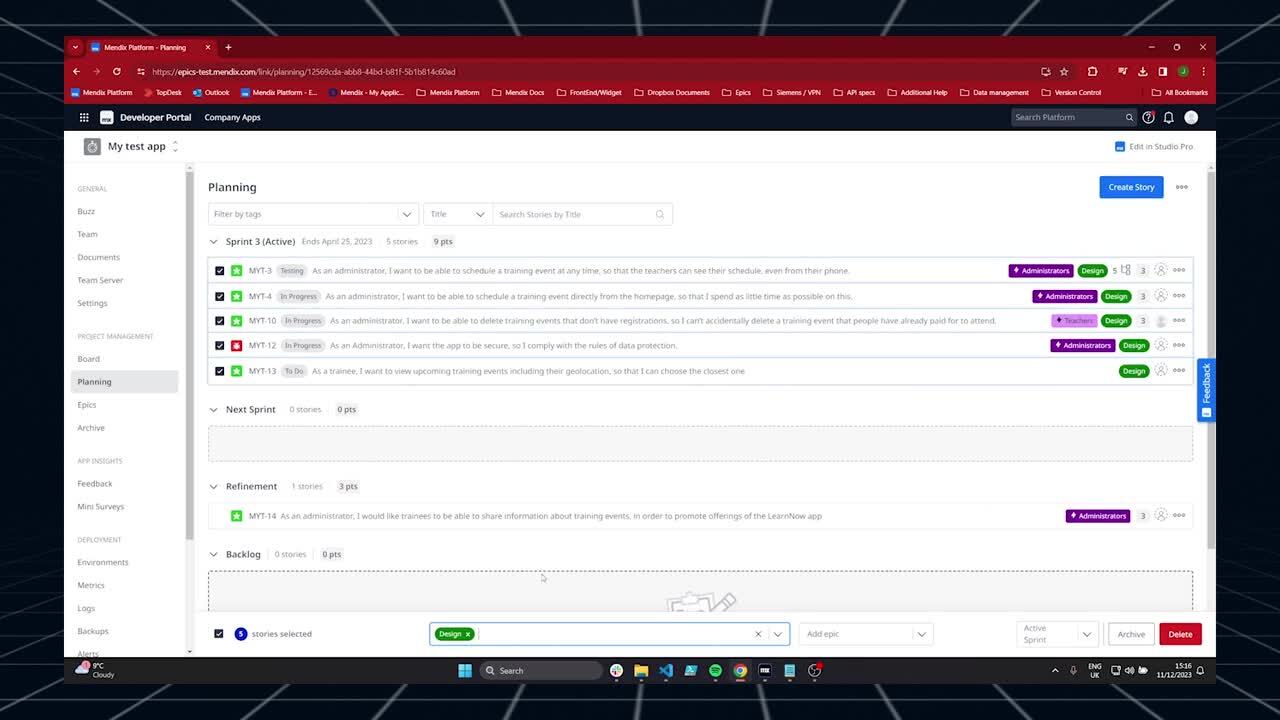
Small tweaks to the Excel import and Export
We have added the epic name to the fields we export in Excel. We also made sure that it’s as easy as possible to export and re-import and excel file with matching templates. Shoutout to Sara Masaeli for this and many other helpful suggestions that are in the works!
OpenAPI in Catalog – Public beta
We’re excited to introduce the public beta release of OpenAPI in Catalog. This new addition to the Mendix Platform streamlines the management and discovery of REST APIs in your Mendix ecosystem.
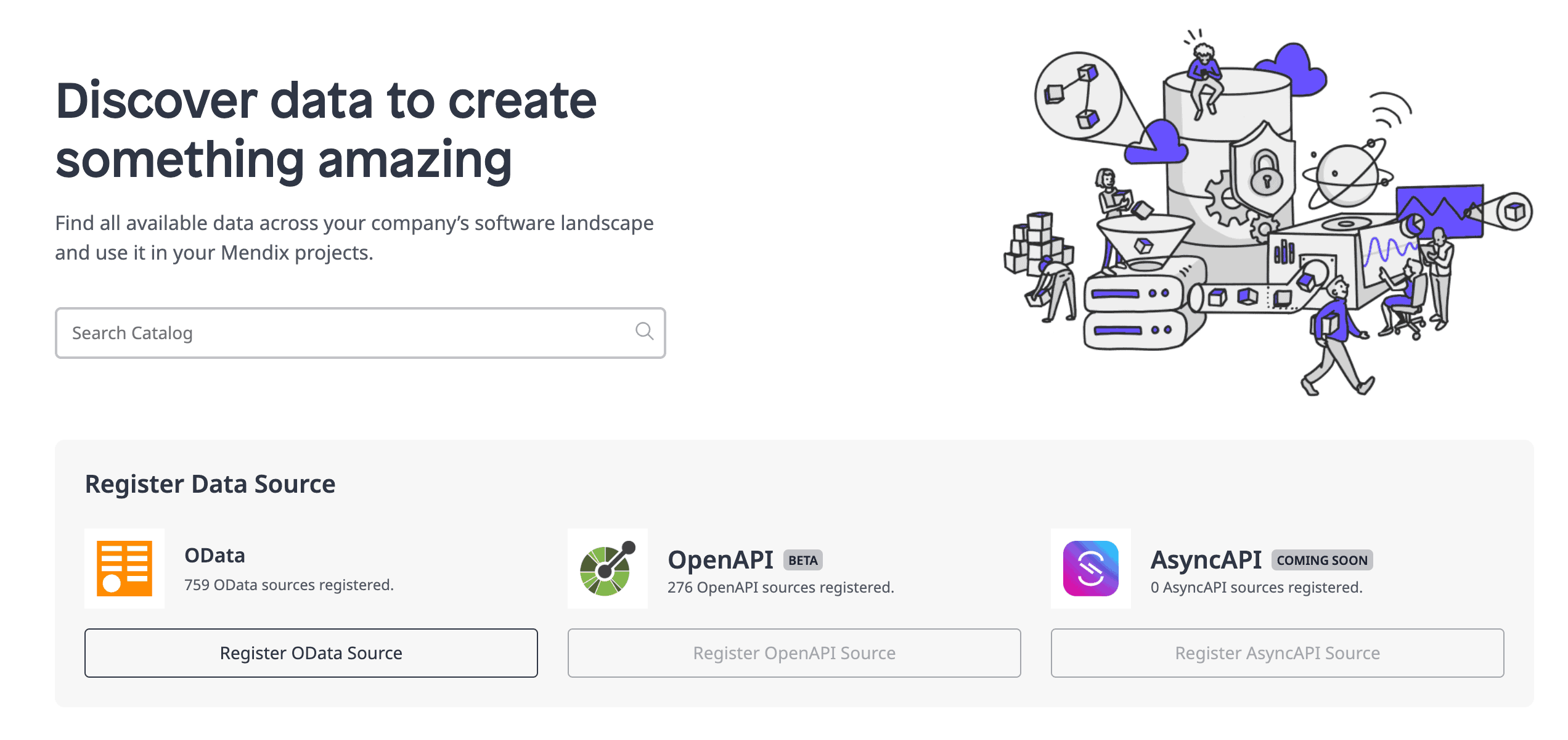
- OpenAPI in Catalog–Public Beta
Key features:
- Automatic API registration: Seamlessly register your published REST APIs. Applications running on Mx10.0+ and deployed to MxCloud will automatically be registered in the Mendix Catalog.
- Effortless API discovery: Easily explore all available APIs within your Mendix landscape through the Catalog. Say goodbye to the hassle of searching for relevant APIs — it’s now just a few clicks away.
- Enhanced documentation curation: Simplify API consumption with curated documentation. OpenAPI in Catalog empowers you to present your APIs in a user-friendly manner, making them easily understandable for developers and stakeholders alike.
How to dive in:
- Visit Catalog to access your Catalog.
- Explore the Catalog and filter results on OpenAPI to view all registered REST APIs.
- To register a REST API, simply publish a REST service from an application build on Mx10 and deployed on MxCloud. You’ll receive a notification once your API is successfully registered.
- For detailed guidance and additional information, refer to our documentation.
Ready to transform your API management experience? OpenAPI in Catalog is your gateway to a more streamlined and efficient Mendix journey.
Mendix Cloud
Modernized UI and enhanced features for Logs and Metrics pages
Apps that run on the Mendix Cloud get out-of-the-box logs management and a metrics dashboard.
We have modernized the UI of these pages and added new features. It is now possible to search for log files by date, and you can see the size of your log files before downloading them.
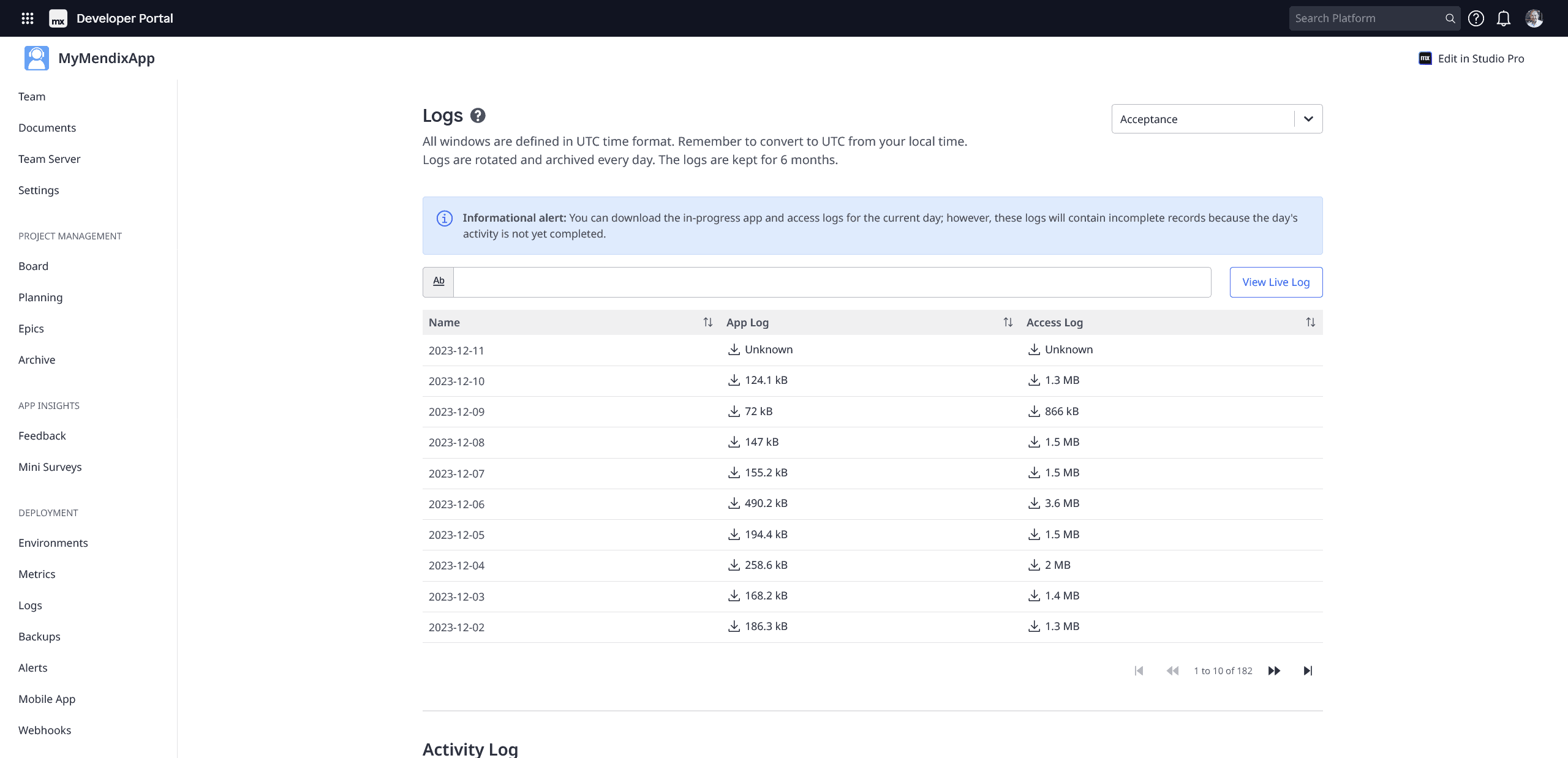
On the Metrics page we have added a dropdown to select what metrics you want to see: all metrics, only app-related metrics, or only database-related metrics.
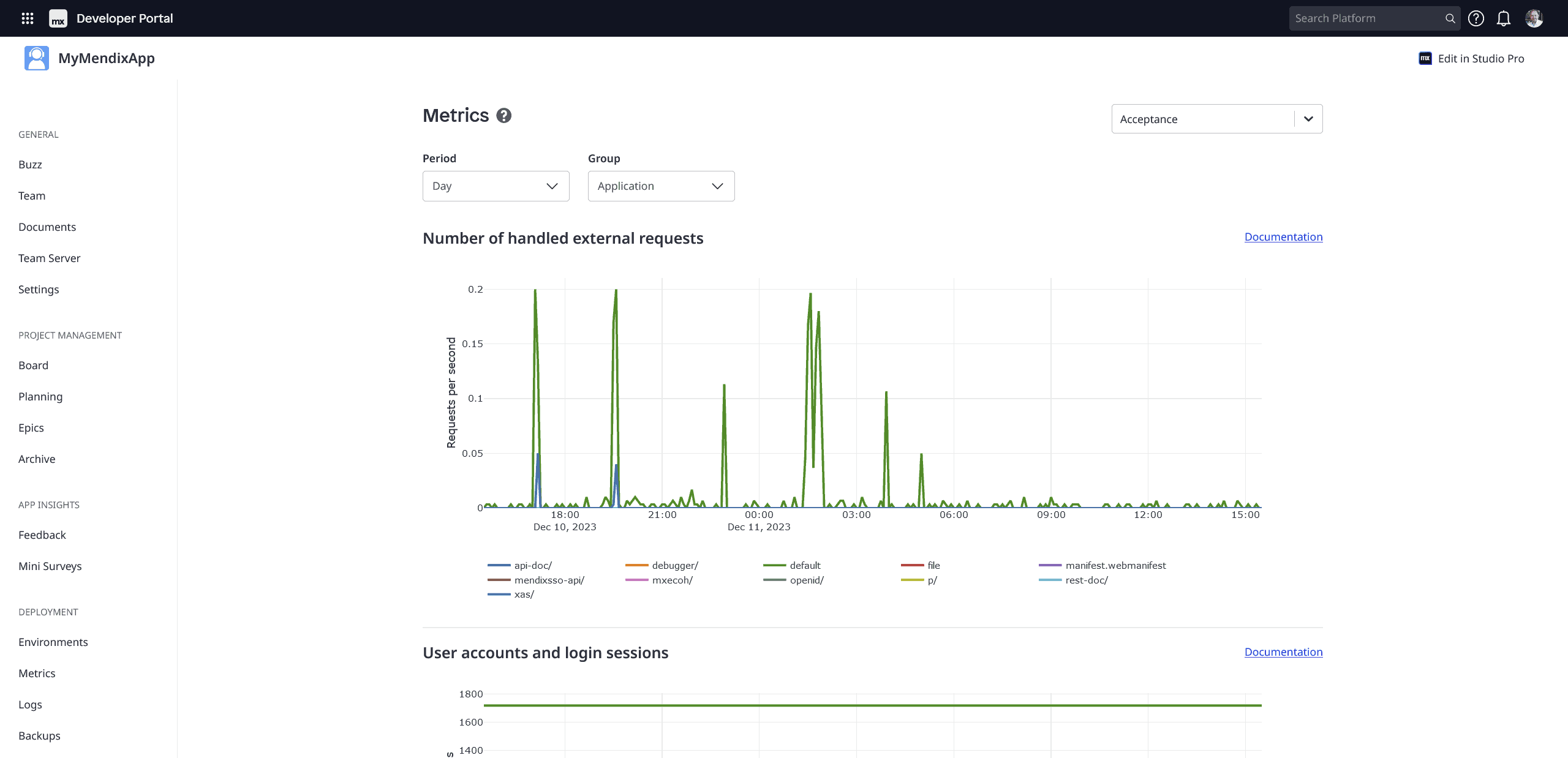
These changes are just the start of a larger overhaul of the cloud pages for the Mendix Cloud. Keep an eye out for future improvements!
Control Center: Enhanced app management
We’ve made some big changes to the way you can manage your application landscape. You can now see the information of your apps combined with the information of your app environments. We give you all the filters and sorting options to slice and dice your application landscape according to your needs.
With the new enhanced apps view you can:
- Focus on your apps in production or on managing the free apps
- Look at the Mendix versions that are deployed or in your repository to check if your Mendix versions are up to date
- Change the technical contact in-line
- Bulk deactivate free apps that are no longer actively developed
- Export the app information to Excel (all or a selection)
App landscape management made easy!
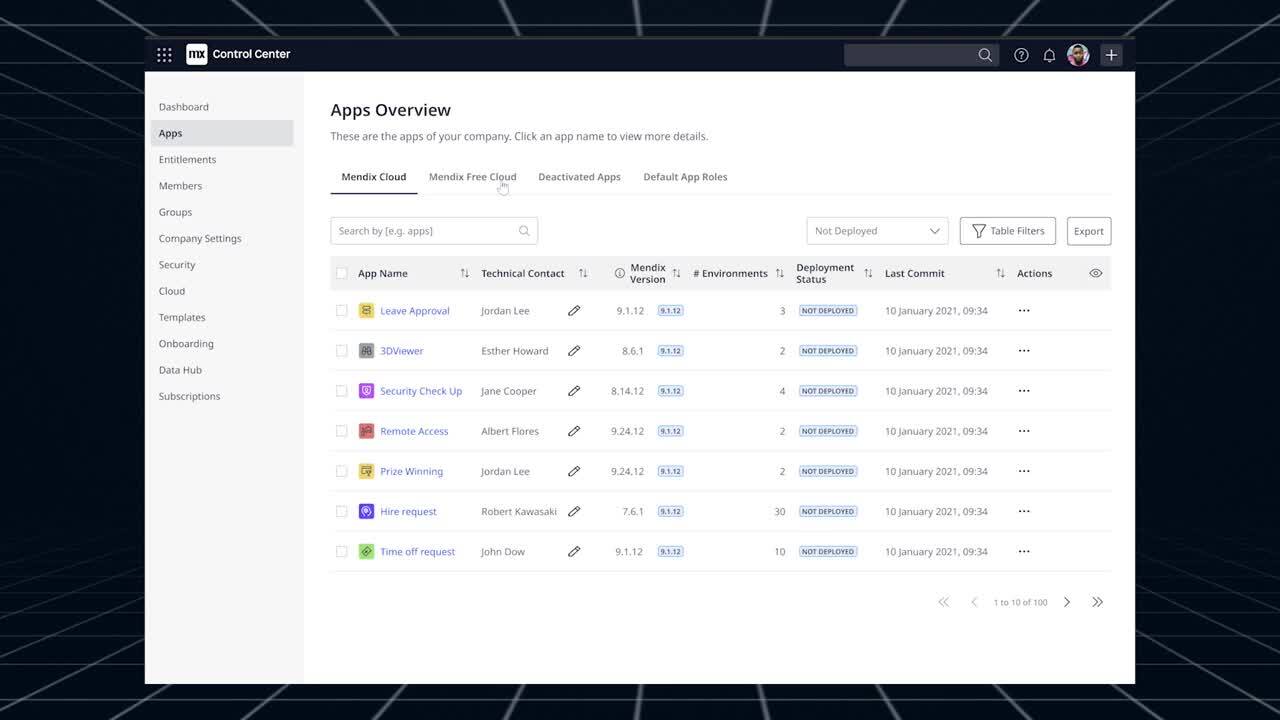
Are you ready to start your next app?
- Download Mendix 10.6
- Take a closer look at all the features, improvements, fixes, and more in the Mendix 10.6 release notes.
- Don’t want to miss future updates? Subscribe to our blog to catch the latest news.
