Our community is constantly adding cool new widgets and modules to the App Store. If you’re unsure what exists, check out our previous reviews on UI building blocks and the feedback widget.
This week, I’m highlighting the SMTP Email module, an extremely useful module which recently underwent some major improvements. This module allows users to send Email from within a Mendix application using your own SMTP server.
Why use the SMTP Email Module?
Mendix applications rarely exist in isolation. Many developers find that the apps they build need to alert people in other parts of the business about important activities. The best solution for this is often that ubiquitous notification framework, email. If your company has an SMTP exchange, Mendix can leverage that server to send emails directly from your application. The SMTP Email module makes this easy by providing settings, error logs, and message queues with just a few short configuration steps. To see detailed instructions on configuring the module, be sure to check out our How To guide.
The Features
To make email integration a snap, the SMTP module comes with pre-built administration pages and functions. Simply add the provided snippit to your admin navigation to take advantage of this fully featured module.
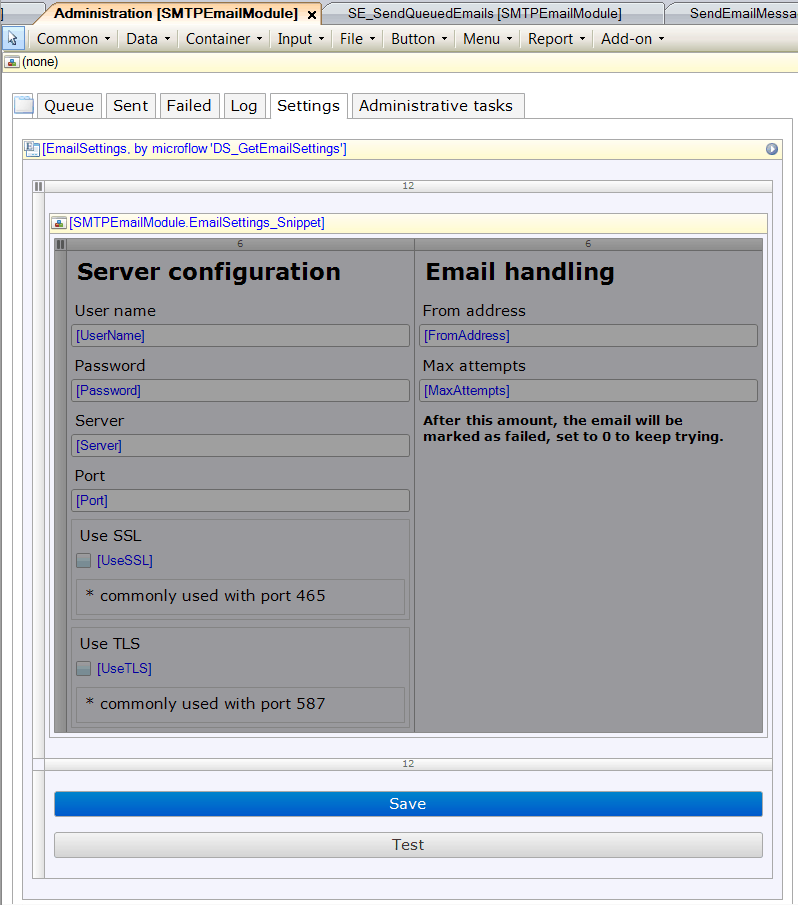
Some of the functional highlights include:
Use your own SMTP client
Using the existing configuration page, You can use your company’s own email servers. The module sends email requests directly to your SMTP and receives a message of success in return.
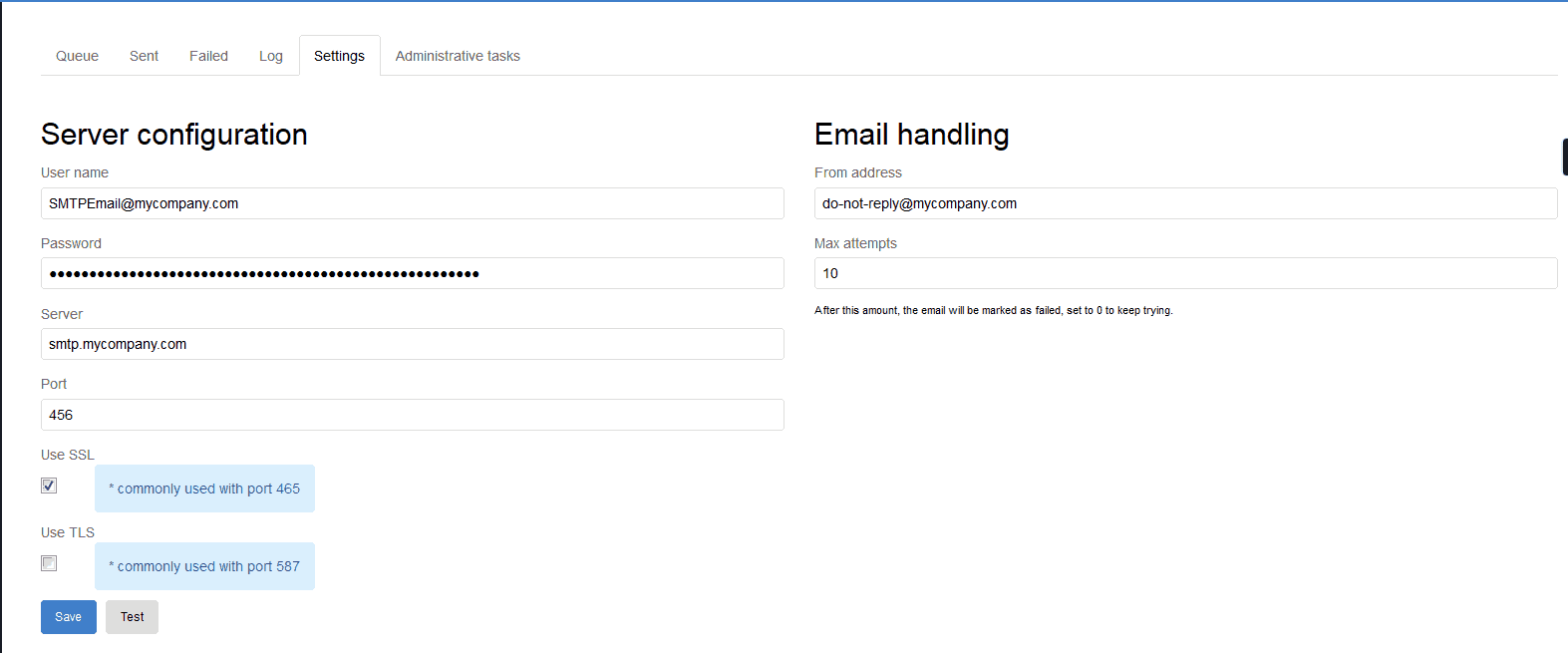
Integrated security
The module fully supports encrypted email to ensure your communications are secure. Configuring either TNS or SSL is as easy as checking a box.
Email Queuing
The new SMTP module contains an integrated framework to send queued emails on a nightly basis. Now you don’t have to worry about overtaxing your SMTP relay during peak hours or sending an email prematurely. Now you can simply set the send date and have the application send out the emails each night!
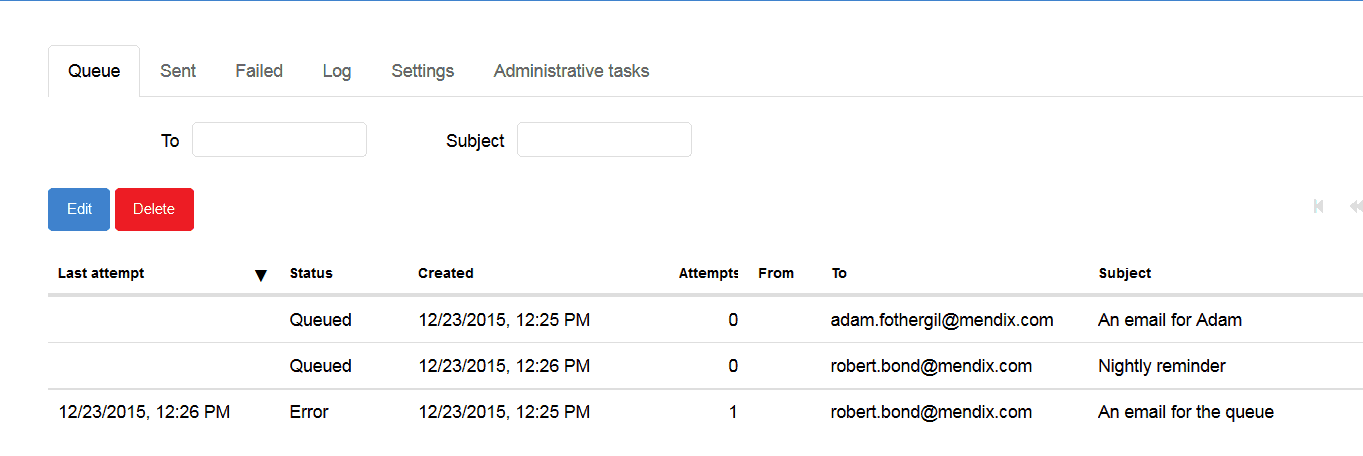
To see a worked example of this, check out the How To guide.
Robust Logging
Your administrator has complete visibility into emails that were sent or failed to send and detailed log messages as to the reasons for failure. Now debugging your email doesn’t need to involve combing through your SMTP logs. Users can monitor communications at run time.
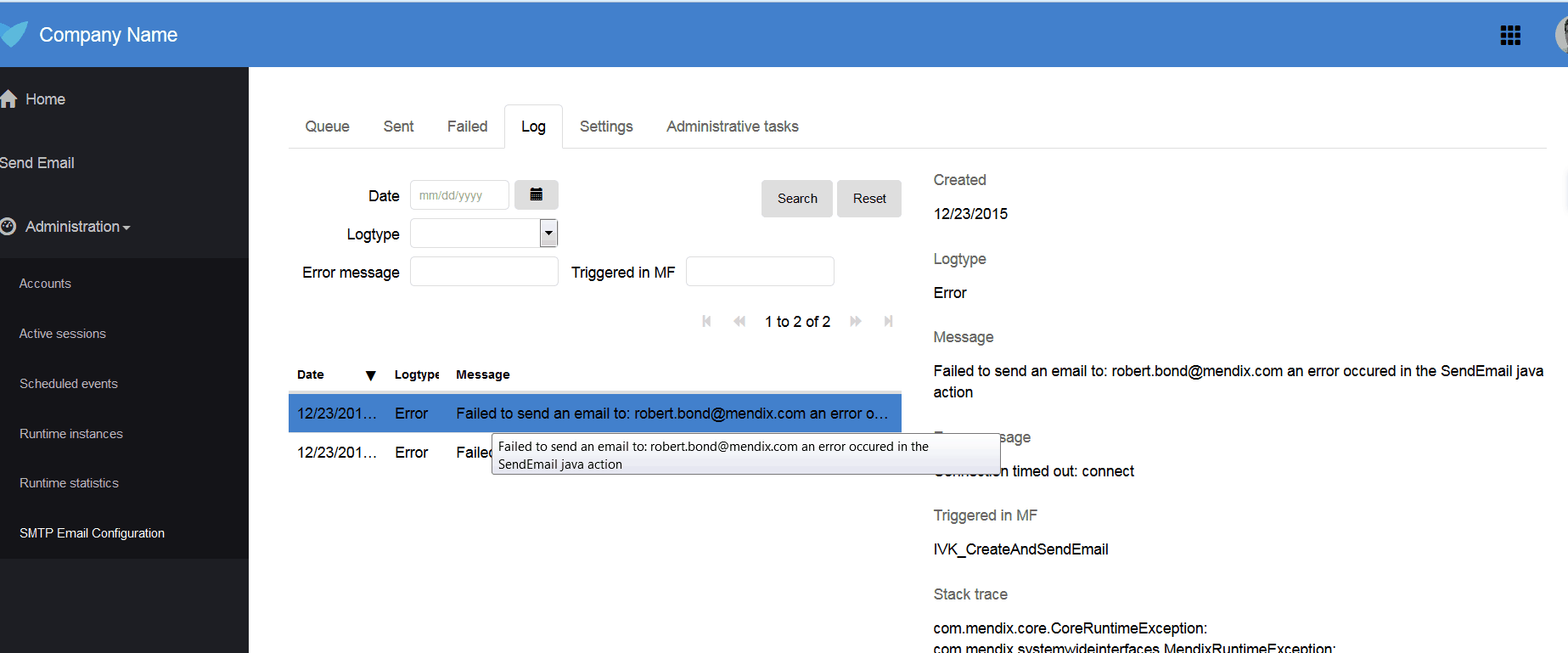
Administrative task management
The module provides your administrator with a mechanism to run scheduled events on demand. Instead of waiting for the nightly batch, simply manage your clean up or queue manually at run time. Admin users can also see all failed emails, resend messages with issues, and update settings all without bringing the application offline.
Extending further with email templates
The SMTP module also integrates with out existing email template infrastructure. This allows users to dynamically generate customized email content through the application front end. Be sure to check out this blog post for instructions on creating email content dynamically.
Happy Modeling!