
Rabobank IDB Delivers Web and Native Mobile Banking Experiences
Rabobank IDB adopts Mendix to build a native mobile application that improves onboarding, engagement, and retention across three customer touchpoints.
Build and deploy native, PWAs, and web apps in a single platform
Get started with MendixThe architecture of a mobile app is its foundation. It includes everything that defines an app, from UI/UX and data logic to tech stacks and development processes. Certain mobile architectures are code-intensive, require specialized skills, and are harder to test and maintain than others.
A clearly defined mobile architecture framework, along with the right application development platform, helps enterprises accelerate development and build first-class experiences that meet business needs and user expectations.
Native mobile apps are custom built to run on specific devices and operating systems.
Of all the mobile architectures, native apps offer the best security, performance, and integrations. These apps load quickly and can interact with device features, such as the microphone, camera, facial recognition, and push notifications.
Native’s advanced capabilities and user-friendliness make it the best choice for optimal performance and engaging user experiences.
Web apps are websites that deliver optimized content for devices of all sizes. The simple architecture makes them easy to build and maintain.
However, mobile web apps require an internet connection, rendering them useless in spotty coverage. Plus, limited native device integration lessens the overall user experience.
Compared to web apps, progressive web apps (PWAs) provide an upgraded mobile browser experience.
Installed locally and launched from the device’s home screen, users get more of a native-like experience without app store dependency. PWAs can work offline and have access to more device features than web, but less than native apps.
PWAs cannot access all device features, but they can work offline and leverage push notifications. PWAs can also be used beyond mobile by improving the user experience and performance of desktop web applications.
Hybrid apps are a combination of native and web apps and are written using web programming languages.
Because hybrid apps reply on an embedded web browser to render the UI, they often don’t perform, behave, or look like a true iOS or Android app.
As PWAs and cross-platform mobile frameworks (like React Native) mature, hybrid apps are approaching obsolescence.
With the Mendix low-code development platform, enterprises are empowered to select the best mobile architecture for any mobile use case.
Design, develop, and deploy native, PWA, and web apps — all in a single platform. For native, Mendix leverages React Native so you can build both iOS and Android apps from the same codebase. Web apps and PWAs are cross-browser and run on any form factor.
Need both a PWA and native app? Mendix maximizes reuse and consistency by sharing UI elements, data components, and logic between both.
Visual, model-driven, and collaborative IDEs fast-track mobile development and delivery. And with AI assistance bots, automation, tailored IDEs, and collaboration tools, building powerful mobile apps is possible for developers without mobile experience.
The Atlas UI framework is an open-source, responsive design system that provides enterprises with the fundamentals necessary to design engaging, high-quality apps.
Seamlessly integrated into the Mendix Platform, Atlas incorporates UI and UX best practices to empower teams of all design skill levels. Out of the box, use our templates, building blocks, widgets, and page layouts to accelerate app delivery. Developers can also tailor themes, branding, and UI behaviors, and extend the design system with custom and third-party components.
Meet Atlas UI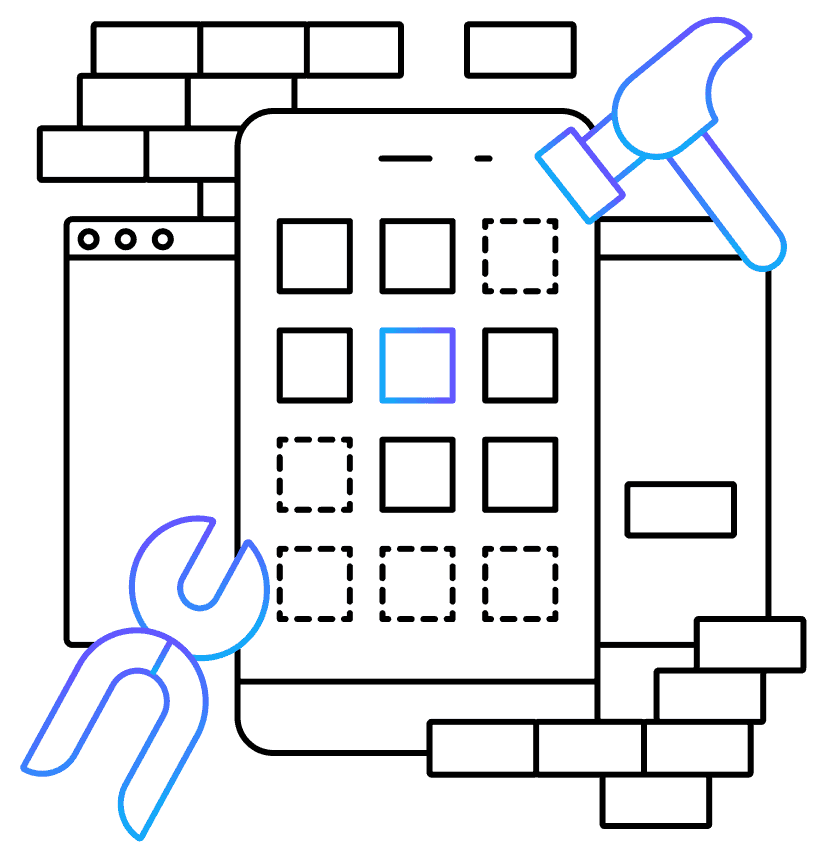
Enterprise mobile apps must be scalable, reliable, and maintainable. Before determining which mobile architecture is the right option for your app, consider the following:




Weak
Strong
| Web App | PWA | Native | Hybrid | |
|---|---|---|---|---|
| Offline Operation | 1 | 3 | 4 | 3 |
| Large Files on the Device | 1 | 2 | 4 | 2 |
| high level of transactions | 1 | 1 | 4 | 2 |
| code portability | 4 | 3 | 1 | 3 |
| informational resentation | 4 | 4 | 3 | 3 |
| pixel by pixel control | 1 | 1 | 3 | 2 |
| data security | 3 | 3 | 4 | 4 |
| native controls | 1 | 2 | 4 | 3 |
| backend integration | 1 | 1 | 4 | 3 |
| app performance | 1 | 3 | 4 | 3 |
| cost* | 4 | 4 | 2 | 3 |
Source: Key Considerations When Building Web, Native or Hybrid Mobile Apps: A Gartner® Report
*As an all-in-one low-code platform, Mendix eliminates concerns over code portability and cost by enabling and accelerating the development of both iOS and Android apps from the same codebase.
Read more on native vs. web. vs. hybrid vs. PWA
Rabobank IDB adopts Mendix to build a native mobile application that improves onboarding, engagement, and retention across three customer touchpoints.

Zurich Insurance turns to agile development Mendix to deliver on customer centricity, simplification, and innovation.
The contactless registration and ticketing platform combines RFID scanning hardware, edge computing, and real-time mobile transactions tied to backend processes in a unified solution, built from the ground up with the Mendix low-code platform.
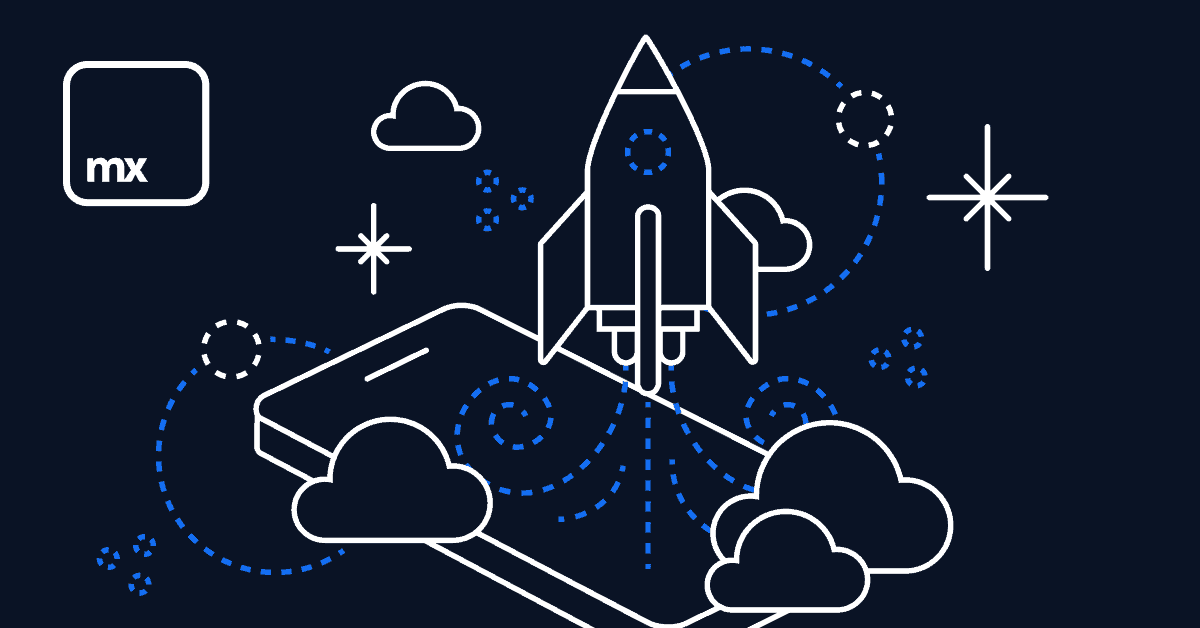
Develop sophisticated enterprise mobile applications with the Mendix low-code application development platform.
Build exceptional digital customer experiences with the Mendix low-code application development platform.

Building a mobile app? Get to know the mobile architectures: web apps, native apps, progressive web apps (PWAs), and hybrid apps.