Christina McGarry Uses Mendix to Create Better User Experiences
In today’s maker profile, we are featuring Christina McGarry, IT Development Officer at Knowsley Council. Hear her helpful tips for learning the Mendix platform and the projects she is most proud of.
1. What is your education and development experience?
I studied computer studies at John Moores University. I have professional background in IT support and administration.
Once I graduated from University, I started working administration at Knowsley Council, and this past past year I began working in an IT development role at Knowsley Council.
2. What was your initial reaction when introduced to Mendix?
I was introduced to Mendix when I first started my job as IT Development Officer at Knowsley Council.
3. What was most helpful learning Mendix?
The online training was very helpful for getting used to the platform.
The more I use Mendix the easier it becomes. I also turned to my colleagues who used Mendix, who were very helpful in guiding me though the platform.
4. What apps have you built using the platform?
The first project I worked on was an application to be used by the Knowsley Music & Performing Arts service. This application was created for the staff as a replacement of the out-of-date system they were using that was not fit for purpose.
The staff use the app to:
- Book music courses online at schools
- Assign pupils from a school to that course
- View a schedule of all music classes with a weekly or monthly view
- Log an instrument inventory
- Distribute one of their instruments to a school and a pupil within that school.
It is now easier for them to create their invoices for music courses for all schools within the system and then send a notification to the school administrators that their billing advice is ready via an email alert. The teaching staff can create a report on the pupil’s progress at the end of the academic year and the school administrators can then view the reports once completed and export them to a pdf.
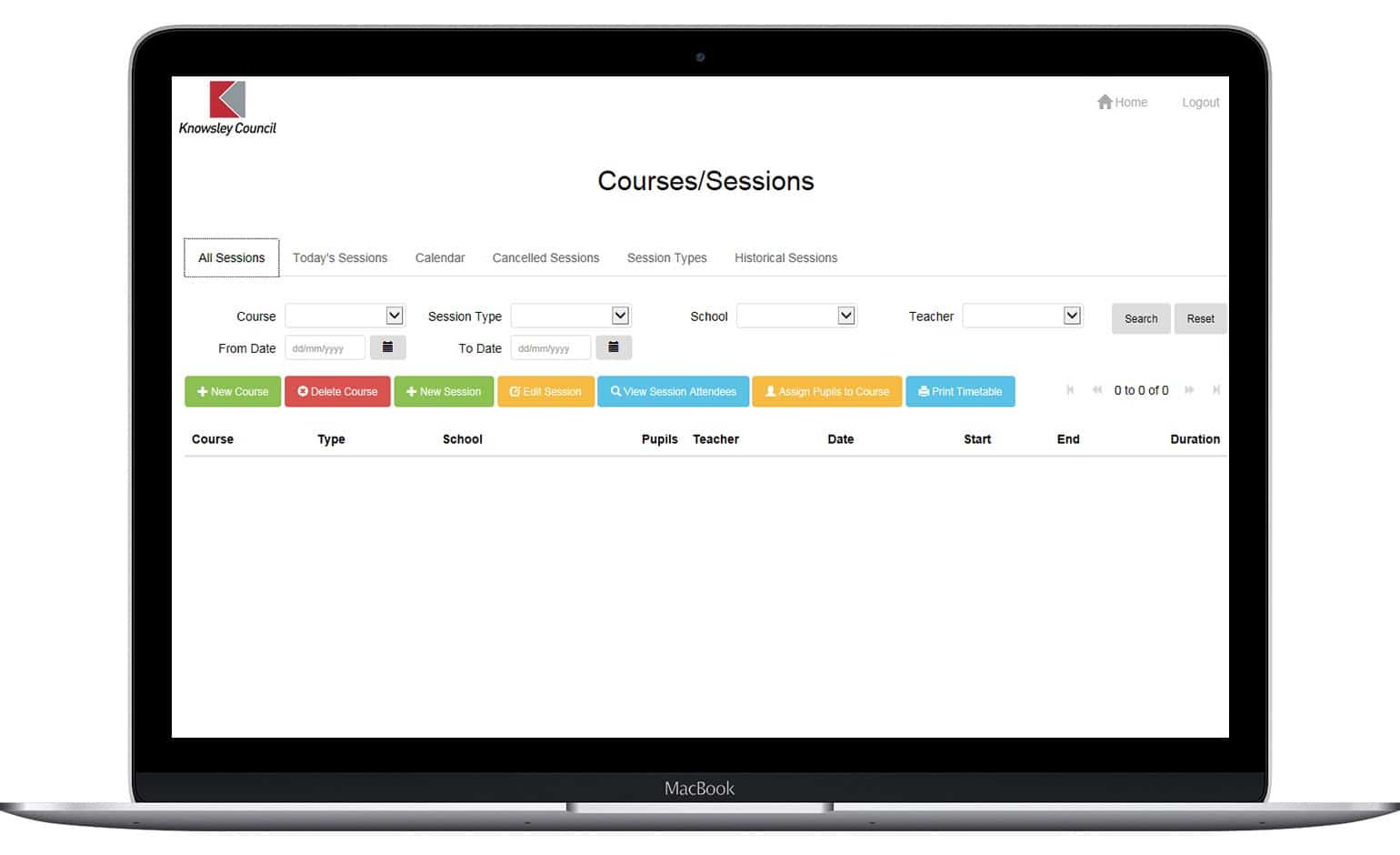
Another project I have recently worked on was for the Special Guardianship Order service, which is providing financial help to extended family members who are in the process of looking after a child.
The application uses a form that someone would have to fill out and the application would be assessed to provide a calculation of how much financial help that person would be entitled to. The person filling out the application would also have to provide paper-based evidence to support their application.
The new system developed using Mendix allows for the whole process to be completed online, from the completion of the forms, uploading of evidence and two-way correspondence. I worked on a number of elements including:
- Creating mobile compatible pages for the application form within Mendix
- Developing of the administration side of the system
- Managing the complete workflow of the application, and where a financial assessment officer would log in to look and assess an application
I also created email alerts that are auto generated and sent out to the customer regarding their application. These would check if the customer has not completed their application after an allotted time period, or if they have not submitted evidence to support an application after a set time period and also when their application is due for renewal (the applications form has to be filled out again every year). This was developed to make the service more efficient and to save on costs for the authority.
5. What advice would you give to other Mendix developers?
The more you use the platform, the more fluent you will become.
I have aha moments a lot when using the platform. I often say, “oh, that’s how you do it!” because it is so simple to come to a solution with the platform.
6. How has Mendix made your life easier/better?
I have found the use of stories and the feedback widget within the Mendix dev portal very useful in planning the next steps of development for an application and managing a project overall. I have also found it very useful with the way the dev portal allows you to interact with the customer to keep them up to date with the status of the project.
7. How would you describe Mendix in your own words?
It’s a platform that allows people with little development experience to build complex applications and to quickly feel confident with the tools.
8. What are your interests/hobbies outside of work?
I love reading and spending time with my family.