Last month we released Mendix 8.0 with many great features. But we never stop. Ever. Our goal here is that with every feature and capability, we make you, our beloved developers, happy.
That’s no different with the 8.1 release, which contains several new features that we know are going better your life and put a smile on your face.
Native Mobile App Building
With Mendix 8.0 we launched Native Mobile which comes with many features that allow you to build truly native apps. Now that you can model these great apps, you also need to be able to build and publish them to the Google Play store or Apple App store. On top of this, we saw many developers that want to integrate into their projects new device capabilities via ReactNative modules. This is now possible with the newly introduced Native Builder.
The Native Builder is a command line input tool which helps you build your Mendix Native App. It uses GitHub, and Microsoft App Center and MxBuild to simplify the app-building process. For both GitHub and App Center you can get a free account. The app building is done using App Center, so you do not need to locally install and run Android Studio or Xcode to build your apps. However, the setup is flexible so if you want to build or develop locally this is also possible. With this tooling, you can provide several settings like the app name, version, icon, and you can configure the splash screens.
The basic flow is as follows: when you have a new version of your model, you run the tool, which will package your model, creates a private GitHub repo (first time only) with a versioned branch, starts a build on App Center and then after the build, downloads the app binaries. Note that the tool also allows for other developer flows so you can adapt it to your use case.
A great thing is that the app is essentially a standard React Native project allowing all kinds of possibilities like linking custom modules to integrate new device functionality or perform other tweaks to your app.
We are heavily invested in streamlining the experience of building your apps and are continuously improving upon Native Builder’s capabilities.
Front-end development
Whether it’s a mobile app or a web app, we always strive to make the lives of developers easier and more productive. This release contains some useful features to achieve this.
Client-side expression with parent data views
We’ve added great power to client-side expressions by including the option to use every parent data view object in your expressions. So not only can you use the current parent data view, but also the data views around that. You can do this by referring to the data view name as a variable.
For example, if you’re viewing a customer order, you can now use customer details in your client-side expressions without having to model extra data views.
This makes modeling much easier and more flexible because you don’t have to model extra data views, which in turn improves the performance of your interface.
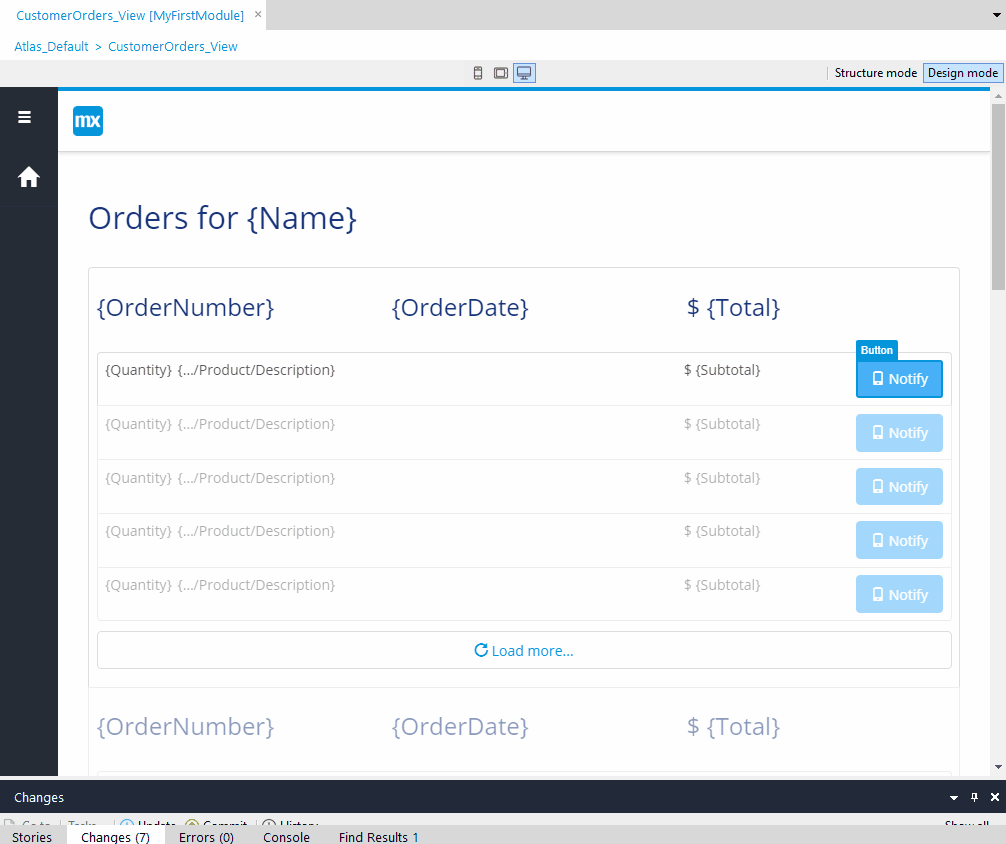
Attributes editable over association
You no longer need an additional data view just to edit attributes of an association, which should make your life a little easier from now on. Now, input widgets are now editable over association. When you open the properties of an input widget, next to the attributes of the current object, you can select the associated object attributes and edit them directly using the Input widget.
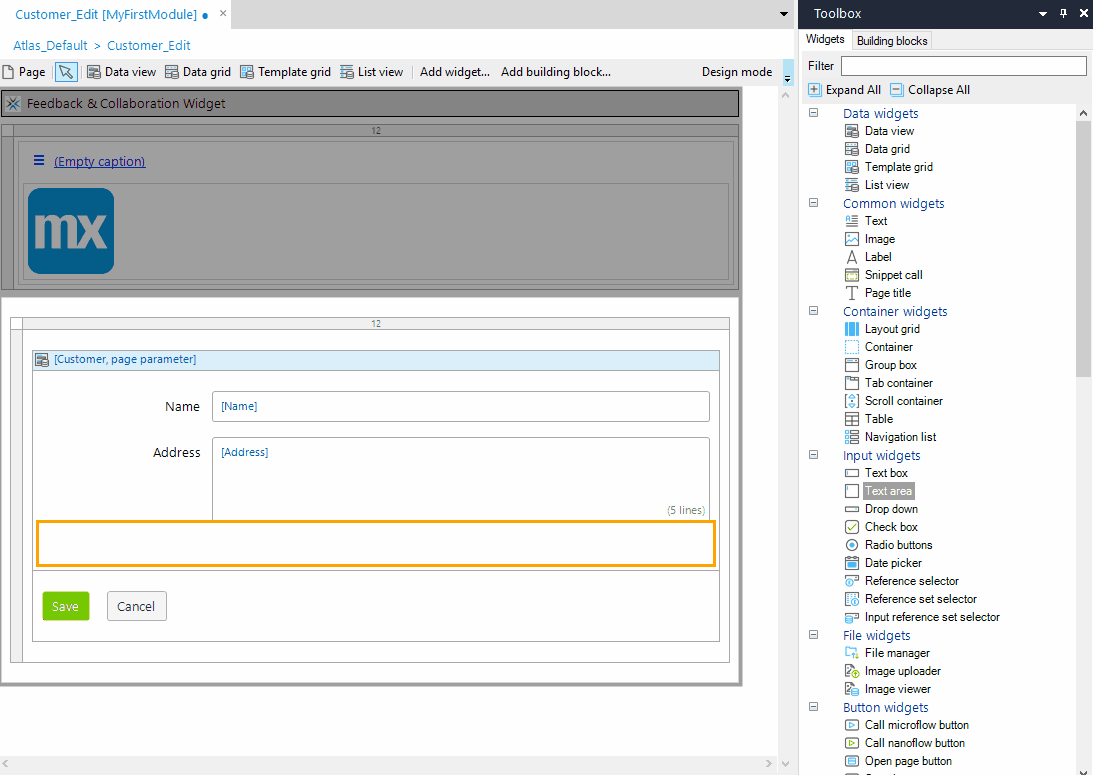
Conditional editability and visibility in pluggable widgets
As a widget developer, you can now add conditional editability and visibility to the properties when building pluggable widgets allowing users of your widget to configure these options in Studio and Studio Pro. As a widget developer, you can determine on which tab and location these settings can be configured. These features extend the range and power of options of your custom-built widgets so you don’t need to implement your own editability and developers don’t need to wrap pluggable widgets with a container anymore!
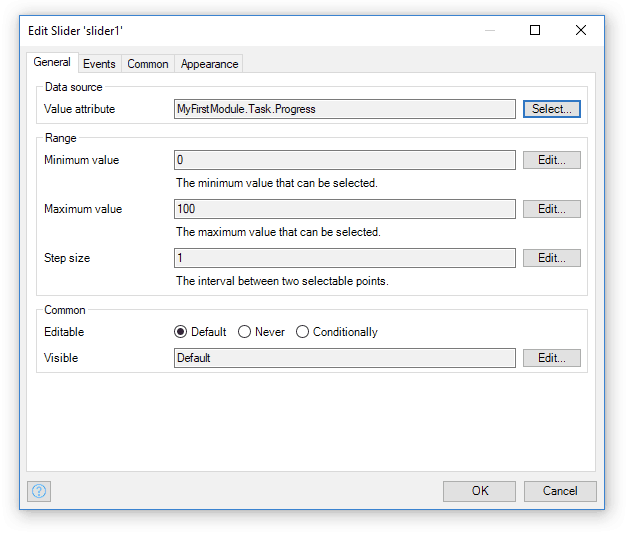
Also, we updated the documentation with the reference guides here and here for building pluggable widgets.
New video player widget
We’ve seen a lot of requests come in for better video integration into Mendix apps. Also, for a citizen developer, this should be easy. Therefore, we released a video player widget to the App Store that lets you play videos from YouTube, Vimeo and Dailymotion directly in your Mendix apps which very easy to configure. Just configure the URL, you can use it to play any mp4 file by linking to it directly. The videos are rendered using the browsers’ built-in features and have no dependencies on external libraries. This makes for a light-weight widget that’s easily compatible with all popular browsers. The widget renders a fully functional iFrame for YouTube, Vimeo, and Dailymotion to provide the best user experience.
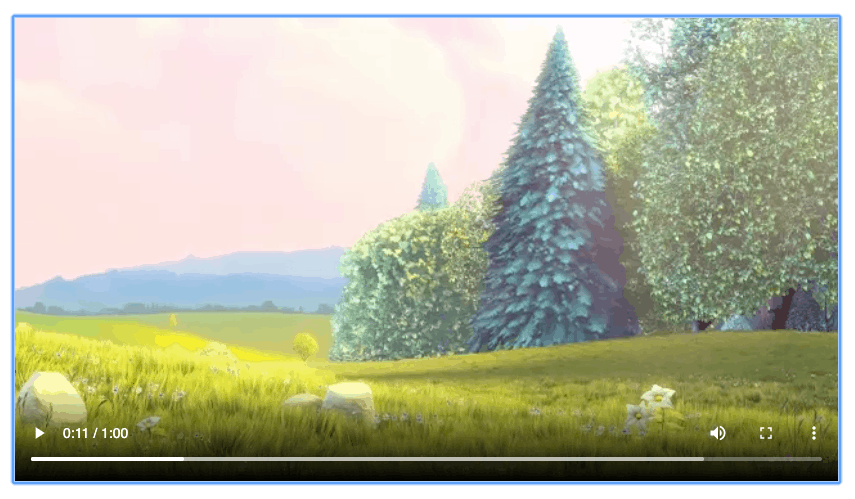
You can find the view player in the app store when searching for a video player or by going to: https://appstore.home.mendix.com/link/app/110700/
Studio Pro
The above capabilities were for both Studio and Studio Pro. Here are a number of updates to Studio Pro that we are really excited to share.
Improved Installer
Mendix 8.1 introduces a new installer that makes installing, and especially removing, Studio Pro a lot faster. This is especially handy when you upgrade to a newer Mendix version and want to get rid of the older version.
It’s now also possible to install Studio Pro on systems that are not connected to the internet if you have downloaded the installer and all dependencies. The installer shows a detailed view of the required dependencies and whether it needs to download them or has already found them on your computer. Check out our documentation to see how to do this.
Copy and paste documents
A nice little feature that we added is the ability to copy and paste documents in the Project Explorer using keyboard shortcuts. Simply select the documents you want to copy and use the familiar Ctrl + C and Ctrl + V shortcuts to copy and paste your files where you want. Want to copy a complete folder? No problem, select the folder in question and use Ctrl + C to copy and Ctrl + V to paste the folder.
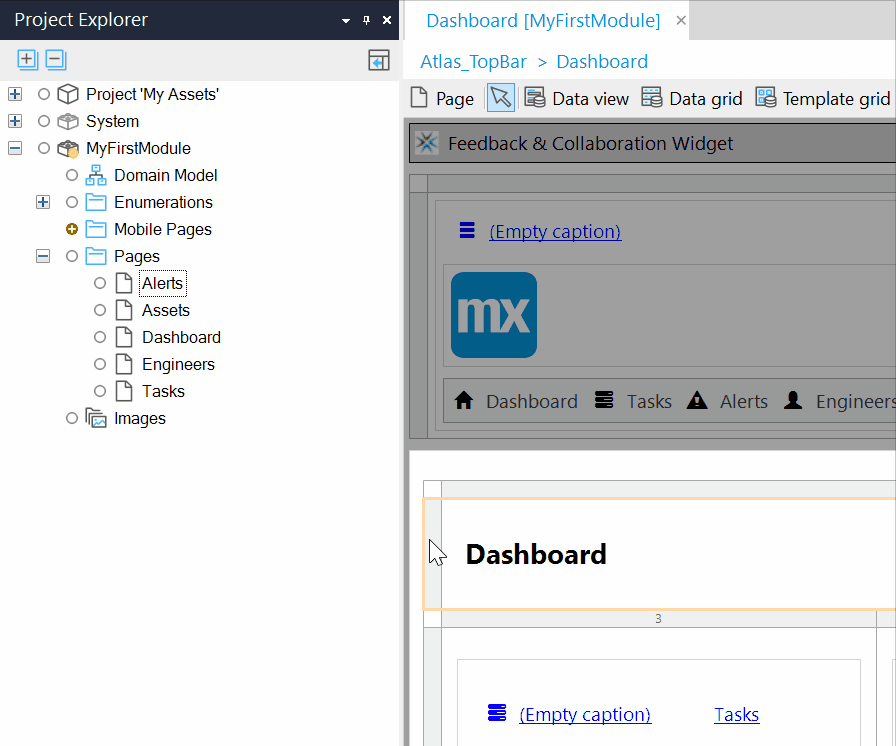
Mendix Assist
With this release, Mendix Assist has become smarter again. Mendix Assist now suggests that you set the condition values on flows following a decision. You get this suggestion right next to the other suggestions that Mendix Assist gives. So now, besides suggesting that you insert another activity, we also give you the option to directly set the condition value on the flow.
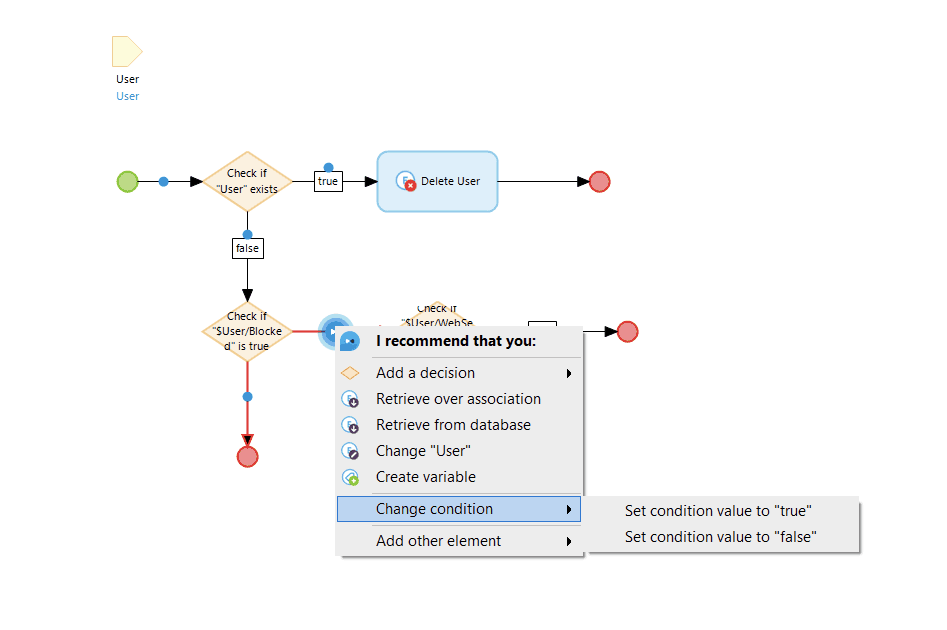
Error handling configuration in Properties pane
Activities can have custom error handling so that you can influence how the transaction in which your microflow is running is managed. This was, until now, only configurable through the right-click context menu of the activity. You can now configure this through the Properties pane if the activity is selected.
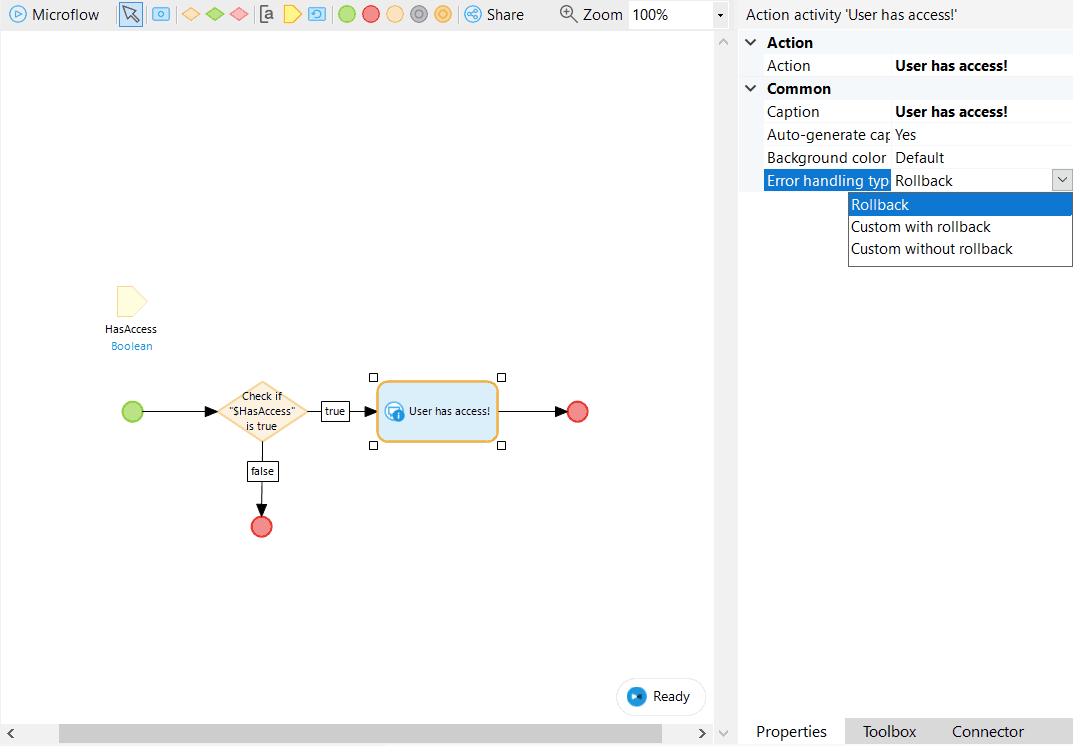
No more “locked” working copies
Another fix we’re including this release is eradicating “locked” working copies. Under specific circumstances, the subversion technology underpinning our version control system can “lock” the local working in which your application model is stored on disk. This could happen in very rare occasions when e.g. your laptop crashed while Studio Pro was committing to the Team Server. Your repository would not be corrupt, but you would have to use external tools like TortoiseSVN to fix this. Now, Studio Pro can directly fix this situation.
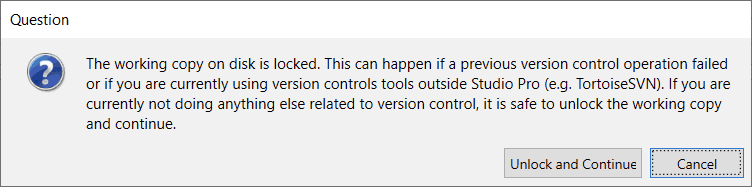
Release notes
You’ll find a detailed description of all the new features and improvements in the release notes.
That stretching across your face and that warm, fuzzy feeling in your chest? That’s happiness. Embrace it, and download this happy-making release here.

