Mendix Release 9.22 – Happy New Year!
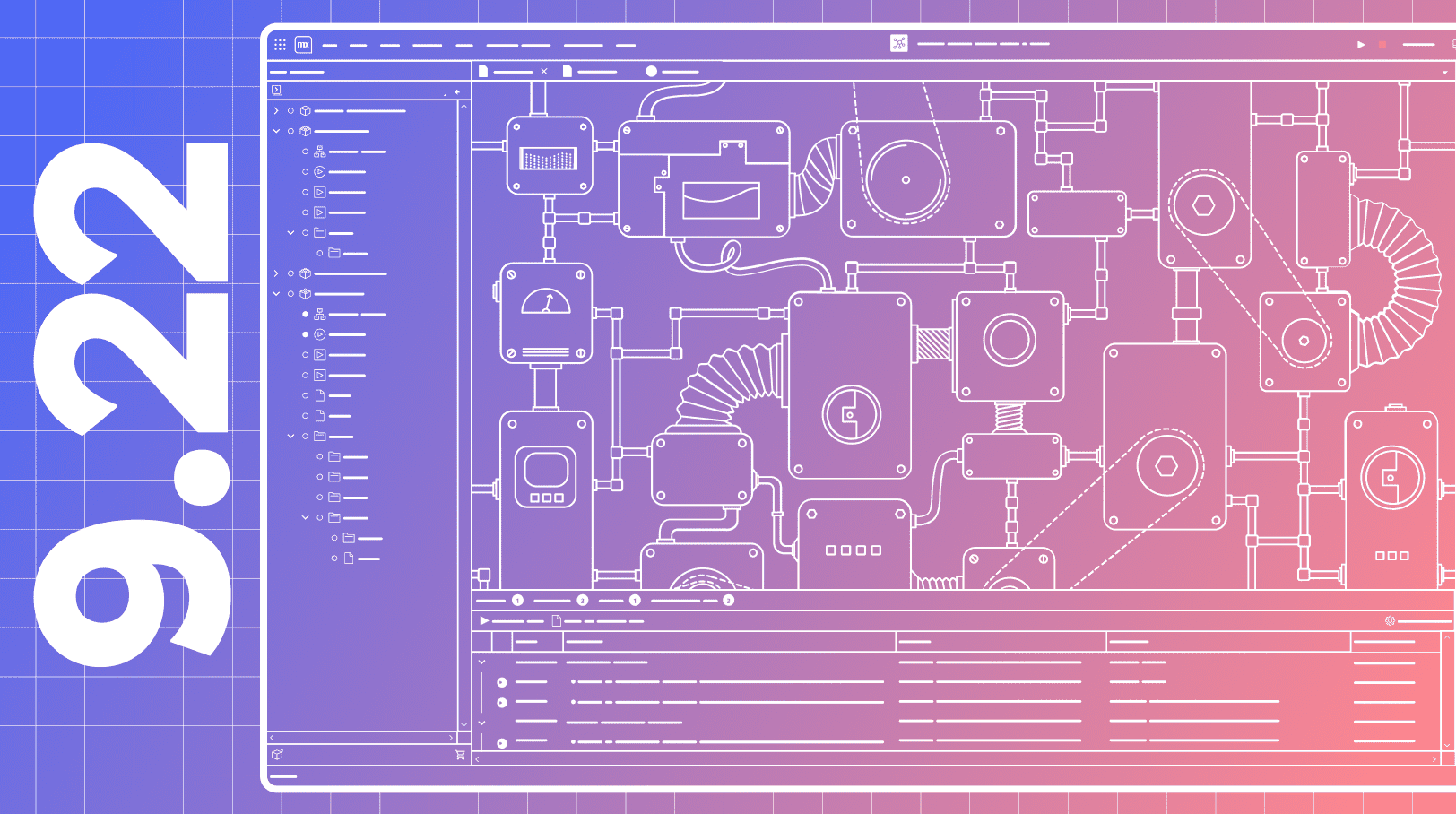
According to Dutch etiquette, you can only say “Happy New Year!” until the 15th of January. Nevertheless, we wish you all a happy new year as we start it off with a great release! January brings with it many Studio Pro improvements, mobile improvements, more Git, improved connectivity features, and cloud updates.
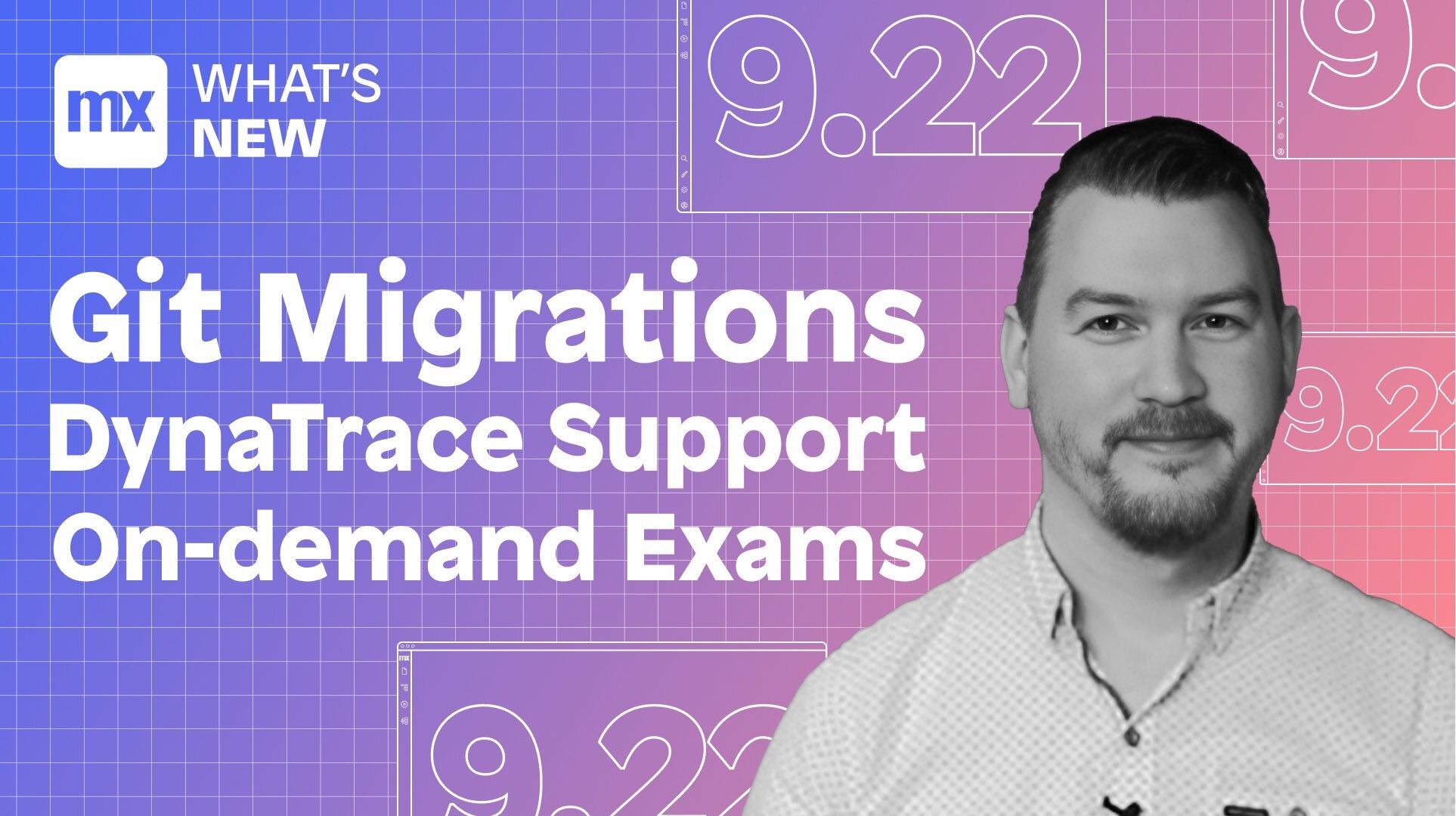
Studio Pro improvements
We’re kicking off the year with a lot of “small” but very valuable Studio Pro improvements that make your everyday life easier!
Smart suggestion for attribute data types
For every app you need to create a domain model with attributes. What if we could make that easier and faster? Well, we did! Based on common patterns we now suggest the right data type while typing the attribute. So for example, if it starts with “Has” or “Is” then a boolean is suggested, while attributes with “Time”, “Date”, “Until” will result in a date time.
We believe this will save you some time, and if you don’t like it, or it does not match, you can always manually select the preferred data type.
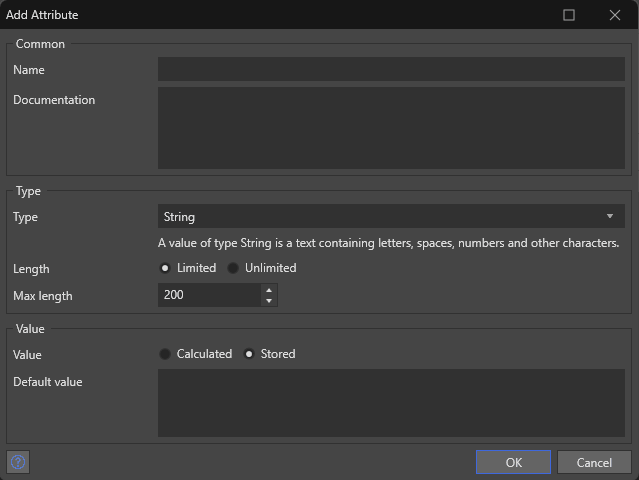
Performance improvements
With the improvements we made in 9.21, we had already reduces the time it takes to rename an entity. We improved upon this and made renaming entities more efficient than ever! On top of that, startup time has been further improved, as well as browsing through your app templates. With these upgrades, you’ll be building your new app faster than ever!
Improved extract snippets
Last month we introduced snippets with multiple parameters. Creating a snippet is often done by selecting a widget, like a container, and then selecting Extract snippet. With this release we improved this feature by supporting multiple parameters showing a preview of the new snippet parameters. This makes it easy to see if your choice is what you expected and/or if you need to restructure the page.
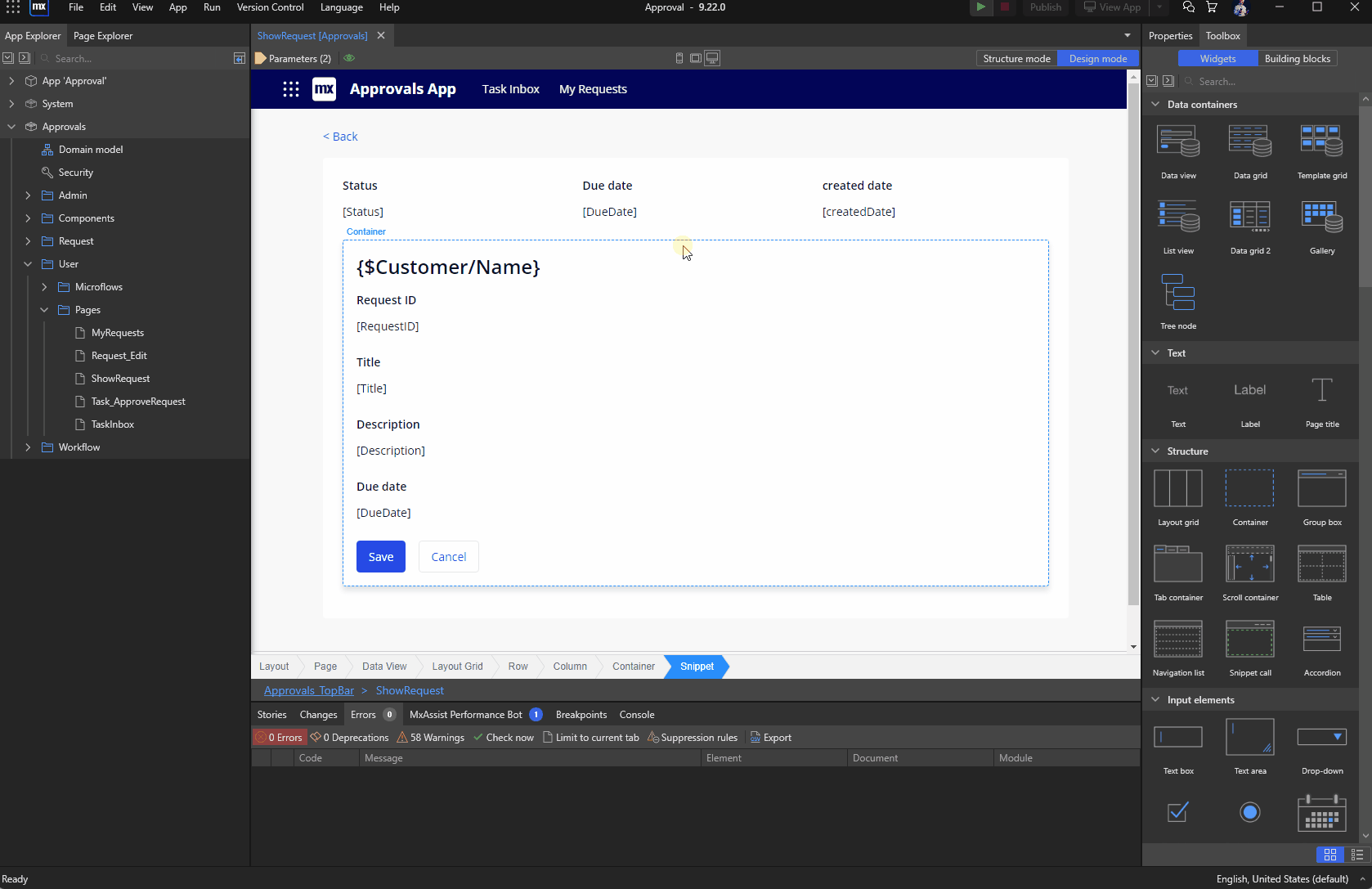
Drag and drop opening
We have made it easier to open apps and modules in 9.22! It is now possible to open an app or module by dragging & dropping it inside Studio Pro. This makes opening these documents easier than before while increasing efficiency!
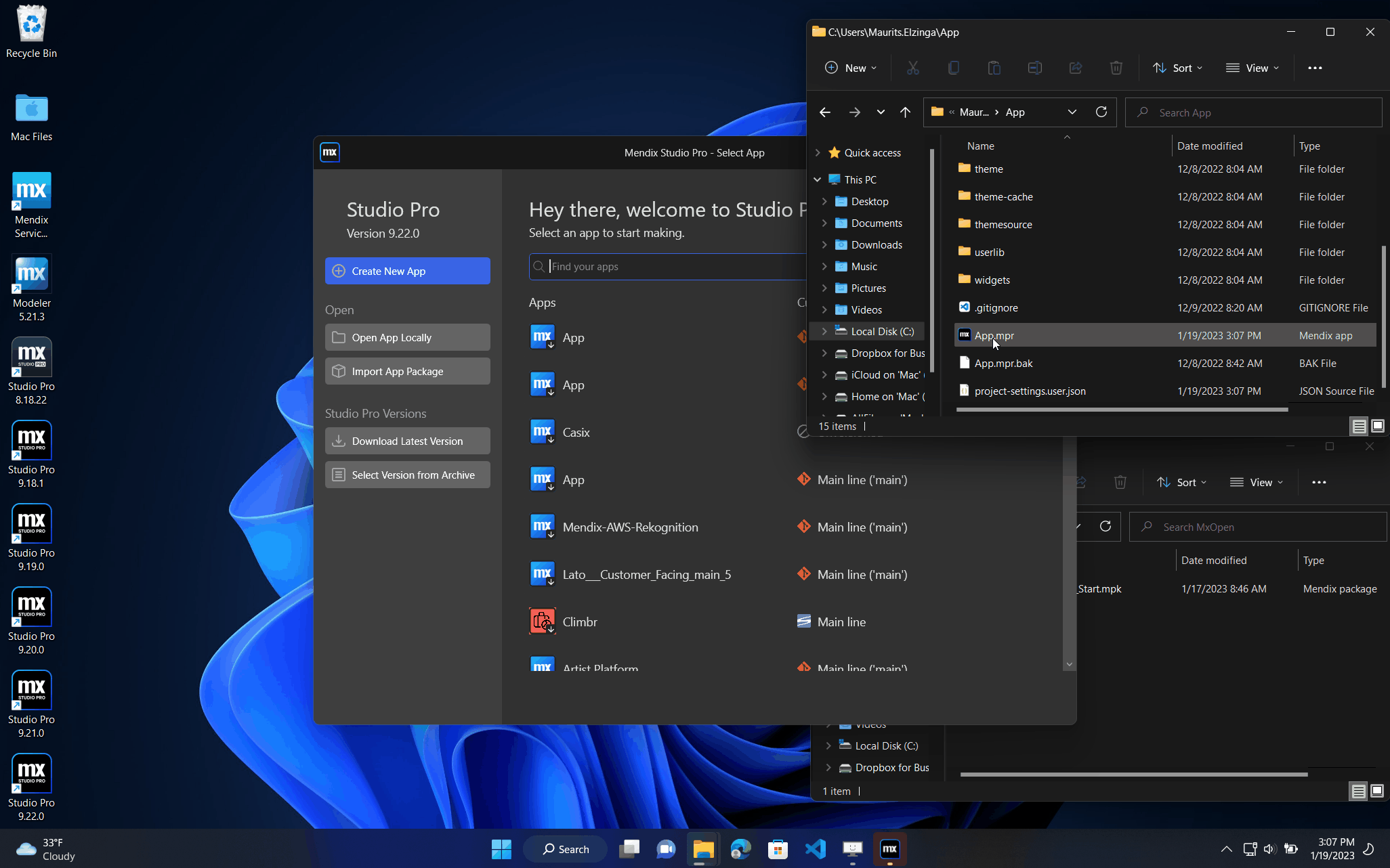
Console export extension
With the new export function that was introduced in 9.18 you could already export your console. We’ve made this feature even better and now when you are exporting the console, we add the full message and stack trace. Finding what you are looking for has become a breeze!
Better grid selection
Before it was only possible to select entire rows in a grid. We enhanced this functionality so you can now select individual cells as well and toggle them on or off with space bar. Setting up your security now becomes easier than ever.
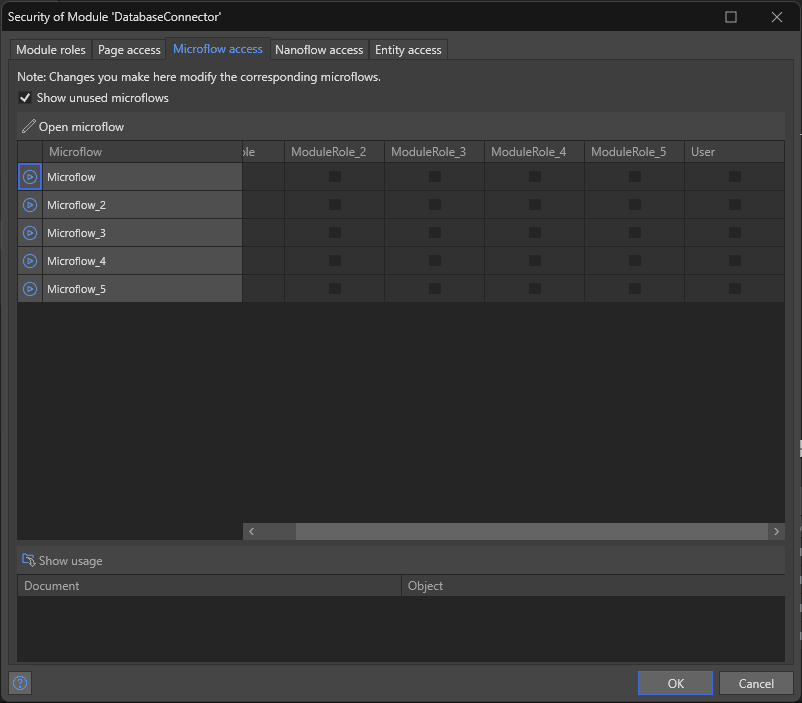
Native mobile
With this release we continue to improve our native mobile offering.
Accessible native mobile widgets
When building apps, it is always important to build them in a way that all users can actually use the app including those who are visually impaired. This is especially important for mobile apps that are distributed to a large public audience. If such an app is not designed to be accessible, it excludes many users and we all know that doesn’t feel good (and in some countries accessibility is even enforced by law).
That is why we are very happy to announce that in the coming release we are adding properties to configure the accessibility options of the most common Mendix widgets. While Mendix apps have always been accessible, now you are in control of how your UIs present themselves to their visually impaired users. Simply enable Accessible in the properties dialog, and then set the caption and the hint to describe the element. When enabled on a container, all items within it are combined to a single item, allowing you to combine widgets into accessible groups.
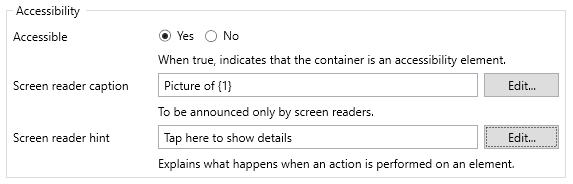
We hope this will inspire you to go the extra mile and create amazing user experiences for all users!
Resilient offline database
When you publish an update to your offline-first app that includes a change to an entity with a synchronization configuration, the app required a full synchronization to migrate the offline database. Since this can take some time with large offline databases, we want to remove the need for this synchronization as much as possible.
As a first step, we prevent the synchronization for deleting entities and attributes with this release. In the future we want to allow more and more domain model changes without needing to synchronize all data. You can read more about offline synchronization in our documentation.
Encrypted offline files
Some apps, such as banking apps or apps using healthcare information, have very strict requirements for data security. While mobile devices are very good at storing user data securely out of the box, this is not enough for such apps. That is why, in a previous release, we have added the option to encrypt the offline database stored on the device. In this release you can also encrypt files associated with the database that are stored on the device. This way all user data can be stored on the device with an added layer of security.
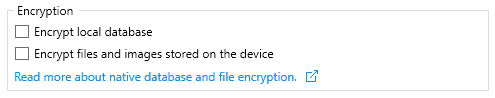
It is not recommended to enable this extra encryption for all apps, as it comes with an impact on app performance, especially for slower devices. You can learn more about mobile encryption in our documentation.
Git migrations: full steam ahead!
In Mendix Release 9.20 we introduced the Git migration service in the developer portal and with Mendix 9.21 Teamserver Git became the default for new Mendix apps. Also, you might have read in this blog post that with Mendix 10, we are fully committed to Git and we will phase out SVN.
Now we are happy to announce that we have removed the limitations to the number of commits for the migration service. Any Teamserver SVN repository can now be migrated. Be sure to read the migration guide before starting, and take the size of your Mendix repository into account when planning a migration timeslot with your team. Happy migrating!
Mendix connectivity
External entity validation feedback
Validation feedback messages provided by an OData service will now be shown in the client form when saving an external entity object fails.
The following microflow validates a save request received by an OData endpoint. If the microflow detects a problem with the data received, in this case it’s checking the value of Firstname, it will report the error using a Show Validation Message activity. This error will be reported by the API in the response payload.
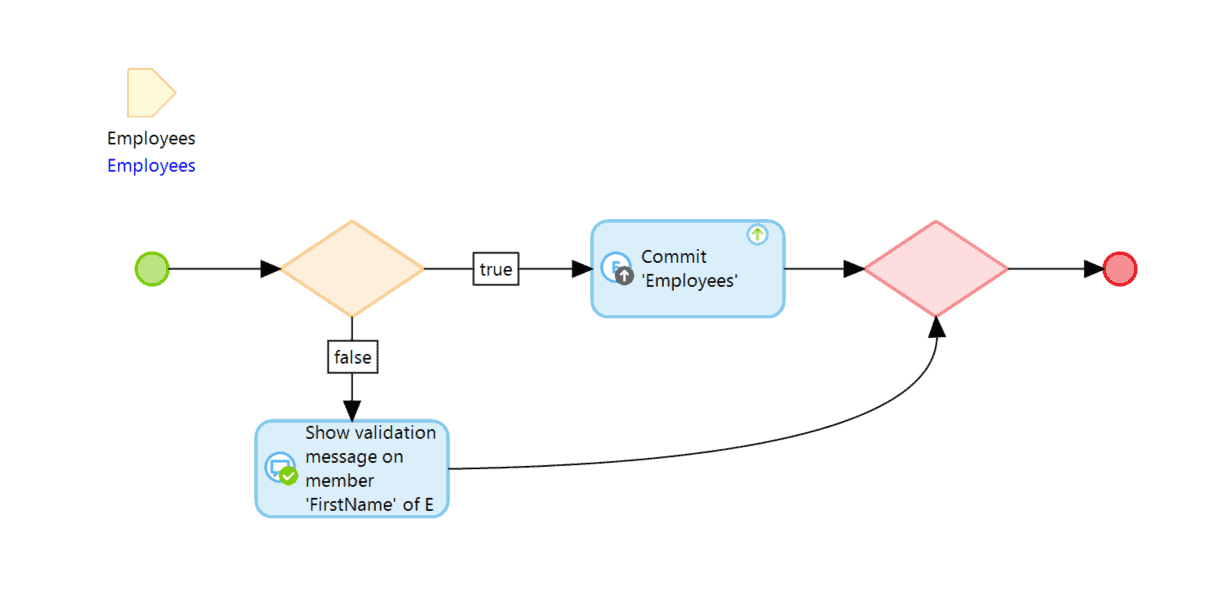
As of 9.22 you no longer have to determine in the client application using the OData API if the save activity failed. If a user was editing the external entity data in a form, Mendix will show the error reported by the OData API automatically in the form used by your user.
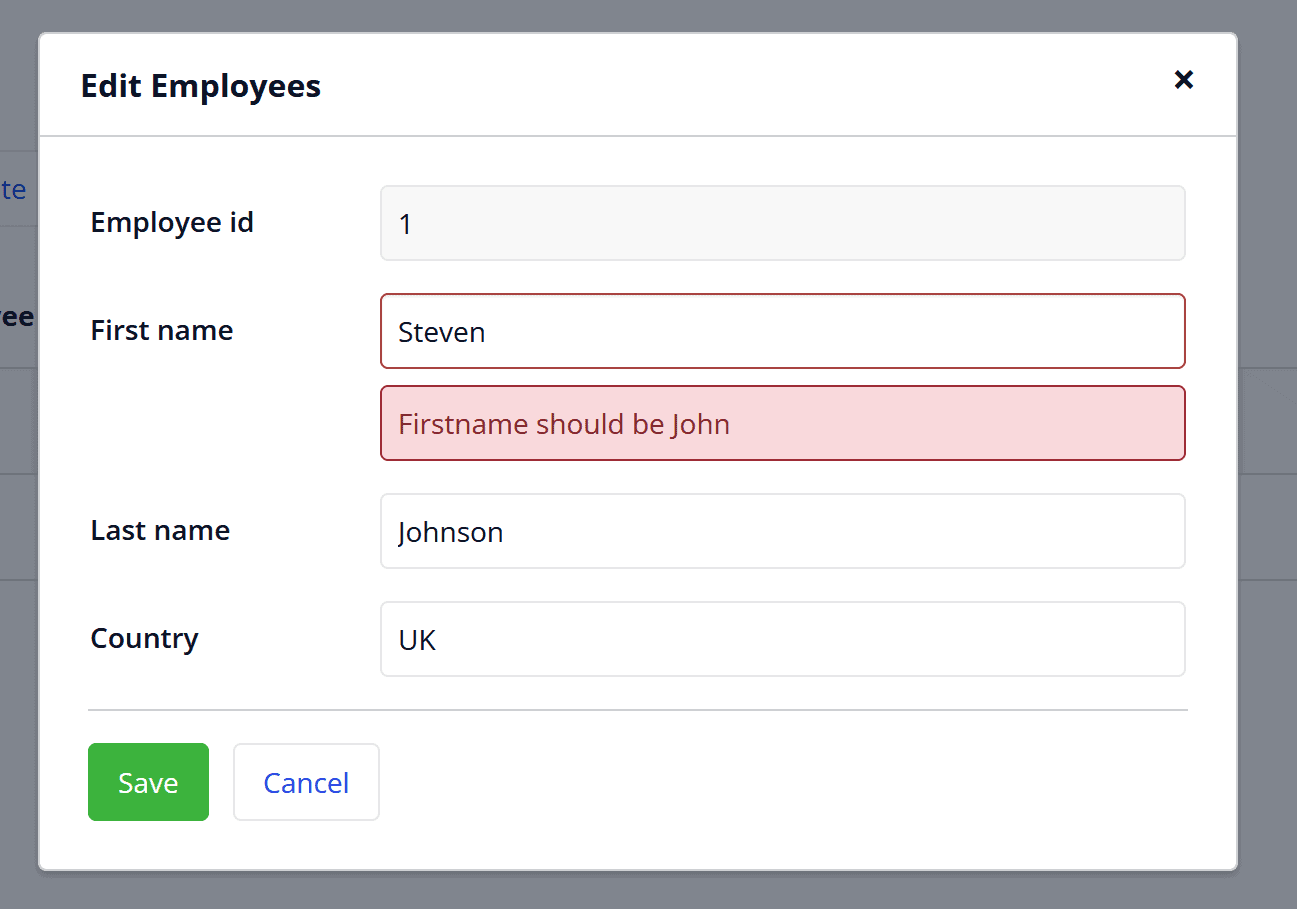
OpenID Connect SSO module enhanced for API access
You may already be using the OIDC SSO module to give endusers access to your Mendix app via SSO. The OIDC SSO module can also be used to secure consumption of APIs that you expose from your Mendix app.
With the latest version of the module, the token received via the HTTP Authorization request header is validated via either OAuth Token Introspection or JWT validation. It’s also more simple to parse claims from the token information and map those to the user roles you have defined for your back-end app. We’re trying to make it as simple as possible for you to not only delegate user authentication to your IdP (e.g. Azure AD or Okta), but also use that IdP to control the assigned user roles.
Mendix Cloud
Private cloud improvements
In the release of Mendix Operator v2.10.0 we introduce plenty of new enhancements in how you can store and manage the app data externally using Secret Stores:
• If the CSI Secrets Store driver rotates credentials, Mendix Operator will detect this and apply changes.
• We have added an option to set app constants and custom Mendix Runtime settings when using CSI Secrets Store.
• It is now possible to use Azure Blob Storage instead of S3 when using CSI Secrets Store.
• We have improved status messages to indicate what data is used by CSI Secrets Store and if any additional configuration steps are required.
Also, we have made easier the collection of logs for further analysis using mxpc-cli. By using this feature, collecting and sending diagnostic data to support becomes a lot easier.
Check all the details of this release here.
Integration support for DynaTrace is live!
DynaTrace is a leading Application Performance Monitoring (APM) tool. While Mendix provides logging, monitoring, and alerting capabilities out of the box in Developer Portal, for advanced monitoring capabilities and for monitoring Mendix and non-Mendix apps in one place, customers prefer to integrate with third party Application Performance Monitoring tools.
DynaTrace is a leader in the APM space and now Mendix supports an integration with it! In addition to DynaTrace, Mendix also provides an integration with Data Dog, App Dynamics, and Splunk, and we are delighted to add DynaTrace to this list!
For more information refer to the following links:
New regions for Mendix Cloud : South Africa and Bahrain
Mendix meets it’s customers where they reside! Seeing potential and traction in South Africa and Bahrain regions, we have launched Mendix Cloud in these regions as well. Availability of Mendix regions in these countries promises lower latency and compliance to regulations which need app data to be secured in the local geographic perimeter.
New larger cloud resource pack – XXXXL live!
Larger customers with complex apps or ample traffic need larger resource packs to power their apps. To enable the same, Cloud is happy to introduce the now largest cloud resource pack – XXXXL or 4XL.
Are you ready to start making?
- Watch the Mendix 9.22 release video, here!
- Download Mendix 9.22 here!
- For more details, take a closer look at all the features, improvements, fixes, and more in the Mendix 9.22 release notes.
Don’t want to miss future updates? Subscribe to our blog here to stay current!
