Top 10 UX & UI Best Practices for Building Better Frictionless Interfaces
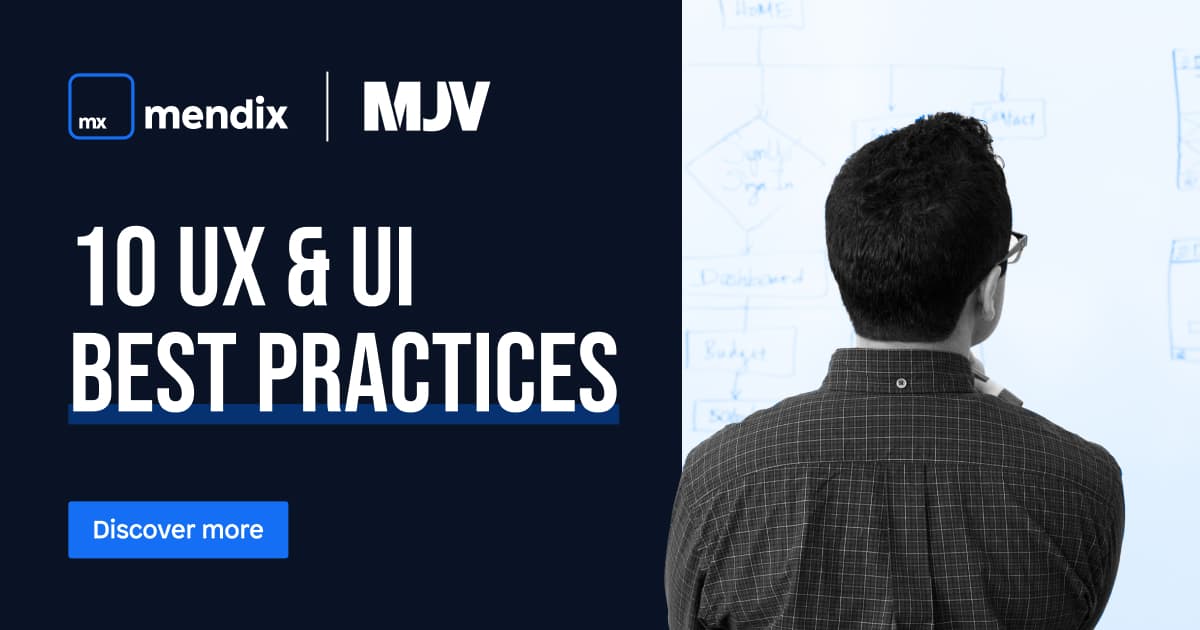
We here at MJV Technology & Innovation are very proud of the partnership we have built with Mendix. In order to commemorate this partnership, we proposed collaborating with Mendix to share insight on a topic that would be beneficial to its audience: the top 10 UX & UI best practices.
Our purpose in this article is to help you know what to look for when it comes to UX & UI best practices when designing your own solutions.
What is the difference between UI & UX?
User Experience (UX) and User Interface (UI) are terms that are so omnipresent that, for most, they might as well be interchangeable. But understanding how these concepts differ from each other, as well as how they fit together to create frictionless experiences, is key to getting the most out of your design.
What is UI?
UI refers to how a user interacts with a digital product, be it a website, application, game, computer, etc. It centers itself around the design of the aesthetic experience. This can include anything from how a certain page or screen looks and functions to the actual buttons and programming that go into it.
Good UI will answer questions like:
- How much information is too much to put on one screen?
- Where should this particular button redirect the user to?
- Is this page visually appealing?
- Is the user journey for this process intuitive?
What is UX?
UX, on the other hand, refers to how a user feels while they interact with a product, both digital and physical. It centers itself around outcomes and overall user feedback. While the overall digital user experience will be affected by your UI, it is a much broader aspect of digital products. Just keep in mind that UX is something that can be applied to any experience.
Good UX will answer questions like:
- What are the pain points surrounding my product or service?
- What are users trying to accomplish with my product or service?
- Where are the points of friction within the experience?
- What can this experience offer users that they can’t get anywhere else?
Any digital product or service will undoubtedly have some sort of UI for users to interact with, but everything that a user interacts with will produce a corresponding user experience (UX). Even something as simple as sitting in a waiting room provides a corresponding UX.
The only real reason that the two are often expressed in unison is due to the fact that they are both always present in digital experiences. Not to mention the fact that they look neat when written next to each other.
So why should you focus your efforts on bettering your UX & UI? Is the investment really worth it?
The ROI of UX and UI
Studies have shown that putting money into UX and UI has an incredible return on investment. According to a study by Forrester, every dollar invested into UX will, on average, bring 100 in return. This statistic is actually very similar when it comes to UI investment as well.
This astounding ROI of over 9,900% might seem too good to be true, but remember that this is an average. Some companies won’t see more than a 3x return on investment, while others might be rewarded with returns well above the average.
In order to get the absolute most out of your UX & UI investments, it’s important to make sure you have a solid strategy comprising industry best practices and standards.
Top 10 UX & UI Best Practices
The best kind of UI should be intuitive and easy to understand. User experience is a much broader aspect of design. You might even say that it’s all-encompassing. But without further ado, and in no particular order, here are our top 10 UX & UI best practices.
1. Access to what you need
Some actions and tools are more important than others. It’s always good to make sure that you aren’t hiding any very important information or tools within hard-to-access places.
Things that users need to have should be readily accessible and easy to find. Always test your UI on someone who either hasn’t seen your latest update or, ideally, is completely unfamiliar with it. Having a help section is a great way to ensure people can find what they’re looking for.
2. Consistency is key
It’s highly important to make sure that your design is consistent throughout every screen. If you use the top left corner to display a drop-down menu for options, then make sure it’s always in the same place.
As users become accustomed to your design choices, they’ll start to make certain assumptions about where things are and how the interface works. The last thing that you want to happen is to suddenly realize that all the subconscious assumptions you’ve been making are suddenly null and void.
3. Clarity over quantity
Making the “path forward” clear to users is quite possibly one of the most important aspects of digital design. Filling a screen with options or having a single screen lead to all the others can make progression through the user interface confusing or convoluted.
This is why minimalist design is so popular and prevalent when it comes to different user interfaces. It’s easy not to get lost when there aren’t that many paths to choose from.
4. Feedback for users
We’re very used to receiving user feedback when it comes to testing, but this is actually a two-way street. By that, we don’t mean you should be sending users emails saying “do better.” Feedback in this sense means letting users know what is going on.
After every user action, they will receive a reaction. Some are instantaneous, like scrolling down on the mouse wheel in order to see more of the page below, but others aren’t as obvious.
Let your users know when the action they’ve just taken requires some time to process, or how long they have left on a download or update. It can also help to let them know what kind of consequence their action will have before they take it. Something like, “clicking this will delete everything. Are you sure?”
5. Recognizable features
Young people these days might not know what a floppy disk is, or even what it was used for, but you better believe that a floppy disk icon is instantly recognizable: “oh, that’s a save button.” Visual identity is an important part of any brand’s unique style, but that shouldn’t extend to UX & UI.
Copying another company’s user interface is plagiarism, but every company using the same symbols for the same actions is just good design. Shooting for the Moon and redesigning the wheel might work for certain instances, but in general, if it isn’t broken (and is already working perfectly), don’t fix it.
6. Design choices
Every app or program has a different way of interacting with it, but because they’re consistent (see #2), users intuitively understand how to act. You need to “choose your fighter” before you begin your UI “quest.”
If you’re going for a “swipe-oriented” design, that means that every interaction will have some kind of swipe embedded into it. If you’re using tabs instead, maybe it’s not a good idea to have the options menu hidden behind a downward swipe.
Whatever you decide to use as your primary UI interaction, you might want to explain it to your users with a quick virtual tour on the first app start-up. Just remember to stay consistent!
7. Functional hierarchy
Not all functions or design elements are created equal. Some are simply much too important to be placed after or below others. This is similar to our first recommendation, but it encompasses all functions on every page.
A good way to ensure this is to rank functionalities or actions into a prioritized list. If it’s at the top of the list, it should be at the top of the screen. Things that are rarely used, if ever, can go all the way to the bottom.
8. Simplicity matters
You might think that simplicity and clarity are the same, but they have very different applications. You can maintain clarity throughout your entire user interface, but if you make your entire UI “simple” it might not have the desired aesthetic impact.
Simplicity is best reserved for specific screens or actions. If you’re trying to present the user with a subscription form, make the page a simple subscription form. It doesn’t need to be embedded within a description or sharing real estate with another interactable element.
9. Freedom of action
When users interact with your user interface, they should feel that they are in control of the situation at all times, with the freedom to change, undo, and leave. This can be done in two ways.
The first is making sure that interactable elements that affect certain aspects of the program should be located near the thing they affect, as well as next to all the other actions that can affect that aspect. If users can edit their profile picture, put the edit profile picture button next to the profile picture. This might seem obvious, but UI mistakes happen all the time.
The second is simply providing an “undo” or “cancel” button whenever you prompt the user to make alterations on their own. This kind of fits into the user feedback section in #4. Letting your user know they can make a mistake is excellent feedback to give.
10. Actual user feedback
Haha! See what we did there? Look, no matter how smart the people on your development team are, they can’t make a 100% foolproof interface. That means that the best way to make sure anyone can understand and use your interface properly is to test it.
This might seem obvious, but a lot of companies struggle to not only properly test their interfaces but provide their development teams with adequate time to do so. Make sure that your UI development map includes a generous amount of time for testing and research before, after, and during development.
Final thoughts
While it may seem like the majority of these tips have been centered around UI in particular, it’s important to remember that when we discuss digital products, UI has a direct implant on the user experience.
If you keep these ten best practices in mind when designing your next app, webpage, or game, we guarantee the result will be well on its way to becoming something you can truly be proud of. Not too dissimilar to our partnership with Mendix! (You knew we’d wrap back around to it somehow, right?)
Are you looking for more tips on all things UX, UI, technology, or innovation? Register for our webinar “From Zero To Hero: Prototype, Validate, and Launch with MJV & Mendix”. And if you’re looking for the best low-code and no-code solutions for your business, well, you’re already in the right place. In fact, Mendix has an excellent article about customer-facing apps; why not start there?
