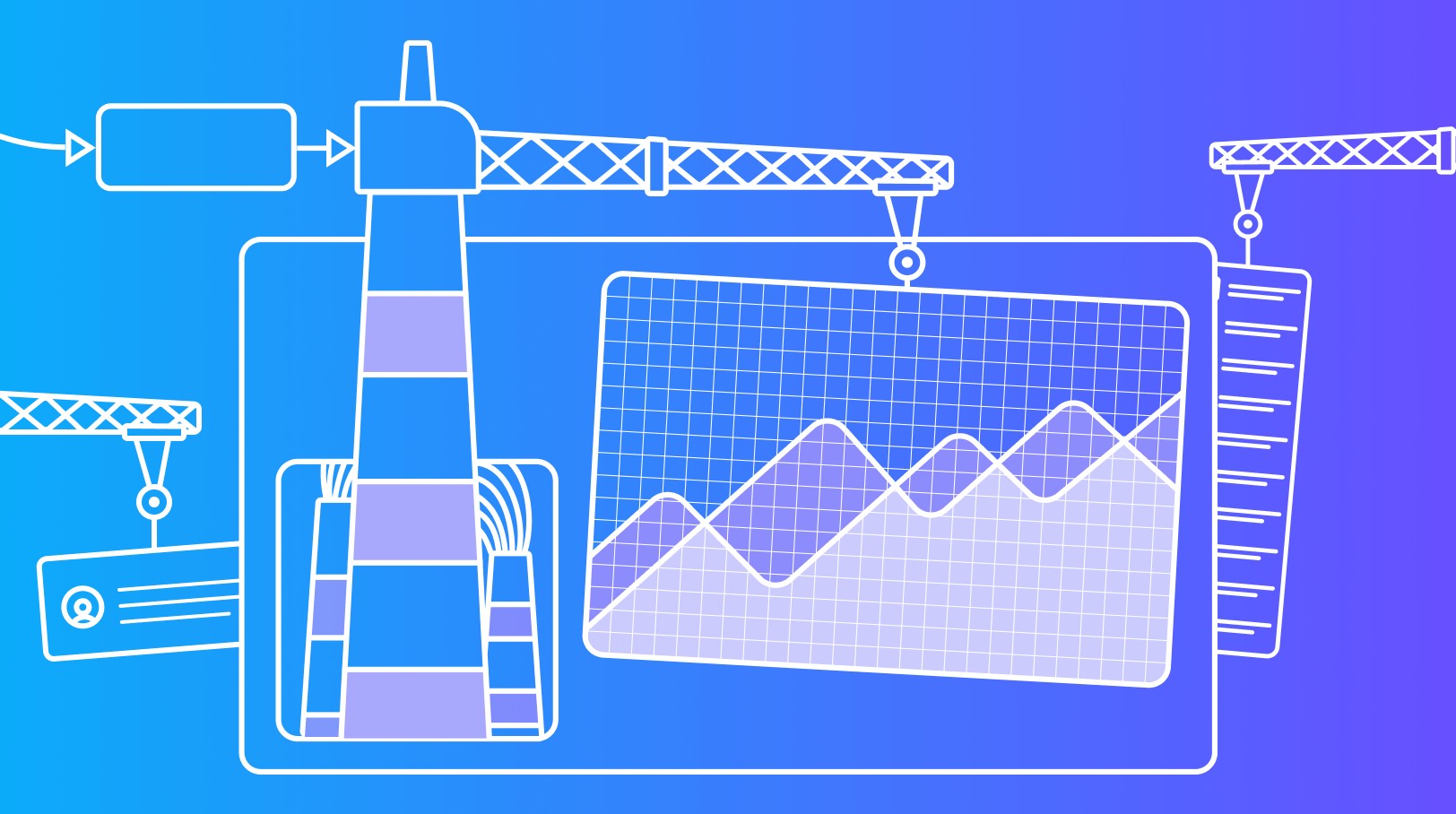How to build apps without coding
Building apps without code requires an application development platform.
No-code and low-code platforms provide visual development environments devoid of lines of code in complex programming languages. With simplified development, creating apps without coding is more accessible to more people, regardless of development experience.
Both no-code and low-code platforms streamline application development for non-developers with features like:
- Visual IDEs
- Pre-built templates, widgets, and components
- Abstracted and automated development processes
- Drag-and-drop functionality
- Multi-user development with synchronized workstreams
No-code platforms are entirely code-free. But low-code platforms can be used by both expert developers and those with no experience. Business users can create simple apps in a user-friendly, visual environment while professional developers have the freedom and tools to extend the capabilities of no-code apps. They can also build new, custom, complex applications.
What types of apps can you build without coding?
There are many apps that you can build and deploy without any coding.
Typically, these include simple web and mobile applications that don’t require heavy data integration, customizations, or features.
Here’s just a sample of the many apps you can build without coding:
- Process automation
- Business reporting
- Supplier portals
- Retail purchases
- Appointment scheduling
If your vision for the app goes beyond simple processes or if there is a small chance you will want to expand the app in the future, you’ll want to go with a low-code platform.
With low-code, anyone can start building the app in a visual development environment, and professional developers can take over in the programming environment.
3 steps to build apps without code
1. Ideate
First things first: What is the purpose of your app? Is there a specific need you have in mind or are you just exploring what’s out there?
Before determining if you can build your app without having to code, consider the following:
- Who is the target user base for the app?
- What business problems do you need to solve?
- What is your budget?
- What is your target launch date?
- Does your competition offer a similar app? How can yours be better?
- What type of app do you want to build? Web, mobile, or both? Will it be used on Android or Apple devices?
2. Select a no-code/low-code platform
Once you have a broad scope of your goals, it’s time to start researching platforms.
No-code platforms are perfect for building basic apps with a simple purpose. On the other hand, low-code platforms offer a middle ground between no-code and coding.
For example, Mendix’s low-code IDE makes it possible for non-technical folks to deploy high-quality apps fast. And experienced developers have the power to work on more complex solutions.
There is one certain constant in life: Change. Business and user needs change and applications will need to evolve. If you are using a low-code solution, you can make quick updates and meet future needs with ease.
Again, vetting a platform is crucial. All application development tools have different capabilities and limitations. Before you sign up for a platform, verify that it can help you meet your short-term and long-term app goals.
3. Start building
Once you have your chosen application development platform, you can start building apps without code right away.
Each platform will have a different onboarding process. But in general, you can expect to be working in a highly visual environment.
With Mendix, users can start building a mobile or web app from scratch or with a fully customizable template, which includes pre-built layouts and out-of-the-box functionalities. When you’re working with the template, the visual editor features a toolbox of styled widgets and building blocks that you can drag and drop into your app. When your app is ready for release, you can deploy it in just one click.
Build apps without coding with Mendix
From seasoned developers to non-technical business consultants, Mendix empowers teams to build applications with or without code.
Business consulting manager Jakob Schillinger was able to build and deploy a business-critical resource management app without having any programming experience. “I signed up with a free Mendix account and 30 minutes later, after the basic tutorial, I had my first app deployed,” he says.
Mendix streamlines, abstracts, and automates much of the development process. Here’s how:
Entities over databases
In Mendix, the database structure is simplified into entities, attributes, and associations.
- Entities are traditional database tables
- Attributes are columns and data types
- Associations cover the cardinality between two relationships
With Mendix, you only need to focus on the relationship between entities.
Templates over code
After your database is built with simple drag-and-drop steps, you can start building your user interface with easily guided templates.
Templates consist of a navigation layout, and out-of-the-box and reusable widgets to accelerate development. You can easily change the look and feel of your app with our theme creator. Everything you need is available out of the box and customizable.
Microflows
Lastly, business logic is critical. You want an app that can handle calculations, integrations, and more than just the opening and closing of pages. Microflows bridge that gap.
A microflow is the business logic based on Business Process Modeling Notation (BPMN) and it allows you to visualize the logic you are building. You can build microflows with simple drag-and-drop steps and alter them as the business rules change.
Building apps without code is possible! All it takes is a clear strategy and the right no-code or low-code platform.