Mendix Release 10.7 – Go Mac It!
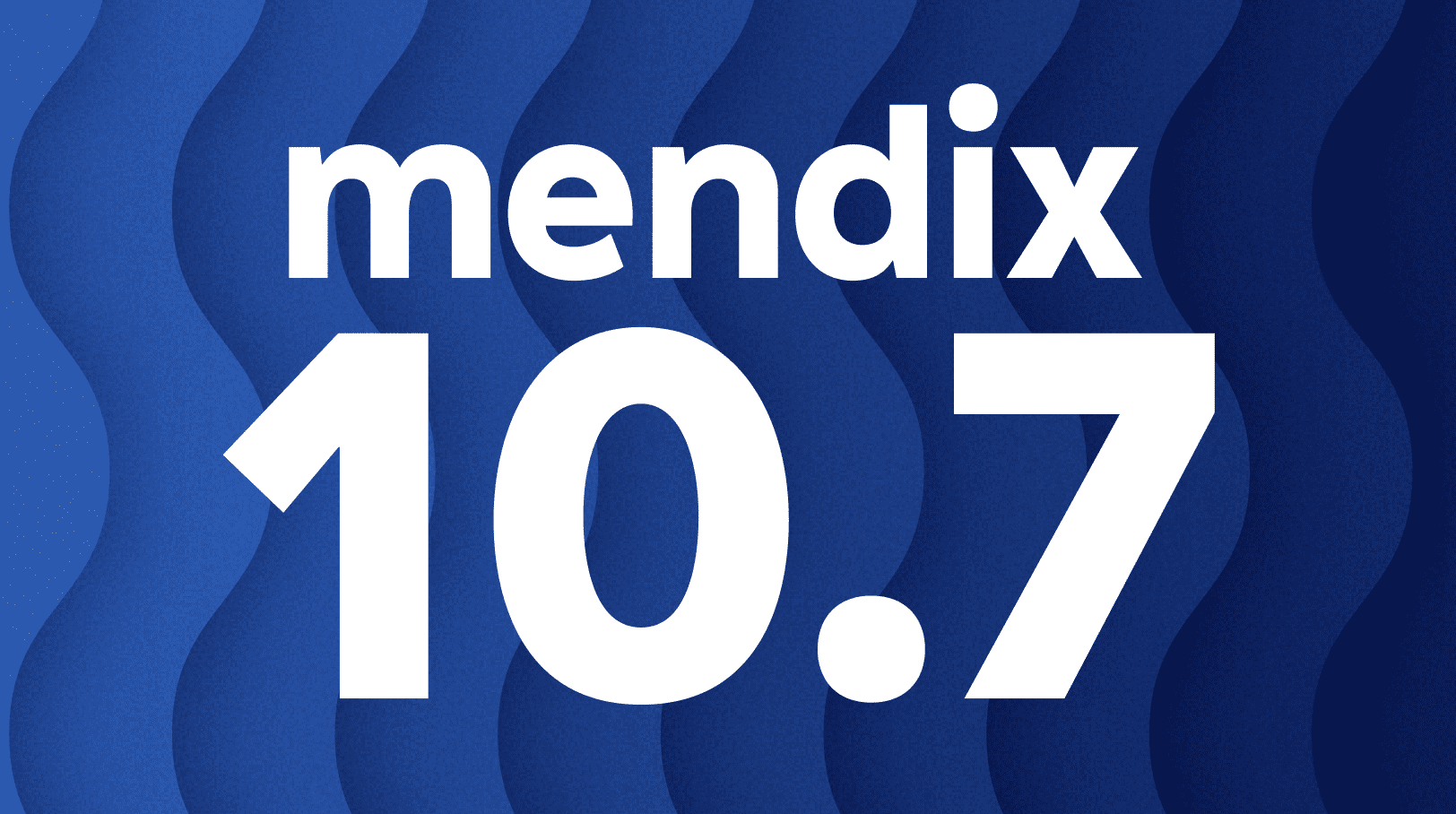
Have you caught your breath yet after the jam-packed Mendix 10.6 MTS release last month? Well, ready or not, this month brings another big highlight you’ll want to know about – Studio Pro for Mac! But that’s not all. This month, we are also introducing the React Client public beta along with several other features that will make our users life better, such as: conditional editability in data views, Combo-box updates, MendixChat improvements, powerful Mendix connect updates, improvements to the portal, and cloud updates.

App development
Go Mac it! – Studio Pro Mac beta
Mac users rejoice – the beta version of our Mac version of Studio Pro is here! If you remember, we initially demonstrated it at the Mendix 10 launch event last June, and we are pleased to finally allow you to try it out.
With Studio Pro on Mac, you can work with the same functionality that you are used to getting in the Windows version, including the capability to change your model in the same way. With true cross-platform functionality, the performance of the Mac version of Studio Pro is as smooth as the Windows version, and allows you to work directly with your Windows colleagues.
Getting Studio Pro working on Mac was no small feat and we’re still making lots of changes and improvements over the near future. While we’re working on it, you are more than welcome to try out the beta version.
Download now to go make it on Mac!
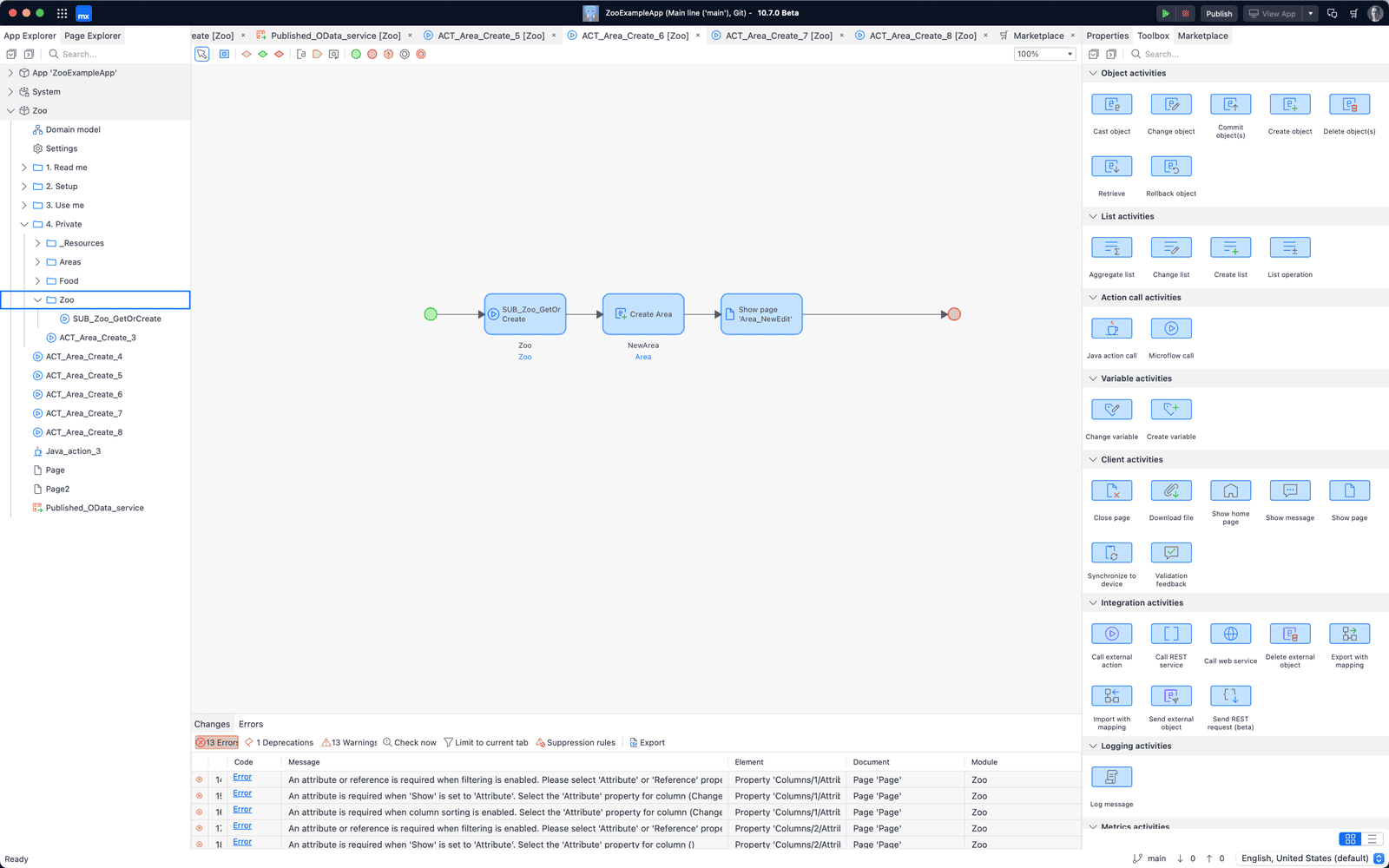
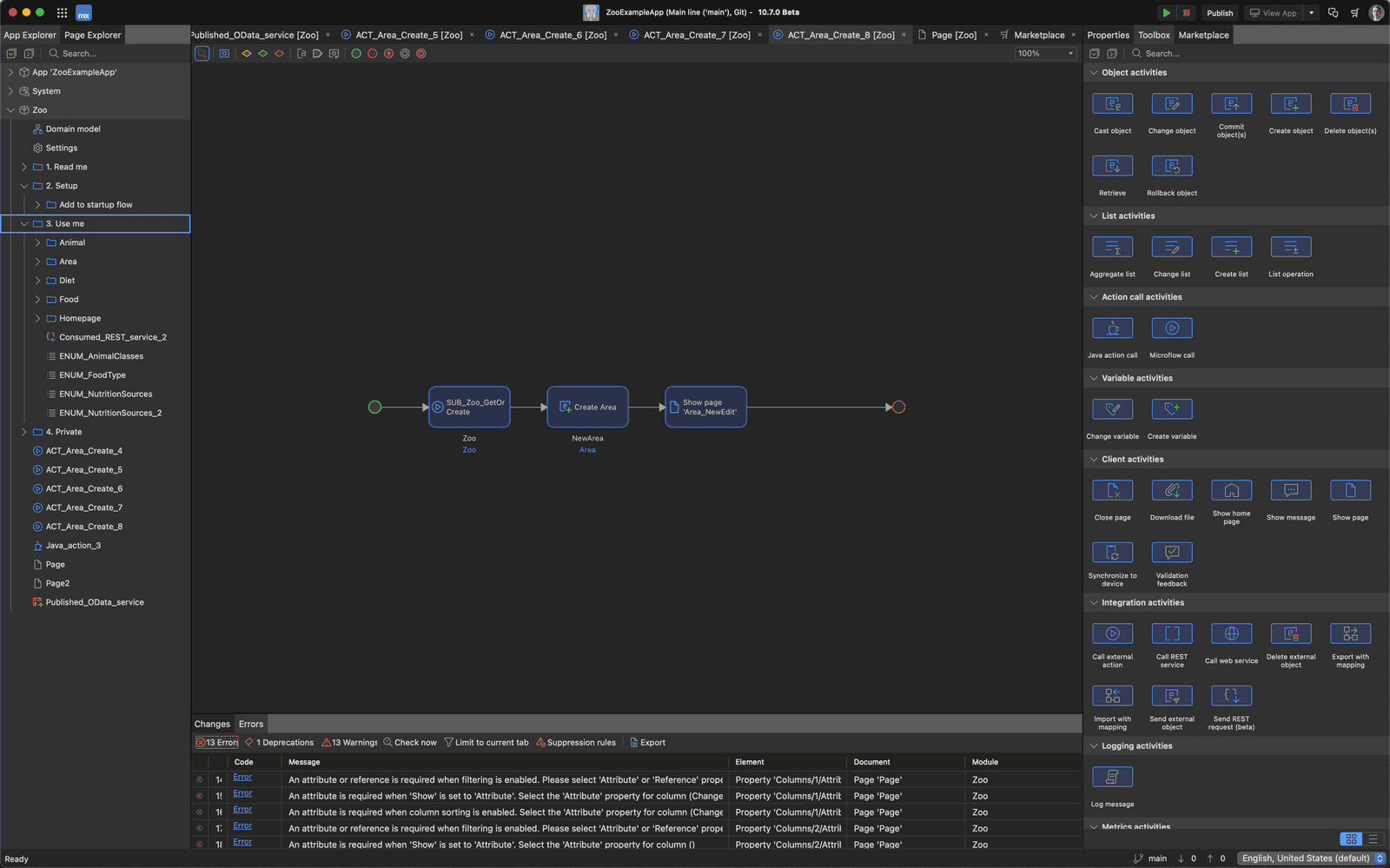
React Client – public beta
Mendix doesn’t just let you build software applications with minimum effort, it lets you build amazing web apps leveraging modern and future-proof technologies to provide the best user experience possible. In this release, we are giving you a sneak preview to yet another milestone to bring your Mendix apps to the next level: the React client.
React has been a part of our technology for a long time now, yet not everything in our client was converted to React technology, mostly to preserve backwards compatibility with older widgets. By enabling the React client, you can leverage the full power of React for your Mendix application. Doing so has many advantages. Most notably, it improves the performance of you apps, enables incremental page loading, and future-proofs your application.
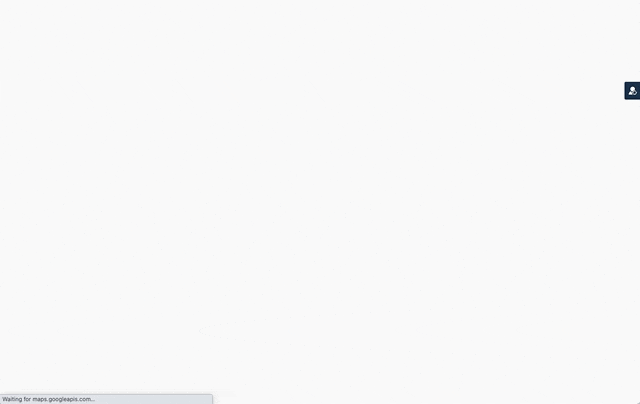
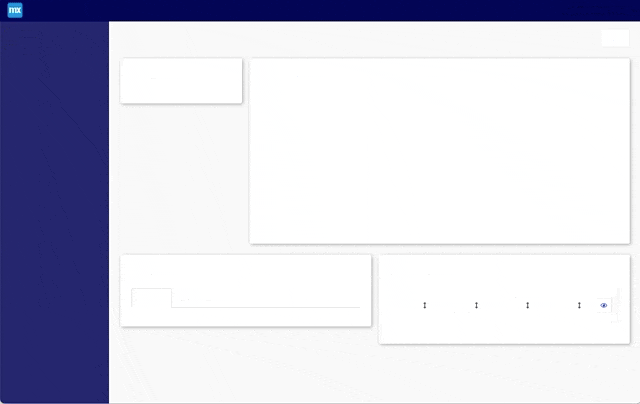
You can enable the React client in the runtime settings of your app.
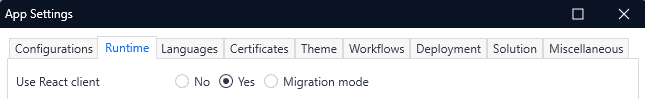
Important: Not all platform-supported modules and widgets are converted yet, which is why we only recommend using the React client in new applications. Our goal is to release the React client as an optional feature for general use in Mendix 10.12. To make adopting the React client as simple as possible, we are working on converting platform-supported content and providing functionality for converting widgets.
Read more about our client technology in our documentation.
Conditional editability in data views
Have you ever want to make multiple fields not editable in a data view? Before this release you needed to configure this per input widget, but not anymore! You can now set the conditional editability for all input widgets in a Data view, making it faster and more maintainable.
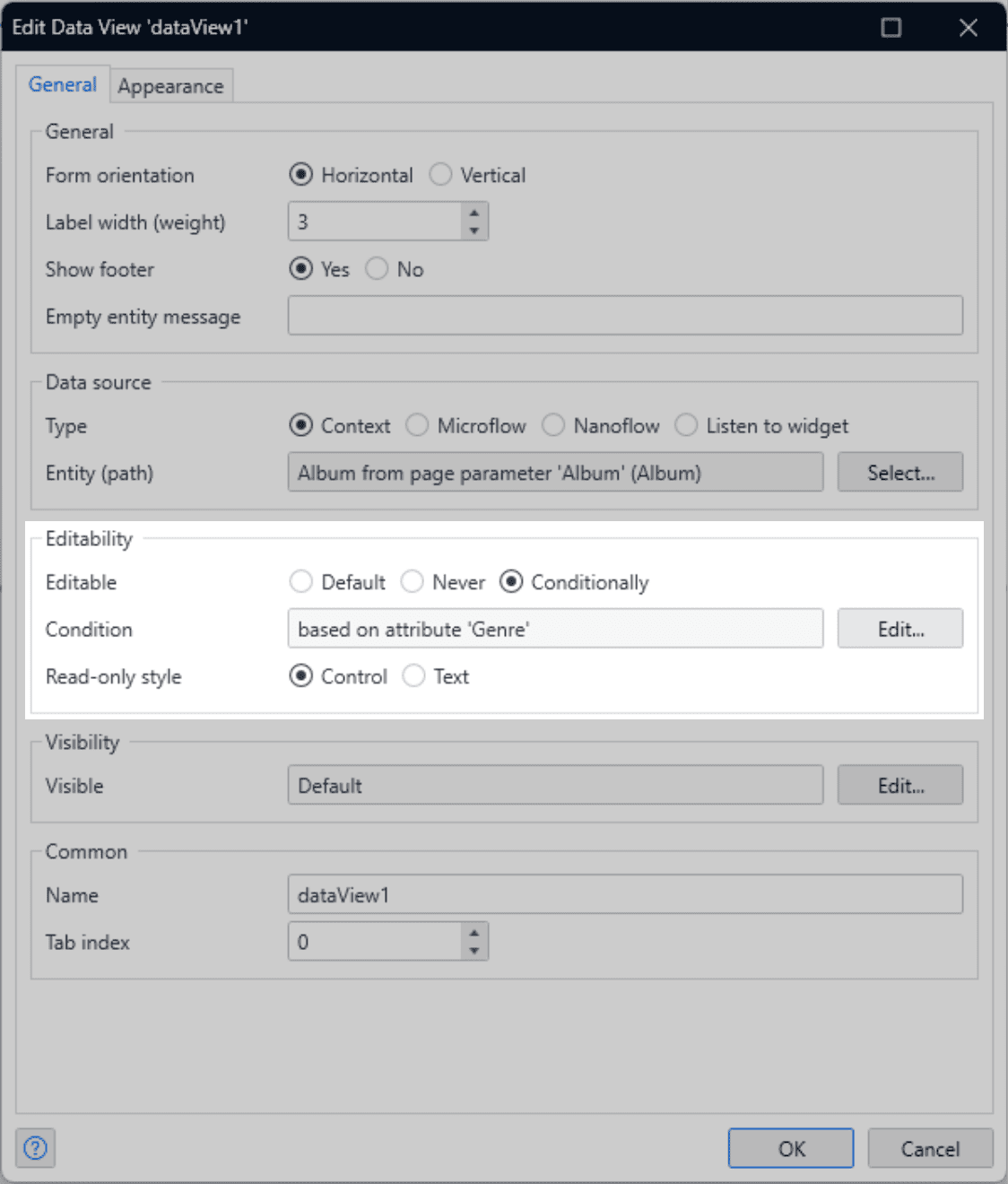
This is based on an upvoted idea from Marco Bouwkamp submitted to the Mendix Idea Forum. Thanks, Marco!
Combo-box updates
The popular Combo box widget already offered a lot of flexibility out of the box, such as custom content for its options. Now we’ve also added the ability to add a customizable footer. This can, for example, be used to place a link button for creating new options, or for simply displaying some information to the user. Additionally, we’ve added a “Select all” option which will appear as a header and allow you to select all options when used with a reference set.
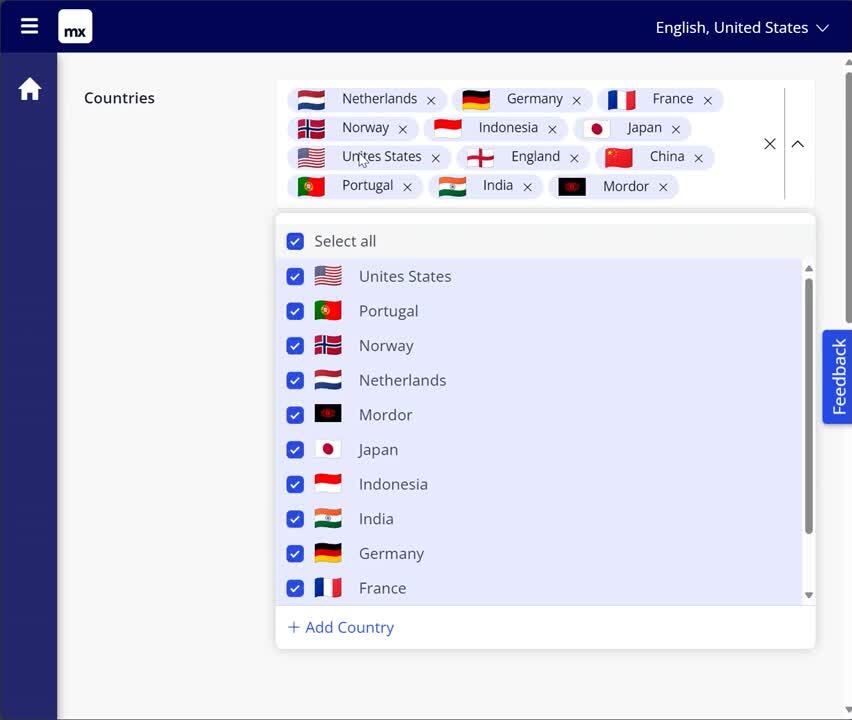
Workflow Event Handlers
Audit trails, KPI dashboards, process analytics, shifted to the next gear with the new Workflow event handlers. There are about 30 workflow events when workflow execution progresses through the process definition. Workflow data provided by these events can be used for various purposes, e.g. to build an audit trail, export to a BI system, prepare data to be used on diagrams, dashboards, reports, etc. Various use cases can be implemented using multiple event handlers. Each event handler consist of a set of events relevant for that use case and a microflow that is triggered by each event occurrence. Each event will contain a data set. Event handlers can be set at App level where each workflow will automatically use these event handlers, or you can set event handlers at workflow level.
Previously we had state change events for workflow that were only triggered on a state change. State changes are now part of the new events and event handlers and therefore state change events are deprecated.
Read more about workflow event handlers.
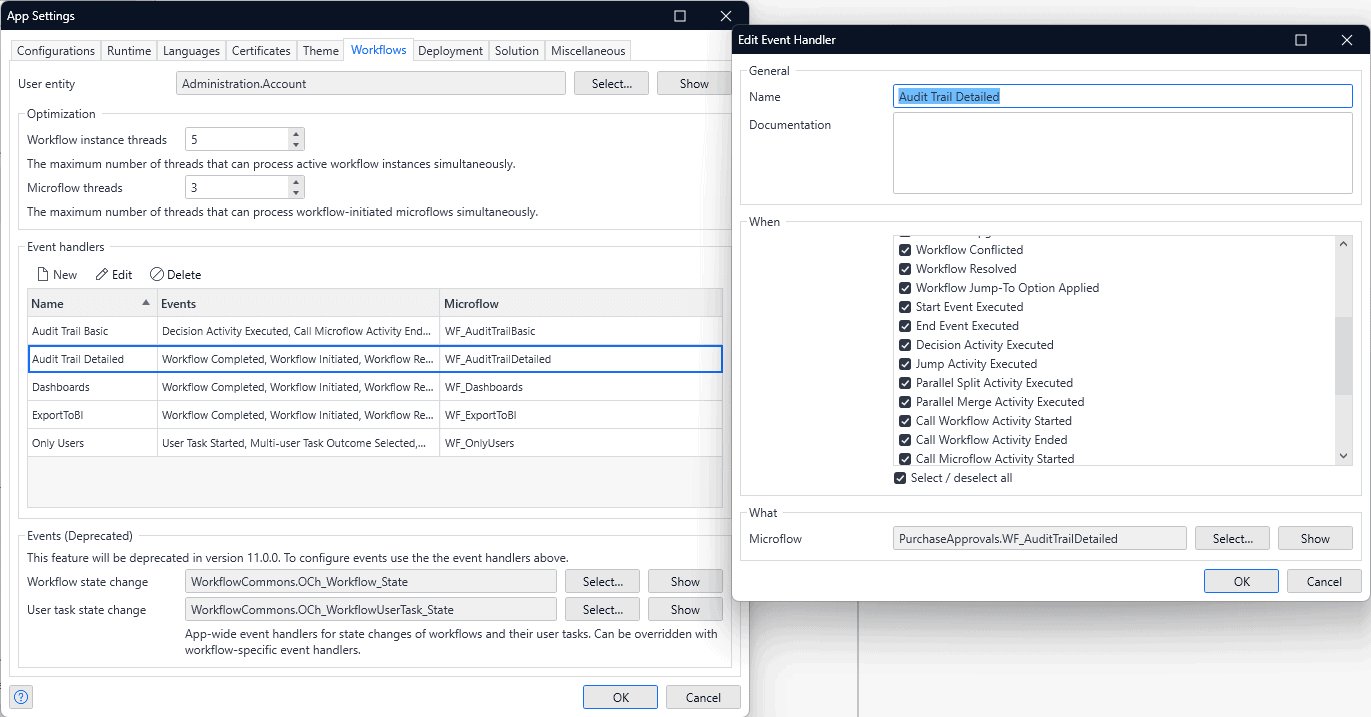
MendixChat updates
With Mendix 10.6 we launched the first public beta of MendixChat, our AI based assistant use to provide you with answers to common Mendix questions. Many of you have already given MendixChat a try and have provided us valuable feedback (thank you!).
With Mendix 10.7 we’ve continued enhancing MendixChat even further. Now you can start a brand new chat thread at anytime simply by typing in the top bar. We have also improved the use of keyboard short-cuts. The ‘Enter’ key now directly sends the question, while ‘Control + Enter’ key can be used to add a newline to your question.
Additionally, we’ve added useful information about the sources in the answers. For example, you can see the Mendix version of linked documentation. Or, if the source comes from an Academy Learning Path, you’ll see information about the Mendix Developer Level required, etc. Next to this are icons we’ve added to make it easy to see from which source the information is coming.
MendixChat is currently an early beta version and we know it is not perfect. Do expect some wrong or incomplete answers. Please send feedback directly from the chat interface and help us to improve! You can use MendixChat in Studio Pro by opening it via View → MendixChat.
Learn more in the MendixChat documentation.
PDF document generation support for on-premises apps
We’re happy to announce PDF document generation support for Mendix apps running in on-premise air-gapped Windows or Linux setups. These on-premise apps can now also use our PDF document generation module to build pixel-perfect styled PDFs, using the page editor with the same widget and dynamic data as you’re used to.
For on-premise apps, we’ve made it possible to make use of Chromium installed on the same (virtual) machine to generate the PDFs, instead of connecting to our free PDF document generation service on the Mendix platform. For more info visit the PDF document generation documentation page.
File conflict convenience
In Mendix 10.5 we introduced ‘rebase’ as alternative to ‘merge commit’, which shows a bar at the top of Studio Pro while you’re in ‘rebasing’ mode. Now, with Mendix 10.7, we’ve added the same bar to make it clear when you’re in ‘merging mode’.
When integrating someone else’s changes you might run into file conflicts, which you have to resolve outside Studio Pro. The top-bar makes it easy to quickly check which files are conflicted, as a specific button shows up in case you have conflicted files. Upon resolving all conflicts, a commit button will appear, allowing you to commit the changes directly. This serves as a reminder to prevent inadvertent additional modifications in the merge commit.
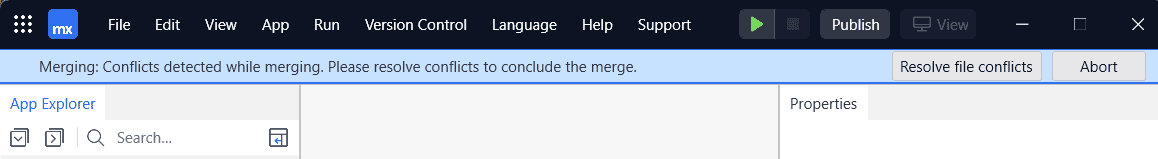
Best practices for mobile apps
With Mendix you can build powerful, offline-first mobile apps using our native mobile or progress web app technology. Building such apps, however, can be challenging. While we constantly work on simplifying our mobile technology, we also want to share best practices that have developed in our community.
That is why we have created a new section in our documentation called Best Practices for Mobile Apps. Here, you can find many best practices from experts from Mendix and our community. Each best practice is structured as a pattern consisting of a summary, the challenge it addresses, the proposed solution, and implementation guide, and additional recommendations for using the pattern. We plan to add more best practices in the future.
Mendix Connect
Configure OData REST root path
OData APIs are a great way to quickly implement fully functional REST APIs. With just a few clicks you can expose your entities as REST resources, with full read and write capabilities, and advanced features like associations, filtering, sorting and pagination, all with an OpenAPI contract. To give you more control over the endpoints where you host your OData REST resources, you can now fully customize the root path of your API.
Event Broker SQS bridge (Beta)
To date, Event Broker has been focused on reliably exchanging Business Events between Mendix applications. Starting with Mendix 10.7 we’re adding connectivity to non-Mendix event brokers. First up is the option to connect your Mendix Event Broker to AWS SQS topics. This is provided by an SQS Bridge that will allow you to send and receive Mendix Business Events to selected SQS topics. For now the bridge is limited to Business Events that you’ve defined in your Mendix Apps, but we will extend that functionality in the future.
If you are interested in beta testing this functionality, please reach out to [email protected].
CSV Data Importer
Last month the Excel Data Importer was release. This month we’ve added the option to import CSV files. Similar to the Excel Data Importer, you can upload a CSV file in Studio Pro, define its format, and then use the Data Import Microflow activity to import CSV file documents.
External Database Connector
The External Database Connector comes with many exciting improvements this month. Let’s start with the query editor itself, which now properly supports copy/paste and color coding the SQL statements.
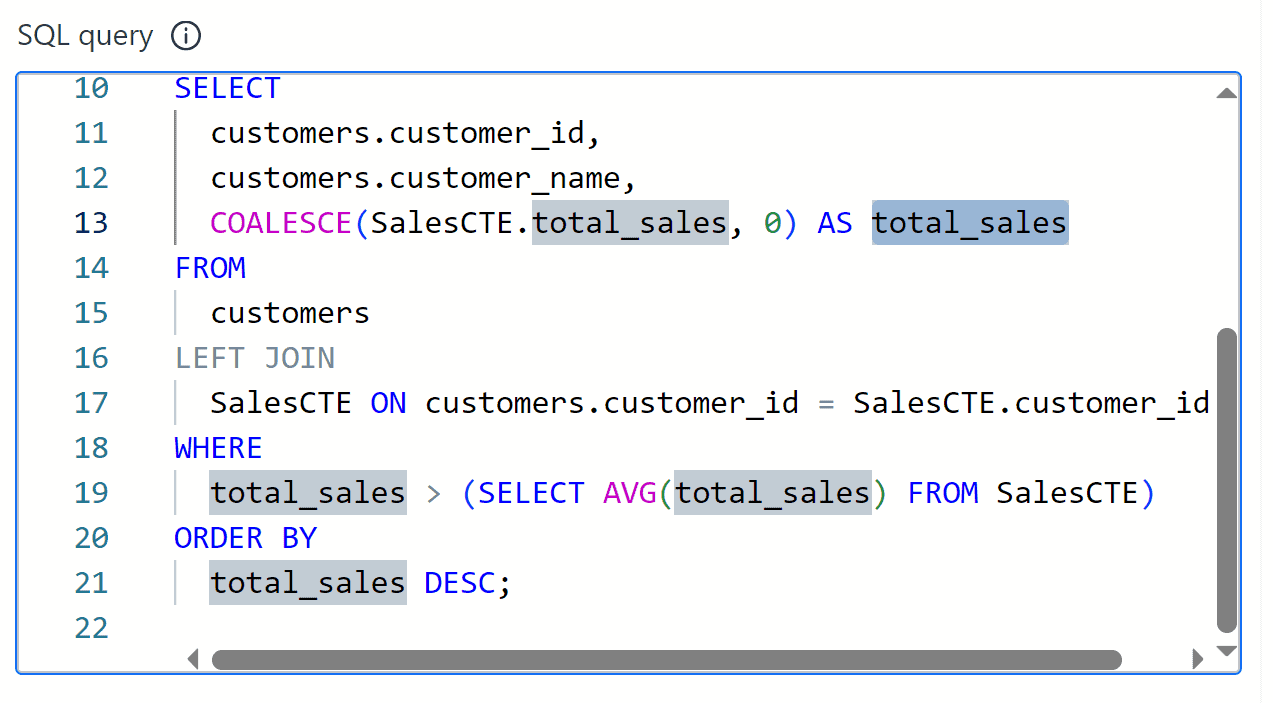
Next, the performance of the tables and views overview has been improved, and include all database schemas visible to the connected database user. Finally, support for updates and deletes has been added.
Update to the full AWS connector-suite using the new centralized AWS Authentication Connector
We’ve made its easier to work with multiple connectors within your project. By centralizing documents that previously resided within the different connectors, you can now manage these within the updated version of the AWS Authentication connector only once.
To allow for more flexibility, you can now request entities specialize from the AbstractRequest entity. This enables developers to override the default HTTP client configuration, improving the control developers have over AWS integrations, such as local invocation and overwriting timeout settings.
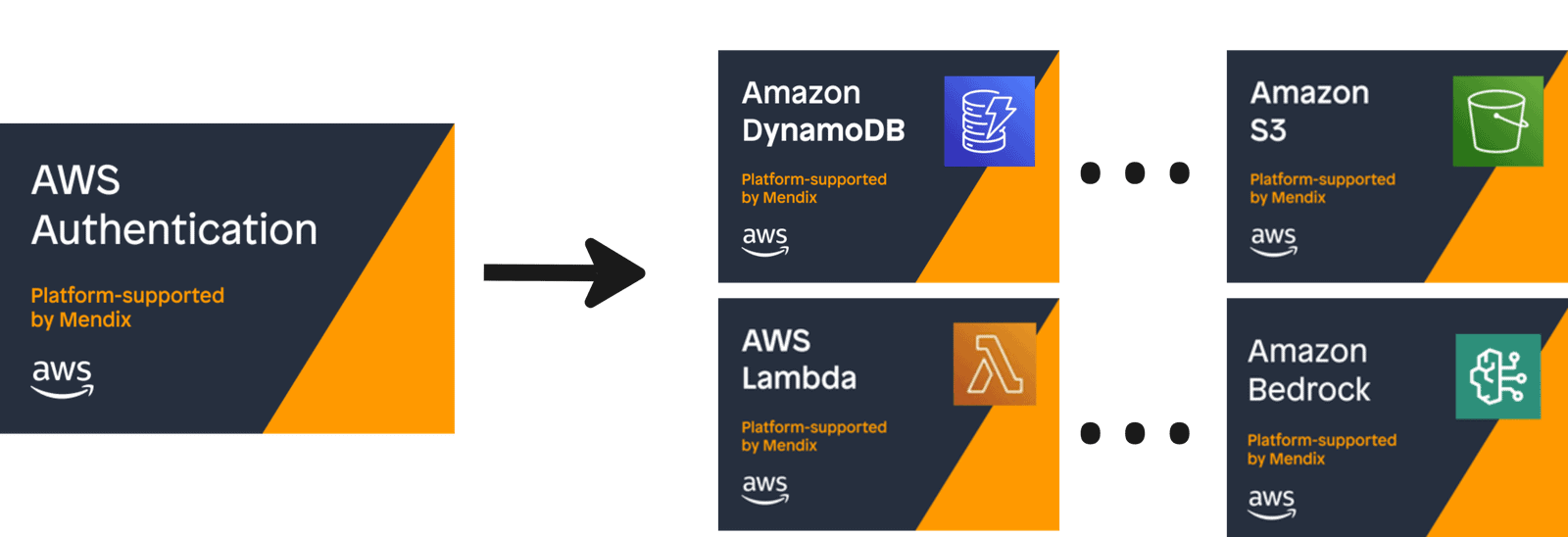
Easily analyze multipage documents with the updated Amazon Textract Connector
We have added support for a frequently requested feature in the Amazon Textract Connector: the ability to analyze multiple pages of documents. This features makes use of two new API operations: StartDocumentAnalysis and GetDocumentAnalysis.
REST Connector
We now support the PATCH method in the new Consume REST service document as well as variable support for headers. This makes the new way of consuming REST services more powerful and enables a lot of new endpoints to be called faster than you could before!
OpenAI Connector
Generative AI is great technology to include in your apps, allowing you to create user experiences that go beyond what was previously possible. With Generative AI, you can develop advanced chatbots and information retrieval use cases based on your own private knowledge bases.
Using the new OpenAI Connector, you can develop interactive AI chatbots and virtual assistants to carry out conversations in a natural and engaging manner. Use OpenAI’s large language models for text comprehension and analysis use cases such as summarization, synthesis and answering questions about large amounts of text. You can also create natural language search experiences for your own data and knowledge bases with retrieval-augmented generation (RAG) and embeddings.
To get started, check out the Showcase App that demonstrates typical generative AI use cases and shows how to connect to Azure or directly to the OpenAI platform from Mendix.
Developer Portal
Do you want to make use of these developer portal updates, but are still using an older Mendix version? No problem, the developer portal updates are not connected to the version of Studio Pro.
Private Marketplace Approvals
We are introducing a new feature that allows Mendix admins to seamlessly approve or decline components, requested to be published to the Private Marketplace. By default, developers of the company can automatically supply various content to the Private Marketplace. However, by enabling this feature, Mendix admins can ensure the quality of added content before it gets published by the developers.
How it works
- Enable the admin approval feature in Control Center.
- New Request and Admin Review
As soon as someone submits a new component or version of a component to the private Marketplace, the request will become available in the Approval Requests overview.
You can review key details, including documentation, description and license and perform other security and compliance checks according to the company policies by downloading an mpk.
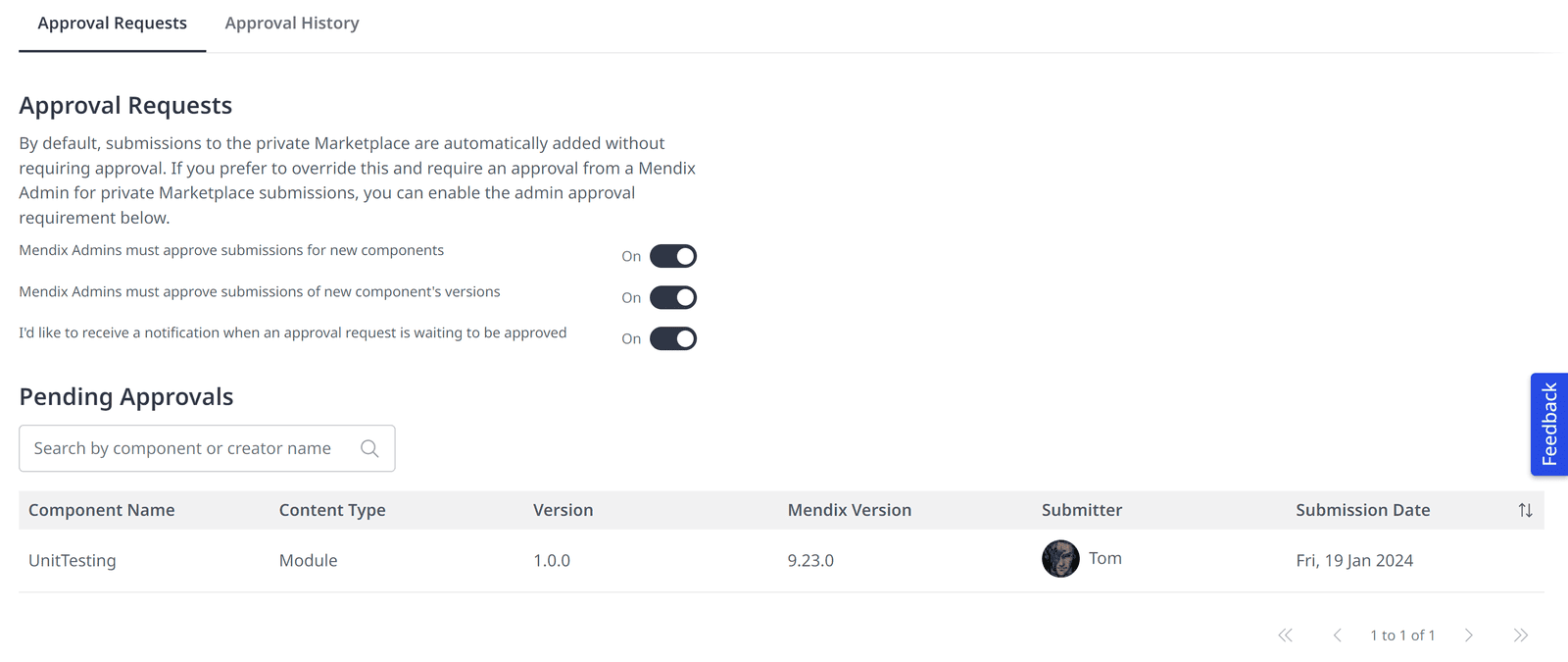
- Approval or Feedback
Admins can make an informed decision based on the information provided. If the component meets the organization’s standards, it can be approved. Otherwise, admins can decline the submission, providing feedback to developers for improvement. This ensures clear communication and alignment among stakeholders.
- Available in Private Marketplace
Approved components seamlessly become part of the Private Marketplace, ready for use by other developers.
Visit the Private Marketplace in Control Center to learn more.
Portfolio Management
Planning View
Seamlessly plan, coordinate actions, and make informed decisions with a timeline overview of your portfolio initiatives.
Visit the Mendix Portfolio Management Docs to learn more.
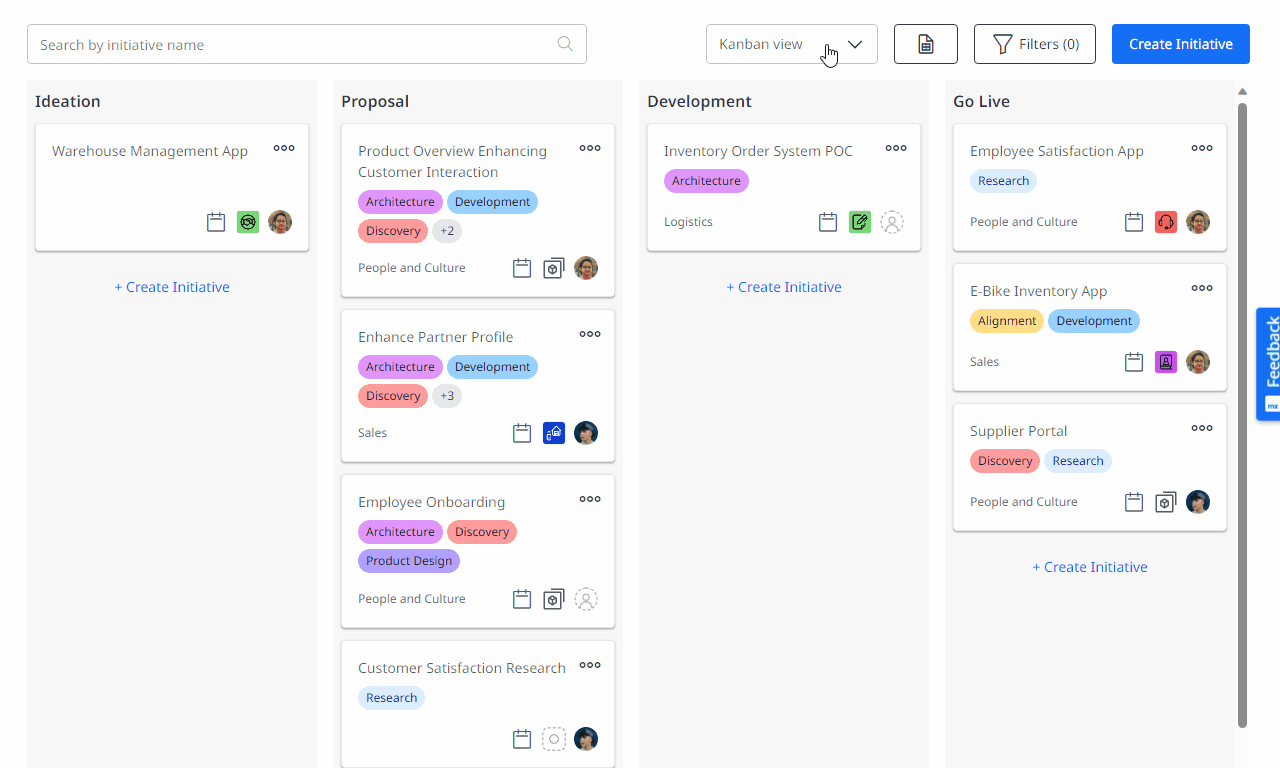
Linking Multiple Apps to an Initiative
For initiatives that span across multiple apps, it is now possible to link them to a single initiative for a comprehensive overview and progress tracking. As part of this update, you can also link epics from multiple linked apps.
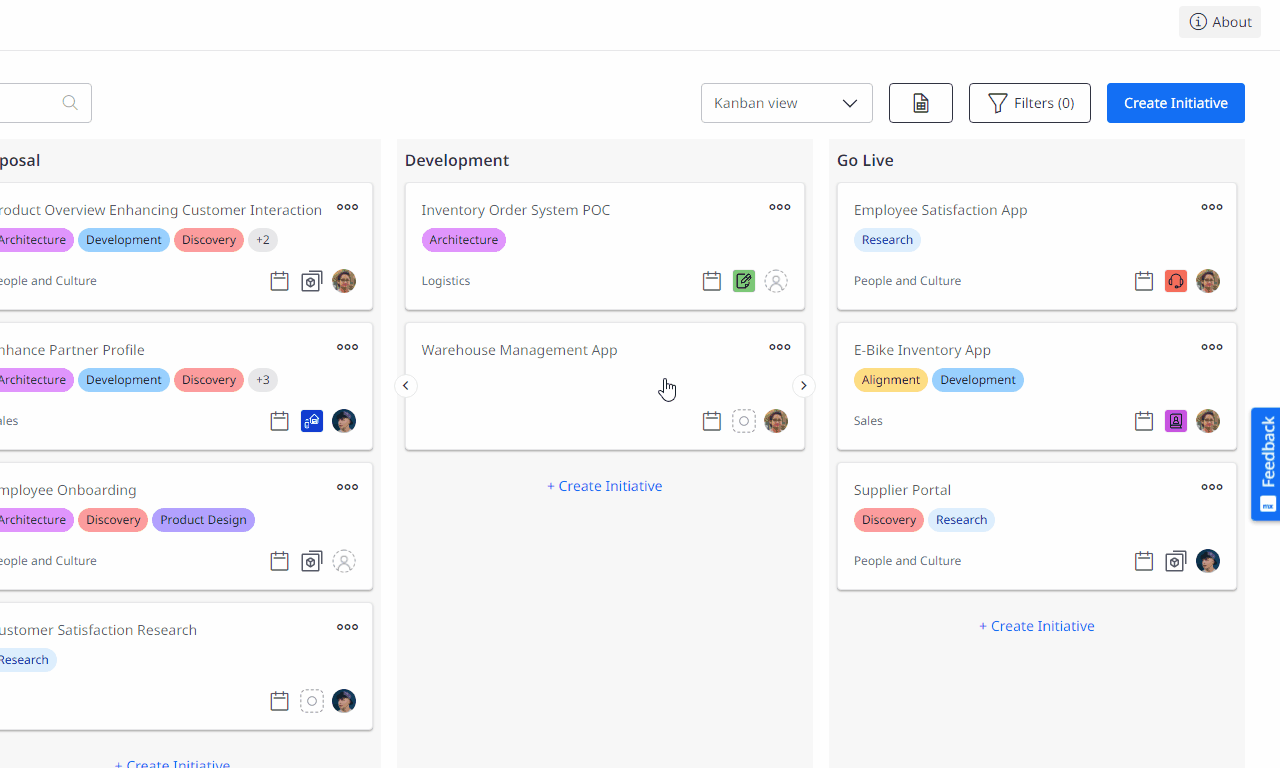
Mendix for Private Cloud
Simplified operations across namespaces: easy management, less hassle
We’re thrilled to announce the beta release of our Global Operator Installation Method, designed to streamline your experience with the Mendix Operator. Simplifying the process, users can now install one Global Operator and Agent to effortlessly manage applications across various namespaces. While some features like the Private Cloud License Manager and the Deploy API are still in the works, you can explore this expected capability in this beta release.
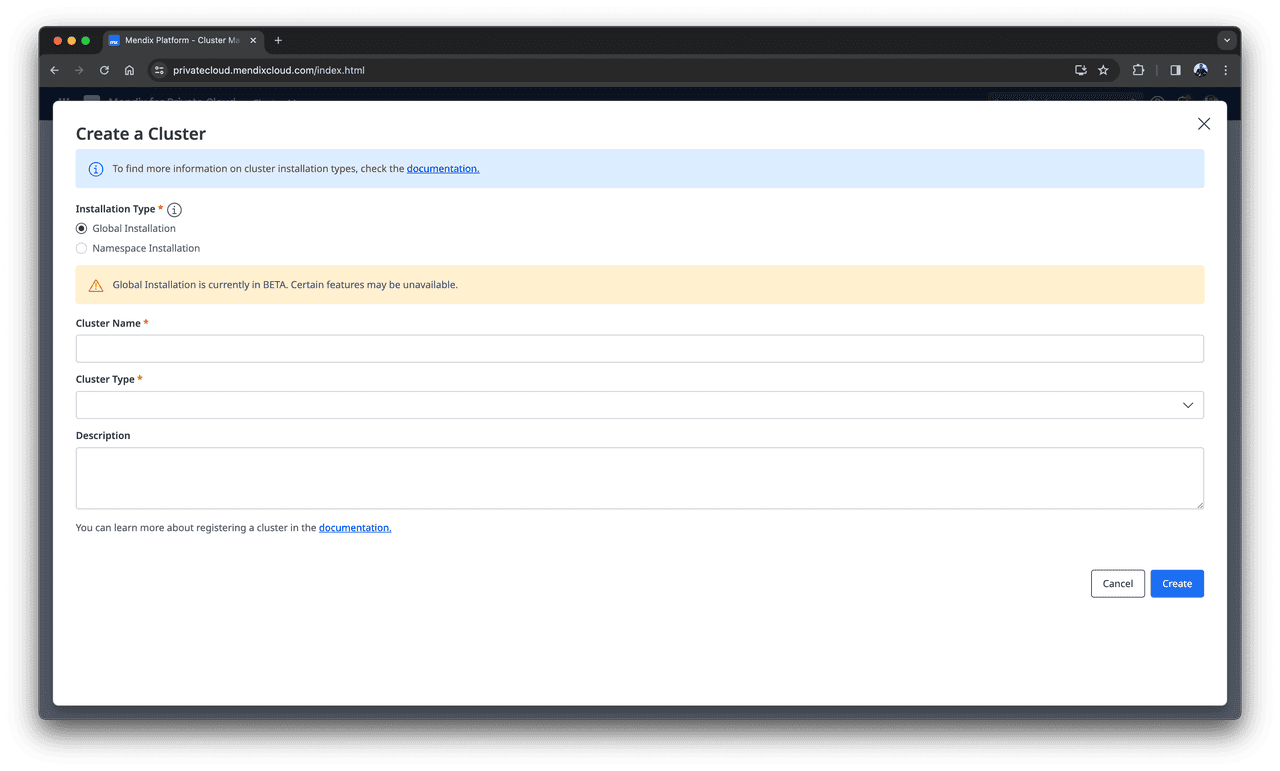
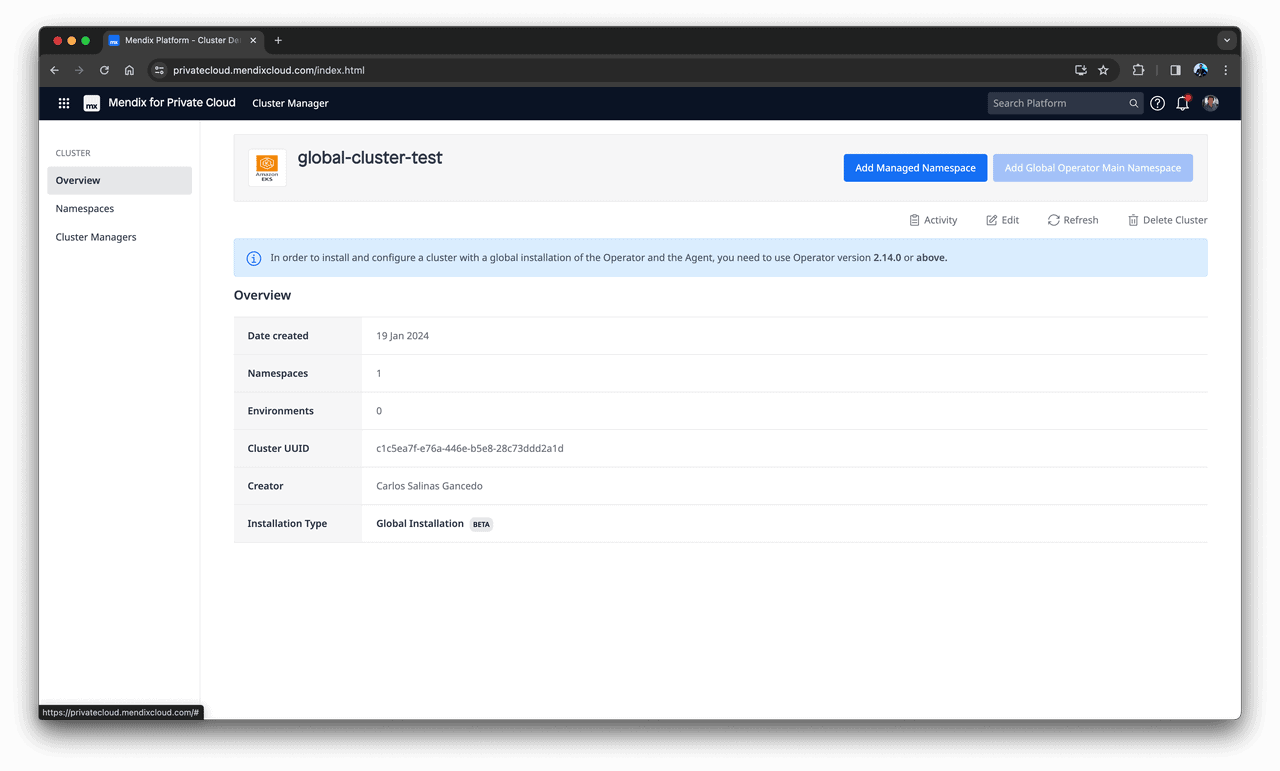
Revamped License Manager in the Developer Portal
We’ve introduced a new option in the Developer Portal, allowing you to configure the license product type for Runtime licenses directly on the Namespace details and Environment details page. Additionally, we’ve addressed a usability concern on the PCLM statistics page, ensuring smooth navigation for users handling license lists exceeding 100 licenses.
Refined Developer Portal with User-Focused Upgrades
We’re excited to share several improvements in the Developer Portal that enhance user experience:
- Automatic Cleanup of Inactive Deployment Packages: Our system now automatically removes deployment packages that have been inactive for more than two weeks, keeping your workspace organized.
- Ingress Annotation Warning on Namespace Customization: A warning has been added to the Namespace Customization page, notifying users that Ingress annotations will persist in the Ingress object even if removed from the Portal.
- Efficient User Management: You can now invite multiple individuals as Cluster managers and namespace members using a semicolon (;) as a separator.
- Deploy API Enhancement: We’ve resolved an issue in the Deploy API where the Operate link’s character limit was restricted to 200. Now, the Operate link supports unlimited characters, providing more flexibility in your operations.
For more details on each feature and to stay updated, check out the comprehensive release notes!
Are you ready to start your next app?
- Download Mendix 10.7
- Take a closer look at all the features, improvements, fixes, and more in the Mendix 10.7 release notes.
- Don’t want to miss future updates? Subscribe to our blog to catch the latest news.
