Mendix Release 10.8 – Productivity Unleashed
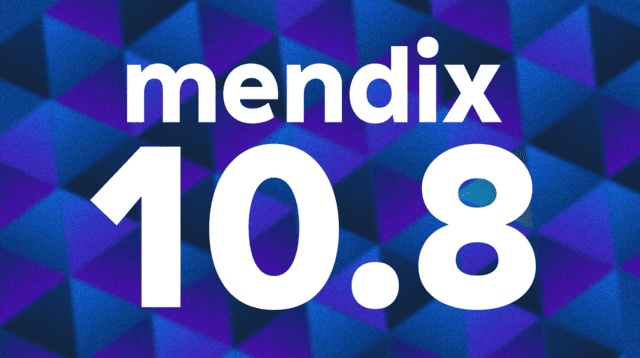
Step into a world of heightened productivity with our latest platform release! Packed with exciting updates, developers are in for a treat. Experience features like autosave on run and automated conversion from Data grid to Data grid 2, designed to streamline your workflow. Enjoy increased control over the end-user experience and get ready for the introduction of Pipelines as Beta! The future of development awaits – dive in and explore the possibilities!

Studio Pro
Autosave on run
Have you ever seen this dialog when hitting run in Studio Pro?
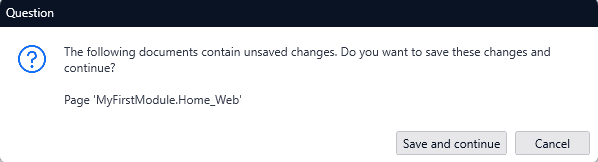
All the time, you say? Well, no more! From now on, Studio Pro will allow you to autosave your documents when running locally. Just check “Do not ask me again” and never worry about saving your documents before running again. We hope you enjoy this time safer!
Data grid 1 to 2 conversion
We see more and more people adopting Data grid 2. However, existing projects still often contain many instances of Data grid 1 and with this release we make it easier to go to Data grid 2. You can now just right click and convert your Data grid. Some features cannot be converted yet, in which case you will see a message that contains the details of what cannot be converted automatically.
We will still make improvements in the coming months, including adding the option to convert multiple grids at the same time to make this migration easier.
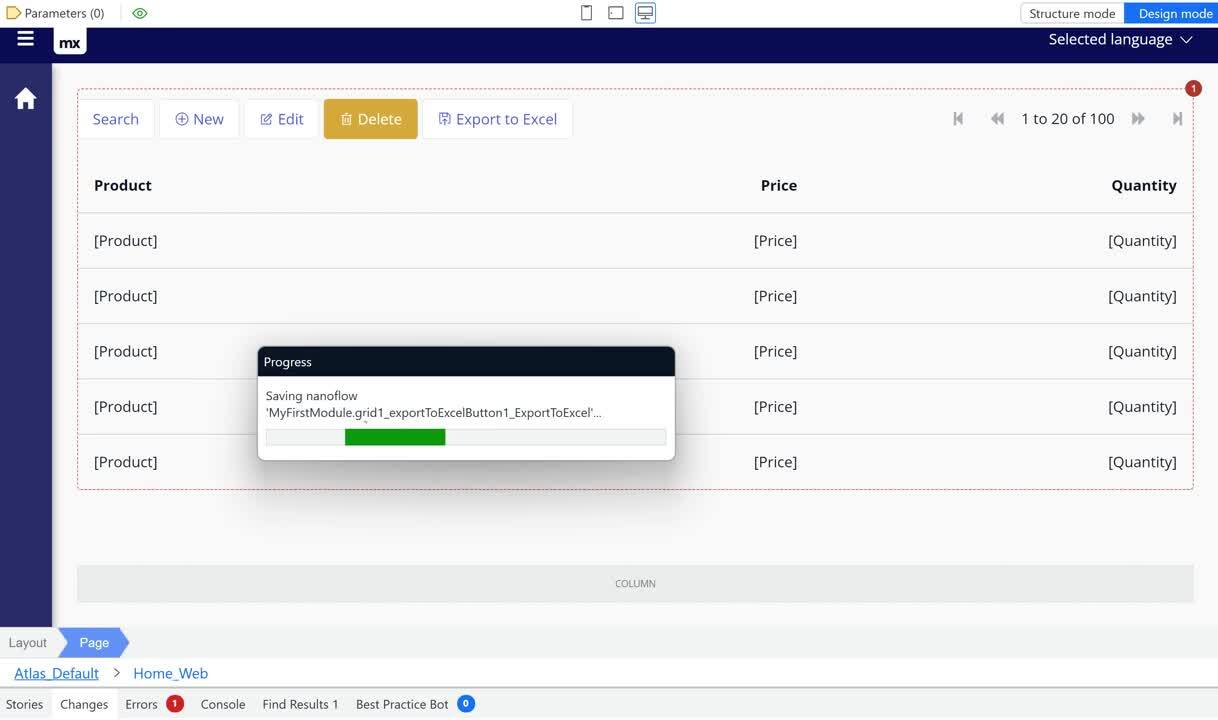
Combo box update
We have now added a new data source option for the Combo box widget, increasing its versatility. Before this update, showing a dynamic set of options inside the Combo box required an associated entity with persistent data. Now, you can create a dynamic set of options for any of your string, number, or enumeration fields based on a microflow/nanoflow or from the database without the need for an association. For example, you can retrieve a list of countries via a REST service and just store the country code instead of having to store all countries in your database and associate the entity. Just like with associated values, you can customize the options that are shown to the user while storing the value of another attribute. This feature works with string, integer, and enum attributes. However, keep in mind that the missing association means that the attribute field will keep its value even when the selected object is deleted.
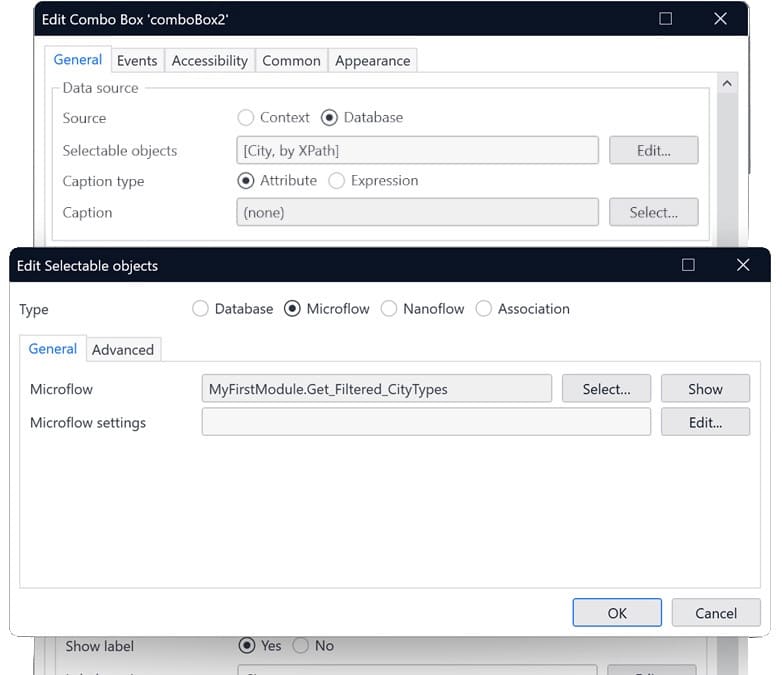
Rich text v3
We are excited to announce a new version of the rich text widget! This widget provides the user with a WYSIWYG editor that allows you to create rich formatted text which is stored as HTML.
While most options stay the same to keep backward compatibility, it’s a completely new editor under the hood. The previous rich text widget was based on the CKEditor 4 library, which has officially reached its end of life. The new version is based on TinyMCE, a powerful state-of-the-art rich text editor. Compared to the previous generation, it provides a richer feature set and a snappier, more modern user interface. We strongly recommend that you update your widget to the new version, as a security vulnerability was recently found in the last open-source release of CKEditor 4.
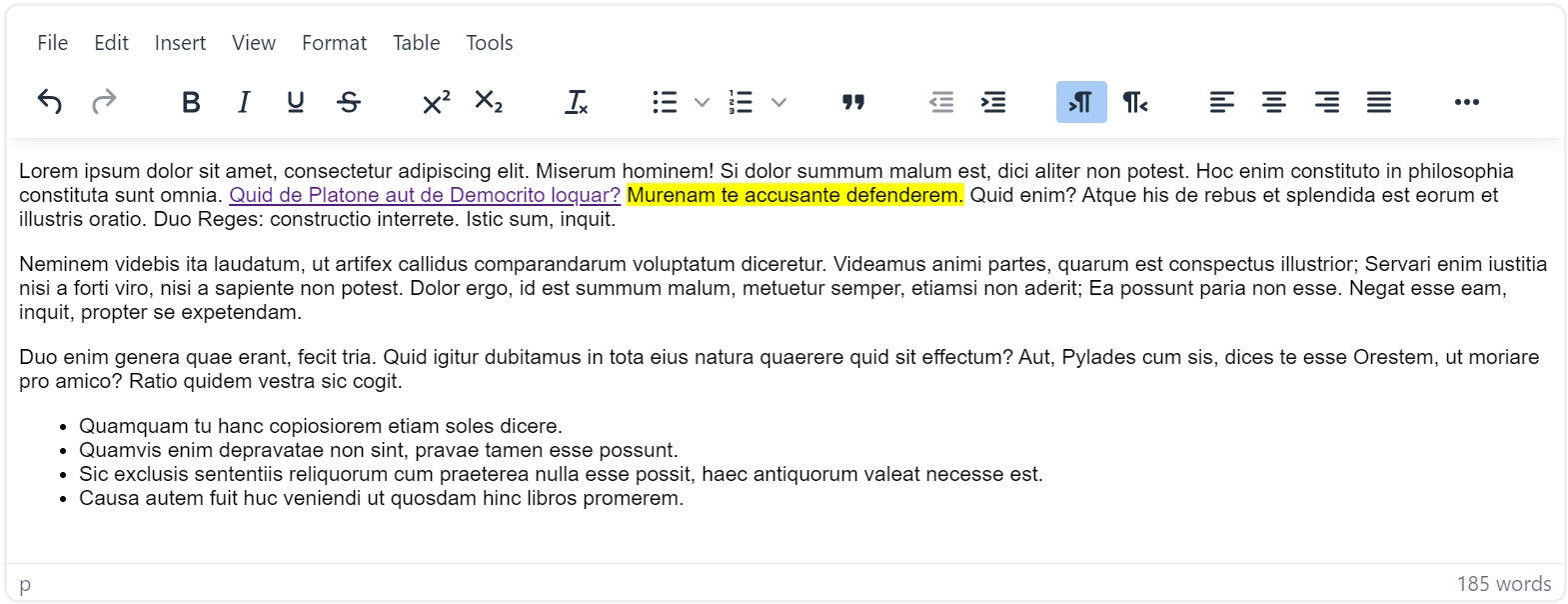
Double-click option for Data grid 2
The Data grid 2 widget now has the option to trigger the configured on-click event on double-click instead of on single-click. This allows you to have both row-click selection and an on-click action configured.
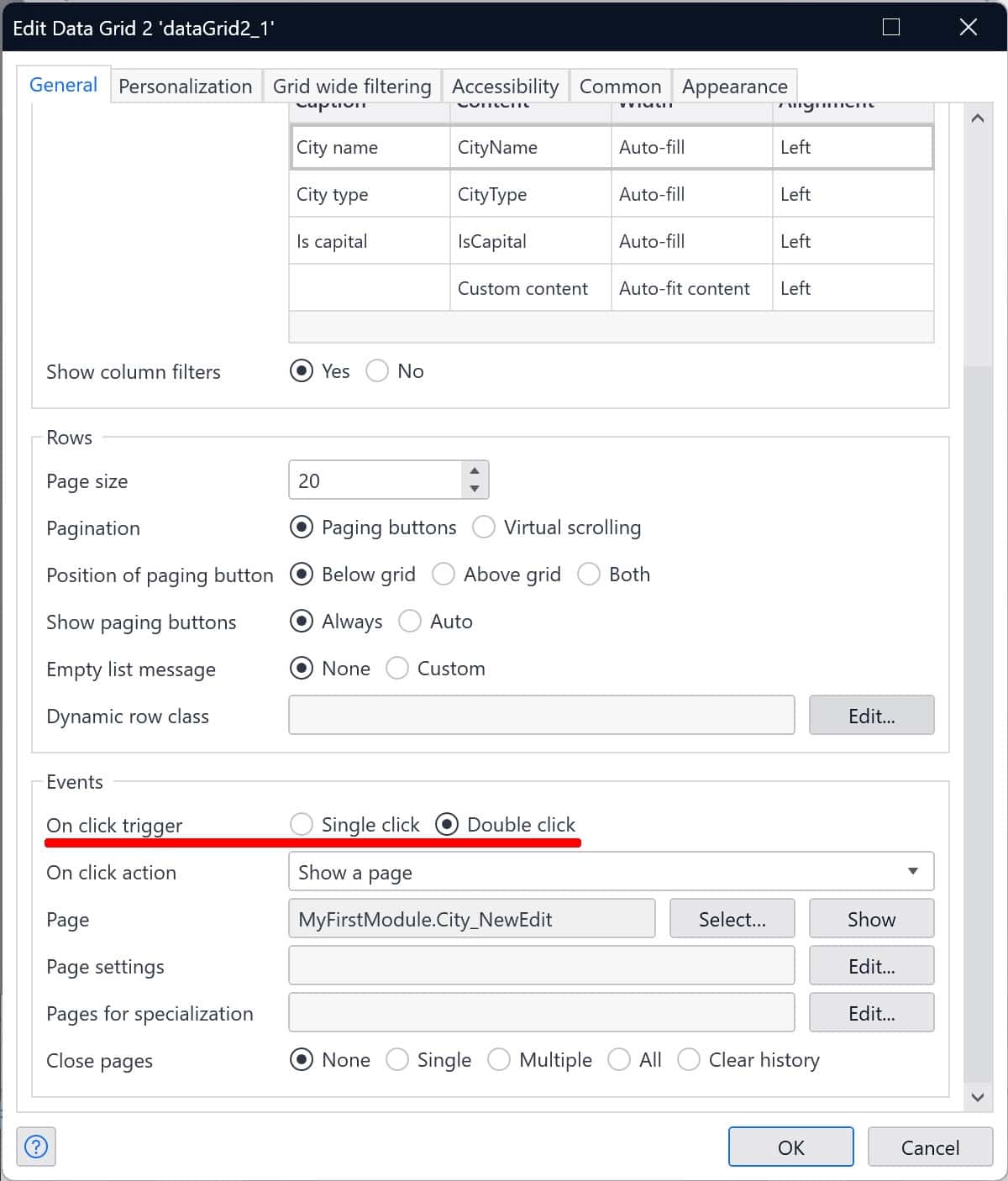
MendixChat
With Mendix 10.6 we launched MendixChat as a beta, our Generative AI-based knowledge chatbot to help Mendix developers with their development questions. With Mendix 10.8, we have continued enhancing MendixChat even further.
With this release, we have extended MendixChat with a basic conversational capability. Now MendixChat supports asking follow-up questions based on your previous question and the answer you have received. For example, you can ask MendixChat to summarize the latest answer you received by typing the following in the chat: Can you summarize that?
MendixChat is currently an early beta version, so expect some wrong or incomplete answers. Please send feedback directly from the MendixChat interface and help us to improve! You can use MendixChat in Studio Pro by opening it via View → MendixChat.
Learn more in the MendixChat documentation.
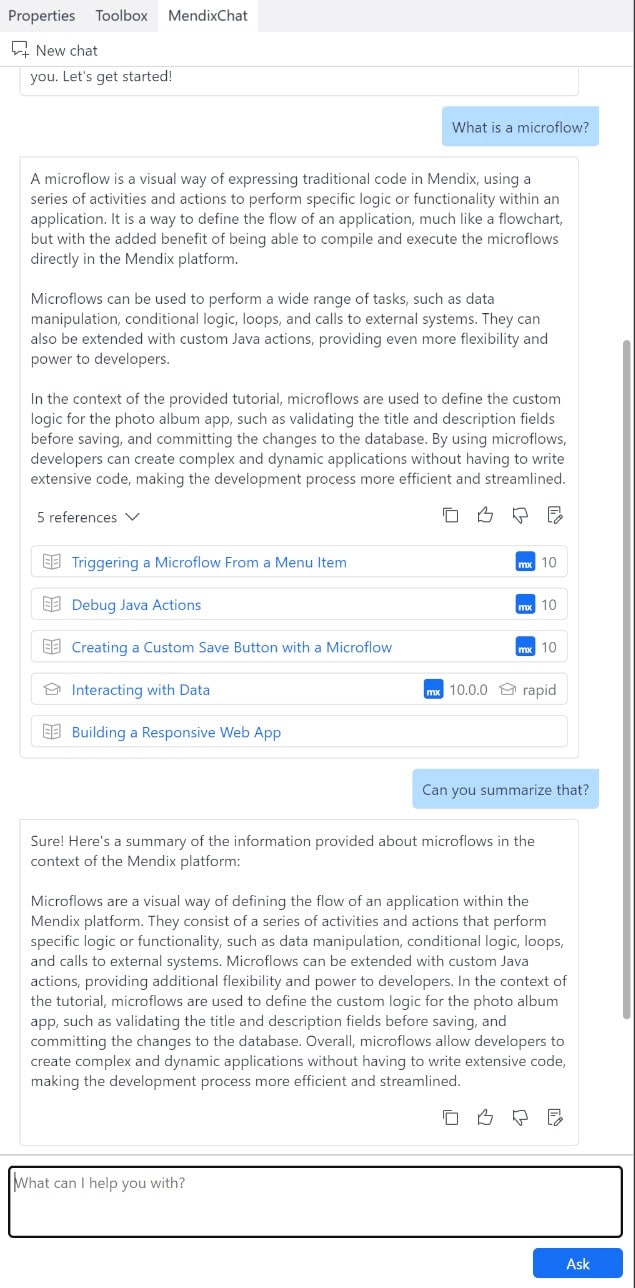
Performance optimization client-server communication: partial vs full objects
The runtime behavior of data sources depends on how a page is modeled in Studio Pro. In some scenarios only the required attributes are sent to the client, which optimizes the network load. In other situations, all the attributes of an object are sent to the client, with the advantage that it can prevent a round trip when the object is needed in a subsequent client action. We will now show in Studio Pro which of these cases applies for a datasource, and also allow to change the behavior to optimize for round trips. Detailed information on the runtime behavior of data sources can be found here.
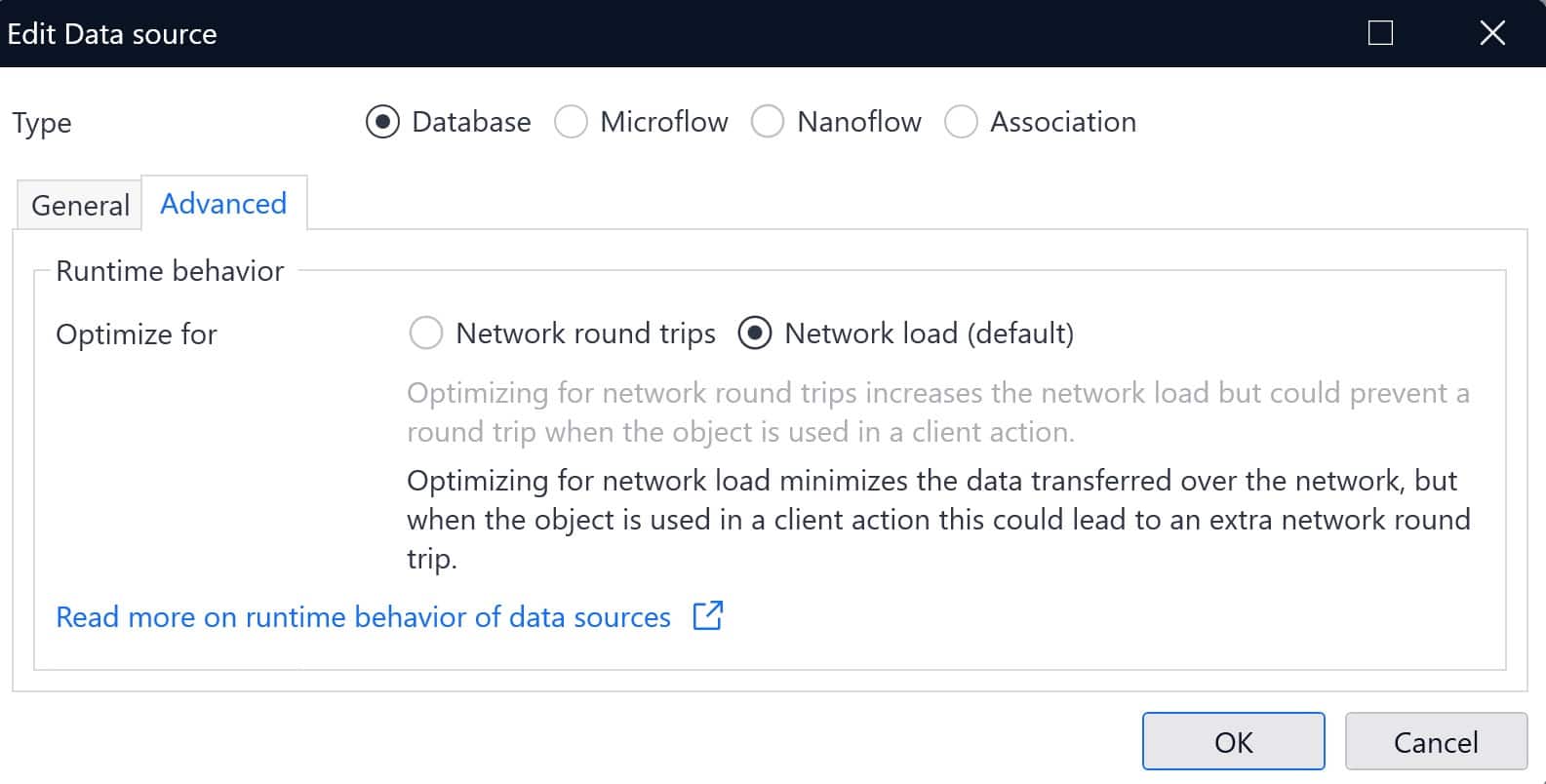
Consumed REST Service
We now support PUT operations in the new Consumed REST Service document, which opens up a whole new set of APIs that can be called. With this addition you can start to use the Consumed REST service document for most of your REST calls.
OData actions
You can now publish OData actions using parameters that are not exposed as REST resources in your API. When using these parameters they will be represented in the client application as NPEs (Non-Persistent Entities) defined by the service. This will tell you that these external entities can be used to provide input or output to External Actions, but don’t represent a dataset that can be queried.
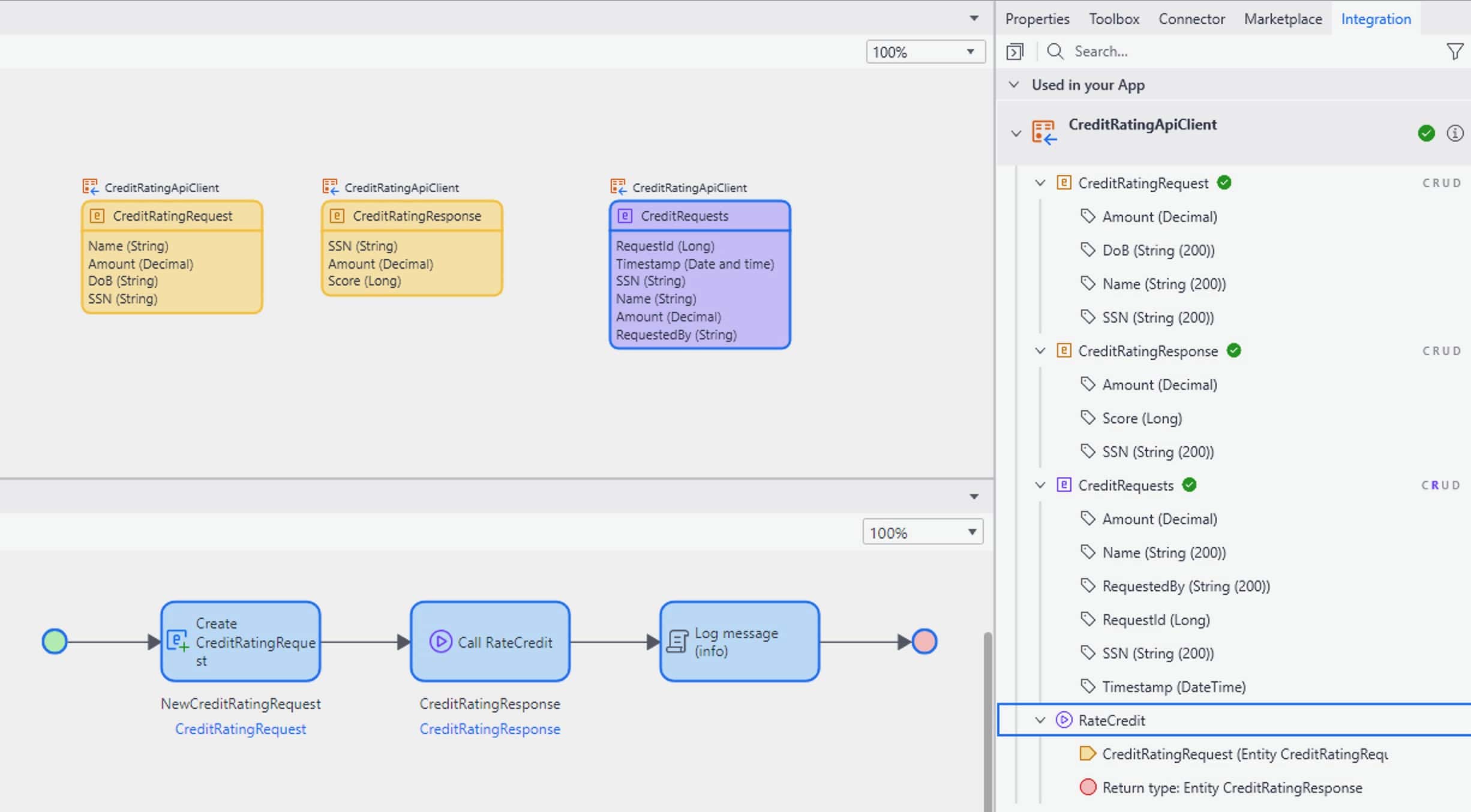
Improved SQL editing for the Database Connector
This month’s external database connector improvements will help you write queries faster. The editor size has been increased to simplify writing larger queries, and the database view is now organized by schema, helping you focus on the relevant schema. Finally, autocomplete in the editor lets you select tables and views.
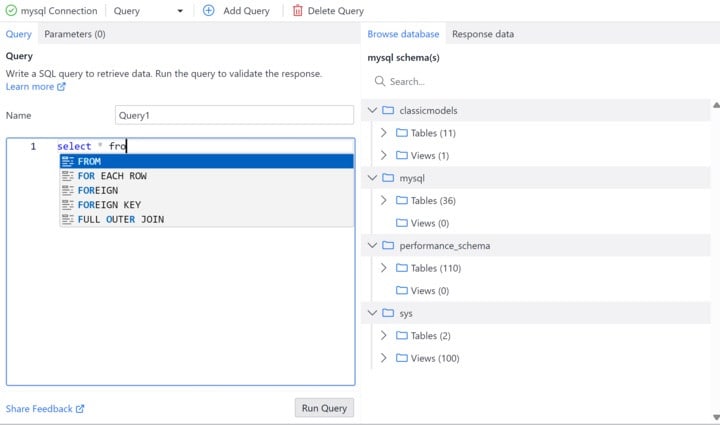
Change Excel and CSV file datatypes
This month we’ve made Excel and CSV data types editable. You can now change the datatypes used in a format if the initial definition is incorrect.
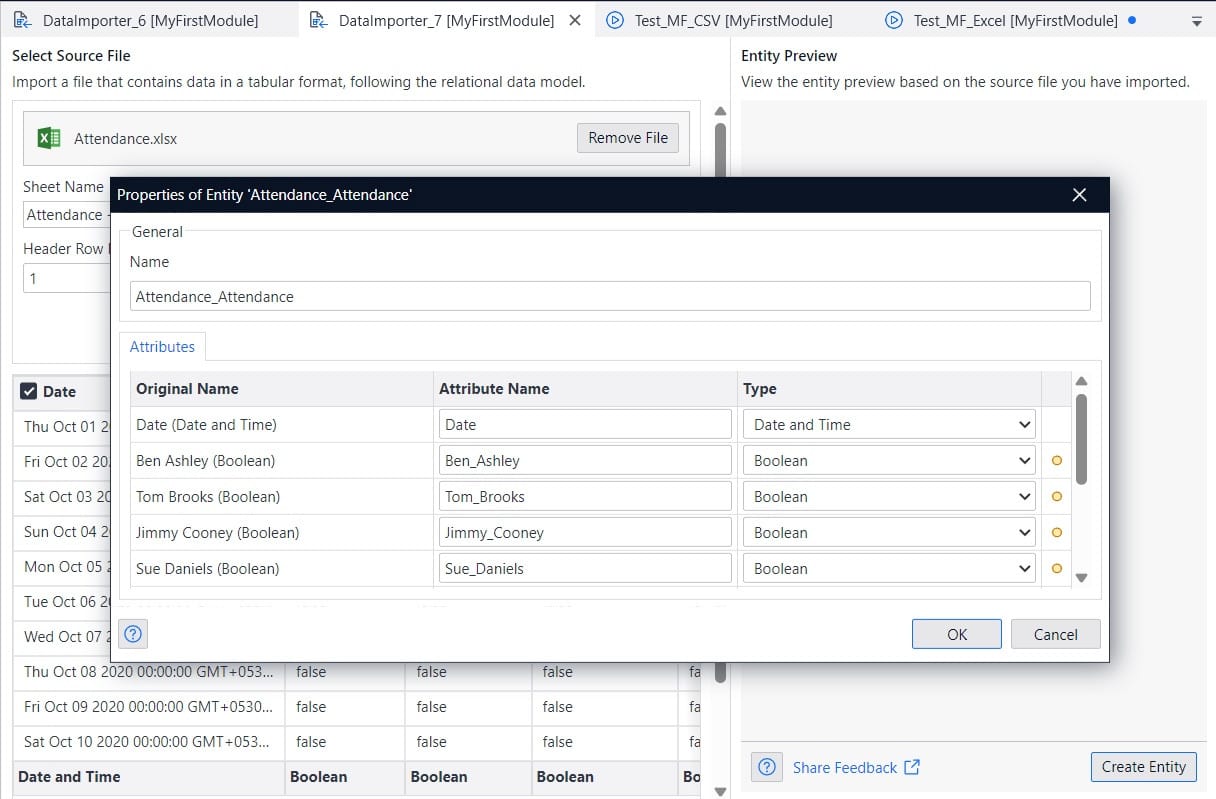
Java 17 support
While we’re still working to support Java 21 in the coming months, it is already possible to start using Java 17 from Mendix 10.8. Moving to a new Java version will ensure you are using a supported version with security patches for years to come. At this point, we recommend waiting for Java 21 support, which is planned for Mendix 10.10 and will be backported to 10.6, to prevent having to migrate twice.
To run an app with Java 17, you can change the Java version of your app by choosing a version in the App Settings on the Runtime tab. For now, you’ll have to point to a new JDK yourself, something we’ll take care of in a future version. We advise you to test your app after changing the Java version to catch minor behavior changes in time.
For more information about impact and which previously released LTS/MTS versions will get Java 17 and/or Java 21 support, please check out this blog post.
안녕하세요, halo and こんにちは!
We have expanded the Mendix Cloud to Korea (Seoul) and Indonesia (Jakarta). We also opened a second Mendix Cloud region in Japan (Osaka). Adding these new regions to the Mendix cloud network empowers local businesses, startups, and enterprises to innovate and thrive in their respective markets.
Mendix customers and their users in Korea, Indonesia, and Japan can now benefit from all the advantages of a local Mendix Cloud region:
- Low latency, high performance: Users in South Korea, Japan, and Indonesia can now experience significantly lower latency, resulting in faster response times and improved application performance. This is crucial for applications that require real-time data processing and seamless user experiences.
- Enhanced data residency and compliance: The ability to store and process data within specific geographical boundaries is a game-changer for organizations with strict data residency and compliance requirements. This ensures that sensitive data stays within the designated region, meeting local regulatory standards and giving users peace of mind.
- Scalability and reliability: For enterprises at any stage in their digital journey, the Seoul, Osaka, and Jakarta regions provide the scalability and reliability you need to support your applications and services.
- Seamless integration: The new cloud regions seamlessly integrate with the Mendix platform, allowing leveraging a robust suite of application development, deployment, and management tools.
The opening of a second Mendix Cloud region allows us to offer regional fallback in Japan as well. Apps with Premium Plus cloud resource packs in the Tokyo region will fail over to the Osaka region if the Tokyo region becomes completely unavailable, and vice versa.
This expansion represents ongoing dedication by Mendix to providing a global, high-performance cloud platform that empowers businesses and developers to achieve their goals.
Users can log in to their Mendix account and select the desired region when setting up their applications or services to take advantage of the new cloud regions. Documentation has been updated to guide you through the process, making it easy to harness the full potential of our expanded cloud network.
For more information, check out the Mendix cloud page.
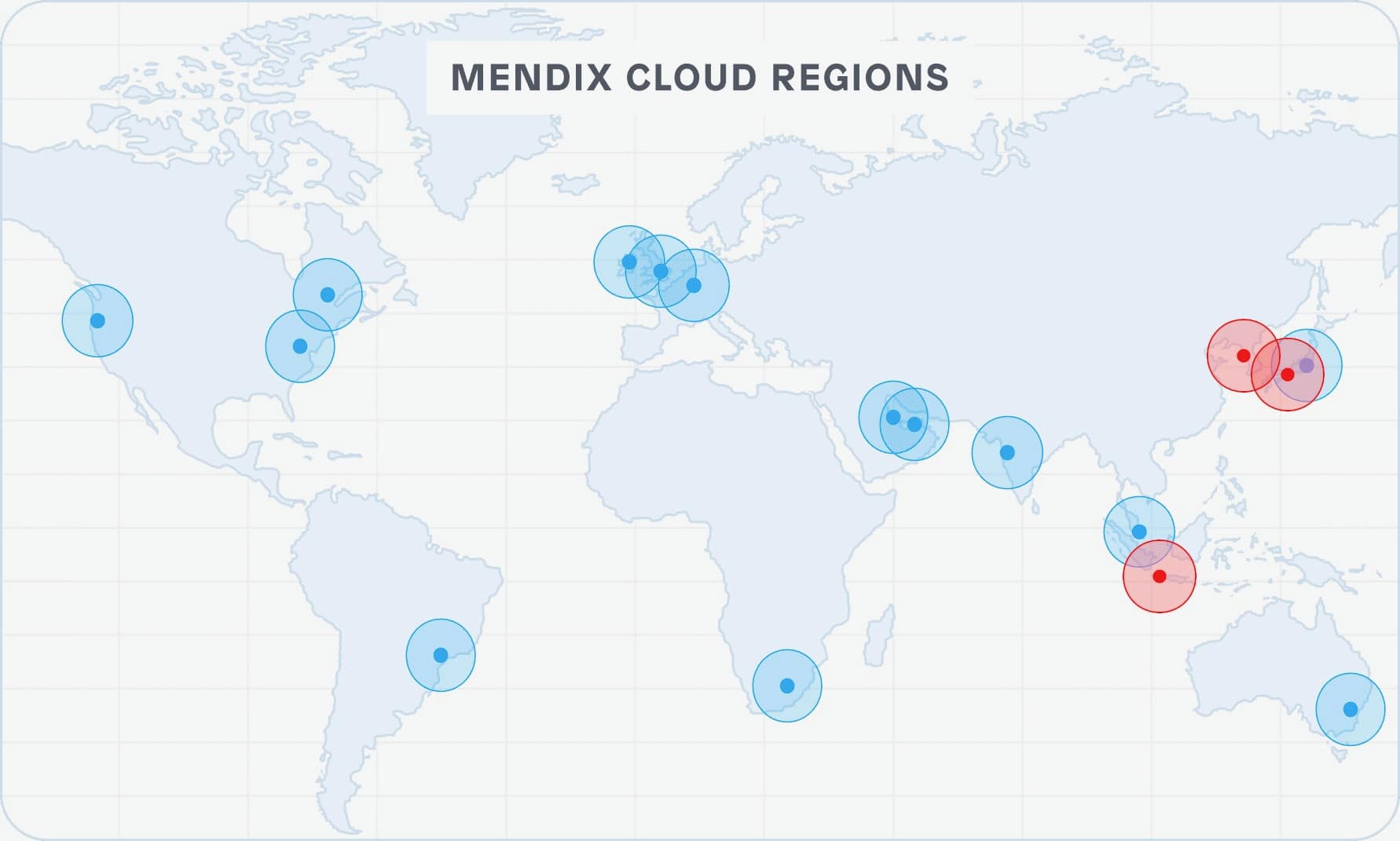
Pipelines Beta
Are you spending lots of manual effort in packaging and deploying one or many Mendix apps? Are you getting up at strange hours to perform deployments? No more! Mendix Pipelines will be available in public beta by the end of this month to help! You can automate all this with ease, no devops know-how needed!
So, how does it work? With Pipelines, you can design your own build and deployment processes with a set of easy to use, configurable, pre-built steps. After designing your perfect pipelines, they run automatically. Sit back and enjoy hassle free software releases, all within the Mendix platform.
Let’s take an example. Say, as a team lead for a particular team, you want to automatically build and deploy to the Test environment every time a new commit (teamserver push git) is made to Main line branch. Here is what you need to do:
Design a pipeline
- Navigate to the Pipelines page in Developer Portal. All users who have “Cloud Access” in their Role will be able to view the Pipelines tab.
- Design a new pipeline. Start the design from a ‘template’ to speed up this process. A template comes with a pre-defined, logical sequence of steps – Start Pipeline, Checkout, Build, Publish, and Deploy. Steps can be edited, added, or removed as per your preference.
- Expand the ‘Start Pipeline’ step and specify a Branch expression. A single branch name can be written or an expression such as “Main*” can be specified which will trigger the pipeline upon commits to any branch with starts with “Main”. For the purpose of this example, specify “Main”.
- Explore each step’s configuration and adjust as needed. For example, in the deploy step, ensure that the environment is set to Test for deploying to the Test environment.
- Once done, click on “Save & Activate”. As a one-time action, provide your personal access token and API key. These user-specific credentials are used to run pipelines with your role and permissions.
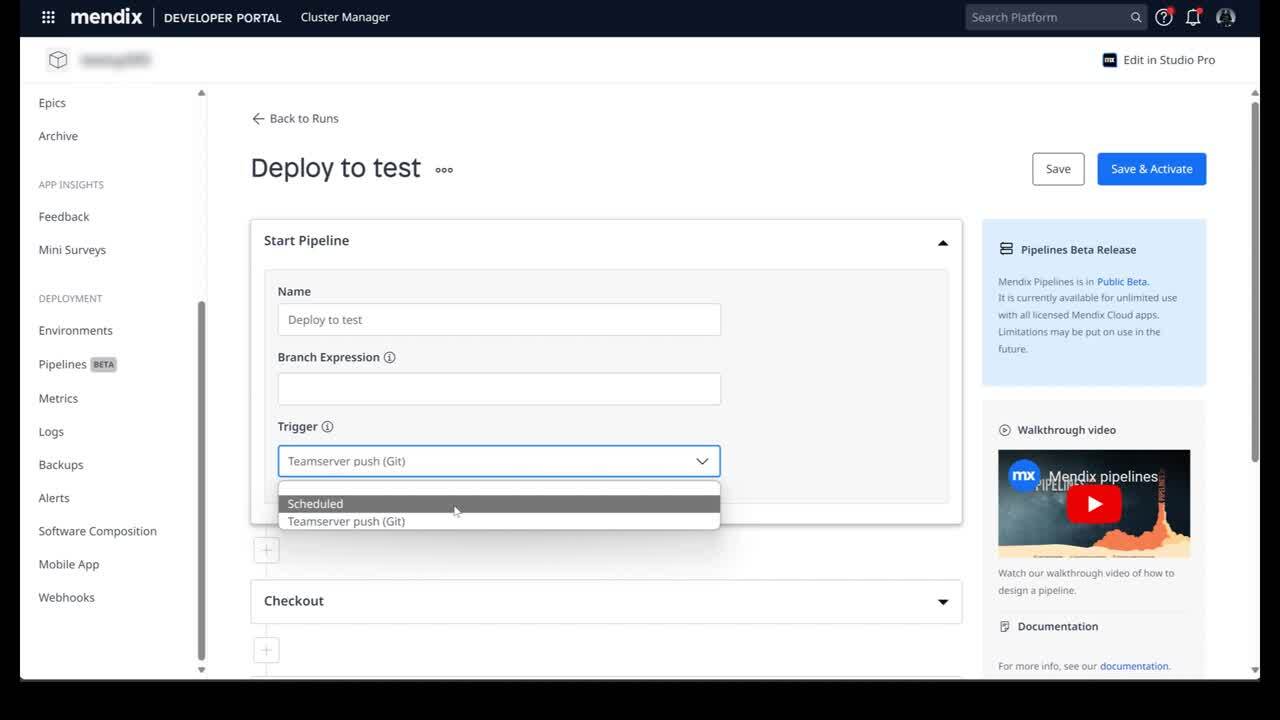
Monitor pipeline runs
- Upon activation, the pipeline will run automatically based on the conditions defined in the Start Pipeline step. Zero-click build and deployment pipelines are created in no time!
- All pipeline runs can be seen under the “Runs” tab. Each run can be drilled into to see the details including step-specific logs. In the event of a pipeline run failure, the user triggering the pipeline will be notified via email and via the bell icon.
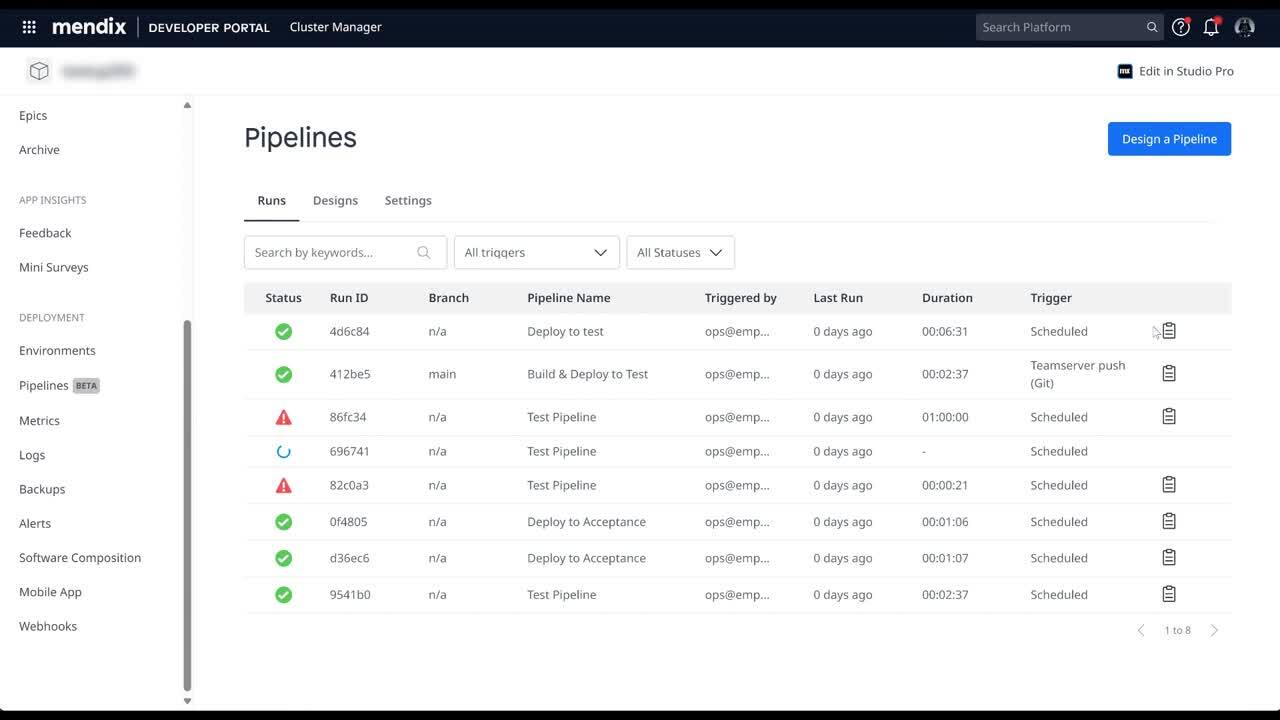
So many precious developer hours saved! Try out Pipelines today and see your team’s productivity soar. Refer to the Pipelines documentation to learn more.
Note: Mendix Pipelines is in public beta. It is currently available for unlimited use with all licensed Mendix Cloud applications. Limitations may be put on use in the future.
Also, a big thank you to all of you who participated in the discovery and validation sessions. Your input was invaluable in shaping Pipelines.
OpenAI Connector
We have updated the OpenAI Connector and Showcase App to help you make your apps even smarter. Enable end users to search in an intelligent way by leveraging existing data and find similar (historical) items, even if they don’t know exactly how it’s formulated, regardless of abbreviations. You can find clusters and categories in your data with the connector through the embeddings integrations and support retrieval augmented generation (RAG) architecture.
With the added conversation mode, your users can ask follow-up questions, to explain, simplify or translate answers to chatbots. You can also automatically generate and load demo data that will impress your users or help you test the application by explicitly requesting responses in a predefined JSON format. Also, learn in the Showcase App about prompt injection to secure your application.
Finally, we made the project available on Github and welcome your contribution through pull requests!
Are you ready to start your next app?
- Download Mendix 10.8
- Take a closer look at all the features, improvements, fixes, and more in the Mendix 10.8 Release Notes.
- Don’t want to miss future updates? Subscribe to our blog to catch the latest news.
