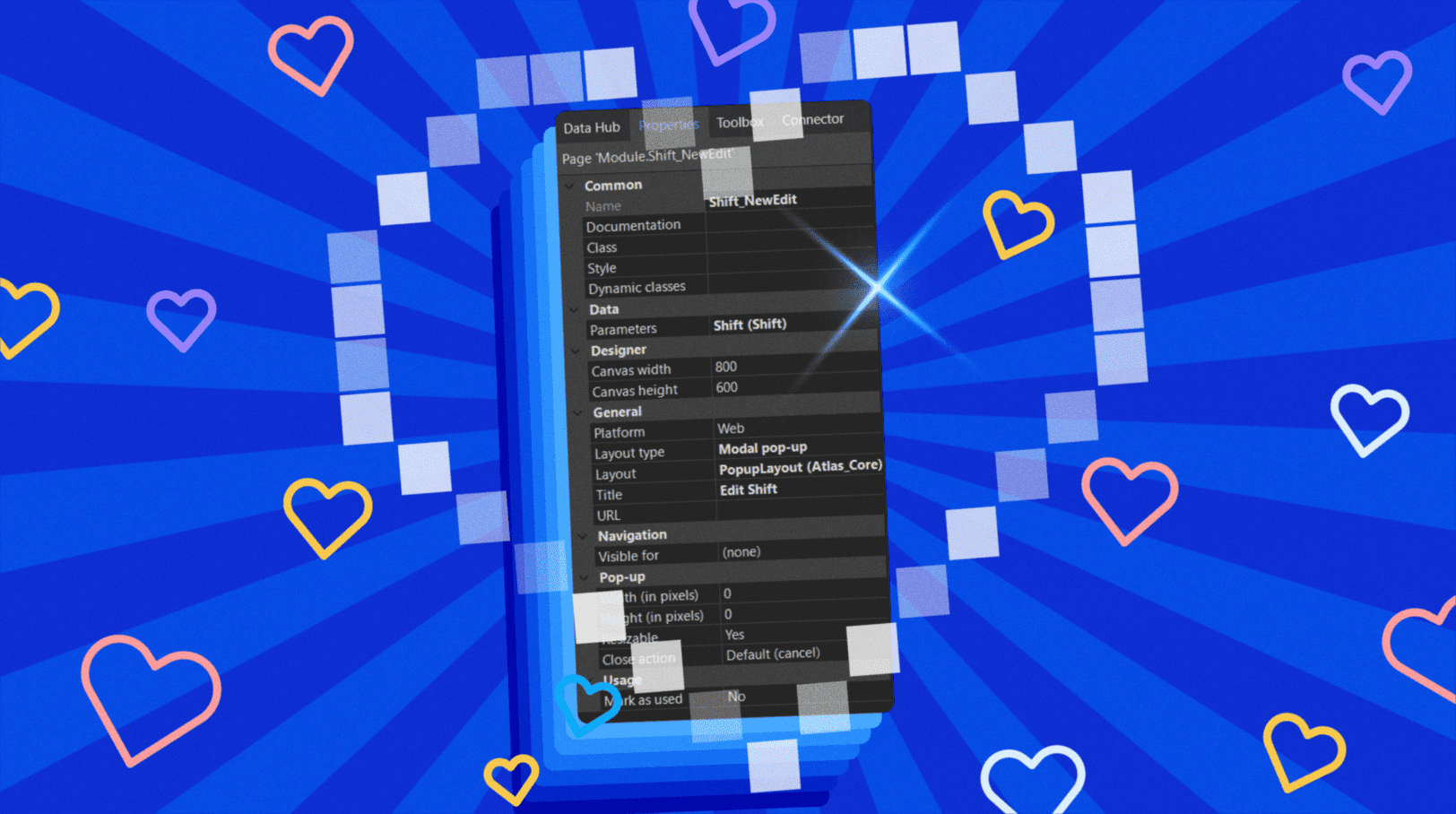I’m sure most of you agree that the properties pane is critically important to Mendix development. It’s a great way to save time; instead of clicking and opening a window to change something, you already have access to it on-screen.
But for many versions of Mendix, it has remained the same and, over time, has become clunky and cumbersome to use. We know this because we surveyed developers who use our platform, and it became clear that people who are new to our platform would avoid the properties pane as it was difficult to navigate and hard to read.
We heard you, and we have updated this vital tool in Mendix Development to keep pace with the rest of our platform.
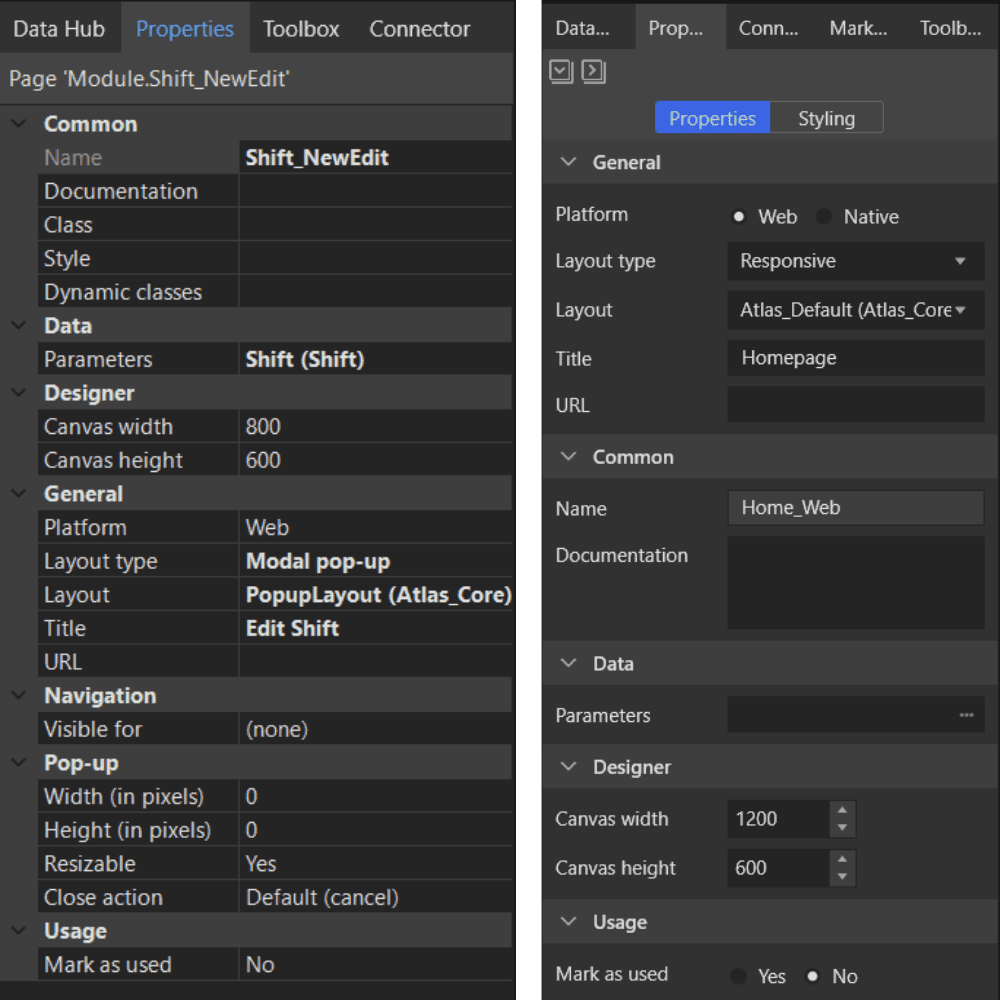
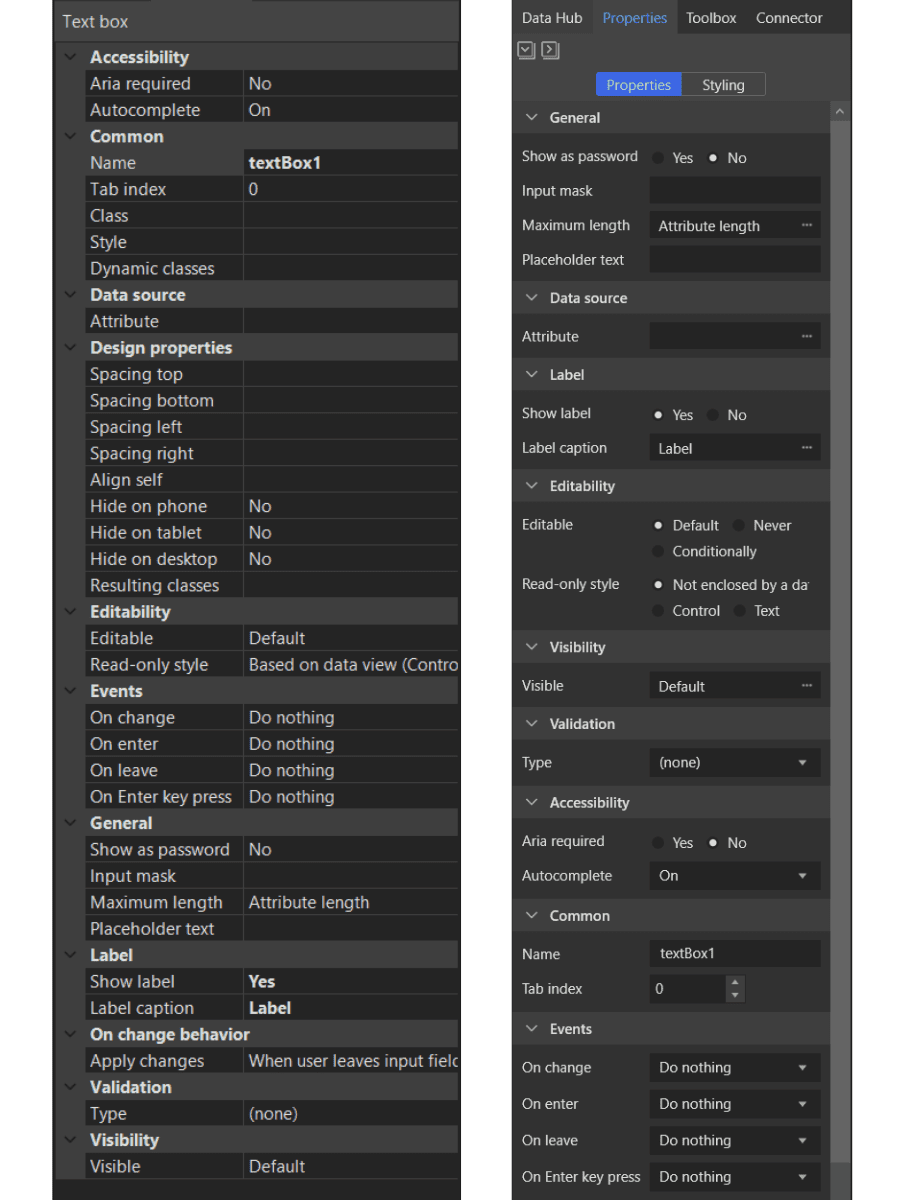
Updated styling
First off, the pane has a new look. We modernized the styling to make it more readable and user-friendly. The old-school grid pattern is gone and is replaced by a consistent, easy-to-use interface. The thing I’m most excited about here is the separation of styling from the other properties. I expect this will make page design much simpler for front-end developers and designers while also removing styling properties from the page for people who don’t often dive into UI design or CSS styling. All of this results in more space for a cleaner interface.
It’s Tab-able!
That’s right, the new interface supports using the tab key to step through each option in the properties pane, saving you time when developing. No longer will you have to reach for your mouse to click the property you want. Once the pane is selected, you can tab through each option using your keyboard, reducing friction as you develop.
Combined with the refreshed design that increases accessibility, it will help you develop faster than ever before.
Consistency is key
Over the years, we have released new features which required their own special sections in the properties pane. But this has led to an inconsistent design making it harder to understand for new and less experienced developers. With a unified and consistent design, this confusion is a thing of the past, and you can count on the same consistent experience in the sidebar across the platform.
But sometimes, users expected certain properties in the pane which weren’t there. In those cases, we have made sure to make them available, thereby standardizing the development experience and making it easier to use for all skill levels.
Look out for it in Mendix 9.23 and up
You can expect to see the new pane soon. In fact, it is already out if you are reading this! Head on over to the Mendix Marketplace to download version 9.23 or 9.24, if you want to opt-in to try it out to have a look at the update for yourself, or wait to see it in Mendix 10, where it will be the default layout going forwards. Also, check out the release notes on the download page for a full summary of changes and what to expect.
To enable the new properties pane in 9.23 or 9.24, go to Edit in the top menu of Studio Pro, then select Preferences and open the new features tab.
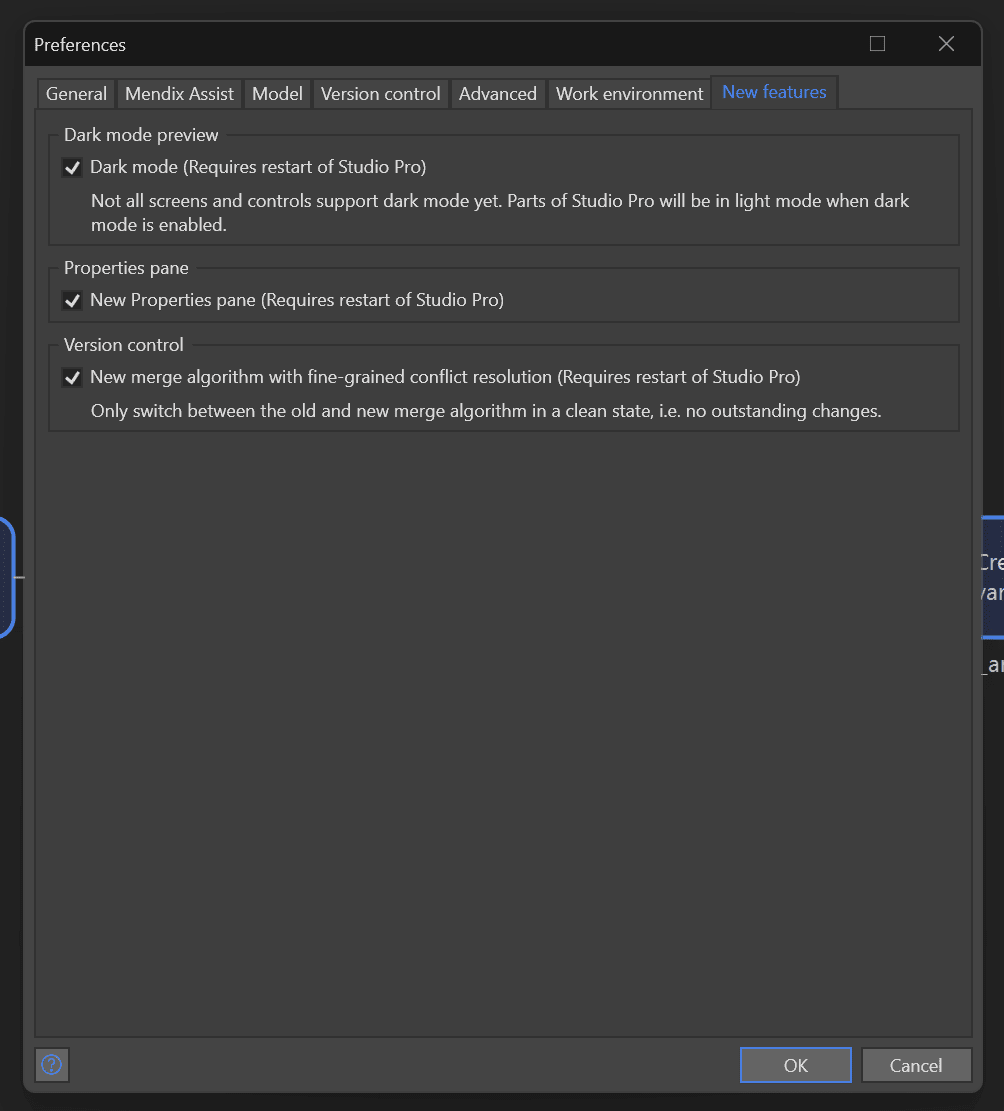
You can download Studio Pro here. Keep an eye out on our blog and website for more information about Mendix 10 – coming soon!