How CI/CD Tools Enhance the Application Development Process
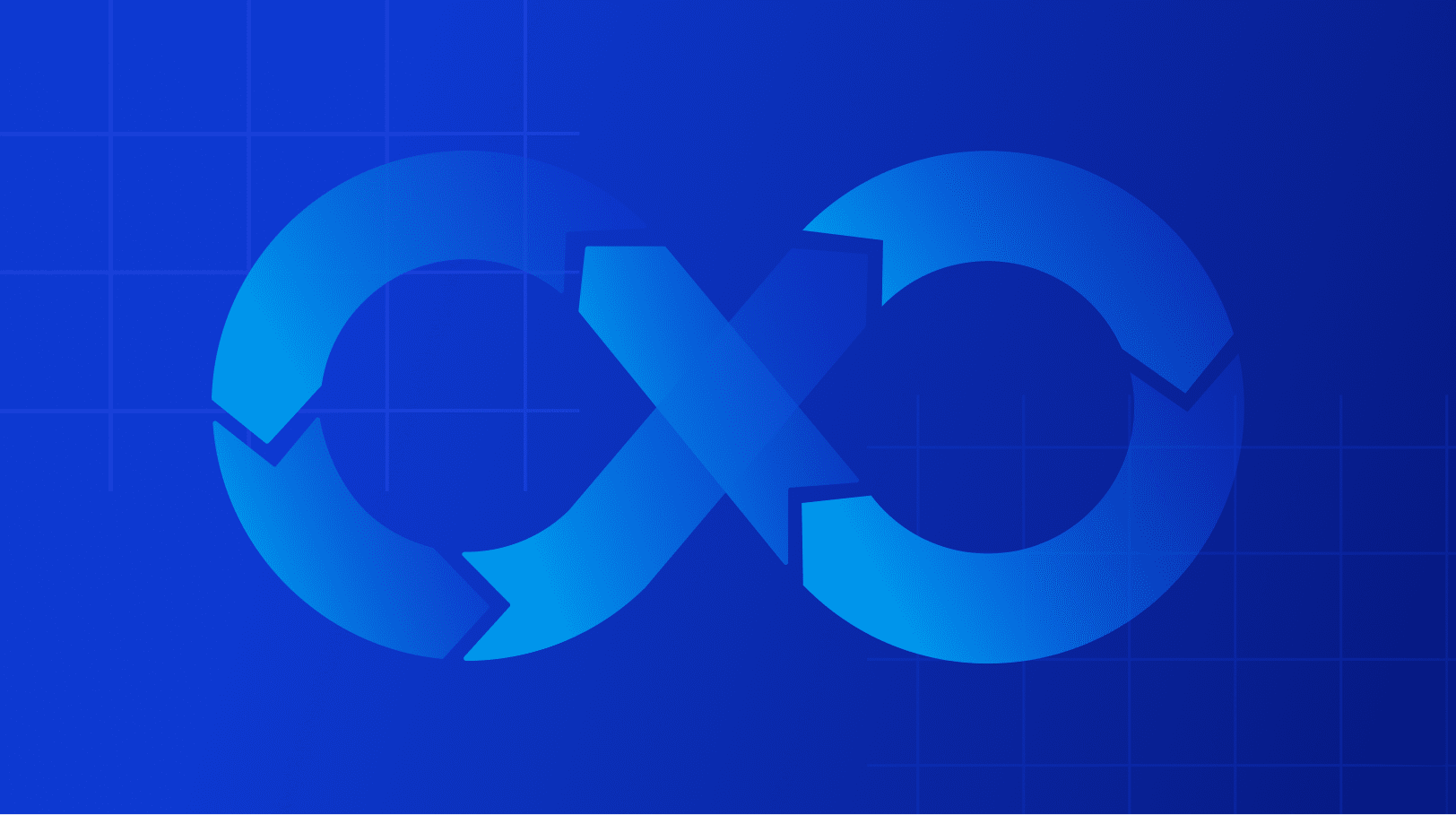
As digital touchpoints continue to grow, companies are striving to build multiexperience applications to gain a competitive advantage and deliver better customer experiences.
But in the race for faster, better, and more, Gartner notes that development teams are under constant pressure to frequently release customer-ready applications. While “move fast and break things” may still be Facebook (Meta) founder Mark Zuckerberg’s motto, breaking the code — after making frequent updates to it and merging the code in a shared repository for deployment — is definitely not what developers want.
Developers need to ensure that the code release functions as expected, which can be a tedious and time-consuming task if done manually. This is where continuous integration and continuous delivery/deployment (CI/CD) come in. The tools and concepts around CI/CD automate various stages of app development and deployment, helping the developers to deliver high-quality apps, faster.
What is CI/CD?
CI/CD is a method (often visualized as a pipeline) that enables developers to remove the manual component of the development process by adding a high degree of automation and monitoring.
Continuous Integration (CI) automates the integration (and testing) of new code. Continuous Deployment, sometimes referred to as Continuous Delivery (CD), automates the release, either to the staging environment or to production.
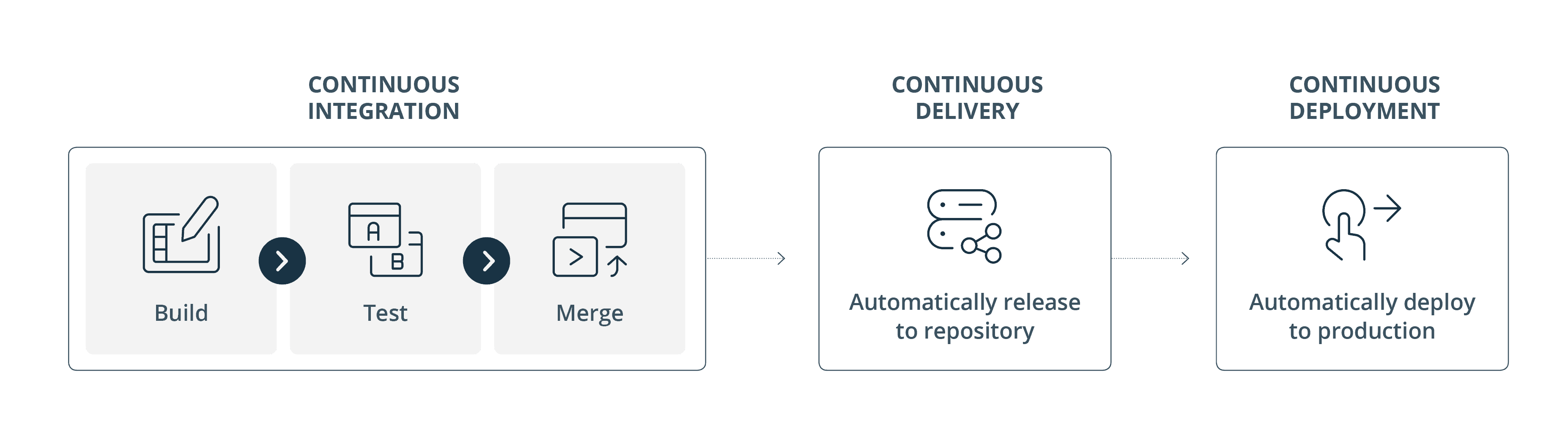
Continuous Integration (CI)
CI helps developers frequently merge their code changes back to a shared branch. Once a developer’s changes to an application are merged, those changes are validated by automatically building the application and running different levels of automated testing. This typically involves unit and integration tests to ensure that the changes don’t conflict with each other or that they haven’t caused a problem with the app.
If automated testing discovers a conflict between new and existing code, CI makes it easier to fix those bugs quickly and often.
Continuous Delivery (CD)
CD covers the next phase in application development: releasing the changes. It ensures that code can be rapidly and safely deployed to production by delivering every change to a staging environment while ensuring that business applications and services function as expected through rigorous automated testing.
Since every change is delivered to a staging environment using complete automation, developers can rest assured that the application will be deployed to production with a push of a button whenever the business is ready.
Continuous Deployment (The other CD)
Often used interchangeably, continuous deployment is an extension of continuous delivery; it automates releasing a developer’s changes from the repository to production. With this practice, every change that passes all stages of the production pipeline is released to the end-users.
There’s no human intervention, and only a failed test will prevent a new change to be deployed to production. This makes it much easier to continuously receive and incorporate user feedback.
How to select the best CI/CD tools
The market is inundated with different types of CI/CD tools that developers can use to create and run a pipeline, add better security, and deploy their code.
While there’s no such thing as one size fits all with CI/CD tools, identifying one that meets specific business needs boils down to a few key requirements:
- Hosting (On-premises CI/CD vs. cloud-based CI/CD): On-premises gives organizations full control of their environments. However, companies need to purchase, operate, and maintain the infrastructure. Cloud-based CI/CD providers manage the infrastructure for the team, but they are limited to the offerings of the cloud provider and the company may have difficulty when moving services between cloud providers.
- Features: CI/CD tools should enable developers to build, test, and deploy seamlessly. There are some core features that the company should look out for when evaluating the tools, such user interface, Docker and Kubernetes support, ease of setup including integration with cloud providers, scale-up capacity, pipeline as code, monitoring, and more.
- Integration: Identify the right CI/CD tool(s) that can integrate with existing setups. For example, does that CI/CD tool integrate with Jira, Confluence, a cloud provider, repositories, etc.?
- Security: Consider the security that comes with a CI/CD tool as they integrate with existing setups/environments.
How low-code supports CI/CD
A low-code development platform like Mendix can help developers integrate CI/CD into their existing development pipelines. Within Mendix, the necessary tools for continuous integration are provided to ensure that app versions and changes are managed. Once the team completes the necessary code changes, the app is pushed to staging for testing before it’s ready for deployment. The apps are monitored using the platform’s tools and feedback loops. Through automation with Mendix platform APIs, each of the functions can be automated into a continuous integration pipeline.
Developers can also leverage their own CI/CD tools. Mendix comes with a range of APIs that help developers integrate with CI/CD tools like Jenkins, Azure DevOps, GitLab-CI, and Bamboo. The apps can be deployed on any public or private cloud or on-premises, using either Docker or a Cloud Foundry container, and they can run on any container platform like Kubernetes or Cloud Foundry.
With CI/CD, developers can now move faster without breaking their code while companies get to keep their customers happy by frequently releasing product features and updates.
