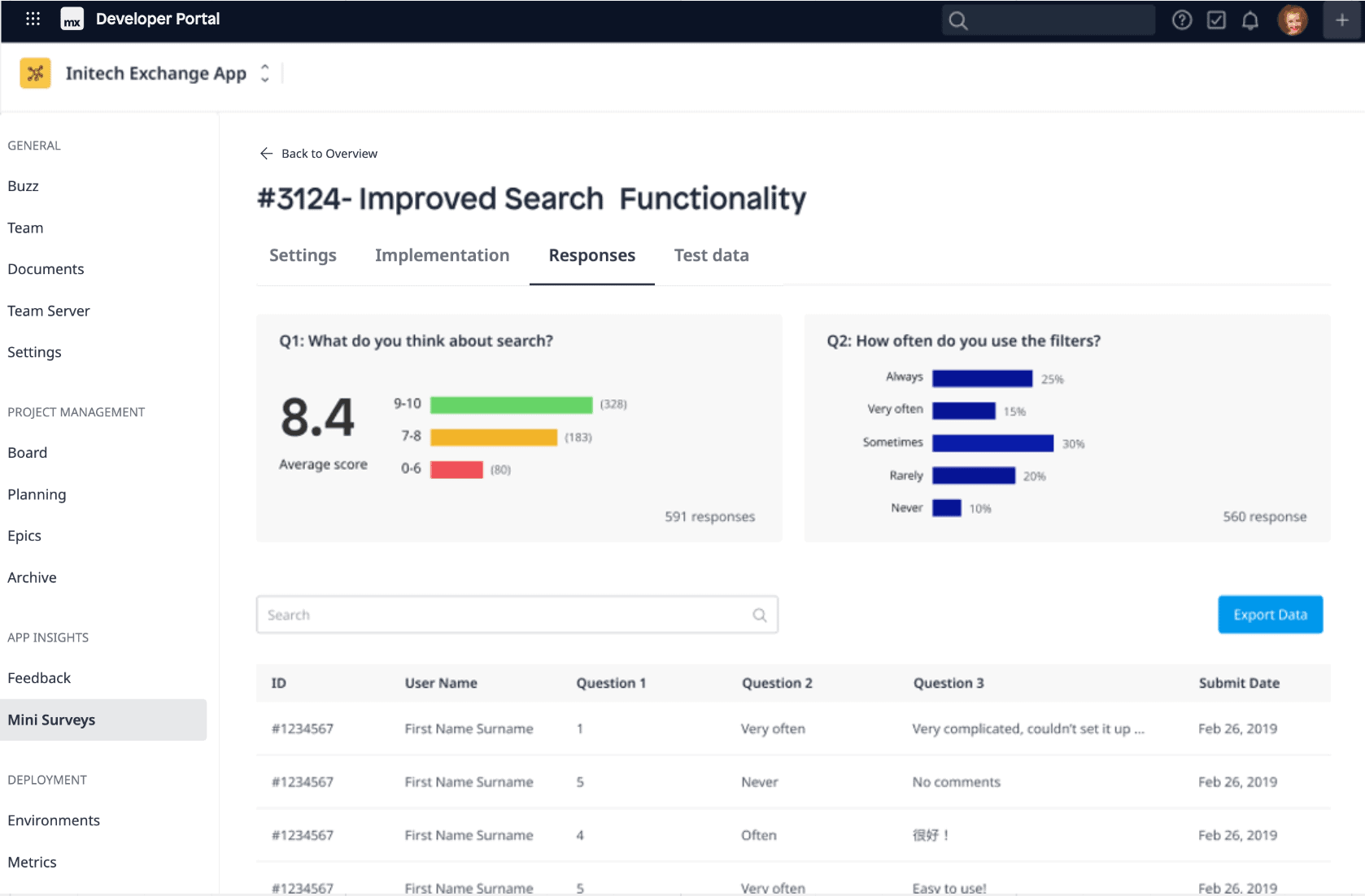App Insights
How Does Mendix App Insights Transform App Development?
Mendix App Insights is an effective suite of tools for transforming app development that includes Feedback and Mini Surveys. It combines feedback management to capture user input throughout the product lifecycle and surveys to swiftly assess satisfaction and preferences. This toolkit empowers development teams to gather faster feedback from stakeholders and users while building apps. This results in quicker adjustments, more engaged users, and faster development, leading to successful app and product growth. As a thoughtfully designed suite, App Insights offers scalability and customization options tailored to varying organizational needs, enabling effective utilization across businesses of all sizes.
How Does Mendix Support Feedback Management?
Feedback management helps development teams to gather feedback from users and other stakeholders, prioritize the feedback, and act on crucial items throughout the product lifecycle. From product development and beta testing to product go-live, feedback management promotes user-centered development. The Mendix Platform provides development teams with the following advanced feedback management features:
- Collection of feedback from users and other stakeholders
- Communication channels with feedback reporters
- Integration of feedback into Mendix Epics and Jira
- Categorization of feedback items using custom tags
- Grouping of similar feedback items
- Feedback lifecycle management with custom statuses
- Planning, progress, and resolution status notification features
Mendix feedback management enables a fast feedback loop between the development team, stakeholders, and key end-users, in turn promoting quick improvement of the app under development. The management features empower development teams to fully integrate user feedback into their natural development cycle.
How Can Users Provide Feedback on Applications to the Development Teams?
For every submitted feedback item, the Mendix Platform automatically collects the following metadata to help the development team:
- Information about the end-user who submitted the feedback item
- The page that was visible on the screen when the feedback item was submitted
- A screenshot of the page as it looked when the end-user submitted the feedback
- The application-level user role of the end-user
- The end-user’s browser and screen resolution
- When a feedback item is received, the created user story has the same metadata associated to it.
When the development team schedules the story in the current Sprint, it becomes visible in Mendix Studio Pro. From there, developers can click a link to open the page that was visible when the feedback item was submitted.
How Can Development Teams Communicate with Users About Submitted Feedback?
The development team can review and triage feedback items in App Insights. They can then communicate with the feedback submitter through the Contact Reporter feature.
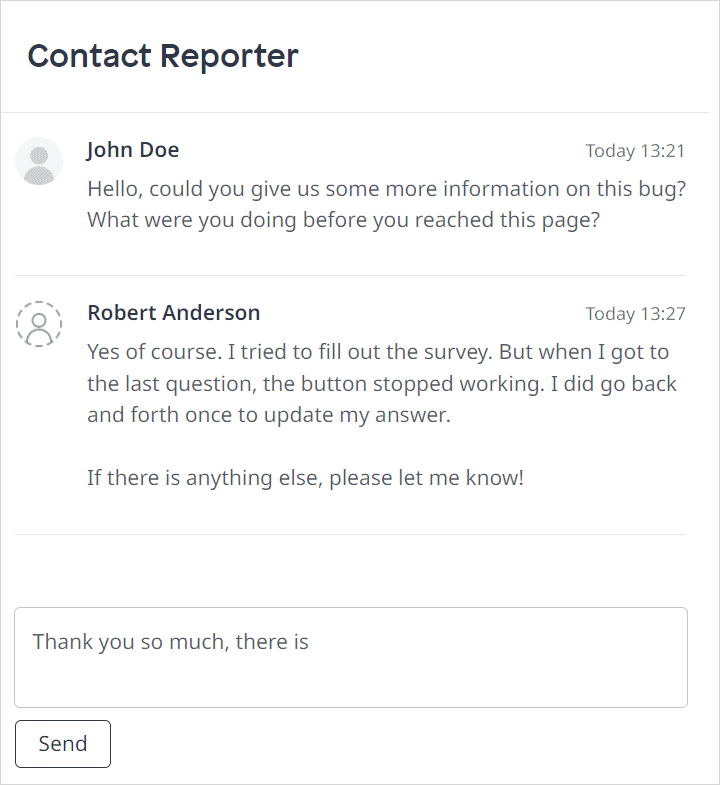
Whenever there is a message or a new update from the development team, end-users who submitted the feedback receive an email notification. To post a response, end-users can just reply using the link in the email. They can also view the whole message history by using the same link in the email.
How Can Development Teams Manage and Prioritize Feedback?
Once the team receives the feedback, they can review the description, summary, and attached screenshots to analyze the nature of the feedback. Team members have the option to assign user-defined tags and custom statuses to each feedback item. These assigned tags and statuses aid in keeping effective track of the items while facilitating easy management and navigation. Additionally, the feedback items can be allocated to specific team members. In cases where duplicate items arise, they can be interconnected to prevent backlog clutter. Once resolved, these duplicates can be updated simultaneously.
The team can decide if they want to convert the feedback item to a story in Mendix Epics or in Jira. Subsequently, the product owner can prioritize these stories in the context of the broader product backlog. This enables the development team to focus on what is truly important and schedule these user stories as part of their Sprint planning.
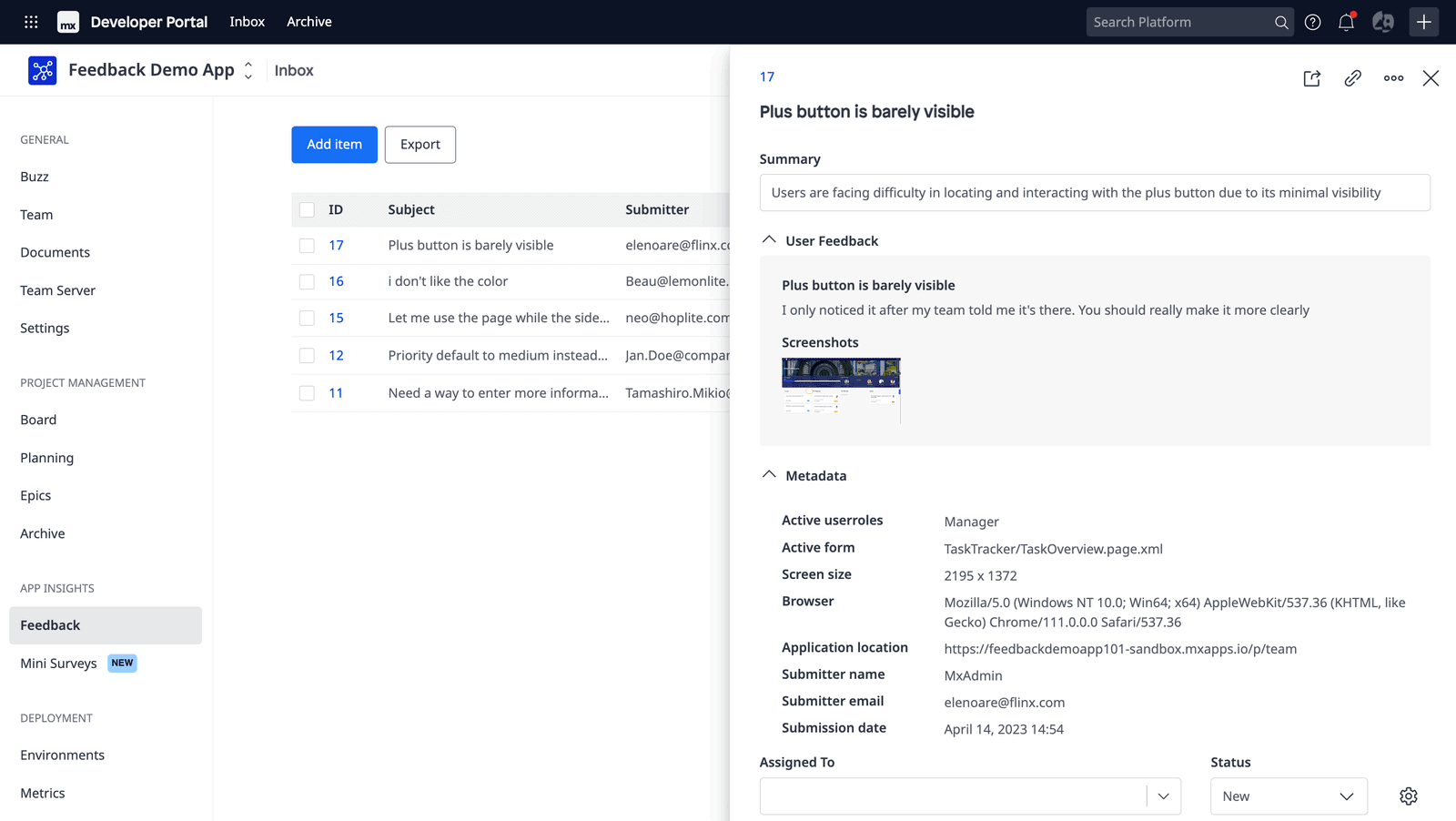
How Do End-Users Get Notifications on Planning, Progress, and Resolution Status Changes
Communication between the submitter of a feedback item and the development team needs to be smooth. As a feedback item is handled by the development team and progresses through different states, notifications are sent to the feedback submitter at various points.
Notification for submitted feedback
When feedback is submitted for the first time, a notification email is sent to the reporter of the feedback.
Notification for new updates
If the development team needs to interact with the submitter to gather additional information or provide progress updates on the feedback item, an email is generated and sent to the submitter.
Notification for completed feedback
Upon successful resolution of the feedback item, an email notification is sent to the original feedback submitter. Furthermore, if there are interconnected instances of similar feedback items that have been linked together, corresponding email notifications are distributed to all relevant feedback reporters.
Notification for archived feedback
Whenever a feedback item is archived, an email notification is sent to the submitter in order to maintain communication and transparency.
How Can I Integrate My Existing User Feedback Tracking System with Mendix?
How Does Mendix Support Mini Surveys?
Mendix Mini Surveys acts as a valuable tool for gathering quick user feedback on your app or specific features. Mini Surveys enables gathering valuable insights to refine study questions, create relevant questionnaires, and develop sampling strategies, especially when quantitative data is required to complement qualitative information. The tool promotes data-driven decision-making, making it easier to improve your app based on valuable feedback.
Mini Surveys provides the following key features:
- Simplified survey configuration
- Customization of survey settings for display, timing, and user group targeting
- Setting specific survey durations
- Toaster feature for positioning surveys on-screen
- Various survey formats with rating scales, multiple choice, open questions, and net promoter score (NPS)
- Functionality to capture every survey response, even if users don’t finish the whole survey
- Test mode for experimenting before releasing the survey to a wider audience
- Ability to review comprehensive response data for detailed insights
How Can Teams Set Up a Survey?
Mini Surveys is easy to install and configure for your application, and enhanced customization options are offered. You can decide where the mini survey appears within your app, set triggers for timely display, define your target user group, and adjust the survey duration to match your project’s needs. Various formats are available, such as rating scales, multiple-choices, open-ended questions, or NPS evaluations. You can also add unique images for a personal touch and strategically position surveys using toaster notifications. With these simplified steps, your survey is all set for you to get actionable insights with detailed response views.
You can always use the test mode before launching the actual survey. This feature offers a hassle-free way to capture survey responses without cluttering your main results table. The Test Mode for Project Members and Test Mode for All Users options allow you to try out surveys before launching them officially, which helps you see the impact of the survey and identify areas for improvement.
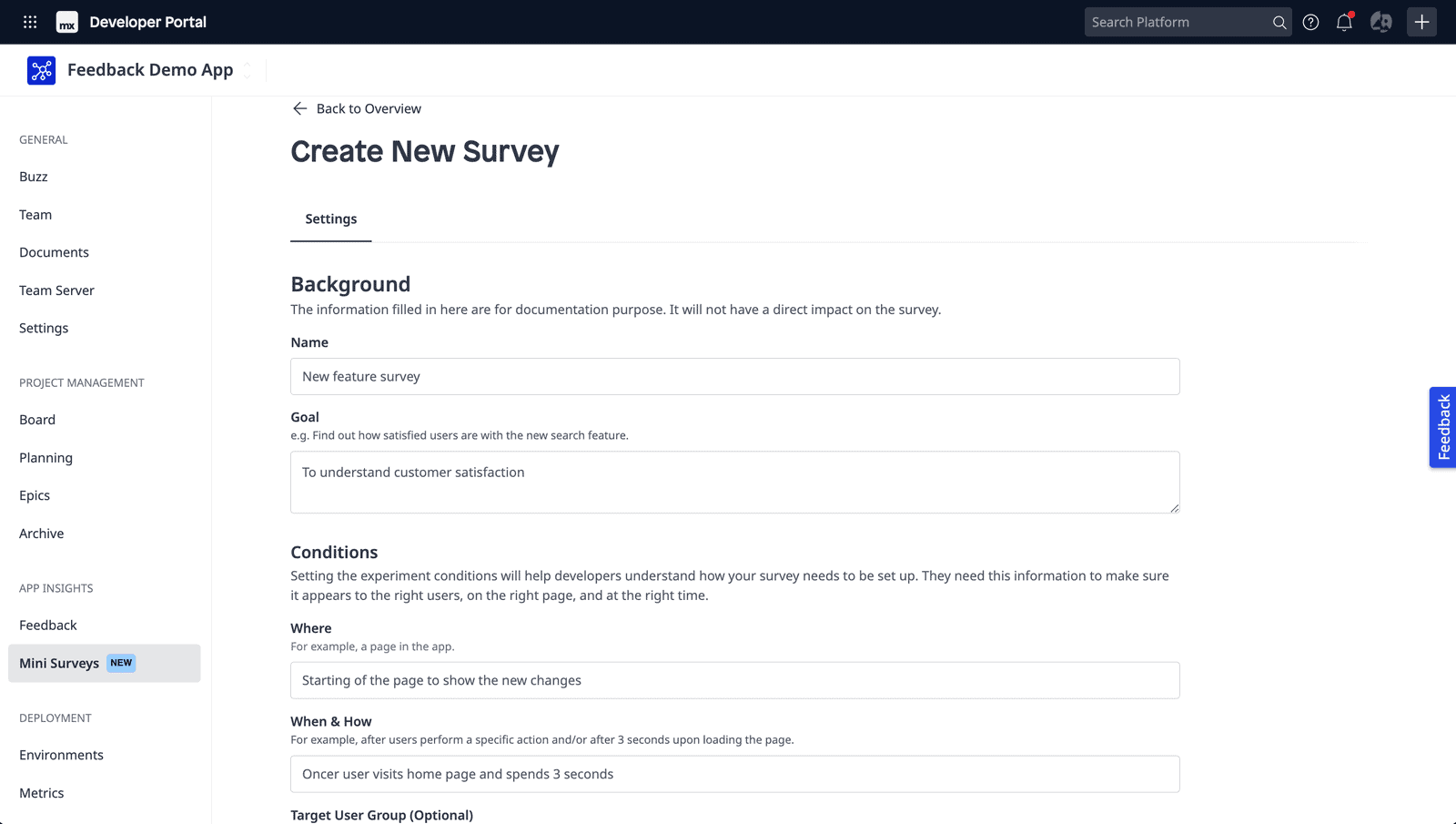
How Does Mini Surveys Contribute to Valuable Insights and Effective Analysis of User Feedback?
Once end-users complete the survey, their responses are accessible for evaluation, analysis, and action. The Mini Surveys tool not only captures responses effectively, but delivers a valuable perspective on user feedback. Extracting meaningful insights from data is vital for the development team, and our detailed response view provides the essential tools to analyze and act on user feedback, contributing tangible value to enhancing user experience.