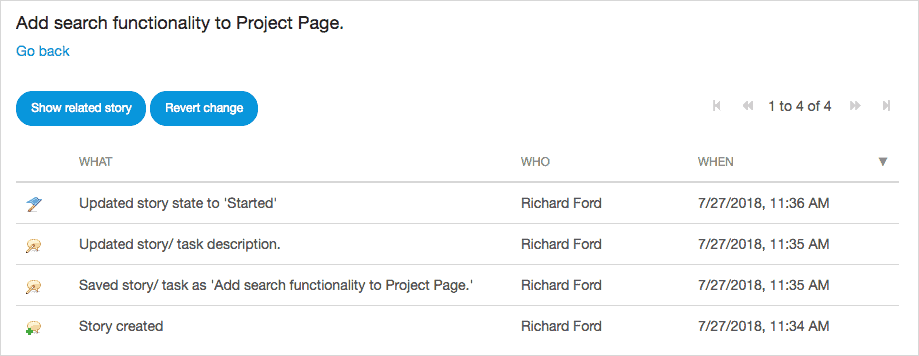Requirements Management
How Does Mendix Support Agile Requirements Management?
Mendix enables development teams to adopt a Scrum-based development approach through easy-to-use backlog management features, feedback gathering and management tools, and rapid deployment to different environments which support your development process, for example testing, acceptance, and production.
The development team can involve users and other stakeholders through multiple channels. Preview versions of apps can be rolled out to end-users through the Mendix mobile app, and those end-users can provide feedback through the Mendix Feedback Widget. The development team can communicate with users through Buzz messages for each feedback item. Finally, end-users and other stakeholders can actively take part in the conversation through the Developer Portal and the Mendix mobile app.
When development scales up to larger numbers of teams, advanced project management is often desirable. Mendix supports integration with third-party project management tools and services on top of the Mendix requirements management functionality in order to facilitate setting up appropriate development project management structures.
The Mendix Developer Portal is the central hub for requirements management for applications developed with Mendix. It provides full-fledged user story and task management in a flexible backlog management interface.
User story refinement is made even easier through the specific Buzz message threads available under each story. You can post update messages, which are centrally visible for all team members and stakeholders in the Developer Portal Buzz.
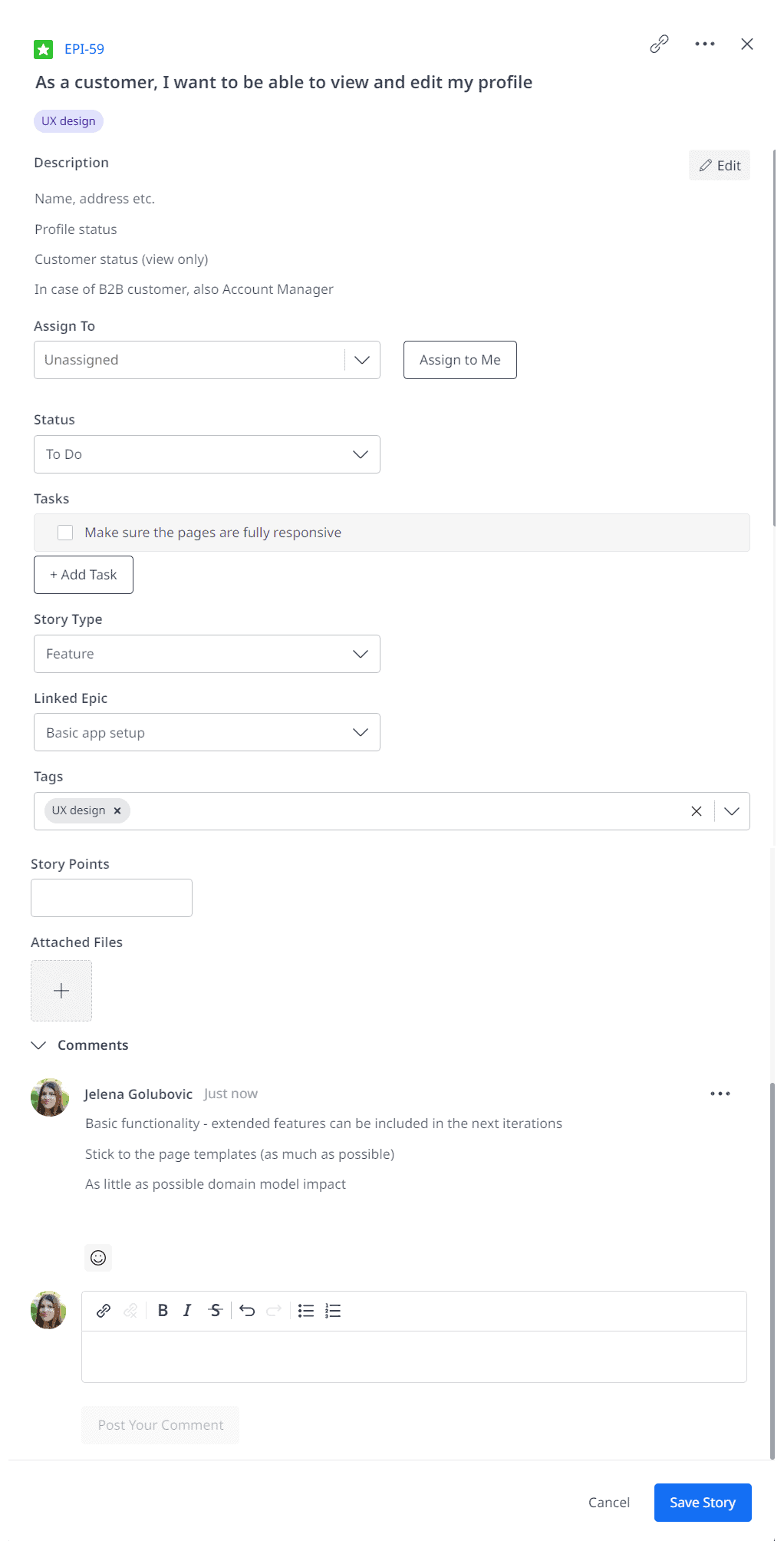
Any updates to the conversation on the Story Details page are also pushed to the central Buzz wall and the Mendix mobile app. All the users involved in the conversations receive notifications by email.
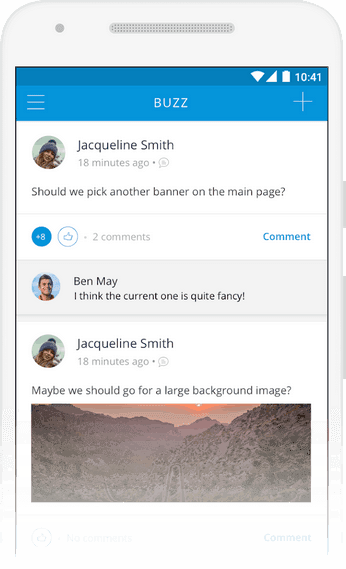
This integrated experience enables engaging stakeholders in the development process in order to effectively capture and validate requirements. With the Developer Portal, Mendix mobile app, and notifications system, the Mendix Platform provides stakeholders a unified interface for all ongoing development activity and enables actively taking part in that process.
How Can I Manage My Team’s Backlog?
In the Mendix Developer Portal, each development team can find their user story backlog in the project space for their app. In this space, the team can review user stories, prioritize them, and schedule them for Sprints.
On the Stories page in the Developer Portal, users can easily schedule user stories by dragging them from the backlog into a Sprint. Stories can be prioritized within the Sprint by dragging them into the correct spot in the story list.
User stories can be labeled with, for example, the epics under which the stories belong. This means that both within the backlog and in the scheduled Sprints, an individual user story can be easily identified as belonging to a certain set of stories. This enables the development team to group stories together across Sprints, so they can stay in control of their backlog and scheduled stories.
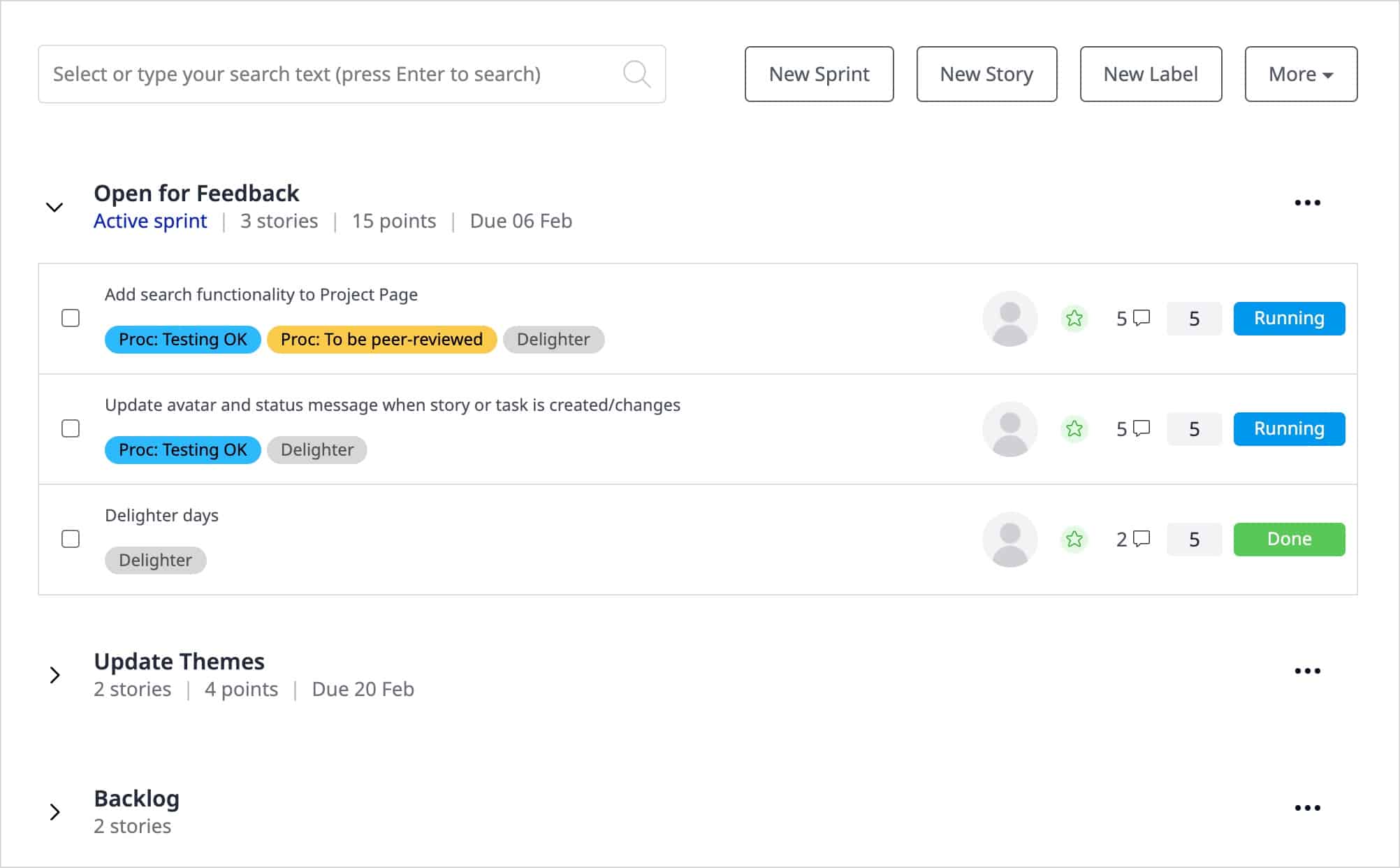
How Can I Integrate Mendix with Third-Party Project Management Tooling?
Mendix provides fully featured requirements-and-feedback management out of the box, and the platform provides a complete feature set for many use cases. For requirements capture, feedback collection, and social collaboration, the platform provides development teams with the tools they need to quickly get started and deliver successful apps.
If you are working on a large app project with many teams and you find that the Mendix Platform does not provide enough functionality out of the box to enable cross-team project and delivery management, you can integrate with third-party project management tools and services such as Jira and Trello. Mendix provides a Stories API and Feedback API to connect these tools and services to the Mendix Platform.
Mendix recommends that teams starting with Mendix for the first time leverage all the functionality available as part of the platform in order to bring your first application into production in the least possible time, without dependencies on external tools and services. The next step can be to integrate with a third-party project management tool or service of choice, but this is not necessary for the successful delivery of your first app.
How Does Mendix Provide Insight into Sprint Status & Progress?
Development teams and their stakeholders can track the current status of the team in the Sprint on the implementation of user stories through the Scrum board in the Development Portal. The story state (To-do, Running, or Done) is set by the team for each user story as they progress, and this is represented on the Scrum board:
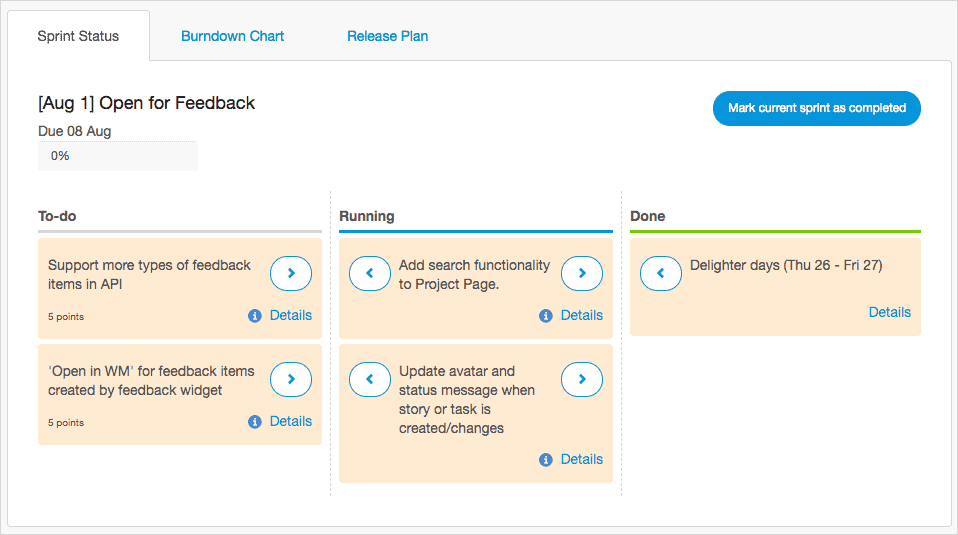
Burndown charts provide insight into the progress of the Sprint.
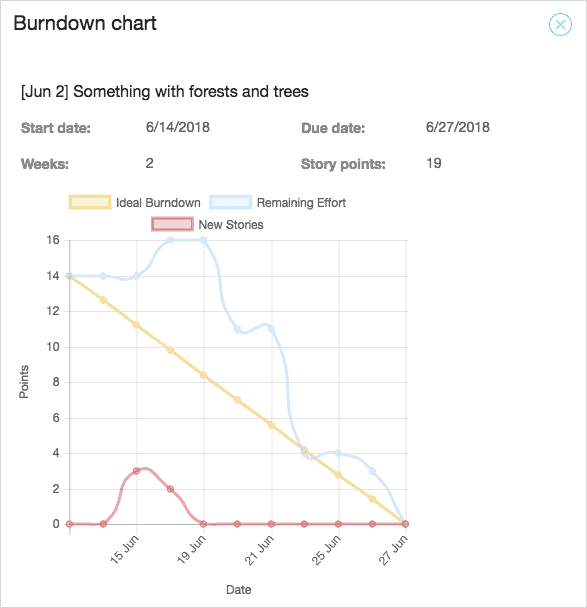
These reports give insight into progress on the implementation of business requirements. For advanced project management functionality, development teams can set up integrations with third-party project management tools.
How Can Changes Made to Application Models Be Traced Back to Requirements?
Developers can commit changes made to their application models with a reference to the user stories defined for those aplications in the Developer Portal. This enables development teams to go back and check for commits when they need to know why a change was made. Alternatively, developers can review the changes associated with a user story.
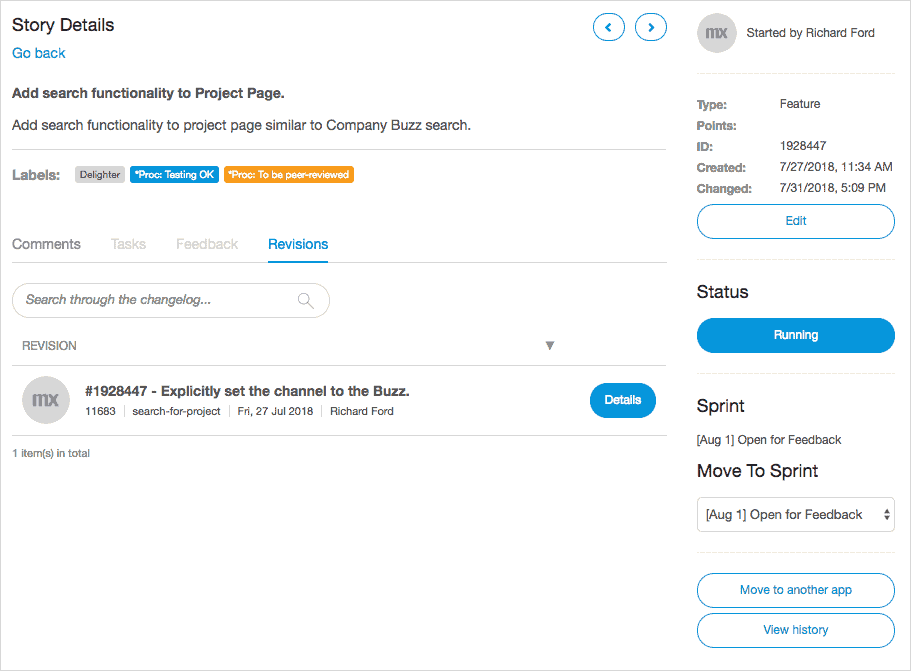
For more details, see the section on how user stories can be cross-referenced with Team Server commits in Version Control & Multi-User Development.
How Can I Audit the Changes Made to Requirements?
All the changes made to user stories are recorded in an audit trail for future reference. This audit trail shows which user made the change. It also allows for rollback.